Explore how Vue and jQuery can be used together
Vue is a popular JavaScript framework that helps you build web applications more conveniently. But sometimes, you may need to use other JavaScript libraries such as jQuery to get the specific functionality you need to better complete your web application. This article will explore how Vue and jQuery are used together.
Introducing jQuery into the Vue project
First, you need to introduce jQuery into your Vue project. You can use the npm package manager or import jQuery files directly from a CDN. Using CDN in Vue can bring jQuery into your Vue project in the following ways:
<script src="https://cdn.jsdelivr.net/npm/jquery@3.5.1/dist/jquery.min.js"></script>
Using jQuery in Vue Project
To use jQuery in a Vue project, you need to bind jQuery to Vue instance so that you can use jQuery to manipulate DOM elements and perform other operations.
To achieve this purpose, you can use Vue's life cycle hooks "mounted" and "destroyed". In the mounted hook, you can bind jQuery event handlers, and in the destroyed hook, you can remove them to avoid memory leaks before the component is removed.
The following is an example Vue component that uses jQuery to close a modal box:
<template>
<div>
<button @click="showModal=true">Show Modal</button>
<div v-if="showModal" class="modal">
<h2>Modal Title</h2>
<p>Modal Content</p>
<button class="modal-close-btn">×</button>
</div>
</div>
</template>
<script>
import $ from 'jquery';
export default {
data() {
return {
showModal: false
}
},
mounted() {
// 绑定关闭模态框的事件处理程序
$('.modal-close-btn').on('click', () => {
this.showModal = false;
});
},
destroyed() {
// 移除关闭模态框的事件处理程序
$('.modal-close-btn').off('click');
}
}
</script>
<style>
.modal {
position: fixed;
top: 0;
left: 0;
width: 100%;
height: 100%;
background-color: rgba(0,0,0,0.5);
display: flex;
justify-content: center;
align-items: center;
flex-direction: column;
}
.modal h2 {
margin-top: 0;
}
.modal-close-btn {
position: absolute;
top: 10px;
right: 10px;
font-size: 20px;
}
</style>This component uses Vue's "data" option to track whether the modal box should appear, and uses jQuery to bind the "click" event to close the modal box. In the "mounted" hook, the event handler is bound via the selector to the "modal-close-btn" class, which is a very common CSS class that is commonly used in many different places. In the "destroyed" hook, the event handler is unbound so that no memory leak occurs until the component is destroyed.
Interaction between Vue and jQuery
Sometimes, you may need to interact between Vue and jQuery to handle DOM elements generated in Vue templates. For example, you might need to dynamically generate a table based on data in a Vue template and use jQuery to style the table.
To achieve this, you can use Vue's "ref" attribute to reference the DOM element and then pass it to jQuery for processing. Here is an example of this:
<template>
<table ref="table"></table>
</template>
<script>
import $ from 'jquery';
export default {
mounted() {
// 生成表格并将其附加到DOM
const tableData = [
{ name: 'Alice', age: 32 },
{ name: 'Bob', age: 25 },
{ name: 'Charlie', age: 47 },
];
const $table = $('<table>').addClass('my-table');
$table.append('<thead><tr><th>Name</th><th>Age</th></tr></thead>');
const $tbody = $('<tbody>');
tableData.forEach((row) => {
const $tr = $('<tr>');
$tr.append(`<td>${row.name}</td><td>${row.age}</td>`);
$tbody.append($tr);
});
$table.append($tbody);
this.$refs.table.appendChild($table[0]);
}
}
</script>
<style>
.my-table th {
font-weight: bold;
}
.my-table tbody tr:nth-child(even) {
background-color: #f2f2f2;
}
.my-table td {
padding: 10px;
border: 1px solid #ddd;
}
</style>In this example, we use Vue's "mounted" hook to generate a table and use jQuery to style the table. We use jQuery selectors to select table elements (which can be referenced via Vue's $refs property) and jQuery methods to add elements. Since Vue needs to manage DOM elements, we need to use native JavaScript methods to attach the table created by jQuery to the Vue template.
Conclusion
Vue and jQuery work well with each other to provide a better web application building experience. In this article, we discussed how to introduce jQuery into a Vue project and use it in Vue components, as well as how to interact between Vue and jQuery to manipulate DOM elements and perform other operations. I hope this article helped you better understand how Vue and jQuery work together.
The above is the detailed content of Explore how Vue and jQuery can be used together. For more information, please follow other related articles on the PHP Chinese website!

Hot AI Tools

Undresser.AI Undress
AI-powered app for creating realistic nude photos

AI Clothes Remover
Online AI tool for removing clothes from photos.

Undress AI Tool
Undress images for free

Clothoff.io
AI clothes remover

Video Face Swap
Swap faces in any video effortlessly with our completely free AI face swap tool!

Hot Article

Hot Tools

Notepad++7.3.1
Easy-to-use and free code editor

SublimeText3 Chinese version
Chinese version, very easy to use

Zend Studio 13.0.1
Powerful PHP integrated development environment

Dreamweaver CS6
Visual web development tools

SublimeText3 Mac version
God-level code editing software (SublimeText3)

Hot Topics
 1387
1387
 52
52
 React's Role in HTML: Enhancing User Experience
Apr 09, 2025 am 12:11 AM
React's Role in HTML: Enhancing User Experience
Apr 09, 2025 am 12:11 AM
React combines JSX and HTML to improve user experience. 1) JSX embeds HTML to make development more intuitive. 2) The virtual DOM mechanism optimizes performance and reduces DOM operations. 3) Component-based management UI to improve maintainability. 4) State management and event processing enhance interactivity.
 How do you connect React components to the Redux store using connect()?
Mar 21, 2025 pm 06:23 PM
How do you connect React components to the Redux store using connect()?
Mar 21, 2025 pm 06:23 PM
Article discusses connecting React components to Redux store using connect(), explaining mapStateToProps, mapDispatchToProps, and performance impacts.
 How do you define routes using the <Route> component?
Mar 21, 2025 am 11:47 AM
How do you define routes using the <Route> component?
Mar 21, 2025 am 11:47 AM
The article discusses defining routes in React Router using the <Route> component, covering props like path, component, render, children, exact, and nested routing.
 What are the limitations of Vue 2's reactivity system with regard to array and object changes?
Mar 25, 2025 pm 02:07 PM
What are the limitations of Vue 2's reactivity system with regard to array and object changes?
Mar 25, 2025 pm 02:07 PM
Vue 2's reactivity system struggles with direct array index setting, length modification, and object property addition/deletion. Developers can use Vue's mutation methods and Vue.set() to ensure reactivity.
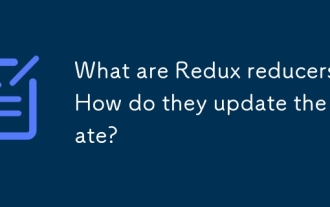 What are Redux reducers? How do they update the state?
Mar 21, 2025 pm 06:21 PM
What are Redux reducers? How do they update the state?
Mar 21, 2025 pm 06:21 PM
Redux reducers are pure functions that update the application's state based on actions, ensuring predictability and immutability.
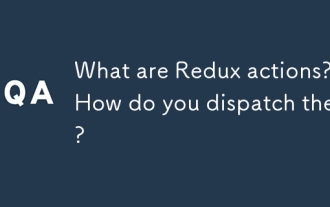 What are Redux actions? How do you dispatch them?
Mar 21, 2025 pm 06:21 PM
What are Redux actions? How do you dispatch them?
Mar 21, 2025 pm 06:21 PM
The article discusses Redux actions, their structure, and dispatching methods, including asynchronous actions using Redux Thunk. It emphasizes best practices for managing action types to maintain scalable and maintainable applications.
 What are the benefits of using TypeScript with React?
Mar 27, 2025 pm 05:43 PM
What are the benefits of using TypeScript with React?
Mar 27, 2025 pm 05:43 PM
TypeScript enhances React development by providing type safety, improving code quality, and offering better IDE support, thus reducing errors and improving maintainability.
 React Components: Creating Reusable Elements in HTML
Apr 08, 2025 pm 05:53 PM
React Components: Creating Reusable Elements in HTML
Apr 08, 2025 pm 05:53 PM
React components can be defined by functions or classes, encapsulating UI logic and accepting input data through props. 1) Define components: Use functions or classes to return React elements. 2) Rendering component: React calls render method or executes function component. 3) Multiplexing components: pass data through props to build a complex UI. The lifecycle approach of components allows logic to be executed at different stages, improving development efficiency and code maintainability.




