Let's talk about how Node uses the file system module
Apr 17, 2023 pm 03:26 PMNode.js is an open source runtime environment that provides a platform for writing server-side JavaScript code. In Node.js, accessing the file system is a very common task. This article explains how to access the file system using Node.js, including how to find files.
- File path
In Node.js, you need to use a path to access the file system. A path is a string that specifies the location of a file or directory in the file system. In Windows systems, the path uses the backslash "\" delimiter, for example: "C:\Users\UserName\Desktop\example.txt". In Unix systems, paths use forward slash "/" delimiters, for example: "/home/username/example.txt".
- Relative paths and absolute paths
There are two types of file paths in Node.js: relative paths and absolute paths.
A relative path is a path relative to the current working directory. For example, if the current working directory is "/home/username", then the relative path "example.txt" will point to "/home/username/example.txt". If the current working directory is "/home/username/test", then the relative path "../example.txt" will point to "/home/username/example.txt".
The absolute path is the complete path starting from the root directory of the file system. For example, the absolute path "/home/username/example.txt" will point to "/home/username/example.txt".
- Using the path module
Node.js provides a built-in "path" module that can be used to manipulate file paths. This module helps us create, parse and normalize paths.
To use the path module, we first need to import it into our code:
1 |
|
We can then use the methods provided by the path module to handle paths. For example, we can use the "path.join()" method to splice paths:
1 2 |
|
- Using the file system module
Node.js also provides a built-in " fs" module, which can be used to operate file systems. This module helps us read, write and delete files.
To use the file system module, we first need to import it into our code:
1 |
|
We can then use the methods provided by the file system module to manipulate files. For example, we can use the "fs.readFile()" method to read the file content:
1 2 3 4 |
|
- Conclusion
Accessing the file system in Node.js is a common task. Using a file path, we can specify the location of a file or directory in the file system. Using the path module we can create, parse and normalize paths. Using the file system module we can read, write and delete files. Understanding these concepts and techniques will be very useful when writing Node.js code.
The above is the detailed content of Let's talk about how Node uses the file system module. For more information, please follow other related articles on the PHP Chinese website!

Hot tools Tags

Hot Article

Hot tools Tags

Notepad++7.3.1
Easy-to-use and free code editor

SublimeText3 Chinese version
Chinese version, very easy to use

Zend Studio 13.0.1
Powerful PHP integrated development environment

Dreamweaver CS6
Visual web development tools

SublimeText3 Mac version
God-level code editing software (SublimeText3)

Hot Topics
 How does the React reconciliation algorithm work?
Mar 18, 2025 pm 01:58 PM
How does the React reconciliation algorithm work?
Mar 18, 2025 pm 01:58 PM
How does the React reconciliation algorithm work?
 What is useEffect? How do you use it to perform side effects?
Mar 19, 2025 pm 03:58 PM
What is useEffect? How do you use it to perform side effects?
Mar 19, 2025 pm 03:58 PM
What is useEffect? How do you use it to perform side effects?
 How does currying work in JavaScript, and what are its benefits?
Mar 18, 2025 pm 01:45 PM
How does currying work in JavaScript, and what are its benefits?
Mar 18, 2025 pm 01:45 PM
How does currying work in JavaScript, and what are its benefits?
 What are higher-order functions in JavaScript, and how can they be used to write more concise and reusable code?
Mar 18, 2025 pm 01:44 PM
What are higher-order functions in JavaScript, and how can they be used to write more concise and reusable code?
Mar 18, 2025 pm 01:44 PM
What are higher-order functions in JavaScript, and how can they be used to write more concise and reusable code?
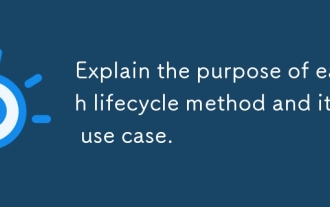 Explain the purpose of each lifecycle method and its use case.
Mar 19, 2025 pm 01:46 PM
Explain the purpose of each lifecycle method and its use case.
Mar 19, 2025 pm 01:46 PM
Explain the purpose of each lifecycle method and its use case.
 What are React's performance optimization techniques (memoization, code splitting, lazy loading)?
Mar 18, 2025 pm 01:57 PM
What are React's performance optimization techniques (memoization, code splitting, lazy loading)?
Mar 18, 2025 pm 01:57 PM
What are React's performance optimization techniques (memoization, code splitting, lazy loading)?
 What are the advantages and disadvantages of controlled and uncontrolled components?
Mar 19, 2025 pm 04:16 PM
What are the advantages and disadvantages of controlled and uncontrolled components?
Mar 19, 2025 pm 04:16 PM
What are the advantages and disadvantages of controlled and uncontrolled components?







