What does docker dns not specify IP mean?
Docker is an open source containerization platform that provides a convenient and fast solution to build, publish and run applications. Docker's success is largely due to its flexibility and scalability, as it runs on a variety of operating systems and can be developed using a variety of languages and tools. Docker is also increasingly used, especially in cloud computing environments.
As a container platform, a necessary component is the container network. Docker can use a variety of network drivers to manage communication between containers. Among them, the most commonly used network drivers are bridge network and host network.
The bridge network requires Docker to assign a unique IP address to each container, which means that the network configuration of each container needs to be managed and coordinated, and an independent IP address needs to be allocated on the Docker host. net. This approach brings inconvenience and complexity to situations where horizontal expansion and dynamic deployment of containers are required. On the other hand, the host network allows the container to directly use the network on the host, but this method has security issues because the container can directly access all network resources on the host, which may lead to security risks.
In order to solve this situation, Docker provides a more flexible and secure solution - DNS does not specify IP. It requires using Docker's built-in DNS server to resolve container names into IP addresses so that containers can communicate with each other without having to worry about IP addresses. At the same time, DNS does not specify an IP and has the following advantages:
- Simple and easy to use: Using DNS without specifying an IP, we do not need to manage the IP address of the container, but only need to use the container name to communicate. This makes container deployment and management easier.
- High security: DNS does not specify an IP to isolate the container's network traffic on the host. In this way, network traffic between containers will not be passed from the host, thus protecting the security of the containers at the network level.
- Network scalability: For scenarios where containers need to be deployed in a distributed environment, DNS without specifying IP can provide dynamic network configuration between containers. This way we can scale the application easily and deploy containers freely.
In general, when using Docker, we should choose different network drivers based on the characteristics and needs of the application. For scenarios that require flexible and efficient management of container networks, DNS without specifying IP is a very good choice.
The above is the detailed content of What does docker dns not specify IP mean?. For more information, please follow other related articles on the PHP Chinese website!

Hot AI Tools

Undresser.AI Undress
AI-powered app for creating realistic nude photos

AI Clothes Remover
Online AI tool for removing clothes from photos.

Undress AI Tool
Undress images for free

Clothoff.io
AI clothes remover

AI Hentai Generator
Generate AI Hentai for free.

Hot Article

Hot Tools

Notepad++7.3.1
Easy-to-use and free code editor

SublimeText3 Chinese version
Chinese version, very easy to use

Zend Studio 13.0.1
Powerful PHP integrated development environment

Dreamweaver CS6
Visual web development tools

SublimeText3 Mac version
God-level code editing software (SublimeText3)

Hot Topics
 1377
1377
 52
52
 How do I deploy applications to a Docker Swarm cluster?
Mar 17, 2025 pm 04:20 PM
How do I deploy applications to a Docker Swarm cluster?
Mar 17, 2025 pm 04:20 PM
The article details deploying applications to Docker Swarm, covering preparation, deployment steps, and security measures during the process.
 What are Kubernetes pods, deployments, and services?
Mar 17, 2025 pm 04:25 PM
What are Kubernetes pods, deployments, and services?
Mar 17, 2025 pm 04:25 PM
The article explains Kubernetes' pods, deployments, and services, detailing their roles in managing containerized applications. It discusses how these components enhance scalability, stability, and communication within applications.(159 characters)
 How do I scale applications in Kubernetes?
Mar 17, 2025 pm 04:28 PM
How do I scale applications in Kubernetes?
Mar 17, 2025 pm 04:28 PM
The article discusses scaling applications in Kubernetes using manual scaling, HPA, VPA, and Cluster Autoscaler, and provides best practices and tools for monitoring and automating scaling.
 How do I manage deployments in Kubernetes?
Mar 17, 2025 pm 04:27 PM
How do I manage deployments in Kubernetes?
Mar 17, 2025 pm 04:27 PM
The article discusses managing Kubernetes deployments, focusing on creation, updates, scaling, monitoring, and automation using various tools and best practices.
 How do I manage services in Docker Swarm?
Mar 17, 2025 pm 04:22 PM
How do I manage services in Docker Swarm?
Mar 17, 2025 pm 04:22 PM
Article discusses managing services in Docker Swarm, focusing on creation, scaling, monitoring, and updating without downtime.
 How do I implement rolling updates in Docker Swarm?
Mar 17, 2025 pm 04:23 PM
How do I implement rolling updates in Docker Swarm?
Mar 17, 2025 pm 04:23 PM
The article discusses implementing rolling updates in Docker Swarm to update services without downtime. It covers updating services, setting update parameters, monitoring progress, and ensuring smooth updates.
 What Are the Best Ways to Optimize Docker for Low-Latency Applications?
Mar 14, 2025 pm 02:00 PM
What Are the Best Ways to Optimize Docker for Low-Latency Applications?
Mar 14, 2025 pm 02:00 PM
The article discusses strategies to optimize Docker for low-latency applications, focusing on minimizing image size, using lightweight base images, and adjusting resource allocation and network settings.
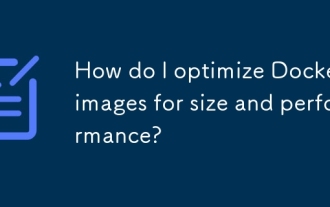 How do I optimize Docker images for size and performance?
Mar 14, 2025 pm 02:14 PM
How do I optimize Docker images for size and performance?
Mar 14, 2025 pm 02:14 PM
Article discusses optimizing Docker images for size and performance using multi-stage builds, minimal base images, and tools like Docker Scout and Dive.




