 Common Problem
Common Problem
 Cardio Recovery: What's new on Apple Watch in watchOS 9 and iOS 16? How do you track it?
Cardio Recovery: What's new on Apple Watch in watchOS 9 and iOS 16? How do you track it?
Cardio Recovery: What's new on Apple Watch in watchOS 9 and iOS 16? How do you track it?
What is Cardio Recovery and why is it important?
Cardio Recovery measures how much your heart rate drops immediately after exercise. Like heart rate variability, heart rate recovery (HRR) provides insights into your heart health by how quickly your heart responds to your autonomic nervous system.
MedPage Today explains HRR this way:
This measurement of activity reflects the sympathetic nervous system (activating the fight and flight response) and the parasympathetic nervous system (activating the "rest and digest" activity) and has been shown to be a strong predictor of mortality.
In one of the most cited studies (over 1,000 citations) by Cole, Blackstone, Pashkov, Snader, and Lauer, abnormally low HRR was found to predict individual Twice as likely to die within six years.
What are good cardiac recovery numbers?
Recent research validates Cole et al. Findings show that a heart rate recovery of 13 or greater (meaning a drop of 13 bpm or more) after one minute, or a heart rate recovery of 22 or greater after two minutes, is normal /health range.
But keep in mind that to most accurately test heart rate recovery, you need to stop Apple Watch workout recording immediately after your workout. For example, if you complete a workout, stretch, sit down, relax, and then end the workout and continue running, you will see a lower HRR value because the Apple Watch does not compare your workout heart rate with your 1-minute and post-workout 2 minute heart rate.
Similarly, workouts that include cooldowns can also skew the HRR numbers. Third-party apps that support starting a workout on Apple Watch (like Peloton and others) may also end the workout before the wearable device resumes measuring your heart rate. In these cases, heart rate recovery numbers will not appear on your Apple Watch or iPhone.
If you notice low HRR here and there, don’t worry. These numbers may vary depending on your age and other factors. However, if you consistently find yourself falling below the above numbers and stopping your Apple Watch workouts as soon as you complete them, it might be worth talking to your doctor.
A 2018 study published in the Journal of the American Heart Association concluded that heart rate recovery measured just 10 seconds after exercise may more accurately predict mortality, but the Apple Watch stuck to the more traditional 1 minute and 2 minute method.
Another useful form of aerobic exercise is for people who have had a heart attack. Studies have shown that cardio recovery can increase heart rate recovery by 18-22 beats/minute (thanks, Brandon!).
Apple Watch Cardio Recovery: How to Track and View
Apple Watch
Apple Watch automatically tracks your Cardio Recovery. This happens when you end exercise tracking, so be sure to leave your wearable on for three minutes afterwards (according to Apple).
To view your data (Heart Rate Recovery in iOS 15/watchOS 8 and earlier, and Heart Rate Recovery in iOS 16/watchOS 9):
- On Apple Watch , go to the Heart Rate app
- Swipe or scroll to the bottom
- As long as you have logged your workout for the day, you should see in watchOS 8 Recovery section, mark for Post-Workout in watchOS 9
- Tap it to see details
- Cardio/Heart Rate Recovery shows 1 minute after workout and 2-minute heart rate drop
- Remember you need to keep your Apple Watch on after your workout in order to take HRR readings
- To review previous days For the data you need to use your iPhone, follow these steps

iPhone
In the Health app (only iOS 16 only)
- In iOS 16, go to the Health app on iPhone
- Select Browse options in the lower right corner Card
- Click NowHeart
- FindCardio Recovery
- Now you can view your results using Apple Watch For any data collected, click on the D/W/M/6M/Y tab at the top to view different time ranges
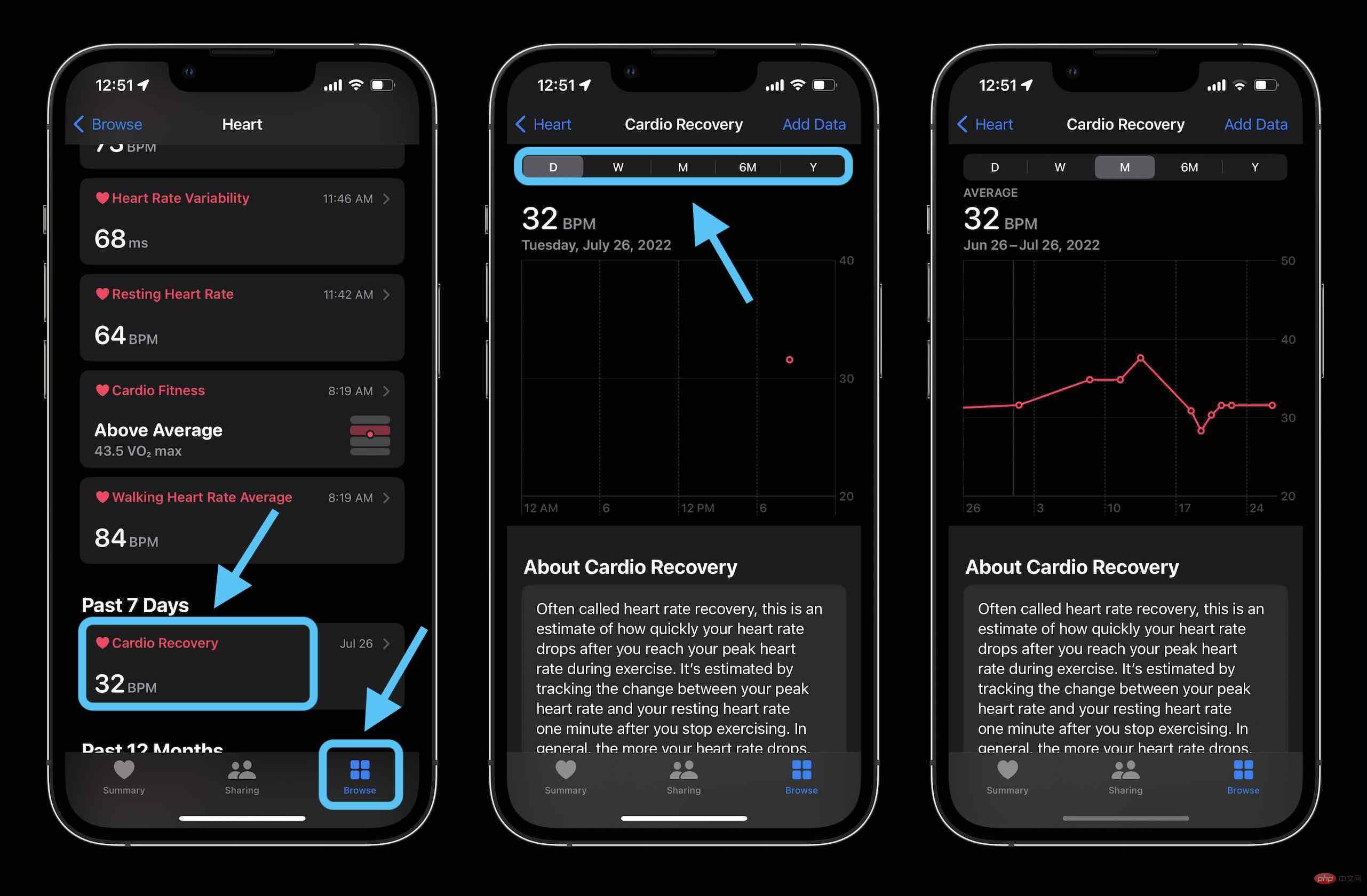
Option 2 – iOS 16, 15 and earlier
- To view Apple Watch cardio/heart rate recovery data from a previous workout, go to the Fitness app on your iPhone
- Select the Summary tab at the bottom
- Tap Recent Workouts from the Home screen or tap your activity ring>Select a day>Swipe to the bottom to find your workout
- Find your heart rate data near the bottom > Swipe left to right to see your cardio/heart rate recovery

Interestingly, Apple Cardio/Heart Rate Recovery data is not included in the Health app under the Heart section in iOS 15 and earlier.
How to improve cardiac recovery?
There are many ways to improve Cardio Recovery. Wearable device manufacturer Whoop shared the following list of tips to improve responsiveness between the heart and autonomic nervous system:
- quality sleep
- stay hydrated
- Eat a nutritious diet
- Practice meditation or breathing
- Reduce stress
- Avoid alcohol
The above is the detailed content of Cardio Recovery: What's new on Apple Watch in watchOS 9 and iOS 16? How do you track it?. For more information, please follow other related articles on the PHP Chinese website!

Hot AI Tools

Undresser.AI Undress
AI-powered app for creating realistic nude photos

AI Clothes Remover
Online AI tool for removing clothes from photos.

Undress AI Tool
Undress images for free

Clothoff.io
AI clothes remover

AI Hentai Generator
Generate AI Hentai for free.

Hot Article

Hot Tools

Notepad++7.3.1
Easy-to-use and free code editor

SublimeText3 Chinese version
Chinese version, very easy to use

Zend Studio 13.0.1
Powerful PHP integrated development environment

Dreamweaver CS6
Visual web development tools

SublimeText3 Mac version
God-level code editing software (SublimeText3)

Hot Topics
 deepseek ios version download and installation tutorial
Feb 19, 2025 pm 04:00 PM
deepseek ios version download and installation tutorial
Feb 19, 2025 pm 04:00 PM
DeepSeek Smart AI Tool Download and Installation Guide (Apple Users) DeepSeek is a powerful AI tool. This article will guide Apple users how to download and install it. 1. Download and install steps: Open the AppStore app store and enter "DeepSeek" in the search bar. Carefully check the application name and developer information to ensure the correct version is downloaded. Click the "Get" button on the application details page. The first download may require AppleID password verification. After the download is completed, you can open it directly. 2. Registration process: Find the login/registration portal in the DeepSeek application. It is recommended to register with a mobile phone number. Enter your mobile phone number and receive the verification code. Check the user agreement,
 Sesame Open Door Trading Platform Download Mobile Version Gateio Trading Platform Download Address
Feb 28, 2025 am 10:51 AM
Sesame Open Door Trading Platform Download Mobile Version Gateio Trading Platform Download Address
Feb 28, 2025 am 10:51 AM
It is crucial to choose a formal channel to download the app and ensure the safety of your account.
 Why can't the Bybit exchange link be directly downloaded and installed?
Feb 21, 2025 pm 10:57 PM
Why can't the Bybit exchange link be directly downloaded and installed?
Feb 21, 2025 pm 10:57 PM
Why can’t the Bybit exchange link be directly downloaded and installed? Bybit is a cryptocurrency exchange that provides trading services to users. The exchange's mobile apps cannot be downloaded directly through AppStore or GooglePlay for the following reasons: 1. App Store policy restricts Apple and Google from having strict requirements on the types of applications allowed in the app store. Cryptocurrency exchange applications often do not meet these requirements because they involve financial services and require specific regulations and security standards. 2. Laws and regulations Compliance In many countries, activities related to cryptocurrency transactions are regulated or restricted. To comply with these regulations, Bybit Application can only be used through official websites or other authorized channels
 How to enable Douyin's beanbao function
Nov 28, 2024 pm 07:39 PM
How to enable Douyin's beanbao function
Nov 28, 2024 pm 07:39 PM
The AI assistant "Doubao" launched by ByteDance, the parent company of TikTok, has attracted attention for its powerful generation capabilities. This guide provides simple steps to help you start your bean bag journey with ease. You can log in to Doubao through the web version (doubao.com) or Android App. You need to use your Douyin account for the first time. After logging in, you can try functions such as text creation, image generation, and voice interaction (Android App only) to explore the fun of AI creation.
 gate.io sesame door download Chinese tutorial
Feb 28, 2025 am 10:54 AM
gate.io sesame door download Chinese tutorial
Feb 28, 2025 am 10:54 AM
This article will guide you in detail how to access the official website of Gate.io, switch Chinese language, register or log in to your account, as well as optional mobile app download and use procedures, helping you easily get started with the Gate.io exchange. For more tutorials on using Gate.io in Chinese, please continue reading.
 How to find the download link of Ouyi okx Android and Apple
Feb 21, 2025 pm 05:39 PM
How to find the download link of Ouyi okx Android and Apple
Feb 21, 2025 pm 05:39 PM
Ouyi OKX is a world-leading cryptocurrency exchange that provides users with a safe and convenient trading experience. Users can download Ouyi OKX's mobile apps, including Android and Apple versions through official channels.
 How to install and register an app for buying virtual coins?
Feb 21, 2025 pm 06:00 PM
How to install and register an app for buying virtual coins?
Feb 21, 2025 pm 06:00 PM
Abstract: This article aims to guide users on how to install and register a virtual currency trading application on Apple devices. Apple has strict regulations on virtual currency applications, so users need to take special steps to complete the installation process. This article will elaborate on the steps required, including downloading the application, creating an account, and verifying your identity. Following this article's guide, users can easily set up a virtual currency trading app on their Apple devices and start trading.
 Sesame Open Door Exchange App Official Download Sesame Open Door Exchange Official Download
Mar 04, 2025 pm 11:54 PM
Sesame Open Door Exchange App Official Download Sesame Open Door Exchange Official Download
Mar 04, 2025 pm 11:54 PM
The official download steps of the Sesame Open Exchange app cover the Android and iOS system download process, as well as common problems solutions, helping you download safely and quickly and enable convenient transactions of cryptocurrencies.




