PHP图像处理类库及演示分享_PHP
简单写了一个PHP的图像处理类库,虽然功能比较少,但是目前也没用到太高级的,以后用到了再填吧,或者哪位给点建议加上什么功能,或者有什么需求可以跟我说,我有时间加上,如果哪位对这个类库进行了扩展的话,还麻烦拿出来大家分享一下,代码现在是能用就行,考虑的东西不是很多,有什么更好的建议请告诉我,谢谢
Img.php
<?php
/**
* Created by PhpStorm.
* User: MCtion
* Date: 2015/5/14 0014
* Time: 15:36
* 简单的图像类库,本类中所有相对路径均基于网站根目录,如需修改,则修改常量__WEBROOT__即可
* 功能:指定文字内容创建图片(不支持中文)、创建验证码图片、创建缩略图、其他功能待续
* 方法:
* Style(array $Options) 设置图片样式,每次设定前将重置为默认样式
* Create_Img_Png() 创建PNG图像,相关属性由Style指定
* Create_Img_Jpeg() 创建JPEG图像,相关属性由Style指定
* Create_Verify() 创建验证码图像,相关属性由Style指定
* Get_Verify() 获得创建的验证码值,MD5加密
* Load_Img(string $FilePath) 加载图像,创建图像源,供其他方法调用源,FilePath为图像相对路径
* Create_Thumb(string $FileName,string $FilePath) 创建由Load_Img()加载的图像的缩略图,FileName为保存后的图像前缀,FilePath为保存图像的相对路径,不包含文件名(例:/Uploads/images/Thumb/)
*/
if(!defined("__WEBROOT__")) define("__WEBROOT__",$_SERVER['DOCUMENT_ROOT']);
class Img {
protected $_Img; //图片源
protected $_FileImg; //加载的图片源
protected $_FileInfo; //加载的图片的信息数组
protected $_PicInfo; //加载的图片的宽高等信息数组
protected $_Rand = 'abcdefghijkmnopqrstuvwxyzABCDEFGHJKLMNOPQRSTUVWXYZ1234567890'; //随机因子
protected $_Code = ''; //验证码
public $Width = 300;//图片默认宽
public $Height = 80; //图片默认高
public $BackgroundColor = "000000";
public $Font = "/phps/Public/Font/ARIALNB.TTF"; //默认字体
public $FontSize = 16; //默认字体字号
public $FontColor = "ffffff"; //默认字体颜色
public $Content = "Test Word";
public $Align = "left";
public $Codes = 4; //验证码个数
public $Line = 6; //干扰线条的个数
public $LoadErr = ''; //错误信息
//public function __construct(){}
/** 设置图片属性
* @param array $Options 属性数组
* @return $this 返回对象
*/
public function Style($Options){
$this -> _Re_Set();
foreach($Options as $K=>$V){
if(in_array($K,array('Width','Height','BackgroundColor','Font','FontSize','FontColor','Content','Align','Codes','Line','Snow'))){
if($K == "BackgroundColor" || $K == "FontColor"){
if(preg_match("#([a-zA-Z0-9]{6})#",$V)) $this -> $K = $V;
}else{
$this -> $K = $V;
}
}
}
return $this;
}
/**
* 重置属性,不提供外部访问
*/
protected function _Re_Set(){
$this -> Width = 100;
$this -> Height = 30;
$this -> BackgroundColor = "000000";
$this -> Font = "/phps/Public/Font/ARIALNB.TTF";
$this -> FontSize = 16;
$this -> FontColor = "ffffff";
$this -> Align = "left";
$this -> Codes =4;
$this -> Line = 6;
}
/**
* 创建图像源、添加背景、创建图像
* @param bool $BGC 指定是否创建背景色及矩形块
*/
protected function _Create_Img_GB($BGC = True){
$this -> _Img = imagecreatetruecolor($this -> Width,$this -> Height); //创建背景源
if($BGC){
preg_match("#([a-zA-Z0-9]{2})([a-zA-Z0-9]{2})([a-zA-Z0-9]{2})#",$this -> BackgroundColor,$ColorArr); //将颜色值分隔成三组16位进制数
$Color = imagecolorallocate($this -> _Img,hexdec($ColorArr[1]),hexdec($ColorArr[2]),hexdec($ColorArr[3])); //给Img图像源添加背景色
imagefilledrectangle($this -> _Img,0,$this -> Height,$this -> Width,0,$Color); //创建图像
}
}
/**
* 创建随机验证码
*/
protected function _Create_Code(){
$Len = strlen($this -> _Rand) - 1;
for($i = 0;$i < $this -> Codes;$i++){
$this -> _Code .= $this -> _Rand[mt_rand(0,$Len)];
}
}
/**
* 向图像中写入字符串,暂不支持中文
*/
protected function _Write_Text(){
$FontWidth = imagefontwidth($this -> FontSize); //获取字号的一个字符的宽度
preg_match_all('/(.)/us', $this -> Content, $TextArr); //将内容分隔成数组一遍统计个数
$FontHeight = imagefontheight($this -> FontSize); //获取字号的高度
$X = ceil(($this -> Width - ($FontWidth * count($TextArr[0]))) / 2); //设置X轴距左边距的距离
$Y = ceil(($this -> Height + $FontHeight) / 2); //设置Y轴距上边距的距离
preg_match("#([a-zA-Z0-9]{2})([a-zA-Z0-9]{2})([a-zA-Z0-9]{2})#",$this -> FontColor,$ColorArr);
$Color = imagecolorallocate($this -> _Img,hexdec($ColorArr[1]),hexdec($ColorArr[2]),hexdec($ColorArr[3])); //设置文字颜色
imagettftext($this -> _Img,$this -> FontSize,0,$X,$Y,$Color,__WEBROOT__.$this -> Font,$this -> Content); //写入内容
}
/**
* 向图像中写入验证码
*/
protected function _Write_Code(){
$_X = $this -> Width / $this -> Codes; //设置宽高比
for($i = 0;$i < $this -> Codes;$i++){ //循环Codes次,每次生成一位验证码值
$Color = imagecolorallocate($this -> _Img,mt_rand(0,156),mt_rand(0,156),mt_rand(0,156)); //随机生成验证码值的颜色
imagettftext($this -> _Img,$this -> FontSize,mt_rand(-30,30),$_X*$i+mt_rand(1,5),$this -> Height / 1.3,$Color,__WEBROOT__.$this -> Font,$this -> _Code[$i]); //生成一位验证码值
}
}
/**
* 向图像中写入干扰线条
*/
protected function _Write_Line() { //生成干扰线条
for ($i=0;$i < $this -> Line;$i++) {
$Color = imagecolorallocate($this -> _Img,mt_rand(0,156),mt_rand(0,156),mt_rand(0,156));
imageline($this -> _Img,mt_rand(0,$this -> Width),mt_rand(0,$this -> Height),mt_rand(0,$this -> Width),mt_rand(0,$this -> Height),$Color);
}
}
/**
* 设置图像类型为JPEG
*/
protected function _Img_Jpeg(){
header('Content-type:image/jpeg');
imagejpeg($this -> _Img);
imagedestroy($this -> _Img);
}
/**
* 设置图像类型为PNG
*/
protected function _Img_Png(){
header('Content-type:image/png');
imagepng($this -> _Img);
imagedestroy($this -> _Img);
}
/**
* 创建JPEG的字符串图像
*/
public function Create_Img_Jpg(){
$this -> _Create_Img_GB(True);
$this -> _Write_Text();
$this -> _Img_Jpeg();
}
/**
* 创建PNG的字符串图像
*/
public function Create_Img_Png(){
$this -> _Create_Img_GB(True);
$this -> _Write_Text();
$this -> _Img_Png();
}
/**
* 创建验证码的PNG图像
*/
public function Create_Verify(){
$this -> BackgroundColor = '';
for($I = 0;$I < 3;$I++){
$this -> BackgroundColor .= dechex(mt_rand(20,155));
}
$this -> _Create_Img_GB(True);
$this -> _Create_Code();
$this -> _Write_Line();
$this -> _Write_Code();
$this -> _Img_Png();
}
/**
* 外部获取MD5加密后的验证码
* @return string
*/
public function Get_Verify(){
return md5($this -> _Code);
}
/**
* 加载一个图像文件,并获取图像相关信息
* @param string $FilePath 图像相对路径地址
* @return $this|bool 成功返回对象,否则返回FALSE
*/
public function Load_Img($FilePath){
$FilePath = __WEBROOT__.$FilePath;
if(!is_file($FilePath)){
$this -> LoadErr = "路径错误,文件不存在";
Return False;
}
$this -> _PicInfo = getimagesize($FilePath);
$this -> _FileInfo = pathinfo($FilePath);
switch($this -> _PicInfo[2]){
case 1:$this ->_FileImg = imagecreatefromgif($FilePath);break;
case 2:$this ->_FileImg = imagecreatefromjpeg($FilePath);break;
case 3:$this ->_FileImg = imagecreatefrompng($FilePath);break;
default:$this -> LoadErr = "类型错误,不支持的图片类型";Return False;
}
Return True;
}
/**
* 创建缩略图
* @param string $FileName 保存的图片名称前缀
* @param string $FilePath 保存图片的相对路径
* @return mixed 返回生成的图片的信息数组
*/
public function Create_Thumb($FileName,$FilePath){
$SavePath = __WEBROOT__.$FilePath;
if(!file_exists($SavePath)){
mkdir($SavePath,0777,true);
}
$FileName = $FileName.date("YmdHis").rand(100,999).'.'.$this -> _FileInfo['extension'];
$FilePath = $FilePath.$FileName;
$SavePath = $SavePath.$FileName;
$this -> _Create_Img_GB(False);
imagecopyresampled($this -> _Img,$this -> _FileImg,0,0,0,0,$this -> Width,$this -> Height,$this -> _PicInfo[0],$this -> _PicInfo[1]);
switch($this -> _PicInfo[2]){
case 1:imagegif($this -> _Img,$SavePath);break;
case 2:imagejpeg($this -> _Img,$SavePath);break;
case 3:imagepng($this -> _Img,$SavePath);break;
}
$FIleInfo['FileName'] = $FileName;
$FIleInfo['FilePath'] = $FilePath;
Return $FIleInfo;
}
}
使用示例
$Img = new Img();
$Options['Width'] = 300;
$Options['Height'] = 100;
$Options['Content'] = "Test Create Img";
$Options['FontColor'] = "FF0000";
$Options['BackgroundColor'] = "AAAAAA";
$Img -> Style($Options) -> Create_Img_Jpg();
if($Img -> Load_Img("/Public/images/ad1.png")){
$FileInfo = $Img -> Style(array('Width'=>30,'Height'=>30)) -> Create_Thumb("Thumb","/Uploads/images/");
var_dump($FileInfo);
}else{
die("加载图像失败,".$Img -> LoadErr);
}
以上所述就是本文的全部内容了,希望大家能够喜欢。

Hot AI Tools

Undresser.AI Undress
AI-powered app for creating realistic nude photos

AI Clothes Remover
Online AI tool for removing clothes from photos.

Undress AI Tool
Undress images for free

Clothoff.io
AI clothes remover

AI Hentai Generator
Generate AI Hentai for free.

Hot Article

Hot Tools

Notepad++7.3.1
Easy-to-use and free code editor

SublimeText3 Chinese version
Chinese version, very easy to use

Zend Studio 13.0.1
Powerful PHP integrated development environment

Dreamweaver CS6
Visual web development tools

SublimeText3 Mac version
God-level code editing software (SublimeText3)

Hot Topics
 1378
1378
 52
52
 How to implement image filter effects in PHP
Sep 13, 2023 am 11:31 AM
How to implement image filter effects in PHP
Sep 13, 2023 am 11:31 AM
How to implement PHP image filter effects requires specific code examples. Introduction: In the process of web development, image filter effects are often used to enhance the vividness and visual effects of images. The PHP language provides a series of functions and methods to achieve various picture filter effects. This article will introduce some commonly used picture filter effects and their implementation methods, and provide specific code examples. 1. Brightness adjustment Brightness adjustment is a common picture filter effect, which can change the lightness and darkness of the picture. By using imagefilte in PHP
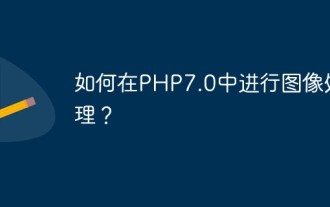 How to perform image processing in PHP7.0?
May 27, 2023 am 08:51 AM
How to perform image processing in PHP7.0?
May 27, 2023 am 08:51 AM
PHP is a programming language widely used in web development. It is highly readable and easy to learn. It also has high application value in the field of image processing. From PHP5.5 to PHP7.0 upgrade, PHP has made a series of optimizations and improvements in image processing, including more efficient memory management, faster execution speed, richer image processing functions, etc. This article will introduce in detail how to perform image processing in PHP7.0. 1. GD library image processing is an essential part of web development.
 PHP draws an ellipse
Mar 21, 2024 pm 01:00 PM
PHP draws an ellipse
Mar 21, 2024 pm 01:00 PM
This article will explain in detail how to draw an ellipse in PHP. The editor thinks it is quite practical, so I share it with you as a reference. I hope you can gain something after reading this article. PHP Drawing Ellipses Preface The PHP language provides a rich function library, among which the GD library is specially used for image processing and can draw various shapes in PHP, including ellipses. Draw an ellipse 1. Load the GD library 2. Create an image
 Detailed explanation of PHP image processing methods and common problems
Jun 09, 2023 am 08:19 AM
Detailed explanation of PHP image processing methods and common problems
Jun 09, 2023 am 08:19 AM
PHP is a very popular server-side scripting language that can handle a wide variety of web tasks, including image processing. This article will introduce some image processing methods in PHP and some common problems you may encounter. 1. How to process images in PHP 1. Use the GD library GD (GNU Image Processing Library) is an open source library for image processing. It allows PHP developers to create and manipulate images using scripts, including scaling, cropping, rotating, filtering, and drawing. Before using the GD library, you need to make sure
 Summary of PHP image cropping techniques
Sep 13, 2023 am 08:45 AM
Summary of PHP image cropping techniques
Sep 13, 2023 am 08:45 AM
Summary of PHP image cropping techniques, specific code examples are required. In web development, the need to crop images is often involved. Whether it is to adapt to different layout needs or to improve page loading speed, image cropping is a very important technology. As a popular server-side scripting language, PHP provides a wealth of image processing functions and libraries, making image cropping easier and more efficient. This article will introduce some commonly used PHP image cropping techniques and provide specific code examples. 1. GD library to crop pictures GD
 Image special effects in PHP and their implementation methods
Jun 22, 2023 pm 12:56 PM
Image special effects in PHP and their implementation methods
Jun 22, 2023 pm 12:56 PM
In website development, image special effects can increase the beauty of the page, attract users' attention, and provide users with a better experience. As a powerful back-end language, PHP also provides many methods to achieve image special effects. This article will introduce commonly used image effects in PHP and their implementation methods. Scaling images Scaling images is one of the common ways to implement responsive design on your website. The imagecopyresampled() function is provided in PHP to complete the operation of scaling images. The prototype of this function is as follows: boolim
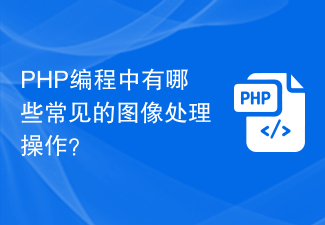 What are the common image processing operations in PHP programming?
Jun 12, 2023 am 09:07 AM
What are the common image processing operations in PHP programming?
Jun 12, 2023 am 09:07 AM
Image processing is a very important topic in PHP programming. With the development of web applications, more and more websites need to use images to attract users' attention. Therefore, it is very important for PHP developers to master some common image processing operations. This article will introduce some common image processing operations for reference by PHP developers. 1. Image scaling Image scaling is one of the most common operations in image processing. PHP provides two methods to resize images: ImageCopyResample()
 How to use PHP's image processing and generate verification code?
Jun 29, 2023 am 10:39 AM
How to use PHP's image processing and generate verification code?
Jun 29, 2023 am 10:39 AM
How to use PHP's image processing and generate verification code? With the development of the Internet, verification codes have become one of the important means to ensure the authenticity of users. Verification codes can effectively prevent the emergence of robots, malicious programs and abuse. In PHP, we can use image processing technology to generate verification codes to ensure the security and reliability of the system. This article will introduce you to how to use PHP's image processing and generate verification codes. First, we need to understand the basic principles of image processing. Image processing is the process of performing various




