How to use Python for data science
Python is an excellent language for data analysis as it contains various data structures, modules and tools.

Python and its applications in data science
Python is easy to learn and its syntax is relatively simple. It is a popular data science language because it is powerful and easy to use. Python is an excellent language for data analysis as it contains various data structures, modules, and tools.
There are many reasons to use Python for data science:
- Python is a very versatile language. It can be used for a variety of data science tasks, from data preprocessing to machine learning and data visualization.
- Python is very easy to learn. You don’t need to be a computer science expert to start doing data science with Python. In fact, most data science tasks can be accomplished with just a few simple Python commands.
- Python is supported by a wide range of libraries and tools. This means you can easily find the tools and libraries you need to perform your data science tasks.
Some Key Data Science Libraries in Python
There are a few Python libraries with data science capabilities worth mentioning.
NumPy is a popular data analysis and scientific computing library. It has a wide range of data structures including arrays, lists, tuples and matrices.
IPython is an interactive shell for Python that makes it easy to explore data, run code, and share results with other users. It provides a rich set of data analysis capabilities, including inline plotting and code execution.
SciPy is a collection of mathematical libraries for data analysis, modeling and scientific computing. It includes tools for data processing, linear algebra, imaging, probability, and more.
Pandas is a powerful data analysis and data visualization library. It has some unique features, including data frames that are similar to Excel tables but can hold more data, and powerful data analysis operations such as sorting and grouping.
Use Python to improve your data science work
There are many ways to use Python to improve your data science work. Here are some tips:
- Use data science libraries. Many data science libraries, such as pandas, scikit-learn, and numpy, provide convenient functions for common data analysis tasks.
- Use data visualization library. Many data visualization libraries, such as matplotlib and ggplot2, provide convenient functions for creating graphs and charts.
- Use c. Data preprocessing libraries such as pandas’ dataframe.to_csv() and scikit-learn’s sklearn. There are many ways to preprocess data for machine learning, but two of the most popular are pandas’ dataframetocsv and scikit-learn’s sklearn. preprocessing.
Advanced Python for Data Science Topics
First, I will discuss how to use pandas. Pandas is a data analysis library that makes it easy to work with data frames, datasets, and data analysis operations. It provides a high-level data interface that makes accessing and processing data easy. Pandas can work with various types of data, including NumPy arrays, text files, and relational databases. Pandas also has powerful data analysis tools, including data plotting and data analysis functions. Pandas helps you analyze your data quickly and easily.
Second, I'll discuss how to use NumPy. NumPy is a powerful Python library that makes working with large multidimensional arrays and matrices easier. NumPy also provides many other useful features, such as tools for integrating C/C code, linear algebra routines, and Fourier transform functions. If you do any kind of scientific or numerical calculations in Python, NumPy is worth checking out. One of the most important features of NumPy is its ability to perform vectorization. Vectorization is a powerful technique that can greatly improve the performance of your code. NumPy provides an easy-to-use interface for vectorizing your code. Just add the @vectorize decorator to any function you want to vectorize.
Finally, I'll discuss how to use SciPy. SciPy is a Python-based open source software ecosystem for mathematics, science, and engineering. It includes modules for linear algebra, optimization, integration, interpolation, special functions, FFT, signal and image processing, ODE solvers, and more. The SciPy library is built for working with NumPy arrays and provides many user-friendly and efficient numerical routines, such as those for numerical integration and optimization. In addition, SciPy provides a large number of advanced scientific functions, such as statistical tests, root finding, linear algebra, Fourier transform, etc. SciPy is an active open source project with an international development team. It is released under the BSD license and is free to use.
Data science projects you can try using Python
Here are some examples of Python data science projects you can try:
1. Predict the stock market: You can use Python to predict the stock market . This is a great project for beginners because it doesn't require a lot of data.
2. Analyzing the Enron Email Dataset: The Enron Email Dataset is a great dataset for data science projects. You can use Python to analyze emails and find interesting insights.
3. Classify images using convolutional neural networks: You can use convolutional neural networks to classify images. This is a great project for anyone interested in machine learning.
4. Analyze the Yelp Reviews Dataset: The Yelp Reviews Dataset is a great dataset for data science projects. You can use Python to analyze comments and find interesting insights.
5. Predict house prices.
As a real estate agent, one of the most important skills is predicting home prices. This can be difficult because many factors go into pricing a home. However, with the right data and a little Python programming, it is possible to create a model that can accurately predict house prices. The first step is to collect data on recent home sales in your area. This data should include sales price, square footage, number of bedrooms and bathrooms, and any other relevant information. You can find this data online or collect it yourself from public records. Once you have this data, you need to clean it and prepare it for use in machine learning models. This includes removing any missing values and ensuring all data is in the correct format. Next up,
Python is not only one of the most popular programming languages, but also one of the most worth checking out. While many languages use punctuation and keywords that look like gibberish to the untrained eye, Python's syntax is clean and elegant. Even beginners can quickly learn to read and write Python code.
It’s not just syntax that makes Python beautiful. The language also has a philosophy called Python Zen, which encourages developers to write simple, readable, and maintainable code. This philosophy helps make Python one of the most popular languages for both beginners and experienced developers alike.
The above is the detailed content of How to use Python for data science. For more information, please follow other related articles on the PHP Chinese website!

Hot AI Tools

Undresser.AI Undress
AI-powered app for creating realistic nude photos

AI Clothes Remover
Online AI tool for removing clothes from photos.

Undress AI Tool
Undress images for free

Clothoff.io
AI clothes remover

AI Hentai Generator
Generate AI Hentai for free.

Hot Article

Hot Tools

Notepad++7.3.1
Easy-to-use and free code editor

SublimeText3 Chinese version
Chinese version, very easy to use

Zend Studio 13.0.1
Powerful PHP integrated development environment

Dreamweaver CS6
Visual web development tools

SublimeText3 Mac version
God-level code editing software (SublimeText3)

Hot Topics
 1376
1376
 52
52
 Solutions to the errors reported by MySQL on a specific system version
Apr 08, 2025 am 11:54 AM
Solutions to the errors reported by MySQL on a specific system version
Apr 08, 2025 am 11:54 AM
The solution to MySQL installation error is: 1. Carefully check the system environment to ensure that the MySQL dependency library requirements are met. Different operating systems and version requirements are different; 2. Carefully read the error message and take corresponding measures according to prompts (such as missing library files or insufficient permissions), such as installing dependencies or using sudo commands; 3. If necessary, try to install the source code and carefully check the compilation log, but this requires a certain amount of Linux knowledge and experience. The key to ultimately solving the problem is to carefully check the system environment and error information, and refer to the official documents.
 How to use mysql after installation
Apr 08, 2025 am 11:48 AM
How to use mysql after installation
Apr 08, 2025 am 11:48 AM
The article introduces the operation of MySQL database. First, you need to install a MySQL client, such as MySQLWorkbench or command line client. 1. Use the mysql-uroot-p command to connect to the server and log in with the root account password; 2. Use CREATEDATABASE to create a database, and USE select a database; 3. Use CREATETABLE to create a table, define fields and data types; 4. Use INSERTINTO to insert data, query data, update data by UPDATE, and delete data by DELETE. Only by mastering these steps, learning to deal with common problems and optimizing database performance can you use MySQL efficiently.
 Do mysql need to pay
Apr 08, 2025 pm 05:36 PM
Do mysql need to pay
Apr 08, 2025 pm 05:36 PM
MySQL has a free community version and a paid enterprise version. The community version can be used and modified for free, but the support is limited and is suitable for applications with low stability requirements and strong technical capabilities. The Enterprise Edition provides comprehensive commercial support for applications that require a stable, reliable, high-performance database and willing to pay for support. Factors considered when choosing a version include application criticality, budgeting, and technical skills. There is no perfect option, only the most suitable option, and you need to choose carefully according to the specific situation.
 How to solve the problem of missing dependencies when installing MySQL
Apr 08, 2025 pm 12:00 PM
How to solve the problem of missing dependencies when installing MySQL
Apr 08, 2025 pm 12:00 PM
MySQL installation failure is usually caused by the lack of dependencies. Solution: 1. Use system package manager (such as Linux apt, yum or dnf, Windows VisualC Redistributable) to install the missing dependency libraries, such as sudoaptinstalllibmysqlclient-dev; 2. Carefully check the error information and solve complex dependencies one by one; 3. Ensure that the package manager source is configured correctly and can access the network; 4. For Windows, download and install the necessary runtime libraries. Developing the habit of reading official documents and making good use of search engines can effectively solve problems.
 How to optimize database performance after mysql installation
Apr 08, 2025 am 11:36 AM
How to optimize database performance after mysql installation
Apr 08, 2025 am 11:36 AM
MySQL performance optimization needs to start from three aspects: installation configuration, indexing and query optimization, monitoring and tuning. 1. After installation, you need to adjust the my.cnf file according to the server configuration, such as the innodb_buffer_pool_size parameter, and close query_cache_size; 2. Create a suitable index to avoid excessive indexes, and optimize query statements, such as using the EXPLAIN command to analyze the execution plan; 3. Use MySQL's own monitoring tool (SHOWPROCESSLIST, SHOWSTATUS) to monitor the database health, and regularly back up and organize the database. Only by continuously optimizing these steps can the performance of MySQL database be improved.
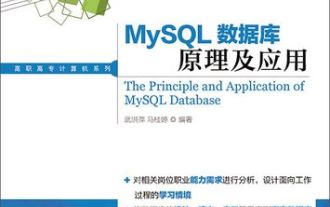 How to backup and restore database after mysql installation
Apr 08, 2025 am 11:45 AM
How to backup and restore database after mysql installation
Apr 08, 2025 am 11:45 AM
There is no absolutely optimal MySQL database backup and recovery solution, and it needs to be selected based on the amount of data, business importance, RTO and RPO. 1. Logical backup (mysqldump) is simple and easy to use, suitable for small databases, but slow and huge files; 2. Physical backup (xtrabackup) is fast, suitable for large databases, but is more complicated to use. The backup strategy needs to consider the backup frequency (RPO decision), backup method (data quantity and time requirement decision) and storage location (off-site storage is more secure), and regularly test the backup and recovery process to avoid backup file corruption, permission problems, insufficient storage space, network interruption and untested issues, and ensure data security.
 How to optimize MySQL performance for high-load applications?
Apr 08, 2025 pm 06:03 PM
How to optimize MySQL performance for high-load applications?
Apr 08, 2025 pm 06:03 PM
MySQL database performance optimization guide In resource-intensive applications, MySQL database plays a crucial role and is responsible for managing massive transactions. However, as the scale of application expands, database performance bottlenecks often become a constraint. This article will explore a series of effective MySQL performance optimization strategies to ensure that your application remains efficient and responsive under high loads. We will combine actual cases to explain in-depth key technologies such as indexing, query optimization, database design and caching. 1. Database architecture design and optimized database architecture is the cornerstone of MySQL performance optimization. Here are some core principles: Selecting the right data type and selecting the smallest data type that meets the needs can not only save storage space, but also improve data processing speed.
 Solutions to the service that cannot be started after MySQL installation
Apr 08, 2025 am 11:18 AM
Solutions to the service that cannot be started after MySQL installation
Apr 08, 2025 am 11:18 AM
MySQL refused to start? Don’t panic, let’s check it out! Many friends found that the service could not be started after installing MySQL, and they were so anxious! Don’t worry, this article will take you to deal with it calmly and find out the mastermind behind it! After reading it, you can not only solve this problem, but also improve your understanding of MySQL services and your ideas for troubleshooting problems, and become a more powerful database administrator! The MySQL service failed to start, and there are many reasons, ranging from simple configuration errors to complex system problems. Let’s start with the most common aspects. Basic knowledge: A brief description of the service startup process MySQL service startup. Simply put, the operating system loads MySQL-related files and then starts the MySQL daemon. This involves configuration




