How to query row data in oracle
Apr 18, 2023 am 09:06 AMOracle is a powerful relational database management system that is widely used in various fields. When using Oracle for data query, you often need to query one or more rows of data. This article will introduce how to use Oracle query statements to query row data.
First of all, we need to understand the most basic query statement in Oracle, the SELECT statement. The SELECT statement can obtain data from one or more tables, and you can select the columns to query and which table to query the data from. The structure of a basic SELECT statement is as follows:
SELECT column1, column2, ... FROM table_name;
Among them, column1, column2 are the column names to be queried, and table_name is the table to be queried. name.
If you want to query the data of all columns in the table, you can use the following statement:
SELECT * FROM table_name;
When querying data rows, we usually need to use the WHERE sub Sentence to specify the rows to be queried. The WHERE statement can use various conditions to filter out rows that meet the conditions. The following is an example of WHERE clause syntax:
SELECT column1, column2, ... FROM table_name WHERE condition;
where condition is the condition to be filtered, and you can use comparison operators (such as =, <, >, <=, >=) and logical operators (such as AND, OR) to combine conditions.
For example, to query the data of a person named Tom, you can use the following statement:
SELECT * FROM customers WHERE name='Tom';
If you want to query For data on people older than 20 years old, you can use the following statement:
SELECT * FROM customers WHERE age>20;
If you want to query data that satisfies both conditions, you can use the AND operation Symbol:
SELECT * FROM customers WHERE name='Tom' AND age>20;
If you want to query data that satisfies either of the two conditions, you can use the OR operator:
SELECT * FROM customers WHERE name='Tom' OR age>20;
In practical applications, we usually need to query multiple rows of data. You can use the LIMIT clause to limit the number of rows returned. The syntax of the LIMIT clause is as follows:
SELECT column1, column2, ... FROM table_name WHERE condition LIMIT n;
where n is the number of rows returned.
For example, to query the first 10 rows of data, you can use the following statement:
SELECT * FROM customers LIMIT 10;
You can also use the ORDER BY clause to query the results Sort. The syntax of the ORDER BY clause is as follows:
SELECT column1, column2, ... FROM table_name WHERE condition ORDER BY column_name ASC|DESC;
where column_name is the column name to be sorted by , ASC means ascending order, DESC means descending order.
For example, to sort by age in descending order and return the first 10 rows of data, you can use the following statement:
SELECT * FROM customers ORDER BY age DESC LIMIT 10;
In short, When using Oracle to query data, we need to understand the usage of the basic SELECT statement, WHERE clause, LIMIT clause and ORDER BY clause, and use these statements in combination as needed to query row data.
The above is the detailed content of How to query row data in oracle. For more information, please follow other related articles on the PHP Chinese website!

Hot Article

Hot tools Tags

Hot Article

Hot Article Tags

Notepad++7.3.1
Easy-to-use and free code editor

SublimeText3 Chinese version
Chinese version, very easy to use

Zend Studio 13.0.1
Powerful PHP integrated development environment

Dreamweaver CS6
Visual web development tools

SublimeText3 Mac version
God-level code editing software (SublimeText3)

Hot Topics
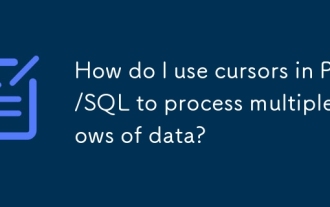 How do I use cursors in PL/SQL to process multiple rows of data?
Mar 13, 2025 pm 01:16 PM
How do I use cursors in PL/SQL to process multiple rows of data?
Mar 13, 2025 pm 01:16 PM
How do I use cursors in PL/SQL to process multiple rows of data?
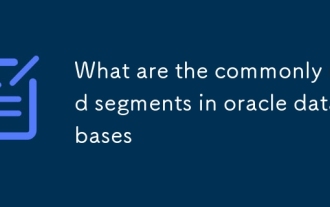 What are the commonly used segments in oracle databases
Mar 04, 2025 pm 06:08 PM
What are the commonly used segments in oracle databases
Mar 04, 2025 pm 06:08 PM
What are the commonly used segments in oracle databases
 What are the performance testing tools for oracle databases
Mar 04, 2025 pm 06:11 PM
What are the performance testing tools for oracle databases
Mar 04, 2025 pm 06:11 PM
What are the performance testing tools for oracle databases
 What are the oracle database installation client tools?
Mar 04, 2025 pm 06:09 PM
What are the oracle database installation client tools?
Mar 04, 2025 pm 06:09 PM
What are the oracle database installation client tools?
 What default tablespaces does the oracle database provide?
Mar 04, 2025 pm 06:10 PM
What default tablespaces does the oracle database provide?
Mar 04, 2025 pm 06:10 PM
What default tablespaces does the oracle database provide?
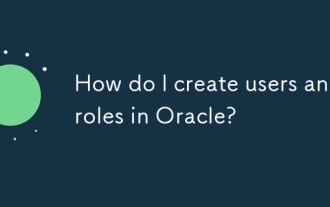 How do I create users and roles in Oracle?
Mar 17, 2025 pm 06:41 PM
How do I create users and roles in Oracle?
Mar 17, 2025 pm 06:41 PM
How do I create users and roles in Oracle?
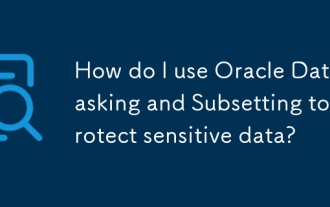 How do I use Oracle Data Masking and Subsetting to protect sensitive data?
Mar 13, 2025 pm 01:19 PM
How do I use Oracle Data Masking and Subsetting to protect sensitive data?
Mar 13, 2025 pm 01:19 PM
How do I use Oracle Data Masking and Subsetting to protect sensitive data?








