Explore how to use Oracle to query temporary tables
In Oracle database, a temporary table is a temporary table used to store temporary data. Unlike ordinary tables, they are automatically deleted after the session ends. Temporary tables can use SELECT, INSERT, UPDATE, DELETE and other operations like ordinary tables, but their data is only visible to the current session and cannot be accessed in other sessions. In this article, we will explore how to query temporary tables using Oracle.
Create temporary table
In Oracle database, you can use the CREATE GLOBAL TEMPORARY TABLE or CREATE TEMPORARY TABLE statement to create a temporary table. The two statements are very similar, the main difference is that CREATE GLOBAL TEMPORARY TABLE creates a global temporary table, and CREATE TEMPORARY TABLE creates a session temporary table. The following is an example of creating a session temporary table:
CREATE GLOBAL TEMPORARY TABLE temp_table ( id NUMBER(10), name VARCHAR2(30) ) ON COMMIT PRESERVE ROWS;
This statement will create a temporary table named temp_table, containing two columns, id and name, and the data will be deleted at the end of the session. The ON COMMIT PRESERVE ROWS option specifies that the data will be retained after submission, so the temporary table can be used multiple times during the session.
Querying temporary tables
Querying temporary tables is very similar to querying ordinary tables. The following is an example of querying a temporary table:
SELECT * FROM temp_table;
This will return all rows and columns in temp_table.
If you want to share temporary data between multiple sessions, you can use the CREATE GLOBAL TEMPORARY TABLE statement to create a global temporary table. The following is an example of using a global temporary table:
CREATE GLOBAL TEMPORARY TABLE temp_table ( id NUMBER(10), name VARCHAR2(30) ) ON COMMIT PRESERVE ROWS; -- 在会话1中插入数据 INSERT INTO temp_table VALUES (1, 'Alice'); COMMIT; -- 在会话2中查询数据 SELECT * FROM temp_table; -- 在会话1中插入更多的数据 INSERT INTO temp_table VALUES (2, 'Bob'); COMMIT; -- 再次在会话2中查询数据 SELECT * FROM temp_table;
In this example, the global temporary table temp_table is created in session 1, and then some data is inserted in session 1. Session 2 queries all rows and columns in temp_table through the SELECT statement. During this query, session 1 continues inserting data into temp_table and retains the data after submission. Finally, when I query temp_table again in session 2, I only see the previously inserted rows, but not the later ones.
In Oracle database, the syntax for querying temporary tables is the same as that for querying ordinary tables. The main advantage of temporary tables is that they are automatically deleted after the session ends, so manual cleanup work can be avoided when working with temporary data.
The above is the detailed content of Explore how to use Oracle to query temporary tables. For more information, please follow other related articles on the PHP Chinese website!

Hot AI Tools

Undresser.AI Undress
AI-powered app for creating realistic nude photos

AI Clothes Remover
Online AI tool for removing clothes from photos.

Undress AI Tool
Undress images for free

Clothoff.io
AI clothes remover

AI Hentai Generator
Generate AI Hentai for free.

Hot Article

Hot Tools

Notepad++7.3.1
Easy-to-use and free code editor

SublimeText3 Chinese version
Chinese version, very easy to use

Zend Studio 13.0.1
Powerful PHP integrated development environment

Dreamweaver CS6
Visual web development tools

SublimeText3 Mac version
God-level code editing software (SublimeText3)

Hot Topics
 1371
1371
 52
52
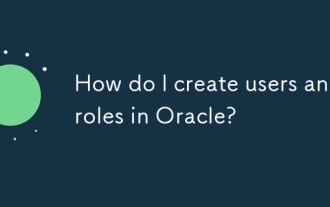 How do I create users and roles in Oracle?
Mar 17, 2025 pm 06:41 PM
How do I create users and roles in Oracle?
Mar 17, 2025 pm 06:41 PM
The article explains how to create users and roles in Oracle using SQL commands, and discusses best practices for managing user permissions, including using roles, following the principle of least privilege, and regular audits.
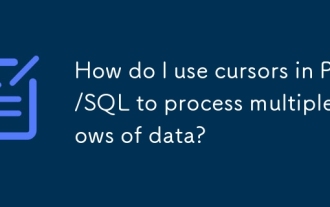 How do I use cursors in PL/SQL to process multiple rows of data?
Mar 13, 2025 pm 01:16 PM
How do I use cursors in PL/SQL to process multiple rows of data?
Mar 13, 2025 pm 01:16 PM
This article explains PL/SQL cursors for row-by-row data processing. It details cursor declaration, opening, fetching, and closing, comparing implicit, explicit, and ref cursors. Techniques for efficient large dataset handling and using FOR loops
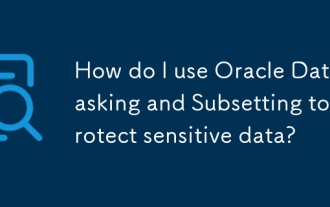 How do I use Oracle Data Masking and Subsetting to protect sensitive data?
Mar 13, 2025 pm 01:19 PM
How do I use Oracle Data Masking and Subsetting to protect sensitive data?
Mar 13, 2025 pm 01:19 PM
This article details Oracle Data Masking and Subsetting (DMS), a solution for protecting sensitive data. It covers identifying sensitive data, defining masking rules (shuffling, substitution, randomization), setting up jobs, monitoring, and deployme
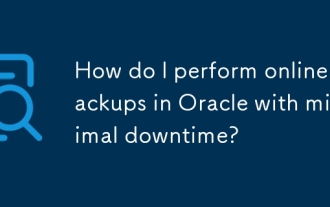 How do I perform online backups in Oracle with minimal downtime?
Mar 17, 2025 pm 06:39 PM
How do I perform online backups in Oracle with minimal downtime?
Mar 17, 2025 pm 06:39 PM
The article discusses methods for performing online backups in Oracle with minimal downtime using RMAN, best practices for reducing downtime, ensuring data consistency, and monitoring backup progress.
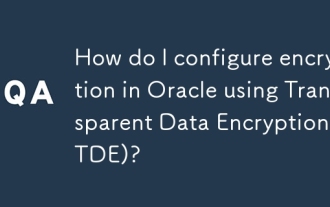 How do I configure encryption in Oracle using Transparent Data Encryption (TDE)?
Mar 17, 2025 pm 06:43 PM
How do I configure encryption in Oracle using Transparent Data Encryption (TDE)?
Mar 17, 2025 pm 06:43 PM
The article outlines steps to configure Transparent Data Encryption (TDE) in Oracle, detailing wallet creation, enabling TDE, and data encryption at various levels. It also discusses TDE's benefits like data protection and compliance, and how to veri
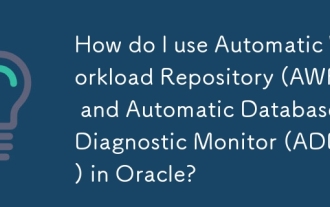 How do I use Automatic Workload Repository (AWR) and Automatic Database Diagnostic Monitor (ADDM) in Oracle?
Mar 17, 2025 pm 06:44 PM
How do I use Automatic Workload Repository (AWR) and Automatic Database Diagnostic Monitor (ADDM) in Oracle?
Mar 17, 2025 pm 06:44 PM
The article explains how to use Oracle's AWR and ADDM for database performance optimization. It details generating and analyzing AWR reports, and using ADDM to identify and resolve performance bottlenecks.
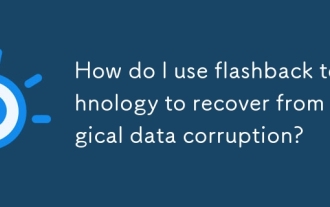 How do I use flashback technology to recover from logical data corruption?
Mar 14, 2025 pm 05:43 PM
How do I use flashback technology to recover from logical data corruption?
Mar 14, 2025 pm 05:43 PM
Article discusses using Oracle's flashback technology to recover from logical data corruption, detailing steps for implementation and ensuring data integrity post-recovery.
 How do I implement security policies in Oracle Database using Virtual Private Database (VPD)?
Mar 13, 2025 pm 01:18 PM
How do I implement security policies in Oracle Database using Virtual Private Database (VPD)?
Mar 13, 2025 pm 01:18 PM
This article details implementing Oracle database security policies using Virtual Private Databases (VPD). It explains creating and managing VPD policies via functions that filter data based on user context, highlighting best practices like least p




