How to view Oracle users? A brief analysis of various methods
In the Oracle database, multiple users are created. How do we view all users in the current database? This article will introduce how to view Oracle users.
- Query Users
To view existing users in Oracle, you can use the following script:
SELECT USERNAME FROM DBA_USERS;
This will return the usernames of all users.
- Query user table space
Users are allocated to table spaces in Oracle. We can view the table space where the user is located through the following script:
SELECT USERNAME, DEFAULT_TABLESPACE FROM DBA_USERS;
This script will return the usernames of all users and the default tablespaces where they are located.
- Query user roles
In Oracle, users can be assigned to different roles, and these roles can be used to grant users different permissions. We can view all users and their roles using the following script:
SELECT GRANTED_ROLE, USERNAME FROM DBA_ROLE_PRIVS;
This script will return each username and the name of the role they were granted.
- Query user permissions
We can check the permissions a user has through the following script:
SELECT DISTINCT PRIVILEGE, USERNAME FROM DBA_SYS_PRIVS;
This script will return all users and the systems they own permissions.
- Query locked users
If a user is locked, he will not be able to access the database. We can use the following script to query locked users:
SELECT USERNAME FROM DBA_USERS WHERE ACCOUNT_STATUS LIKE '%LOCKED%';
This script will return the usernames of all users whose account status is locked.
- Query user password
For security reasons, we should not directly view the user password. If we need to reset the password, we can use the following script:
ALTER USER [username] IDENTIFIED BY [new_password];
This script will change the user password. The username and new password need to be replaced with the required values.
To sum up, the above are several ways to view Oracle users. Whether you are viewing users, table spaces, roles, permissions or lock status, you can quickly view Oracle user data through the above methods.
The above is the detailed content of How to view Oracle users? A brief analysis of various methods. For more information, please follow other related articles on the PHP Chinese website!

Hot AI Tools

Undresser.AI Undress
AI-powered app for creating realistic nude photos

AI Clothes Remover
Online AI tool for removing clothes from photos.

Undress AI Tool
Undress images for free

Clothoff.io
AI clothes remover

AI Hentai Generator
Generate AI Hentai for free.

Hot Article

Hot Tools

Notepad++7.3.1
Easy-to-use and free code editor

SublimeText3 Chinese version
Chinese version, very easy to use

Zend Studio 13.0.1
Powerful PHP integrated development environment

Dreamweaver CS6
Visual web development tools

SublimeText3 Mac version
God-level code editing software (SublimeText3)

Hot Topics
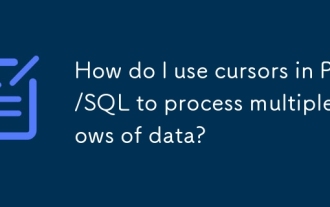 How do I use cursors in PL/SQL to process multiple rows of data?
Mar 13, 2025 pm 01:16 PM
How do I use cursors in PL/SQL to process multiple rows of data?
Mar 13, 2025 pm 01:16 PM
How do I use cursors in PL/SQL to process multiple rows of data?
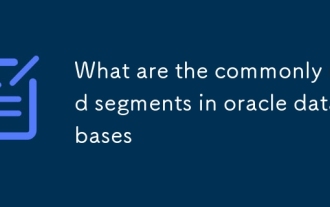 What are the commonly used segments in oracle databases
Mar 04, 2025 pm 06:08 PM
What are the commonly used segments in oracle databases
Mar 04, 2025 pm 06:08 PM
What are the commonly used segments in oracle databases
 What are the performance testing tools for oracle databases
Mar 04, 2025 pm 06:11 PM
What are the performance testing tools for oracle databases
Mar 04, 2025 pm 06:11 PM
What are the performance testing tools for oracle databases
 What are the oracle database installation client tools?
Mar 04, 2025 pm 06:09 PM
What are the oracle database installation client tools?
Mar 04, 2025 pm 06:09 PM
What are the oracle database installation client tools?
 What default tablespaces does the oracle database provide?
Mar 04, 2025 pm 06:10 PM
What default tablespaces does the oracle database provide?
Mar 04, 2025 pm 06:10 PM
What default tablespaces does the oracle database provide?
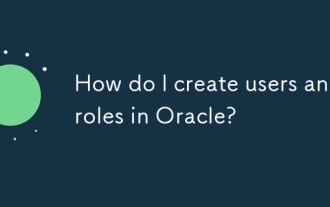 How do I create users and roles in Oracle?
Mar 17, 2025 pm 06:41 PM
How do I create users and roles in Oracle?
Mar 17, 2025 pm 06:41 PM
How do I create users and roles in Oracle?
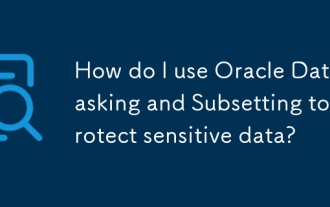 How do I use Oracle Data Masking and Subsetting to protect sensitive data?
Mar 13, 2025 pm 01:19 PM
How do I use Oracle Data Masking and Subsetting to protect sensitive data?
Mar 13, 2025 pm 01:19 PM
How do I use Oracle Data Masking and Subsetting to protect sensitive data?







