How to use CSS to dynamically modify the background image in UniApp
UniApp is a cross-platform development framework that allows us to use HTML, CSS and JavaScript to build applications based on multiple platforms, such as WeChat mini-programs, Alipay mini-programs, etc. In this process, dynamically modifying the background image is a common requirement. This article will introduce how to use CSS to dynamically modify the background image in UniApp.
Use CSS to implement basic background image modification
The background-image property in CSS is used to set the background image of an element. We can use JavaScript to dynamically modify the CSS properties of elements to achieve the effect of dynamically modifying the background image. Let's demonstrate how to implement this function in UniApp.
- Create an array containing the image URL
First, we need to create an array containing the image URL to store the background image we want to dynamically modify.
// 在 data 中定义 bgUrls 数组
data() {
return {
bgUrls: [
'https://example.com/bg1.jpg',
'https://example.com/bg2.jpg',
'https://example.com/bg3.jpg'
],
currentBgIndex: 0 // 记录当前背景图索引
}
}- Add a container element to the template
Add a container element to the template as the element we need to dynamically modify the background image. Here we use the div element as the container.
<template> <div class="bg-container"> <!-- 此处添加页面内容 --> </div> </template>
- Set the initial value of the background image in
style
Set the initial value of the background image in style. Here we use the first URL in the array as the initial value. It is recommended to set a default background image to prevent the page from having no background image when the first URL fails to load.
<style>
.bg-container {
background-image: url('{{ bgUrls[currentBgIndex] }}');
}
</style>- Modify the background image in the method
Finally, in the method that needs to modify the background image, we can dynamically modify the value of currentBgIndex, And use document.querySelector('.bg-container').style.backgroundImage to modify the background image. At the same time, in order to prevent the array from going out of bounds, we need to simulate currentBgIndex into a circular array, and set it to 0 when the array length is exceeded.
methods: {
changeBg() {
this.currentBgIndex = (this.currentBgIndex + 1) % this.bgUrls.length;
document.querySelector('.bg-container').style.backgroundImage = 'url(' + this.bgUrls[this.currentBgIndex] + ')';
}
}Using the above steps, we can realize the basic background image modification function. However, this approach is not optimal in terms of performance. Every time you modify the background image, you need to reload the image resources, which puts a certain burden on the server. Therefore, we need to further optimize on this basis.
Use localStorage to implement background image caching
We can use localStorage to cache the loaded background image. Next time we need to load the same image, we can read it directly from the local cache to improve the loading speed. Reduce server load.
The following is the implementation method:
- Load the background image in the
createdlife cycle function
Add all backgrounds that need to be used All images are loaded when the component is created and stored in the local cache. Here we use window.localStorage to store the local cache, and the key can be named according to your own needs.
created() {
this.bgUrls.forEach((url) => {
const img = new Image();
img.src = url;
img.onload = () => {
window.localStorage.setItem(url, img.src);
};
});
}- Encapsulate reading the local cache into a method
In the method, if there is an image corresponding to the URL in the local cache, the local image URL is used directly. Otherwise, load the image from the server and store it in the local cache before using the image URL. In this way, even if the page is refreshed, the loaded images still exist in the local cache and can be read directly from the local, thus reducing the number of server requests.
methods: {
getBgUrl() {
const url = this.bgUrls[this.currentBgIndex];
const cachedUrl = window.localStorage.getItem(url);
if (cachedUrl) {
return cachedUrl;
}
const img = new Image();
img.src = url;
img.onload = () => {
window.localStorage.setItem(url, this.img.src);
};
return url;
},
changeBg() {
this.currentBgIndex = (this.currentBgIndex + 1) % this.bgUrls.length;
document.querySelector('.bg-container').style.backgroundImage = 'url(' + this.getBgUrl() + ')';
}
}Using the above steps, we can dynamically modify the background image, and at the same time reduce the number of server requests and improve page performance by caching the loaded image.
To sum up, this article introduces how to use CSS to dynamically modify the background image in UniApp, and use localStorage to implement background image caching, which improves page performance, reduces server requests, and provides a development practice An implementation worth reference.
The above is the detailed content of How to use CSS to dynamically modify the background image in UniApp. For more information, please follow other related articles on the PHP Chinese website!

Hot AI Tools

Undresser.AI Undress
AI-powered app for creating realistic nude photos

AI Clothes Remover
Online AI tool for removing clothes from photos.

Undress AI Tool
Undress images for free

Clothoff.io
AI clothes remover

AI Hentai Generator
Generate AI Hentai for free.

Hot Article

Hot Tools

Notepad++7.3.1
Easy-to-use and free code editor

SublimeText3 Chinese version
Chinese version, very easy to use

Zend Studio 13.0.1
Powerful PHP integrated development environment

Dreamweaver CS6
Visual web development tools

SublimeText3 Mac version
God-level code editing software (SublimeText3)

Hot Topics
 1384
1384
 52
52
 How do I use preprocessors (Sass, Less) with uni-app?
Mar 18, 2025 pm 12:20 PM
How do I use preprocessors (Sass, Less) with uni-app?
Mar 18, 2025 pm 12:20 PM
Article discusses using Sass and Less preprocessors in uni-app, detailing setup, benefits, and dual usage. Main focus is on configuration and advantages.[159 characters]
 How do I use uni-app's animation API?
Mar 18, 2025 pm 12:21 PM
How do I use uni-app's animation API?
Mar 18, 2025 pm 12:21 PM
The article explains how to use uni-app's animation API, detailing steps to create and apply animations, key functions, and methods to combine and control animation timing.Character count: 159
 What are the different types of testing that you can perform in a UniApp application?
Mar 27, 2025 pm 04:59 PM
What are the different types of testing that you can perform in a UniApp application?
Mar 27, 2025 pm 04:59 PM
The article discusses various testing types for UniApp applications, including unit, integration, functional, UI/UX, performance, cross-platform, and security testing. It also covers ensuring cross-platform compatibility and recommends tools like Jes
 What debugging tools are available for UniApp development?
Mar 27, 2025 pm 05:05 PM
What debugging tools are available for UniApp development?
Mar 27, 2025 pm 05:05 PM
The article discusses debugging tools and best practices for UniApp development, focusing on tools like HBuilderX, WeChat Developer Tools, and Chrome DevTools.
 How do I use uni-app's storage API (uni.setStorage, uni.getStorage)?
Mar 18, 2025 pm 12:22 PM
How do I use uni-app's storage API (uni.setStorage, uni.getStorage)?
Mar 18, 2025 pm 12:22 PM
The article explains how to use uni-app's storage APIs (uni.setStorage, uni.getStorage) for local data management, discusses best practices, troubleshooting, and highlights limitations and considerations for effective use.
 How can you reduce the size of your UniApp application package?
Mar 27, 2025 pm 04:45 PM
How can you reduce the size of your UniApp application package?
Mar 27, 2025 pm 04:45 PM
The article discusses strategies to reduce UniApp package size, focusing on code optimization, resource management, and techniques like code splitting and lazy loading.
 How do I use uni-app's API for accessing device features (camera, geolocation, etc.)?
Mar 18, 2025 pm 12:06 PM
How do I use uni-app's API for accessing device features (camera, geolocation, etc.)?
Mar 18, 2025 pm 12:06 PM
The article discusses using uni-app's APIs to access device features like camera and geolocation, including permission settings and error handling.Character count: 158
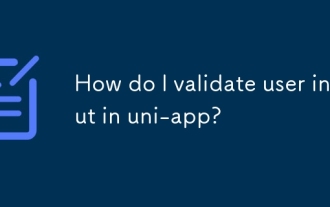 How do I validate user input in uni-app?
Mar 18, 2025 pm 12:17 PM
How do I validate user input in uni-app?
Mar 18, 2025 pm 12:17 PM
The article discusses validating user input in uni-app using JavaScript and data binding, emphasizing both client and server-side validation for data integrity. Plugins like uni-validate are recommended for form validation.




