How to run docker image
Docker is a popular containerization technology that helps developers build, deploy, and run software applications more easily. In this article, we’ll take a deep dive into how Docker works and how to use Docker to run containers.
1. Docker operating principle
Docker uses an important function of the Linux kernel - a feature called cgroups to implement containerization. By using cgroups, Docker can allocate system resources (such as CPU, memory, etc.) to containers and ensure that each container can only access its allocated resources. This can prevent one container from occupying too many system resources and endangering the operation of other containers.
The basic components that Docker runs include images, containers and warehouses. An image is the file system necessary for a container to run and contains all applications and related dependencies. A container is a running instance of Docker, which contains everything needed to run the image, including the file system, environment variables, and startup commands. A repository is a place where Docker images are stored and shared, similar to a Git repository.
2. Docker running steps
- Get the Docker image
Before using Docker to run a container, you must first obtain a Docker image. You can download it through Docker Hub or use a custom image you made yourself.
- Create a Docker container
Once an image exists, you can use the image to create a Docker container. Use the docker run command to create and run a Docker container, for example:
docker run -d centos /bin/sh -c "while true;do echo hello world;sleep 1;done"
This command will create a container from the centos image and run an infinite loop of commands in it: output the hello world string and perform one second wait. The -d flag indicates that the container should run in the background.
- View Docker containers
You can use the docker ps command to view the currently running Docker containers. For example:
docker ps
This command will list all currently running containers.
- Enter the Docker container
If you need to enter a Docker container, you can use the docker exec command, for example:
docker exec -it container_name /bin/bash
The -it flag means To enter an interactive shell. /bin/bash is the command that will be run.
- Stop Docker container
You can use the docker stop command to stop a Docker container.
docker stop container_name
This command will stop the container named container_name.
3. Summary
Docker can greatly simplify the deployment and operation of software applications. By understanding the principles and steps of Docker operation, developers can better understand the working mode of Docker and thus better utilize Docker to containerize applications. Therefore, learning Docker is one of the must-have skills for every developer.
The above is the detailed content of How to run docker image. For more information, please follow other related articles on the PHP Chinese website!

Hot AI Tools

Undresser.AI Undress
AI-powered app for creating realistic nude photos

AI Clothes Remover
Online AI tool for removing clothes from photos.

Undress AI Tool
Undress images for free

Clothoff.io
AI clothes remover

AI Hentai Generator
Generate AI Hentai for free.

Hot Article

Hot Tools

Notepad++7.3.1
Easy-to-use and free code editor

SublimeText3 Chinese version
Chinese version, very easy to use

Zend Studio 13.0.1
Powerful PHP integrated development environment

Dreamweaver CS6
Visual web development tools

SublimeText3 Mac version
God-level code editing software (SublimeText3)

Hot Topics
 1378
1378
 52
52
 How do I deploy applications to a Docker Swarm cluster?
Mar 17, 2025 pm 04:20 PM
How do I deploy applications to a Docker Swarm cluster?
Mar 17, 2025 pm 04:20 PM
The article details deploying applications to Docker Swarm, covering preparation, deployment steps, and security measures during the process.
 What are Kubernetes pods, deployments, and services?
Mar 17, 2025 pm 04:25 PM
What are Kubernetes pods, deployments, and services?
Mar 17, 2025 pm 04:25 PM
The article explains Kubernetes' pods, deployments, and services, detailing their roles in managing containerized applications. It discusses how these components enhance scalability, stability, and communication within applications.(159 characters)
 How do I scale applications in Kubernetes?
Mar 17, 2025 pm 04:28 PM
How do I scale applications in Kubernetes?
Mar 17, 2025 pm 04:28 PM
The article discusses scaling applications in Kubernetes using manual scaling, HPA, VPA, and Cluster Autoscaler, and provides best practices and tools for monitoring and automating scaling.
 How do I implement rolling updates in Docker Swarm?
Mar 17, 2025 pm 04:23 PM
How do I implement rolling updates in Docker Swarm?
Mar 17, 2025 pm 04:23 PM
The article discusses implementing rolling updates in Docker Swarm to update services without downtime. It covers updating services, setting update parameters, monitoring progress, and ensuring smooth updates.
 How do I manage services in Docker Swarm?
Mar 17, 2025 pm 04:22 PM
How do I manage services in Docker Swarm?
Mar 17, 2025 pm 04:22 PM
Article discusses managing services in Docker Swarm, focusing on creation, scaling, monitoring, and updating without downtime.
 How do I manage deployments in Kubernetes?
Mar 17, 2025 pm 04:27 PM
How do I manage deployments in Kubernetes?
Mar 17, 2025 pm 04:27 PM
The article discusses managing Kubernetes deployments, focusing on creation, updates, scaling, monitoring, and automation using various tools and best practices.
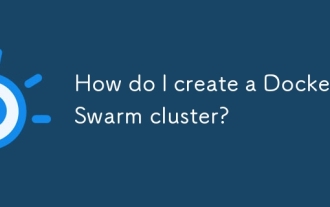 How do I create a Docker Swarm cluster?
Mar 17, 2025 pm 04:19 PM
How do I create a Docker Swarm cluster?
Mar 17, 2025 pm 04:19 PM
Article discusses creating and managing Docker Swarm clusters, including setup, scaling services, and security best practices.
 Docker Interview Questions: Ace Your DevOps Engineering Interview
Apr 06, 2025 am 12:01 AM
Docker Interview Questions: Ace Your DevOps Engineering Interview
Apr 06, 2025 am 12:01 AM
Docker is a must-have skill for DevOps engineers. 1.Docker is an open source containerized platform that achieves isolation and portability by packaging applications and their dependencies into containers. 2. Docker works with namespaces, control groups and federated file systems. 3. Basic usage includes creating, running and managing containers. 4. Advanced usage includes using DockerCompose to manage multi-container applications. 5. Common errors include container failure, port mapping problems, and data persistence problems. Debugging skills include viewing logs, entering containers, and viewing detailed information. 6. Performance optimization and best practices include image optimization, resource constraints, network optimization and best practices for using Dockerfile.




