Explore how to improve Docker's running speed
Docker is a powerful containerization tool that can greatly improve development productivity. However, some developers may encounter problems with Docker running slowly. In this article, we will explore how to make Docker run faster.
- Use the latest version of Docker
The latest versions of Docker usually include more optimizations and improvements that can make Docker run faster. Therefore, it is recommended to use the latest version of Docker. You can download the latest version from the Docker official website or Docker Hub.
- Optimize Docker configuration
You can increase the speed of Docker by adjusting its configuration. The following are some optimization configuration suggestions:
- Adjust docker's memory and CPU limits to avoid it affecting other processes on the host.
- Set the maximum network speed to prevent the Docker container from exceeding the host network capacity.
- Delete unused Docker images and containers to free up disk space.
- Changing the Docker image and default storage location can improve its speed.
- Use local images
Using local images can significantly increase the speed of Docker. This means you can download and save Docker images locally to avoid repeated downloading and uploading processes. Docker Hub is a well-known repository, but it can be slow based on network speed. Therefore, you can try using a local Docker image repository such as GCR or Quay.
- Using cache
Docker provides a build caching mechanism that can speed up the build process. When you build a Docker image, Docker looks for the cache first, and if found, only the uncached Docker layer is built. This can significantly reduce build times. If you already have a cache, then just run the build with the --no-cache parameter.
- Using Docker Compose
Docker Compose allows you to configure multiple sets of Docker containers and coordinate their startup. Using Docker Compose, you can launch multiple containers in a single command. This means you don't have to run multiple containers in multiple windows. Since Docker Compose has fewer commands, launching containers is faster.
- Upgrade the host
If your Docker environment is in a virtualized environment, improving the host performance can also increase the speed of Docker. This helps avoid performance bottlenecks. For example, if you are using AWS EC2, consider upgrading your instances from t2.micro to t2.medium or higher.
Summary
Docker is a very powerful containerization tool that can improve the efficiency of the development process. However, in order to take full advantage of Docker, its speed must be improved. This article discusses several methods, including using the latest version of Docker, optimizing Docker configuration, using local images, using caching, using Docker Compose and upgrading the host. These methods should improve Docker's speed, resulting in improved development productivity and a better user experience.
The above is the detailed content of Explore how to improve Docker's running speed. For more information, please follow other related articles on the PHP Chinese website!

Hot AI Tools

Undresser.AI Undress
AI-powered app for creating realistic nude photos

AI Clothes Remover
Online AI tool for removing clothes from photos.

Undress AI Tool
Undress images for free

Clothoff.io
AI clothes remover

AI Hentai Generator
Generate AI Hentai for free.

Hot Article

Hot Tools

Notepad++7.3.1
Easy-to-use and free code editor

SublimeText3 Chinese version
Chinese version, very easy to use

Zend Studio 13.0.1
Powerful PHP integrated development environment

Dreamweaver CS6
Visual web development tools

SublimeText3 Mac version
God-level code editing software (SublimeText3)

Hot Topics
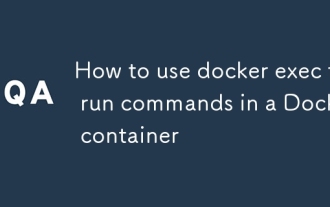 How to use docker exec to run commands in a Docker container
Mar 05, 2025 pm 03:42 PM
How to use docker exec to run commands in a Docker container
Mar 05, 2025 pm 03:42 PM
This article explains how to use the docker exec command to run commands within a running Docker container. It covers basic syntax, options (like -it for interactive use and -d for detached mode), shell access, common use cases (debugging, administr
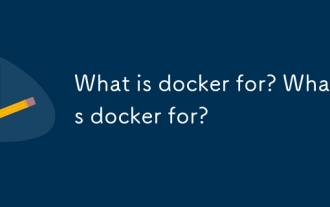 What is docker for? What is docker for?
Mar 05, 2025 pm 03:49 PM
What is docker for? What is docker for?
Mar 05, 2025 pm 03:49 PM
This article explains Docker, a containerization platform simplifying application building, shipping, and running. It addresses the "it works on my machine" problem by packaging apps and dependencies into isolated containers, improving con
 How do I deploy applications to a Docker Swarm cluster?
Mar 17, 2025 pm 04:20 PM
How do I deploy applications to a Docker Swarm cluster?
Mar 17, 2025 pm 04:20 PM
The article details deploying applications to Docker Swarm, covering preparation, deployment steps, and security measures during the process.
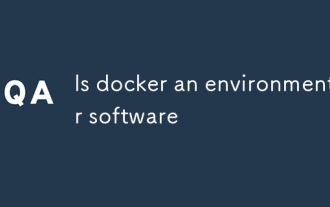 Is docker an environment or software
Mar 05, 2025 pm 03:38 PM
Is docker an environment or software
Mar 05, 2025 pm 03:38 PM
This article explains Docker, contrasting it with virtual machines. Docker uses containerization, sharing the host OS kernel for lightweight, resource-efficient application isolation. Key advantages include speed, portability, ease of deployment, a
 What is docker for? What is docker for?
Mar 05, 2025 pm 03:39 PM
What is docker for? What is docker for?
Mar 05, 2025 pm 03:39 PM
This article explains Docker, a containerization platform simplifying application creation, deployment, and execution. It highlights Docker's benefits: improved efficiency, consistency, resource utilization, and streamlined deployment. Various use
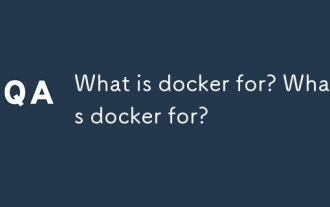 What is docker for? What is docker for?
Mar 05, 2025 pm 03:46 PM
What is docker for? What is docker for?
Mar 05, 2025 pm 03:46 PM
Docker simplifies application building, shipping, and running via containerization. It offers consistent development environments, faster cycles, improved collaboration, and streamlined CI/CD, resulting in portable, scalable, and resource-efficient
 What are Kubernetes pods, deployments, and services?
Mar 17, 2025 pm 04:25 PM
What are Kubernetes pods, deployments, and services?
Mar 17, 2025 pm 04:25 PM
The article explains Kubernetes' pods, deployments, and services, detailing their roles in managing containerized applications. It discusses how these components enhance scalability, stability, and communication within applications.(159 characters)
 How do I scale applications in Kubernetes?
Mar 17, 2025 pm 04:28 PM
How do I scale applications in Kubernetes?
Mar 17, 2025 pm 04:28 PM
The article discusses scaling applications in Kubernetes using manual scaling, HPA, VPA, and Cluster Autoscaler, and provides best practices and tools for monitoring and automating scaling.






