How to convert uppercase to lowercase in php
随着互联网技术的不断发展和普及,Web开发越来越普遍,而其中一个关键的技术就是PHP。PHP是一种开源脚本语言,由于其易于学习和使用以及广泛的功能,成为了Web开发的首选语言之一。
但是,对于PHP初学者来说,其中一些基本操作可能会感到困难,比如将大写字母转换为小写字母。在此,我们将讨论如何在PHP中实现这一转换,并提供一些实用的代码示例。
PHP字符处理函数
在PHP中,有一些内置函数可以帮助我们完成字符转换任务。下面列举几个常用的字符串处理函数:
strtolower():将字符串中所有大写字母转换为小写字母。
strtoupper():将字符串中所有小写字母转换为大写字母。
ucfirst():将字符串第一个字符转为大写字母。
ucwords():将字符串中每个单词的第一个字母转为大写字母。
PHP代码示例
下面是一些使用PHP字符处理函数的实例代码:
1.使用strtolower()将字符串中的大写字母转换为小写字母:
1 2 3 4 |
|
2.使用strtoupper()将字符串中的小写字母转换为大写字母:
1 2 3 4 |
|
3.使用ucfirst()将字符串的首字母转换为大写字母:
1 2 3 4 |
|
4.使用ucwords()将字符串中每个单词的首字母转换为大写字母:
1 2 3 4 |
|
以上代码展示了如何在PHP中使用内置函数进行字符大小写转换。这些函数是PHP开发者的基本工具,在PHP项目中经常使用。
使用正则表达式进行字符转换
除了使用内置函数外,还可以使用正则表达式进行字符转换。正则表达式是一种轻量级的、广泛使用的字符匹配工具。通过正则表达式,我们可以实现更复杂的字符串操作。
下面是使用正则表达式将字符转换为小写字母的PHP代码示例:
1 2 3 4 |
|
在上面的代码中,我们使用preg_replace()函数实现了大写字母转换为小写字母。上述代码的正则表达式将匹配所有大写字母,并使用strtolower()函数进行转换。
结论
通过本文的介绍,您已经学会了在PHP中进行字符大小写转换的方法。这些技术和代码将在您的PHP项目中发挥作用,您可以按照自己的需求和实际应用进行调整和修改,以实现更多的字符串操作。如果您是一名PHP初学者,希望这些示例代码能帮助您更轻松地学习和掌握这种强大的Web开发语言。
The above is the detailed content of How to convert uppercase to lowercase in php. For more information, please follow other related articles on the PHP Chinese website!

Hot AI Tools

Undresser.AI Undress
AI-powered app for creating realistic nude photos

AI Clothes Remover
Online AI tool for removing clothes from photos.

Undress AI Tool
Undress images for free

Clothoff.io
AI clothes remover

AI Hentai Generator
Generate AI Hentai for free.

Hot Article

Hot Tools

Notepad++7.3.1
Easy-to-use and free code editor

SublimeText3 Chinese version
Chinese version, very easy to use

Zend Studio 13.0.1
Powerful PHP integrated development environment

Dreamweaver CS6
Visual web development tools

SublimeText3 Mac version
God-level code editing software (SublimeText3)

Hot Topics
 1369
1369
 52
52
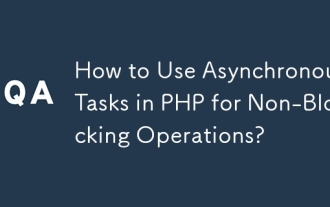 How to Use Asynchronous Tasks in PHP for Non-Blocking Operations?
Mar 10, 2025 pm 04:21 PM
How to Use Asynchronous Tasks in PHP for Non-Blocking Operations?
Mar 10, 2025 pm 04:21 PM
This article explores asynchronous task execution in PHP to enhance web application responsiveness. It details methods like message queues, asynchronous frameworks (ReactPHP, Swoole), and background processes, emphasizing best practices for efficien
 How to Implement message queues (RabbitMQ, Redis) in PHP?
Mar 10, 2025 pm 06:15 PM
How to Implement message queues (RabbitMQ, Redis) in PHP?
Mar 10, 2025 pm 06:15 PM
This article details implementing message queues in PHP using RabbitMQ and Redis. It compares their architectures (AMQP vs. in-memory), features, and reliability mechanisms (confirmations, transactions, persistence). Best practices for design, error
 What Are the Latest PHP Coding Standards and Best Practices?
Mar 10, 2025 pm 06:16 PM
What Are the Latest PHP Coding Standards and Best Practices?
Mar 10, 2025 pm 06:16 PM
This article examines current PHP coding standards and best practices, focusing on PSR recommendations (PSR-1, PSR-2, PSR-4, PSR-12). It emphasizes improving code readability and maintainability through consistent styling, meaningful naming, and eff
 How to Use Reflection to Analyze and Manipulate PHP Code?
Mar 10, 2025 pm 06:12 PM
How to Use Reflection to Analyze and Manipulate PHP Code?
Mar 10, 2025 pm 06:12 PM
This article explains PHP's Reflection API, enabling runtime inspection and manipulation of classes, methods, and properties. It details common use cases (documentation generation, ORMs, dependency injection) and cautions against performance overhea
 How Do I Work with PHP Extensions and PECL?
Mar 10, 2025 pm 06:12 PM
How Do I Work with PHP Extensions and PECL?
Mar 10, 2025 pm 06:12 PM
This article details installing and troubleshooting PHP extensions, focusing on PECL. It covers installation steps (finding, downloading/compiling, enabling, restarting the server), troubleshooting techniques (checking logs, verifying installation,
 PHP 8 JIT (Just-In-Time) Compilation: How it improves performance.
Mar 25, 2025 am 10:37 AM
PHP 8 JIT (Just-In-Time) Compilation: How it improves performance.
Mar 25, 2025 am 10:37 AM
PHP 8's JIT compilation enhances performance by compiling frequently executed code into machine code, benefiting applications with heavy computations and reducing execution times.
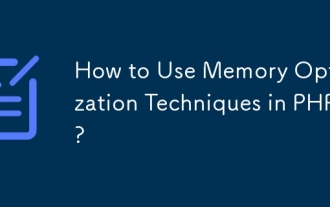 How to Use Memory Optimization Techniques in PHP?
Mar 10, 2025 pm 04:23 PM
How to Use Memory Optimization Techniques in PHP?
Mar 10, 2025 pm 04:23 PM
This article addresses PHP memory optimization. It details techniques like using appropriate data structures, avoiding unnecessary object creation, and employing efficient algorithms. Common memory leak sources (e.g., unclosed connections, global v
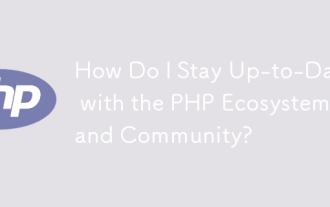 How Do I Stay Up-to-Date with the PHP Ecosystem and Community?
Mar 10, 2025 pm 06:16 PM
How Do I Stay Up-to-Date with the PHP Ecosystem and Community?
Mar 10, 2025 pm 06:16 PM
This article explores strategies for staying current in the PHP ecosystem. It emphasizes utilizing official channels, community forums, conferences, and open-source contributions. The author highlights best resources for learning new features and a




