 Operation and Maintenance
Operation and Maintenance
 Docker
Docker
 Let's talk about the installation and deployment steps of Docker
Let's talk about the installation and deployment steps of Docker
Let's talk about the installation and deployment steps of Docker
Docker is a lightweight container technology that can package an application and its dependent components into a portable container, making the application easier to deploy and port. With the continuous development of Docker technology, more and more organizations and enterprises are beginning to use Docker to accelerate the application development and deployment process. This article will introduce the installation and deployment steps of Docker.
1. Install Docker
The installation steps of Docker are slightly different on different operating systems. This article will introduce the steps to install Docker on a Linux system.
1. Check whether the system’s kernel version supports Docker.
$ uname -r
2. Upgrade the software package index and software packages.
$ sudo apt-get update
$ sudo apt-get upgrade
3. Install Docker CE from the Docker repository.
$ sudo apt-get install docker-ce docker-ce-cli containerd.io
4. Start Docker
$ sudo systemctl start docker
5. Check whether Docker is installed correctly
$ sudo docker run hello-world
2. Use Docker
The core concept of Docker is the container, and the container is an application that runs independently program. The following steps will introduce how to use Docker to create, start, stop and delete containers.
1. Search for an image on Docker Hub
Docker Hub is a public image warehouse with tens of thousands of images for users to use. We can use existing images on Docker Hub or build our own images according to our needs. The following is an example:
$ sudo docker search nginx
2. Download an image from Docker Hub to local
$ sudo docker pull nginx
3. Create a container using the downloaded image
$ sudo docker run -d -p 8080:80 nginx
4. View the running container
$ sudo docker ps
5. Stop a running container
$ sudo docker stop [container-id]
6. Delete a container
$ sudo docker rm [container-id]
3. Create a custom Docker image
In addition to using the existing image on Docker Hub, we can also create a custom image to meet specific needs.
The following are the steps to customize the image:
1. Write a Dockerfile
Dockerfile is a file that contains the instructions required to build a Docker image. Here is an example:
FROM ubuntu:latest
MAINTAINER John Doe
RUN apt-get update && apt-get install -y nginx
ENTRYPOINT ["/usr/sbin/nginx", "-g", "daemon off;"]
2. Build Docker image
Run the following command to build Docker image:
$ sudo docker build -t my-nginx .
3. Use the created image to start a container
$ sudo docker run -d -p 8080:80 my-nginx
Summary
Docker is a powerful container technology that can accelerate the application development and deployment process. This article explains how to install and use Docker on a Linux system, as well as the steps to create a custom Docker image. If you are already familiar with the basic concepts and operation steps of Docker, you can start to explore more in-depth Docker development and deployment technologies.
The above is the detailed content of Let's talk about the installation and deployment steps of Docker. For more information, please follow other related articles on the PHP Chinese website!

Hot AI Tools

Undresser.AI Undress
AI-powered app for creating realistic nude photos

AI Clothes Remover
Online AI tool for removing clothes from photos.

Undress AI Tool
Undress images for free

Clothoff.io
AI clothes remover

AI Hentai Generator
Generate AI Hentai for free.

Hot Article

Hot Tools

Notepad++7.3.1
Easy-to-use and free code editor

SublimeText3 Chinese version
Chinese version, very easy to use

Zend Studio 13.0.1
Powerful PHP integrated development environment

Dreamweaver CS6
Visual web development tools

SublimeText3 Mac version
God-level code editing software (SublimeText3)

Hot Topics
 1378
1378
 52
52
 How do I deploy applications to a Docker Swarm cluster?
Mar 17, 2025 pm 04:20 PM
How do I deploy applications to a Docker Swarm cluster?
Mar 17, 2025 pm 04:20 PM
The article details deploying applications to Docker Swarm, covering preparation, deployment steps, and security measures during the process.
 What are Kubernetes pods, deployments, and services?
Mar 17, 2025 pm 04:25 PM
What are Kubernetes pods, deployments, and services?
Mar 17, 2025 pm 04:25 PM
The article explains Kubernetes' pods, deployments, and services, detailing their roles in managing containerized applications. It discusses how these components enhance scalability, stability, and communication within applications.(159 characters)
 How do I scale applications in Kubernetes?
Mar 17, 2025 pm 04:28 PM
How do I scale applications in Kubernetes?
Mar 17, 2025 pm 04:28 PM
The article discusses scaling applications in Kubernetes using manual scaling, HPA, VPA, and Cluster Autoscaler, and provides best practices and tools for monitoring and automating scaling.
 How do I manage deployments in Kubernetes?
Mar 17, 2025 pm 04:27 PM
How do I manage deployments in Kubernetes?
Mar 17, 2025 pm 04:27 PM
The article discusses managing Kubernetes deployments, focusing on creation, updates, scaling, monitoring, and automation using various tools and best practices.
 How do I manage services in Docker Swarm?
Mar 17, 2025 pm 04:22 PM
How do I manage services in Docker Swarm?
Mar 17, 2025 pm 04:22 PM
Article discusses managing services in Docker Swarm, focusing on creation, scaling, monitoring, and updating without downtime.
 How do I implement rolling updates in Docker Swarm?
Mar 17, 2025 pm 04:23 PM
How do I implement rolling updates in Docker Swarm?
Mar 17, 2025 pm 04:23 PM
The article discusses implementing rolling updates in Docker Swarm to update services without downtime. It covers updating services, setting update parameters, monitoring progress, and ensuring smooth updates.
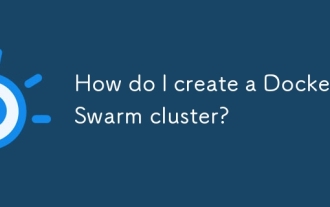 How do I create a Docker Swarm cluster?
Mar 17, 2025 pm 04:19 PM
How do I create a Docker Swarm cluster?
Mar 17, 2025 pm 04:19 PM
Article discusses creating and managing Docker Swarm clusters, including setup, scaling services, and security best practices.
 How does Docker Swarm differ from Kubernetes?
Mar 17, 2025 pm 04:18 PM
How does Docker Swarm differ from Kubernetes?
Mar 17, 2025 pm 04:18 PM
The article compares Docker Swarm and Kubernetes, focusing on their differences in architecture, ease of use, and ecosystem. Kubernetes is favored for large-scale deployments due to its scalability and advanced features, while Docker Swarm suits smal



