How to copy file system in docker
Docker is a popular virtualization tool that makes it easy to build, publish, and run applications. It is based on container technology and uses multiple layers to manage various dependencies of the application, which can completely isolate the application and make it more portable and scalable. When using Docker, we often need to copy the file systems of multiple containers. Here we will introduce how Docker copies the file system to facilitate file transfer and sharing between different containers.
1. Use the docker cp command
The Docker command line interface provides a Dockerfile cp command, which can be used to copy files to the inside of the container or copy files from the inside of the container to the local. The usage is as follows:
docker cp [OPTIONS] CONTAINER:SRC_PATH LOCAL_DEST_PATH docker cp [OPTIONS] LOCAL_SRC_PATH CONTAINER:DEST_PATH
where CONTAINER represents the name of the container or the ID of the container; SRC_PATH represents the directory or file in the container, which is connected to the container name through :; LOCAL_DEST_PATH represents the local file system path, Indicates copying from the container to the local; LOCAL_SRC_PATH indicates the local file system path, indicating copying from the local to the container. We can enter the following command in the terminal to copy the files in the container to the local:
docker cp my-container:/path/to/file /local/destination
This will copy the /path/to/file## in the my-container container #Copy the file to the /local/destination directory.
docker cp my-container:/path/to/dir/* /local/destination
/path/to/dir# in the my-container container ##All files and subfiles in the directory go to the /local/destination directory. 2. Copy files to other containers in the same network
We often link multiple containers in the same network for service discovery and inter-container communication. In this case, we can use the
docker cp command to copy the files to other containers in the same network. First, we need to know the IP address of the container we want to copy. We can get the IP address of the container by running the following command: <div class="code" style="position:relative; padding:0px; margin:0px;"><pre class="brush:php;toolbar:false">docker inspect --format '{{ .NetworkSettings.IPAddress }}' CONTAINER_NAME_OR_ID</pre><div class="contentsignin">Copy after login</div></div> This will return the IP address of the container. We can then copy the files to other containers using the following command:
docker cp /local_path/file.txt CONTAINER_NAME_OR_ID:/path/within/container/
This will copy the local files to other containers in the same network.
3. Copy files to remote Docker host
If we want to copy files to remote Docker host, we need to use SSH. SSH allows us to establish a secure remote connection and run commands within it. First, we need to make sure we have added the SSH key of the remote Docker host we want to connect to our keyring. We can then copy the file using the following command:
docker cp /local_path/filename.txt ssh://user@remotehost:/path/within/container/filename.txt
This will copy the file to the specified directory on the remote host. Please note that when connecting to a remote Docker host via SSH, the user must have sufficient permissions to access the remote host and container.
Summary
Through the above method, we can use the docker cp command to copy the file system to facilitate file transfer and sharing between different containers. With this approach, we can implement many different scenarios, such as copying files from one container to another, copying files from a container to a local, or copying files to a remote Docker host. This makes Docker more flexible in actual use, allowing us to better respond to various needs.
The above is the detailed content of How to copy file system in docker. For more information, please follow other related articles on the PHP Chinese website!

Hot AI Tools

Undresser.AI Undress
AI-powered app for creating realistic nude photos

AI Clothes Remover
Online AI tool for removing clothes from photos.

Undress AI Tool
Undress images for free

Clothoff.io
AI clothes remover

AI Hentai Generator
Generate AI Hentai for free.

Hot Article

Hot Tools

Notepad++7.3.1
Easy-to-use and free code editor

SublimeText3 Chinese version
Chinese version, very easy to use

Zend Studio 13.0.1
Powerful PHP integrated development environment

Dreamweaver CS6
Visual web development tools

SublimeText3 Mac version
God-level code editing software (SublimeText3)

Hot Topics
 1377
1377
 52
52
 How do I deploy applications to a Docker Swarm cluster?
Mar 17, 2025 pm 04:20 PM
How do I deploy applications to a Docker Swarm cluster?
Mar 17, 2025 pm 04:20 PM
The article details deploying applications to Docker Swarm, covering preparation, deployment steps, and security measures during the process.
 What are Kubernetes pods, deployments, and services?
Mar 17, 2025 pm 04:25 PM
What are Kubernetes pods, deployments, and services?
Mar 17, 2025 pm 04:25 PM
The article explains Kubernetes' pods, deployments, and services, detailing their roles in managing containerized applications. It discusses how these components enhance scalability, stability, and communication within applications.(159 characters)
 How do I scale applications in Kubernetes?
Mar 17, 2025 pm 04:28 PM
How do I scale applications in Kubernetes?
Mar 17, 2025 pm 04:28 PM
The article discusses scaling applications in Kubernetes using manual scaling, HPA, VPA, and Cluster Autoscaler, and provides best practices and tools for monitoring and automating scaling.
 How do I manage services in Docker Swarm?
Mar 17, 2025 pm 04:22 PM
How do I manage services in Docker Swarm?
Mar 17, 2025 pm 04:22 PM
Article discusses managing services in Docker Swarm, focusing on creation, scaling, monitoring, and updating without downtime.
 How do I implement rolling updates in Docker Swarm?
Mar 17, 2025 pm 04:23 PM
How do I implement rolling updates in Docker Swarm?
Mar 17, 2025 pm 04:23 PM
The article discusses implementing rolling updates in Docker Swarm to update services without downtime. It covers updating services, setting update parameters, monitoring progress, and ensuring smooth updates.
 How do I manage deployments in Kubernetes?
Mar 17, 2025 pm 04:27 PM
How do I manage deployments in Kubernetes?
Mar 17, 2025 pm 04:27 PM
The article discusses managing Kubernetes deployments, focusing on creation, updates, scaling, monitoring, and automation using various tools and best practices.
 What Are the Best Ways to Optimize Docker for Low-Latency Applications?
Mar 14, 2025 pm 02:00 PM
What Are the Best Ways to Optimize Docker for Low-Latency Applications?
Mar 14, 2025 pm 02:00 PM
The article discusses strategies to optimize Docker for low-latency applications, focusing on minimizing image size, using lightweight base images, and adjusting resource allocation and network settings.
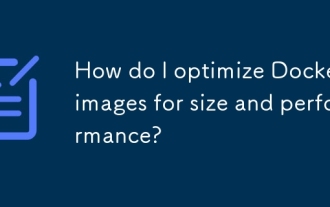 How do I optimize Docker images for size and performance?
Mar 14, 2025 pm 02:14 PM
How do I optimize Docker images for size and performance?
Mar 14, 2025 pm 02:14 PM
Article discusses optimizing Docker images for size and performance using multi-stage builds, minimal base images, and tools like Docker Scout and Dive.




