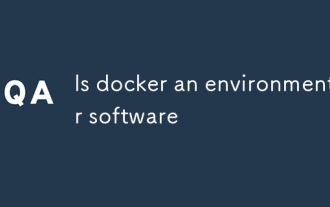Operation and Maintenance
Operation and Maintenance
 Docker
Docker
 Talk about the distribution method and precautions of Docker images
Talk about the distribution method and precautions of Docker images
Talk about the distribution method and precautions of Docker images
Docker has become an important tool for modern cloud computing and containerization, and many enterprises are using Docker to deploy and run their applications. With the increasing popularity of Docker, more and more people are trying to distribute Docker images to multiple nodes. This article will introduce the distribution method of Docker images and some precautions.
1. Docker warehouse
Docker warehouse is a place where Docker images are centrally managed. Docker warehouses include Docker Hub, a public warehouse officially provided by Docker, and private warehouses built by each company. Docker Hub is open source and allows users to store and share Docker images on it. Private warehouses are built within the enterprise. Using private warehouses can better control the sharing and running of Docker images.
2. Docker Swarm
Docker Swarm is Docker’s own container orchestration tool. Docker Swarm can be used to distribute Docker containers to multiple nodes and manage the containers. Swarm allows users to utilize the computing resources of the cluster to expand the scale of applications while ensuring high availability and reliability of applications. We can build a Swarm cluster and distribute the Docker image to multiple nodes to achieve load balancing and fault tolerance of the image.
3. Docker distributed private warehouse
For some larger enterprises, they may need to deploy a distributed private warehouse to manage Docker images. This not only improves application deployment efficiency, but also allows for better control and management of Docker images. We can use Docker Registry to build a distributed private warehouse.
There are two ways to use Docker Registry to build a private warehouse. One is to use the officially provided Docker Registry, and the other is to use Docker Compose for custom construction. Either way, you need to pay attention to the backup of the image.
4. Docker data volumes
For the distribution of Docker images, we also need to consider the issue of data volumes. Data volumes are a feature in Docker that allow us to mount data in the container to the host's file system. For some applications that require data persistence, we can distribute data volumes to different nodes to achieve data sharing and backup.
You can use the command docker volume ls to list all data volumes in the image.
$ docker volume ls
You can use the command docker volume create to create a new data volume.
$ docker volume create my_data_volume
You can use the command docker volume inspect to view the detailed information of the data volume.
$ docker volume inspect my_data_volume
5. Summary
This article mainly introduces the distribution method of Docker images and some precautions. Docker's image distribution can be achieved through various methods such as warehouses, Swarm, distributed private warehouses and data volumes. Different methods have different applicable scenarios, and you need to choose the corresponding solution according to actual needs. At the same time, attention needs to be paid to mirror backup and data volume management issues to ensure the reliability and high availability of applications.
The above is the detailed content of Talk about the distribution method and precautions of Docker images. For more information, please follow other related articles on the PHP Chinese website!

Hot AI Tools

Undresser.AI Undress
AI-powered app for creating realistic nude photos

AI Clothes Remover
Online AI tool for removing clothes from photos.

Undress AI Tool
Undress images for free

Clothoff.io
AI clothes remover

AI Hentai Generator
Generate AI Hentai for free.

Hot Article

Hot Tools

Notepad++7.3.1
Easy-to-use and free code editor

SublimeText3 Chinese version
Chinese version, very easy to use

Zend Studio 13.0.1
Powerful PHP integrated development environment

Dreamweaver CS6
Visual web development tools

SublimeText3 Mac version
God-level code editing software (SublimeText3)

Hot Topics
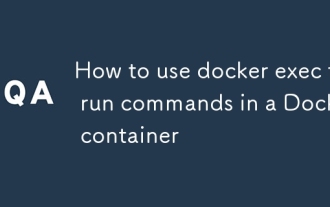 How to use docker exec to run commands in a Docker container
Mar 05, 2025 pm 03:42 PM
How to use docker exec to run commands in a Docker container
Mar 05, 2025 pm 03:42 PM
How to use docker exec to run commands in a Docker container
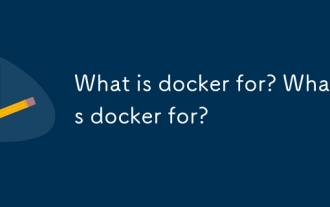 What is docker for? What is docker for?
Mar 05, 2025 pm 03:49 PM
What is docker for? What is docker for?
Mar 05, 2025 pm 03:49 PM
What is docker for? What is docker for?
 How do I deploy applications to a Docker Swarm cluster?
Mar 17, 2025 pm 04:20 PM
How do I deploy applications to a Docker Swarm cluster?
Mar 17, 2025 pm 04:20 PM
How do I deploy applications to a Docker Swarm cluster?
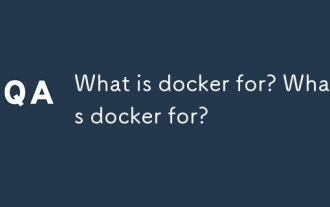 What is docker for? What is docker for?
Mar 05, 2025 pm 03:46 PM
What is docker for? What is docker for?
Mar 05, 2025 pm 03:46 PM
What is docker for? What is docker for?
 What is docker for? What is docker for?
Mar 05, 2025 pm 03:39 PM
What is docker for? What is docker for?
Mar 05, 2025 pm 03:39 PM
What is docker for? What is docker for?
 How do I scale applications in Kubernetes?
Mar 17, 2025 pm 04:28 PM
How do I scale applications in Kubernetes?
Mar 17, 2025 pm 04:28 PM
How do I scale applications in Kubernetes?
 What are Kubernetes pods, deployments, and services?
Mar 17, 2025 pm 04:25 PM
What are Kubernetes pods, deployments, and services?
Mar 17, 2025 pm 04:25 PM
What are Kubernetes pods, deployments, and services?