How to install oracle linux silently
Oracle Linux is an enterprise-level Linux operating system that is often used in servers and cloud computing environments. For administrators, installing Oracle Linux is an essential step, and silent installation can improve installation efficiency and reduce misoperations. This article will introduce how to implement silent installation of Oracle Linux through Kickstart files.
1. Overview of Kickstart files
Kickstart is an automated installation system that allows users to configure and install the operating system by specifying Kickstart files. The Kickstart file is a plain text file that contains all configuration information required during installation. These configurations include language, time zone, network settings, package selection, user accounts, and more. Kickstart files save administrators from tedious installation operations and also ensure installation consistency and repeatability.
2. Write a Kickstart file
Before silently installing Oracle Linux, you need to write a Kickstart file. You can write a Kickstart file manually or use a graphical tool. In this article, we will demonstrate how to use the Anaconda graphical tool to write a Kickstart file.
- Open the Oracle Linux installation disk, enter the "Linux Navigation" menu, and select "Create Kickstart File".
- Choose a template, or configure the Kickstart file manually.
- In "Language Settings", select the system default language. Follow the prompts to configure additional language options.
- In "Network Settings", configure network parameters, including host name, IP address, network mask, gateway and DNS server.
- In "Software Packages", select the software package you want to install. Choose from basic server software packages, X Window System and GNOME desktop environments, development tools, and more.
- In "ROOT Password", set the password of the root account.
- In "User", configure other user accounts and passwords.
- Configure other options such as "Time zone settings" and "Execute script after installation is complete".
- Save the Kickstart file named "ks.cfg".
3. Silently install the system on Oracle Linux
- Copy the Kickstart file to the root directory of the installation media.
- Start the Oracle Linux installation program and enter the installation menu. Add the following parameters to the menu:
linux ks=cdrom:/ks.cfg
Among them, ks.cfg is the Kickstart file written previously.
- Follow the installation program prompts to install.
4. Summary
Silent installation of Oracle Linux through the Kickstart file can greatly improve the administrator's installation efficiency and reduce misoperations. Writing a Kickstart file requires carefully configuring various parameters to ensure the correctness and consistency of the installation process. Pass in the Kickstart file during installation, and the installer will automatically configure and install based on the file. In this way, the silent installation of the Oracle Linux operating system can be easily completed.
The above is the detailed content of How to install oracle linux silently. For more information, please follow other related articles on the PHP Chinese website!

Hot AI Tools

Undresser.AI Undress
AI-powered app for creating realistic nude photos

AI Clothes Remover
Online AI tool for removing clothes from photos.

Undress AI Tool
Undress images for free

Clothoff.io
AI clothes remover

AI Hentai Generator
Generate AI Hentai for free.

Hot Article

Hot Tools

Notepad++7.3.1
Easy-to-use and free code editor

SublimeText3 Chinese version
Chinese version, very easy to use

Zend Studio 13.0.1
Powerful PHP integrated development environment

Dreamweaver CS6
Visual web development tools

SublimeText3 Mac version
God-level code editing software (SublimeText3)

Hot Topics
 1378
1378
 52
52
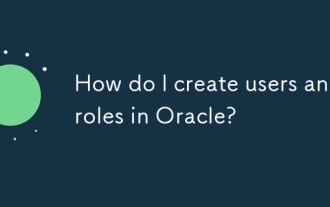 How do I create users and roles in Oracle?
Mar 17, 2025 pm 06:41 PM
How do I create users and roles in Oracle?
Mar 17, 2025 pm 06:41 PM
The article explains how to create users and roles in Oracle using SQL commands, and discusses best practices for managing user permissions, including using roles, following the principle of least privilege, and regular audits.
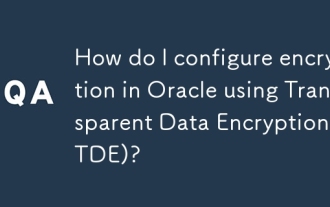 How do I configure encryption in Oracle using Transparent Data Encryption (TDE)?
Mar 17, 2025 pm 06:43 PM
How do I configure encryption in Oracle using Transparent Data Encryption (TDE)?
Mar 17, 2025 pm 06:43 PM
The article outlines steps to configure Transparent Data Encryption (TDE) in Oracle, detailing wallet creation, enabling TDE, and data encryption at various levels. It also discusses TDE's benefits like data protection and compliance, and how to veri
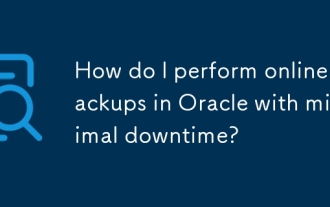 How do I perform online backups in Oracle with minimal downtime?
Mar 17, 2025 pm 06:39 PM
How do I perform online backups in Oracle with minimal downtime?
Mar 17, 2025 pm 06:39 PM
The article discusses methods for performing online backups in Oracle with minimal downtime using RMAN, best practices for reducing downtime, ensuring data consistency, and monitoring backup progress.
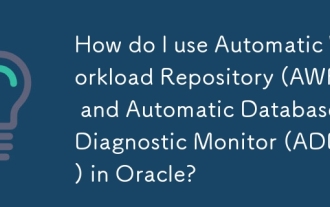 How do I use Automatic Workload Repository (AWR) and Automatic Database Diagnostic Monitor (ADDM) in Oracle?
Mar 17, 2025 pm 06:44 PM
How do I use Automatic Workload Repository (AWR) and Automatic Database Diagnostic Monitor (ADDM) in Oracle?
Mar 17, 2025 pm 06:44 PM
The article explains how to use Oracle's AWR and ADDM for database performance optimization. It details generating and analyzing AWR reports, and using ADDM to identify and resolve performance bottlenecks.
 Oracle PL/SQL Deep Dive: Mastering Procedures, Functions & Packages
Apr 03, 2025 am 12:03 AM
Oracle PL/SQL Deep Dive: Mastering Procedures, Functions & Packages
Apr 03, 2025 am 12:03 AM
The procedures, functions and packages in OraclePL/SQL are used to perform operations, return values and organize code, respectively. 1. The process is used to perform operations such as outputting greetings. 2. The function is used to calculate and return a value, such as calculating the sum of two numbers. 3. Packages are used to organize relevant elements and improve the modularity and maintainability of the code, such as packages that manage inventory.
 Oracle GoldenGate: Real-Time Data Replication & Integration
Apr 04, 2025 am 12:12 AM
Oracle GoldenGate: Real-Time Data Replication & Integration
Apr 04, 2025 am 12:12 AM
OracleGoldenGate enables real-time data replication and integration by capturing the transaction logs of the source database and applying changes to the target database. 1) Capture changes: Read the transaction log of the source database and convert it to a Trail file. 2) Transmission changes: Transmission to the target system over the network, and transmission is managed using a data pump process. 3) Application changes: On the target system, the copy process reads the Trail file and applies changes to ensure data consistency.
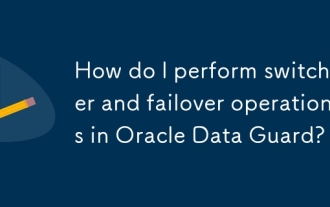 How do I perform switchover and failover operations in Oracle Data Guard?
Mar 17, 2025 pm 06:37 PM
How do I perform switchover and failover operations in Oracle Data Guard?
Mar 17, 2025 pm 06:37 PM
The article details procedures for switchover and failover in Oracle Data Guard, emphasizing their differences, planning, and testing to minimize data loss and ensure smooth operations.
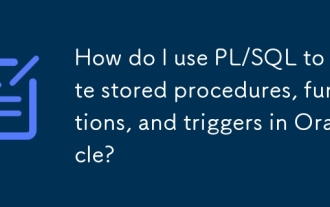 How do I use PL/SQL to write stored procedures, functions, and triggers in Oracle?
Mar 17, 2025 pm 06:31 PM
How do I use PL/SQL to write stored procedures, functions, and triggers in Oracle?
Mar 17, 2025 pm 06:31 PM
Article discusses using PL/SQL in Oracle for stored procedures, functions, and triggers, along with optimization and debugging techniques.(159 characters)




