What should I do if Oracle cannot find the file?
When using Oracle database, sometimes you will encounter the problem of file not being found. This situation may affect the normal use of the database, so it needs to be resolved in time.
There are many reasons for this problem. The following will introduce several possible causes and solutions in detail.
1. The file is deleted or moved
When using the Oracle database, if the database needs to use a certain file, but the file has been deleted or moved to another directory, then Oracle will find If the file cannot be found, a "File not found" error occurs.
Solution:
You can check the alarm log when the database is started to determine which file cannot be found. If the data file or control file is lost, you can first try to retrieve it from the backup. If you cannot retrieve it, you need to re-create the data file or restore the backup file.
If the files in the bin directory corresponding to the Oracle software are lost, you can download the software from the official website and reinstall it. If other files are lost, you can try to retrieve them from backup.
2. Insufficient file permissions
When using the Oracle database, if the access permissions of the path where the file is located are insufficient, Oracle will not be able to find the file and "File not found" will appear. mistake.
Solution:
You can confirm whether the permissions required by Oracle are by checking the directory permissions and file permissions in the operating system. If not, you can use the chmod command to change the permissions so that it has read and write permissions.
3. The file name is incorrect
When using the Oracle database, if the file name is incorrect, including incorrect uppercase and lowercase letters, incorrect file suffix name, etc., then Oracle will not be able to find it. file, a "file not found" error occurs.
Solution:
First you need to confirm the correct file name, and then modify the corresponding name in Oracle. If there is a case problem, you can use the find command of the Unix system to find the file and change the file name to the correct case.
4. Hardware damage
When using the Oracle database, if the hardware device is damaged, such as disk damage, memory failure, power failure, etc., then Oracle will not be able to find the file and " File not found" error.
Solution:
When hardware damage is found, the hardware device needs to be replaced in time and the database restored as soon as possible. If the data file is damaged, you can choose data recovery operation to repair it.
5. The file path is deleted or changed
When using the Oracle database, if the path required by the database is deleted or changed, Oracle will not be able to find the file and "Not Found" will appear. file" error.
Solution:
You can modify the corresponding path in Oracle's parameter file or control file, and then restart the database.
Summary
The problem of Oracle file not being found may involve many aspects, including files being deleted or moved, insufficient file permissions, incorrect file names, hardware damage, and file paths being corrupted. Reasons such as deletion or change. These problems need to be solved by querying alarm logs, checking permissions, confirming file names, checking hardware devices, modifying paths, etc. Only by solving these problems in a timely manner can the normal operation of the Oracle database and data security be guaranteed.
The above is the detailed content of What should I do if Oracle cannot find the file?. For more information, please follow other related articles on the PHP Chinese website!

Hot AI Tools

Undresser.AI Undress
AI-powered app for creating realistic nude photos

AI Clothes Remover
Online AI tool for removing clothes from photos.

Undress AI Tool
Undress images for free

Clothoff.io
AI clothes remover

AI Hentai Generator
Generate AI Hentai for free.

Hot Article

Hot Tools

Notepad++7.3.1
Easy-to-use and free code editor

SublimeText3 Chinese version
Chinese version, very easy to use

Zend Studio 13.0.1
Powerful PHP integrated development environment

Dreamweaver CS6
Visual web development tools

SublimeText3 Mac version
God-level code editing software (SublimeText3)

Hot Topics
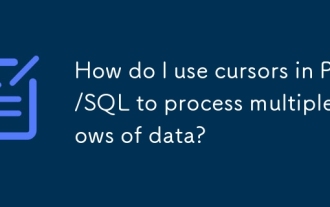 How do I use cursors in PL/SQL to process multiple rows of data?
Mar 13, 2025 pm 01:16 PM
How do I use cursors in PL/SQL to process multiple rows of data?
Mar 13, 2025 pm 01:16 PM
How do I use cursors in PL/SQL to process multiple rows of data?
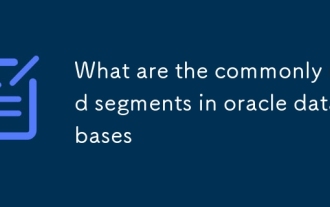 What are the commonly used segments in oracle databases
Mar 04, 2025 pm 06:08 PM
What are the commonly used segments in oracle databases
Mar 04, 2025 pm 06:08 PM
What are the commonly used segments in oracle databases
 What are the performance testing tools for oracle databases
Mar 04, 2025 pm 06:11 PM
What are the performance testing tools for oracle databases
Mar 04, 2025 pm 06:11 PM
What are the performance testing tools for oracle databases
 What are the oracle database installation client tools?
Mar 04, 2025 pm 06:09 PM
What are the oracle database installation client tools?
Mar 04, 2025 pm 06:09 PM
What are the oracle database installation client tools?
 What default tablespaces does the oracle database provide?
Mar 04, 2025 pm 06:10 PM
What default tablespaces does the oracle database provide?
Mar 04, 2025 pm 06:10 PM
What default tablespaces does the oracle database provide?
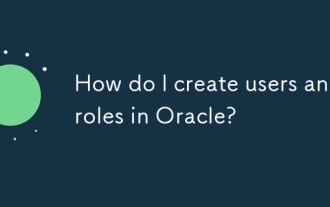 How do I create users and roles in Oracle?
Mar 17, 2025 pm 06:41 PM
How do I create users and roles in Oracle?
Mar 17, 2025 pm 06:41 PM
How do I create users and roles in Oracle?
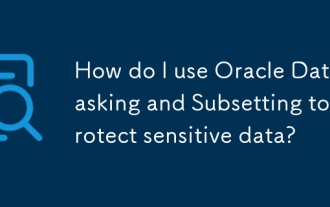 How do I use Oracle Data Masking and Subsetting to protect sensitive data?
Mar 13, 2025 pm 01:19 PM
How do I use Oracle Data Masking and Subsetting to protect sensitive data?
Mar 13, 2025 pm 01:19 PM
How do I use Oracle Data Masking and Subsetting to protect sensitive data?







