How does uniapp display the parameters passed by the page?
If you are developing a uniapp-based mobile application, you may encounter situations where you need to pass parameters between different pages. In this article, we will introduce how to display the parameters passed by the page in uniapp.
In uniapp, we can pass parameters to the next page in many ways. For example, you can use the routing jump API provided by uniapp to pass parameters to the next page. On the next page, we can obtain the passed parameter values through the $mp.page object and bind these parameter values to the components of the page to achieve the desired effect.
For example, we can jump from a list page to the details page and pass an id parameter. On the details page, query related data based on this id value and bind the data to the components of the page.
So how to implement it specifically? Next, we will introduce it in detail from the following aspects.
1. Pass parameters when routing jumps
We can use the API provided by uniapp to pass parameters to the next page when routing jumps. For example, the following code is a simple routing jump, passing the id parameter to the detail page.
uni.navigateTo({
url: '/pages/detail/detail?id=' + this.id
})This.id here is the id value of the current page. We splice this value into the query parameter of the detail page address.
2. Get the parameter value passed by the page
When we jump to the detail page, we need to get the parameter value passed to the detail page. This can be obtained through the options attribute in the $mp.page object. For example:
onLoad(options) {
console.log(options.id) // 打印出传递过来的id值
}In the onLoad function, we can get the passed id parameter value through options.id and perform subsequent operations.
Note that if we get the parameters passed in the component page, we need to get them through this.$mp.options.
3. Bind parameters to page components
After obtaining the passed parameters, we can bind these parameters to sub-components to achieve page data rendering.
In Vue, we can bind parameters to the props attribute of the component through the v-bind directive. For example, the following code:
<template>
<div>
<h1>{{ content.title }}</h1>
<p>{{ content.desc }}</p>
</div>
</template>
<script>
export default {
props: {
id: {
type: Number,
default: 0
}
},
data() {
return {
content: {} // 用于存放获取到的数据
}
},
created() {
this.getContent(this.id)
},
methods: {
getContent(id) {
// 根据id获取数据,并将数据绑定到content对象上
}
}
}
</script>In the above code, we define an id attribute through props, and assign the passed id parameter to the id attribute. In the created function, we call the getContent function to obtain the data asynchronously and store the data in the content object.
Finally, we bind the data in the content object to the h1 and p tags in the component, and display the data after the page is loaded.
In summary, we can pass parameters through the API provided by uniapp, obtain the passed parameter values through the $mp.page object, and render the parameters onto the page by binding attributes. I hope this article can help you better understand how to display the parameters passed by the page in uniapp.
The above is the detailed content of How does uniapp display the parameters passed by the page?. For more information, please follow other related articles on the PHP Chinese website!

Hot AI Tools

Undresser.AI Undress
AI-powered app for creating realistic nude photos

AI Clothes Remover
Online AI tool for removing clothes from photos.

Undress AI Tool
Undress images for free

Clothoff.io
AI clothes remover

Video Face Swap
Swap faces in any video effortlessly with our completely free AI face swap tool!

Hot Article

Hot Tools

Notepad++7.3.1
Easy-to-use and free code editor

SublimeText3 Chinese version
Chinese version, very easy to use

Zend Studio 13.0.1
Powerful PHP integrated development environment

Dreamweaver CS6
Visual web development tools

SublimeText3 Mac version
God-level code editing software (SublimeText3)

Hot Topics
 1386
1386
 52
52
 What are the different types of testing that you can perform in a UniApp application?
Mar 27, 2025 pm 04:59 PM
What are the different types of testing that you can perform in a UniApp application?
Mar 27, 2025 pm 04:59 PM
The article discusses various testing types for UniApp applications, including unit, integration, functional, UI/UX, performance, cross-platform, and security testing. It also covers ensuring cross-platform compatibility and recommends tools like Jes
 What debugging tools are available for UniApp development?
Mar 27, 2025 pm 05:05 PM
What debugging tools are available for UniApp development?
Mar 27, 2025 pm 05:05 PM
The article discusses debugging tools and best practices for UniApp development, focusing on tools like HBuilderX, WeChat Developer Tools, and Chrome DevTools.
 How can you reduce the size of your UniApp application package?
Mar 27, 2025 pm 04:45 PM
How can you reduce the size of your UniApp application package?
Mar 27, 2025 pm 04:45 PM
The article discusses strategies to reduce UniApp package size, focusing on code optimization, resource management, and techniques like code splitting and lazy loading.
 How can you optimize images for web performance in UniApp?
Mar 27, 2025 pm 04:50 PM
How can you optimize images for web performance in UniApp?
Mar 27, 2025 pm 04:50 PM
The article discusses optimizing images in UniApp for better web performance through compression, responsive design, lazy loading, caching, and using WebP format.
 How can you use lazy loading to improve performance?
Mar 27, 2025 pm 04:47 PM
How can you use lazy loading to improve performance?
Mar 27, 2025 pm 04:47 PM
Lazy loading defers non-critical resources to improve site performance, reducing load times and data usage. Key practices include prioritizing critical content and using efficient APIs.
 What are some common patterns for managing complex data structures in UniApp?
Mar 25, 2025 pm 02:31 PM
What are some common patterns for managing complex data structures in UniApp?
Mar 25, 2025 pm 02:31 PM
The article discusses managing complex data structures in UniApp, focusing on patterns like Singleton, Observer, Factory, and State, and strategies for handling data state changes using Vuex and Vue 3 Composition API.
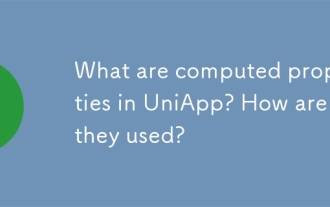 What are computed properties in UniApp? How are they used?
Mar 25, 2025 pm 02:23 PM
What are computed properties in UniApp? How are they used?
Mar 25, 2025 pm 02:23 PM
UniApp's computed properties, derived from Vue.js, enhance development by providing reactive, reusable, and optimized data handling. They automatically update when dependencies change, offering performance benefits and simplifying state management co
 How does UniApp handle global configuration and styling?
Mar 25, 2025 pm 02:20 PM
How does UniApp handle global configuration and styling?
Mar 25, 2025 pm 02:20 PM
UniApp manages global configuration via manifest.json and styling through app.vue or app.scss, using uni.scss for variables and mixins. Best practices include using SCSS, modular styles, and responsive design.




