Ten VSCode plug-ins that experts must use
As a Python programmer, plug-ins in VSCode can help us develop more efficiently and improve the quality and efficiency of code.

In this article, I will recommend some commonly used Python VSCode plug-ins, hoping to help you better use VSCode for Python development.
Python
The Python plug-in is an officially provided plug-in that can provide syntax highlighting, code prompts, auto-completion, debugging and other functions of the code editor. Search for the Python plug-in in VSCode to find it and install it.
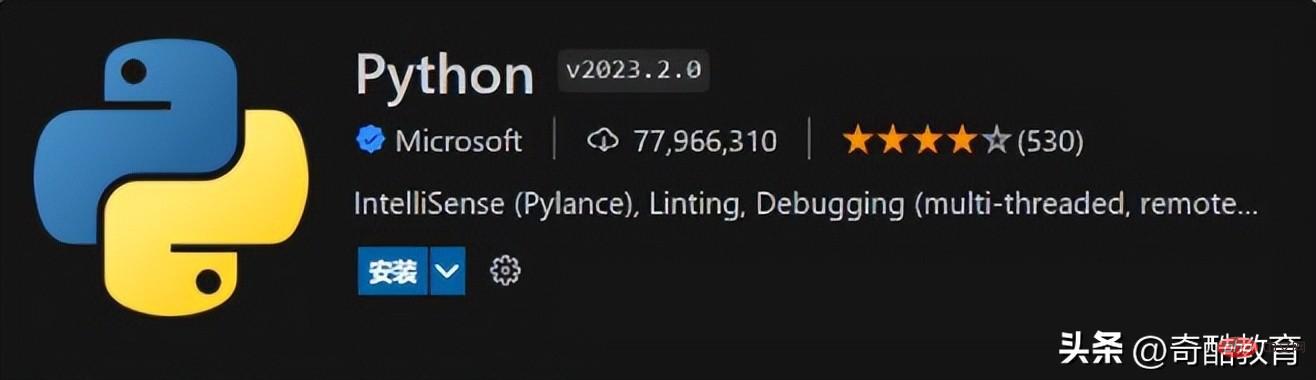
Pylance
Pylance is a Python static type checking plug-in developed by Microsoft, which can provide more accurate code prompts, error checking and other functions. After installing the plug-in, you need to enable Pylance in the settings of VSCode, and then restart VSCode to take effect.
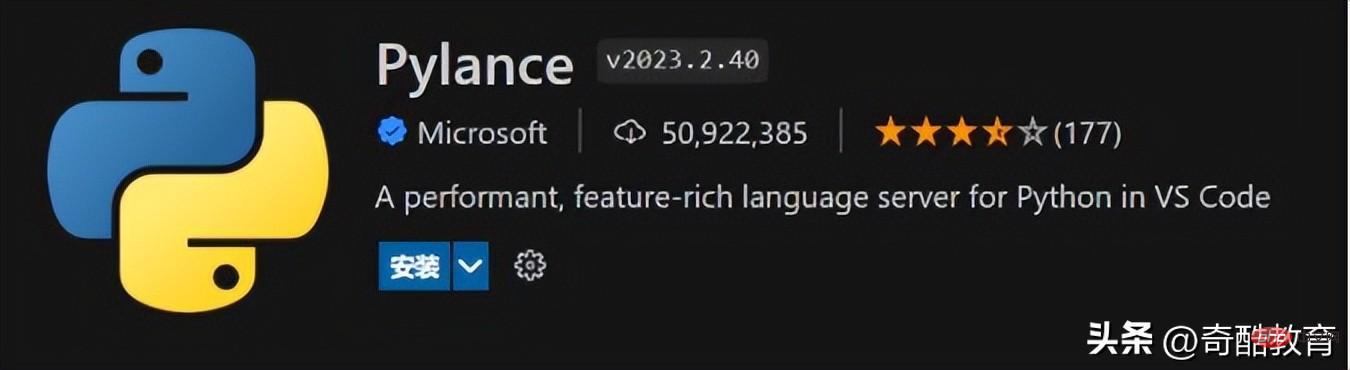
Jupyter
The Jupyter plug-in can run Jupyter Notebook directly in VSCode, making it convenient for programmers to perform interactive programming and data analysis. After installing the plug-in, you need to install the Jupyter extension in VSCode, and then you can run Jupyter Notebook in VSCode.
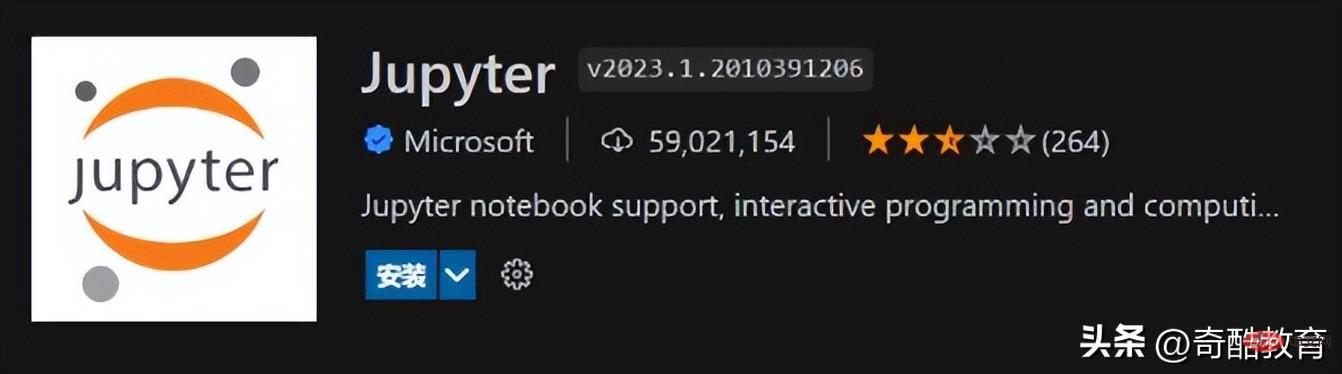
Python Extension Pack
This extension pack packages some of the most popular (and my favorite) Python extensions. Python - Linting, debugging (multi-threaded, remote), Intellisense, code formatting, refactoring, unit testing, code snippets, data science (using Jupyter), PySpark, and more.
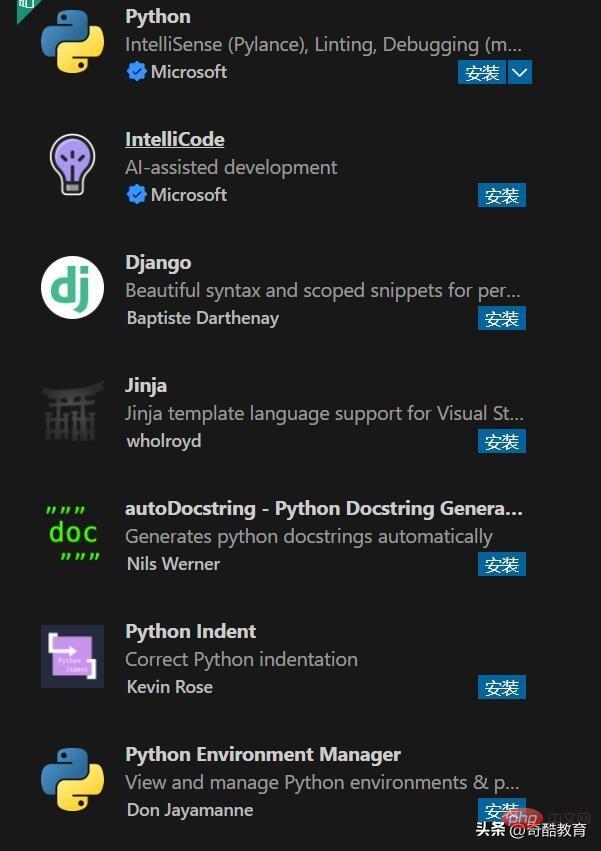
#1. Jinja - Jinja template language support for Visual Studio Code.
2. Django - Beautiful syntax and scoped snippets for perfectionists with deadlines.
3. Visual Studio IntelliCode - Provides AI-assisted productivity features for Python developers in Visual Studio Code, with insights based on code understanding combined with machine learning.
4. Python Environment Manager - Provides the ability to view and manage all Python environments and packages from one place.
5. Python Docstring Generator - Quickly insert Python comment blocks containing context-inferred parameters for classes and methods based on multiple optional template patterns.
6. Python indentation - Fix Python indentation in Visual Studio Code.
7. Jupyter - Provides Jupyter Notebook support for the Python language for data science, scientific computing and machine learning.
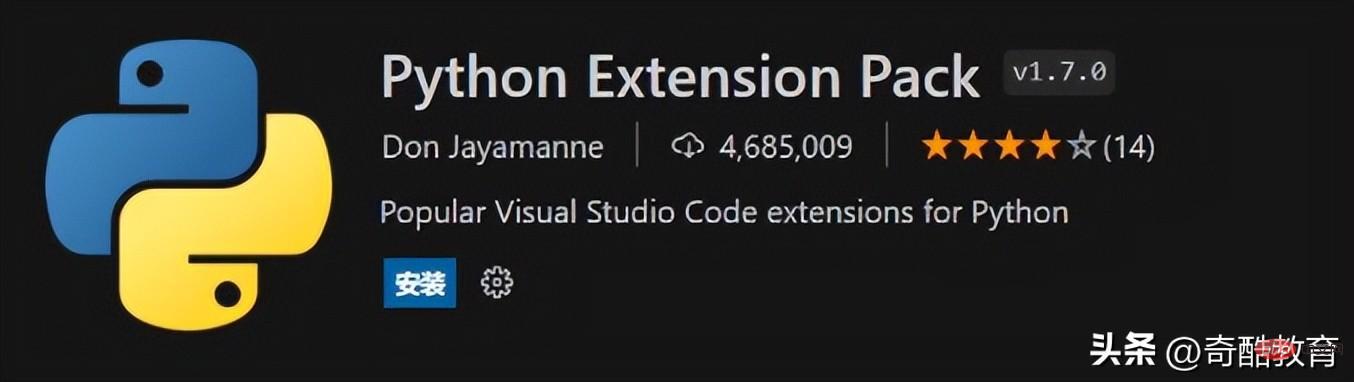
GitLens
GitLens is a Git code management plug-in that can provide code history, branch management, code comparison and other functions. After installing the plug-in, you can easily manage your Git code base in VSCode.

Code Runner
Code Runner can run Python scripts directly in VSCode without switching to the command line window. After installing the plug-in, you can use Code Runner to run Python scripts directly in VSCode.

IntelliCode
IntelliCode is an intelligent code prompt plug-in developed by Microsoft that uses machine learning technology to provide more accurate code prompts and automatic completion. After installing the plug-in, you can improve the efficiency and accuracy of code writing.

Bracket Pair Colorizer
Bracket Pair Colorizer Bracket Pair Colorizer can color-mark the brackets in the code to facilitate programmers to match brackets. After installing the plug-in, you can see the color marking of code brackets directly in VSCode. (vscode is already built-in)

Python Preview
Python Preview is a Python code preview plug-in for VSCode that can convert Python code into beautiful HTML page and preview it in the browser. Through this plug-in, programmers can conveniently preview the running results and effects of Python code in VSCode, improving the efficiency and readability of code development.

Python Indent
Python Indent is a Python indent plug-in suitable for VSCode. It can automatically adjust the indentation of Python code and keep the format of the code consistent. . Python indentation is an important part of Python syntax. Correct indentation can improve the readability and maintainability of the code, making the code easier to understand and modify.

The above are 10 commonly used VSCode plug-ins for Python programmers, which can improve the efficiency and quality of code development, allowing programmers to develop high-quality code faster and more accurately. Through the use of these plug-ins, you can better manage code, test code, debug code, optimize code, and improve the readability and maintainability of the code.
The above is the detailed content of Ten VSCode plug-ins that experts must use. For more information, please follow other related articles on the PHP Chinese website!

Hot AI Tools

Undresser.AI Undress
AI-powered app for creating realistic nude photos

AI Clothes Remover
Online AI tool for removing clothes from photos.

Undress AI Tool
Undress images for free

Clothoff.io
AI clothes remover

AI Hentai Generator
Generate AI Hentai for free.

Hot Article

Hot Tools

Notepad++7.3.1
Easy-to-use and free code editor

SublimeText3 Chinese version
Chinese version, very easy to use

Zend Studio 13.0.1
Powerful PHP integrated development environment

Dreamweaver CS6
Visual web development tools

SublimeText3 Mac version
God-level code editing software (SublimeText3)

Hot Topics
 1359
1359
 52
52
 How to implement panel drag and drop adjustment function similar to VSCode in front-end development?
Apr 04, 2025 pm 02:06 PM
How to implement panel drag and drop adjustment function similar to VSCode in front-end development?
Apr 04, 2025 pm 02:06 PM
Explore the implementation of panel drag and drop adjustment function similar to VSCode in the front-end. In front-end development, how to implement VSCode similar to VSCode...
 Is distinctIdistinguish related?
Apr 03, 2025 pm 10:30 PM
Is distinctIdistinguish related?
Apr 03, 2025 pm 10:30 PM
Although distinct and distinct are related to distinction, they are used differently: distinct (adjective) describes the uniqueness of things themselves and is used to emphasize differences between things; distinct (verb) represents the distinction behavior or ability, and is used to describe the discrimination process. In programming, distinct is often used to represent the uniqueness of elements in a collection, such as deduplication operations; distinct is reflected in the design of algorithms or functions, such as distinguishing odd and even numbers. When optimizing, the distinct operation should select the appropriate algorithm and data structure, while the distinct operation should optimize the distinction between logical efficiency and pay attention to writing clear and readable code.
 Who gets paid more Python or JavaScript?
Apr 04, 2025 am 12:09 AM
Who gets paid more Python or JavaScript?
Apr 04, 2025 am 12:09 AM
There is no absolute salary for Python and JavaScript developers, depending on skills and industry needs. 1. Python may be paid more in data science and machine learning. 2. JavaScript has great demand in front-end and full-stack development, and its salary is also considerable. 3. Influencing factors include experience, geographical location, company size and specific skills.
 Does H5 page production require continuous maintenance?
Apr 05, 2025 pm 11:27 PM
Does H5 page production require continuous maintenance?
Apr 05, 2025 pm 11:27 PM
The H5 page needs to be maintained continuously, because of factors such as code vulnerabilities, browser compatibility, performance optimization, security updates and user experience improvements. Effective maintenance methods include establishing a complete testing system, using version control tools, regularly monitoring page performance, collecting user feedback and formulating maintenance plans.
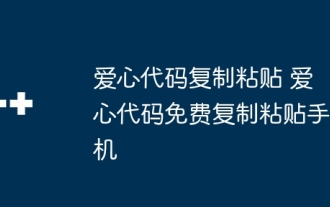 Copy and paste Love code Copy and paste Love code for free
Apr 04, 2025 am 06:48 AM
Copy and paste Love code Copy and paste Love code for free
Apr 04, 2025 am 06:48 AM
Copying and pasting the code is not impossible, but it should be treated with caution. Dependencies such as environment, libraries, versions, etc. in the code may not match the current project, resulting in errors or unpredictable results. Be sure to ensure the context is consistent, including file paths, dependent libraries, and Python versions. Additionally, when copying and pasting the code for a specific library, you may need to install the library and its dependencies. Common errors include path errors, version conflicts, and inconsistent code styles. Performance optimization needs to be redesigned or refactored according to the original purpose and constraints of the code. It is crucial to understand and debug copied code, and do not copy and paste blindly.
 How to obtain real-time application and viewer data on the 58.com work page?
Apr 05, 2025 am 08:06 AM
How to obtain real-time application and viewer data on the 58.com work page?
Apr 05, 2025 am 08:06 AM
How to obtain dynamic data of 58.com work page while crawling? When crawling a work page of 58.com using crawler tools, you may encounter this...
 【Rust Self-study】Introduction
Apr 04, 2025 am 08:03 AM
【Rust Self-study】Introduction
Apr 04, 2025 am 08:03 AM
1.0.1 Preface This project (including code and comments) was recorded during my self-taught Rust. There may be inaccurate or unclear statements, please apologize. If you benefit from it, it's even better. 1.0.2 Why is RustRust reliable and efficient? Rust can replace C and C, with similar performance but higher security, and does not require frequent recompilation to check for errors like C and C. The main advantages include: memory security (preventing null pointers from dereferences, dangling pointers, and data contention). Thread-safe (make sure multi-threaded code is safe before execution). Avoid undefined behavior (e.g., array out of bounds, uninitialized variables, or access to freed memory). Rust provides modern language features such as generics
 What is the reason why PS keeps showing loading?
Apr 06, 2025 pm 06:39 PM
What is the reason why PS keeps showing loading?
Apr 06, 2025 pm 06:39 PM
PS "Loading" problems are caused by resource access or processing problems: hard disk reading speed is slow or bad: Use CrystalDiskInfo to check the hard disk health and replace the problematic hard disk. Insufficient memory: Upgrade memory to meet PS's needs for high-resolution images and complex layer processing. Graphics card drivers are outdated or corrupted: Update the drivers to optimize communication between the PS and the graphics card. File paths are too long or file names have special characters: use short paths and avoid special characters. PS's own problem: Reinstall or repair the PS installer.




