Which directory does docker run in?
Docker is a popular containerization technology that makes it easy to run different applications on the same host. Docker containers are vividly described as lightweight virtual machines running in an isolated environment, which can help us better manage applications and dependencies.
However, for novices, sometimes they don’t know where Docker is running. This article will tell you which directory Docker runs in, and why this issue is important.
Which directory does Docker run in?
When Docker is running, it will create some directories in our file system. These directories include image directories, container directories, and data volume directories. The specific directories are:
- Image directory
The image directory stores the Docker image we downloaded or built. A Docker image is a packaged file of an application and its dependencies, similar to a virtual machine image file. It contains all the code and runtime environment of the application. When we use Docker to run an application, we can download the image of the application from a local or remote Docker repository.
The default location of the Docker image directory is /var/lib/docker/image/. This directory contains all downloaded or built image files. When we use the docker pull command to download a Docker image, the image will be saved in this directory.
- Container directory
The container directory stores the Docker containers we run. When we use Docker to run an image, Docker will create a container, which is a running Docker image instance. The container contains all the runtime state of the application, such as processes, file systems, network configurations, etc.
The default location of the Docker container directory is /var/lib/docker/containers/. This directory contains all created Docker containers. Each Docker container will have a unique ID, which will be used as the directory name, and this directory contains all the status information and configuration files of the container.
- Data volume directory
The data volume directory stores the data volumes we create using Docker. A data volume is a special directory used to share data between containers and the host. It can be used to store application configuration files, log files, database files, etc. When we delete a container, the data volume will not be automatically deleted, which ensures that data will not be lost.
The default location of the Docker data volume directory is /var/lib/docker/volumes/. This directory contains all created Docker data volumes. Each Docker data volume will have a unique ID, and this directory contains all files and directories of the data volume.
Why Docker running directory is important
It is important to understand which directory Docker is running in, because it can help us better manage and maintain Docker containers. If we need to back up or restore a Docker container, we need to know the location of the container directory. If we need to share a data volume, we need to know the location of the data volume directory. If we want to manually clean the Docker image, we need to know the location of the image directory.
In addition, we also need to understand the disk space usage on the host machine running Docker. Docker will continue to write data in the image directory, container directory and data volume directory. If these directories become too large, they may run out of disk space, affecting server performance.
Conclusion
In this article, we introduced which directory Docker runs in and explained why this issue is important. Understanding the directory structure of Docker can help us better manage and maintain Docker containers and ensure server performance and stability. If you use Docker to manage applications and dependencies, understanding Docker's directory structure will become one of your must-have skills.
The above is the detailed content of Which directory does docker run in?. For more information, please follow other related articles on the PHP Chinese website!

Hot AI Tools

Undresser.AI Undress
AI-powered app for creating realistic nude photos

AI Clothes Remover
Online AI tool for removing clothes from photos.

Undress AI Tool
Undress images for free

Clothoff.io
AI clothes remover

AI Hentai Generator
Generate AI Hentai for free.

Hot Article

Hot Tools

Notepad++7.3.1
Easy-to-use and free code editor

SublimeText3 Chinese version
Chinese version, very easy to use

Zend Studio 13.0.1
Powerful PHP integrated development environment

Dreamweaver CS6
Visual web development tools

SublimeText3 Mac version
God-level code editing software (SublimeText3)

Hot Topics
 1378
1378
 52
52
 How do I deploy applications to a Docker Swarm cluster?
Mar 17, 2025 pm 04:20 PM
How do I deploy applications to a Docker Swarm cluster?
Mar 17, 2025 pm 04:20 PM
The article details deploying applications to Docker Swarm, covering preparation, deployment steps, and security measures during the process.
 What are Kubernetes pods, deployments, and services?
Mar 17, 2025 pm 04:25 PM
What are Kubernetes pods, deployments, and services?
Mar 17, 2025 pm 04:25 PM
The article explains Kubernetes' pods, deployments, and services, detailing their roles in managing containerized applications. It discusses how these components enhance scalability, stability, and communication within applications.(159 characters)
 How do I scale applications in Kubernetes?
Mar 17, 2025 pm 04:28 PM
How do I scale applications in Kubernetes?
Mar 17, 2025 pm 04:28 PM
The article discusses scaling applications in Kubernetes using manual scaling, HPA, VPA, and Cluster Autoscaler, and provides best practices and tools for monitoring and automating scaling.
 How do I implement rolling updates in Docker Swarm?
Mar 17, 2025 pm 04:23 PM
How do I implement rolling updates in Docker Swarm?
Mar 17, 2025 pm 04:23 PM
The article discusses implementing rolling updates in Docker Swarm to update services without downtime. It covers updating services, setting update parameters, monitoring progress, and ensuring smooth updates.
 How do I manage deployments in Kubernetes?
Mar 17, 2025 pm 04:27 PM
How do I manage deployments in Kubernetes?
Mar 17, 2025 pm 04:27 PM
The article discusses managing Kubernetes deployments, focusing on creation, updates, scaling, monitoring, and automation using various tools and best practices.
 How do I manage services in Docker Swarm?
Mar 17, 2025 pm 04:22 PM
How do I manage services in Docker Swarm?
Mar 17, 2025 pm 04:22 PM
Article discusses managing services in Docker Swarm, focusing on creation, scaling, monitoring, and updating without downtime.
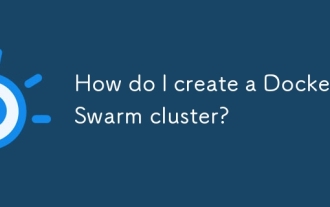 How do I create a Docker Swarm cluster?
Mar 17, 2025 pm 04:19 PM
How do I create a Docker Swarm cluster?
Mar 17, 2025 pm 04:19 PM
Article discusses creating and managing Docker Swarm clusters, including setup, scaling services, and security best practices.
 How does Docker Swarm differ from Kubernetes?
Mar 17, 2025 pm 04:18 PM
How does Docker Swarm differ from Kubernetes?
Mar 17, 2025 pm 04:18 PM
The article compares Docker Swarm and Kubernetes, focusing on their differences in architecture, ease of use, and ecosystem. Kubernetes is favored for large-scale deployments due to its scalability and advanced features, while Docker Swarm suits smal




