
从 Maven 下载 Aspose.PDF
通过将以下配置添加到 pom.xml, 您可以直接从基于Maven的项目 轻松地使用Aspose.PDF for Java 。
<repository>
<id>AsposeJavaAPI</id>
<name>Aspose Java API</name>
<url>https://repository.aspose.com/repo/</url>
</repository>
<dependency>
<groupId>com.aspose</groupId>
<artifactId>aspose-pdf</artifactId>
<version>22.4</version>
</dependency>核心代码实现(单类)
import com.aspose.pdf.Document;
import com.aspose.pdf.SaveFormat;
import com.aspose.pdf.devices.PngDevice;
import com.aspose.pdf.devices.Resolution;
import java.io.*;
public class PDFHelper3 {
public static void main(String[] args) throws IOException {
pdf2image("C:\\Users\\liuya\\Desktop\\pdf\\示例文件.pdf");
}
//转word
public static void pdf2word(String pdfPath) {
long old = System.currentTimeMillis();
try {
String wordPath=pdfPath.substring(0,pdfPath.lastIndexOf("."))+".docx";
FileOutputStream os = new FileOutputStream(wordPath);
Document doc = new Document(pdfPath);
doc.save(os, SaveFormat.DocX);
os.close();
long now = System.currentTimeMillis();
System.out.println("Pdf 转 Word 共耗时:" + ((now - old) / 1000.0) + "秒");
} catch (Exception e) {
System.out.println("Pdf 转 Word 失败...");
e.printStackTrace();
}
}
//转ppt
public static void pdf2ppt(String pdfPath) {
long old = System.currentTimeMillis();
try {
String wordPath=pdfPath.substring(0,pdfPath.lastIndexOf("."))+".ppt";
FileOutputStream os = new FileOutputStream(wordPath);
Document doc = new Document(pdfPath);
doc.save(os, SaveFormat.Pptx);
os.close();
long now = System.currentTimeMillis();
System.out.println("Pdf 转 PPT 共耗时:" + ((now - old) / 1000.0) + "秒");
} catch (Exception e) {
System.out.println("Pdf 转 PPT 失败...");
e.printStackTrace();
}
}
//转excel
public static void pdf2excel(String pdfPath) {
long old = System.currentTimeMillis();
try {
String wordPath=pdfPath.substring(0,pdfPath.lastIndexOf("."))+".xlsx";
FileOutputStream os = new FileOutputStream(wordPath);
Document doc = new Document(pdfPath);
doc.save(os, SaveFormat.Excel);
os.close();
long now = System.currentTimeMillis();
System.out.println("Pdf 转 EXCEL 共耗时:" + ((now - old) / 1000.0) + "秒");
} catch (Exception e) {
System.out.println("Pdf 转 EXCEL 失败...");
e.printStackTrace();
}
}
//转html
public static void pdf2Html(String pdfPath) {
long old = System.currentTimeMillis();
try {
String htmlPath=pdfPath.substring(0,pdfPath.lastIndexOf("."))+".html";
Document doc = new Document(pdfPath);
doc.save(htmlPath,SaveFormat.Html);
long now = System.currentTimeMillis();
System.out.println("Pdf 转 HTML 共耗时:" + ((now - old) / 1000.0) + "秒");
} catch (Exception e) {
System.out.println("Pdf 转 HTML 失败...");
e.printStackTrace();
}
}
//转图片
public static void pdf2image(String pdfPath) {
long old = System.currentTimeMillis();
try {
Resolution resolution = new Resolution(300);
String dataDir=pdfPath.substring(0,pdfPath.lastIndexOf("."));
File imageDir = new File(dataDir+"_images");
imageDir.mkdirs();
Document doc = new Document(pdfPath);
PngDevice pngDevice = new PngDevice(resolution);
for (int pageCount = 1; pageCount <= doc.getPages().size(); pageCount++) {
OutputStream imageStream = new FileOutputStream(imageDir+"/"+pageCount+".png");
pngDevice.process(doc.getPages().get_Item(pageCount), imageStream);
imageStream.close();
}
long now = System.currentTimeMillis();
System.out.println("Pdf 转 PNG 共耗时:" + ((now - old) / 1000.0) + "秒");
} catch (Exception e) {
System.out.println("Pdf 转 PNG 失败...");
e.printStackTrace();
}
}
}运行方法,idea里右键运行,如果要做成web系统可以将代码封装程web服务,调用方法就行。
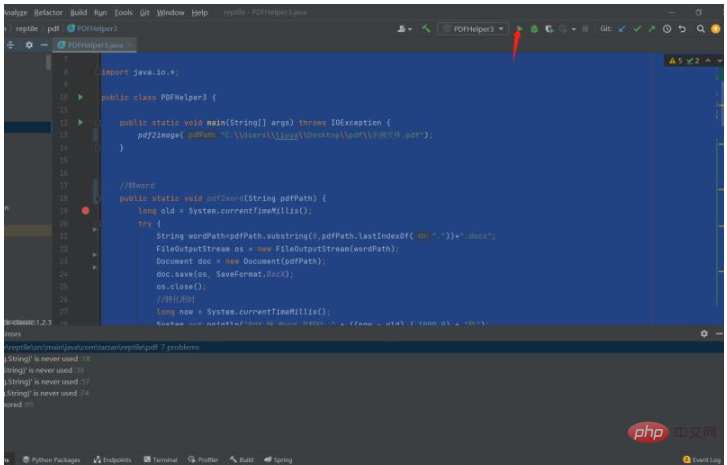
转换文件结果
以一个十四的pdf文件转化为例,大部分转换时间在10-12s,只有转ppt花费的时间久一点需要20s.可能pdf里面不是表格类的内容,所以转换excel文件后,样式差别会有点大,其他文件转换后样式和之前是保持一样的。
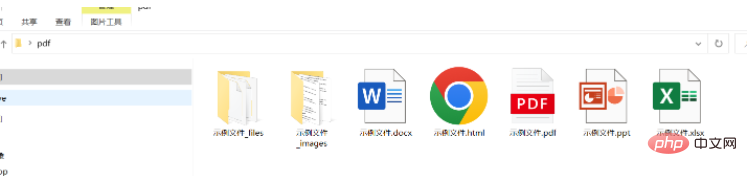
The above is the detailed content of How to convert PDF to HTML/Word/Excel/PPT/PNG in Java. For more information, please follow other related articles on the PHP Chinese website!




