
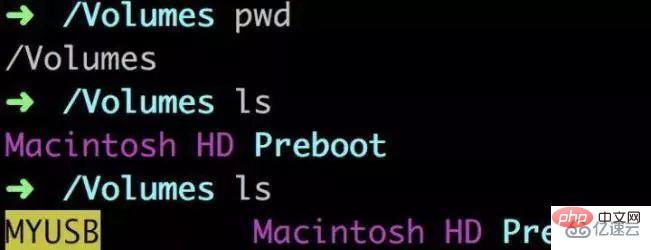
First we open the computer terminal and enter the /Volumes directory. At this time, insert the U disk. It can be found that it is mounted under this directory. In other words, we only need to scan this directory at a fixed time. When a new folder appears in this directory, it is likely that a USB flash drive has been inserted.
My design is like this, use the time.sleep(3) function to keep the program running, and check the /Volumes/ directory every three seconds. If there are extra folders, copy them to another folder.
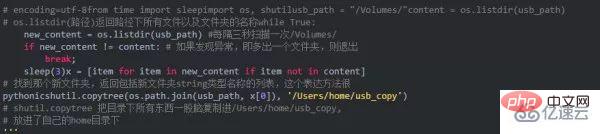
As the title indicates, we really only used 10 lines (actually 11 lines, to make up the whole number:) to complete this "virus". We can find that the directories in the USB are all placed in the home directory half a minute after insertion.
We just wrote a very simple script to test the feasibility of this idea, but there are still problems. The reason why we were able to quickly copy all the files in the USB flash drive was because there were only two or three files in the USB flash drive, and the size did not exceed 15M. If there are many movies, music, and files that we do not need in the target USB disk, our program should be able to skip them and only select some important ones such as .docx such as .ppt files, or only copy the recently modified ones. files, or exclude all files larger than 5M in size. Can we do it in python? Of course!
Let’s give an example.
I created the testwalk folder in a certain directory. There are three files file123.txt and three folders folder123. There are files file4.txt and folder4 in folder1
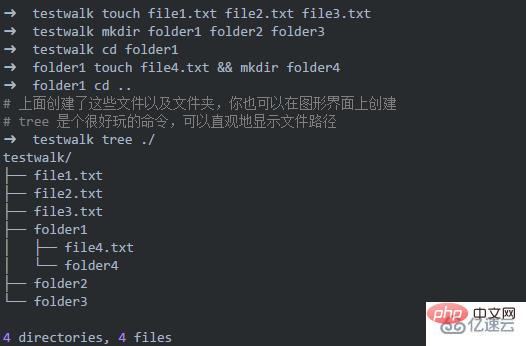
Now let’s test it
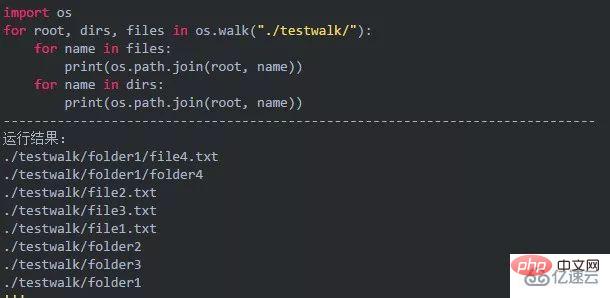
root stores the current location. It will use all folders under ./testwalk/ as the root directory. Search down
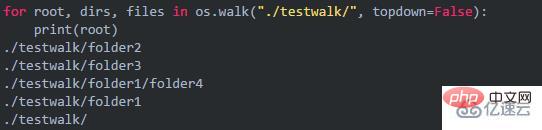
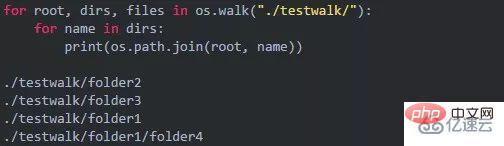
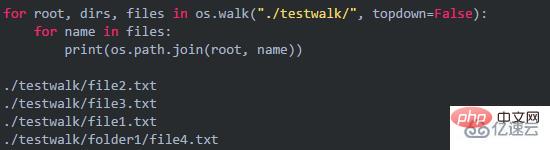
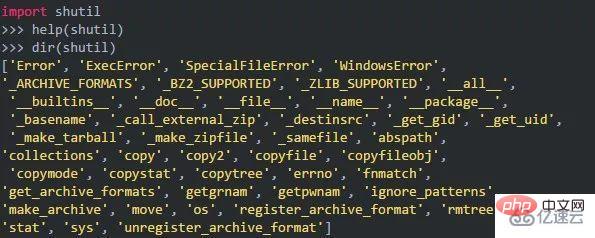
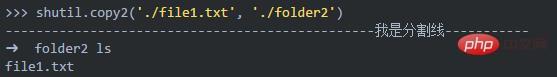
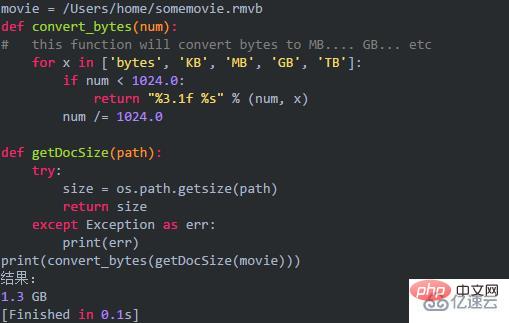
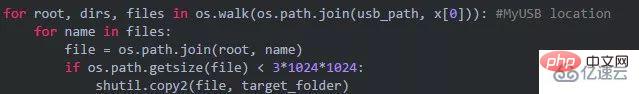
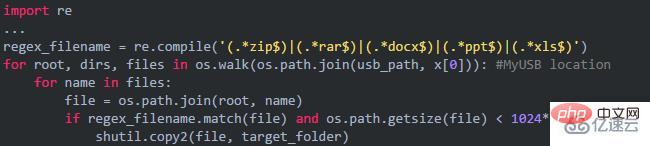
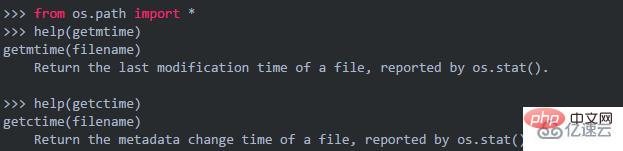
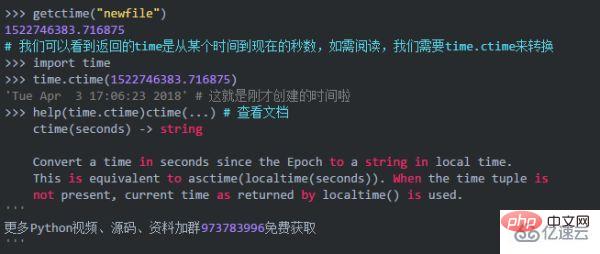
The above is the detailed content of How to plug in a USB flash drive and start executing Python code. For more information, please follow other related articles on the PHP Chinese website!




