How to turn off read receipts on iOS 15, iPadOS 15, or macOS Monterey
Read receipts are useful, but sometimes you don't want everyone to know when you've seen their messages - here's a handy tutorial on how to enable or disable them with iOS 15 and macOS Monterey.
Read receipts are small notifications that let users know when you have opened the Messages app and viewed a message. On Apple devices, you can enable or disable read receipts on a case-by-case basis. For example, maybe you want to let your spouse know when you've read their messages, but you don't want to extend that privilege to an overbearing coworker.
You can enable or disable read receipts on iPhone, iPad, iPod Touch, and Mac. We'll walk you through the process of changing your personal read receipts settings and the default settings for all your devices.
IMPORTANT: You don’t need to enable or disable read receipts on every device you own—your preference is tied to your Apple ID. For example, if you enable read receipts on your iPhone, they will also be enabled on your iPad and Mac.

How to turn read receipts on or off on iOS 15 or iPadOS 15
- Turn onSettings
- Scroll down and click Message
- Scroll down and turn it on or off Send read receipts
- Click Done
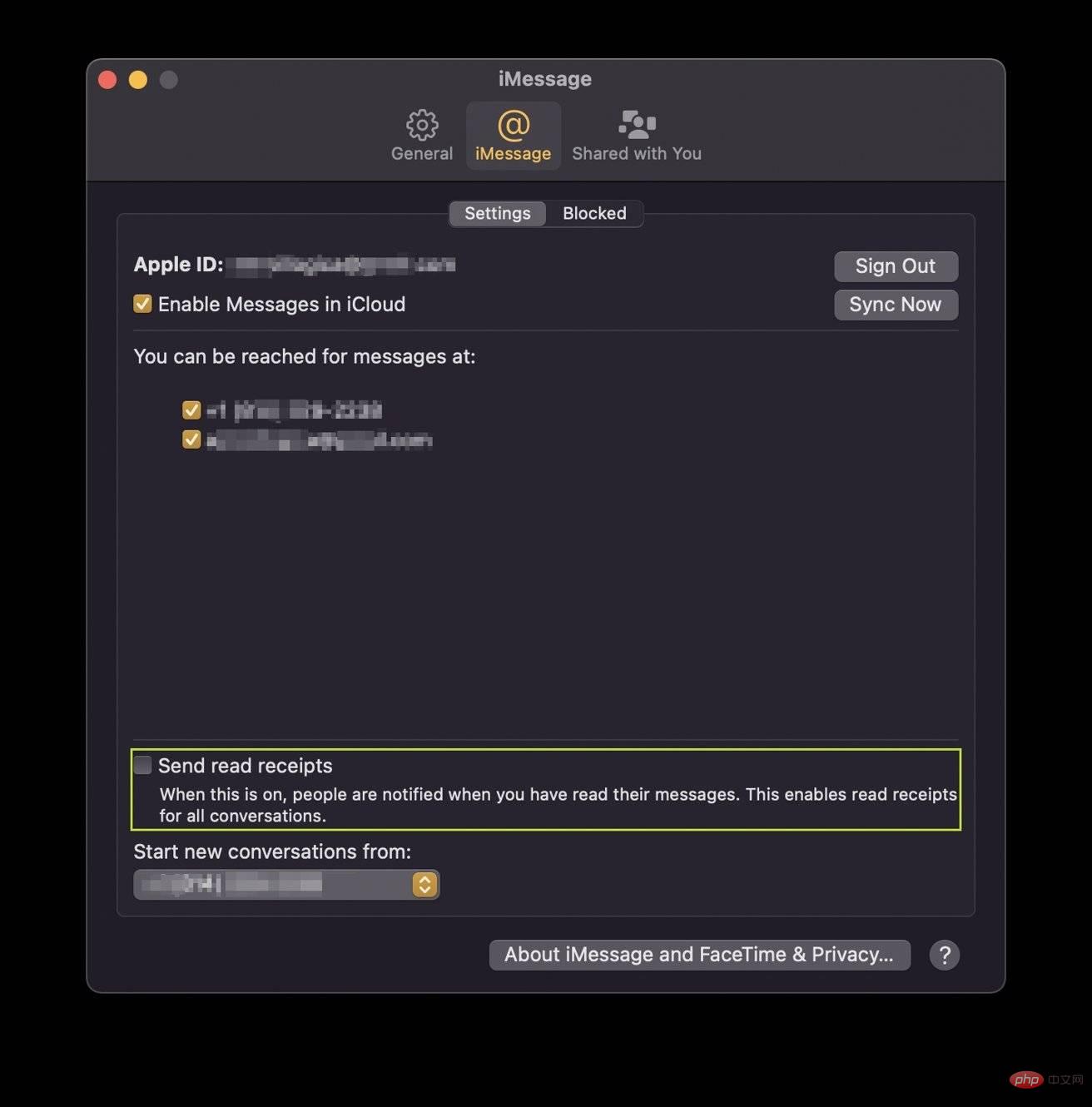 Set the default value for read receipts through macOS Monterey
Set the default value for read receipts through macOS MontereyHow to turn read receipts on or off on macOS Monterey
- Turn on Messages
- In the top menu bar of your Mac, click Messages
- Click Preferences
- In the window that appears, click Message
- Check or uncheck Send read receipts to the bottom of the window
- Exit the Preferences window
Following any of the above tutorials will set up common settings that apply to all contacts you message.
You can also enable or disable individual read receipts by following the steps below.
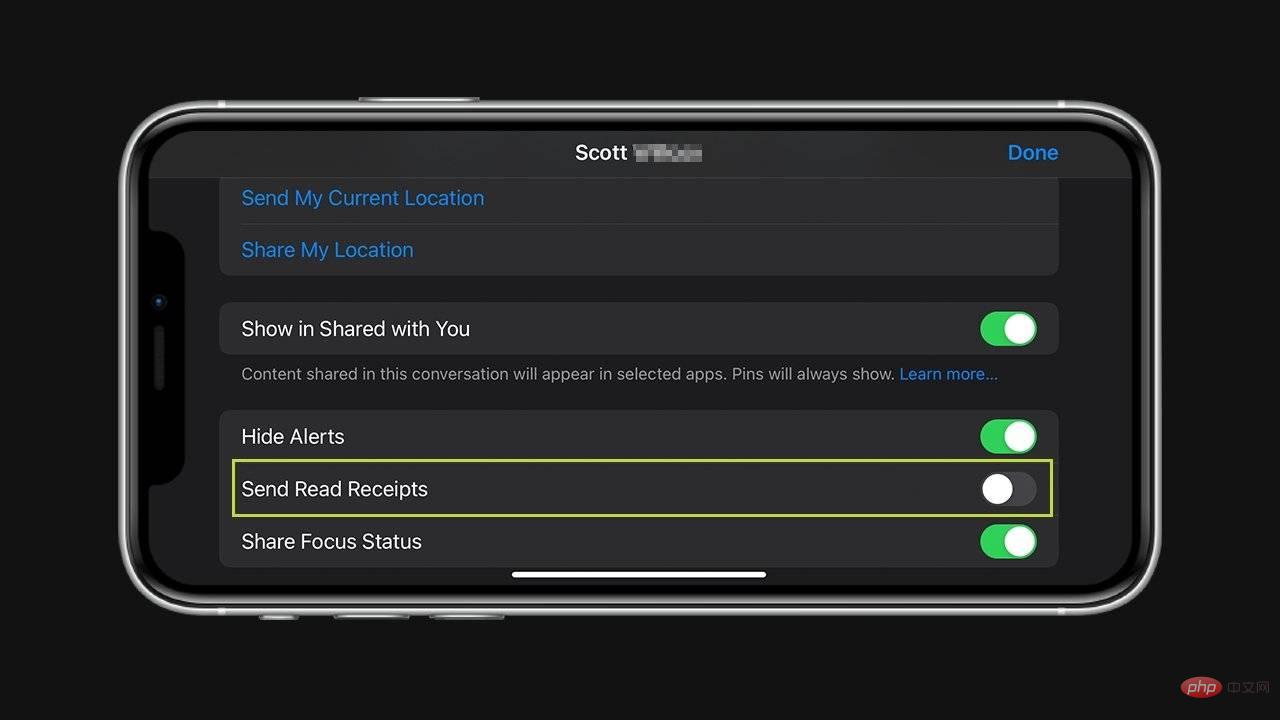 Turn on or off read receipts for an individual with iOS 15
Turn on or off read receipts for an individual with iOS 15How to turn on or off read receipts for an individual contact on iOS 15 or iPadOS 15
- OpenMessage
- Click the contact you want to change the read receipt settings
- Click the picture or initial icon at the top of the window
- Open or Turn offSend read receipts
- ClickFinish
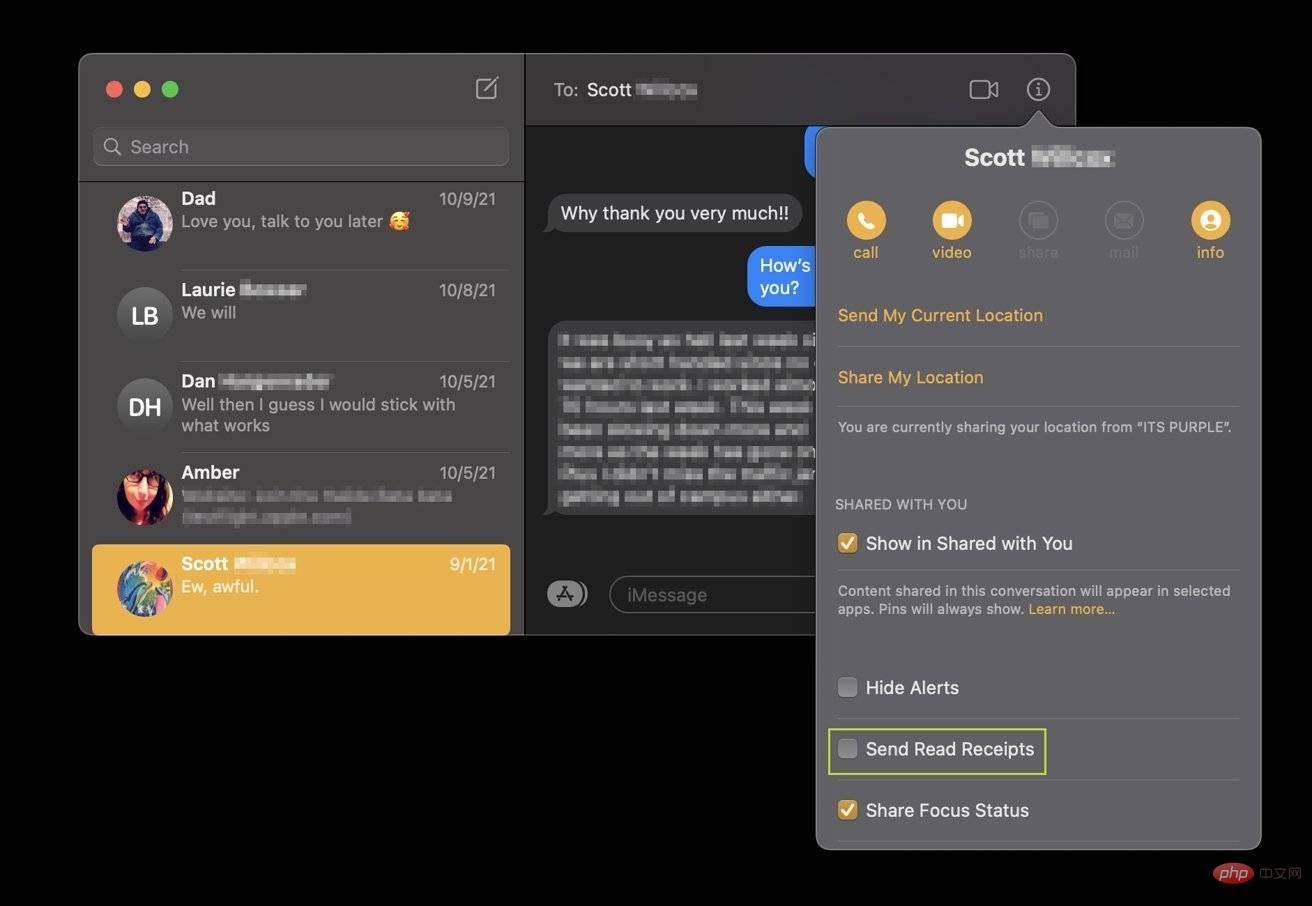 Turn on or off personal read receipts through macOS Monterey
Turn on or off personal read receipts through macOS MontereyHow to enable/disable receipts for an individual contact on macOS Monterey
- Open Messages
- Click on the contact you wish to change the read receipt settings People
- Click the information icon in the upper right corner of the message window
- Scroll down and check or uncheckSend read receipts
The above is the detailed content of How to turn off read receipts on iOS 15, iPadOS 15, or macOS Monterey. For more information, please follow other related articles on the PHP Chinese website!

Hot AI Tools

Undresser.AI Undress
AI-powered app for creating realistic nude photos

AI Clothes Remover
Online AI tool for removing clothes from photos.

Undress AI Tool
Undress images for free

Clothoff.io
AI clothes remover

AI Hentai Generator
Generate AI Hentai for free.

Hot Article

Hot Tools

Notepad++7.3.1
Easy-to-use and free code editor

SublimeText3 Chinese version
Chinese version, very easy to use

Zend Studio 13.0.1
Powerful PHP integrated development environment

Dreamweaver CS6
Visual web development tools

SublimeText3 Mac version
God-level code editing software (SublimeText3)

Hot Topics
 1359
1359
 52
52
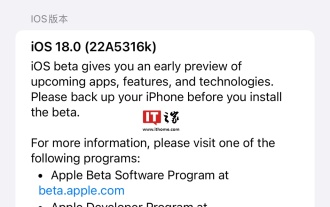 Apple re-releases iOS/iPadOS 18 Beta 4 update, version number raised to 22A5316k
Jul 27, 2024 am 11:06 AM
Apple re-releases iOS/iPadOS 18 Beta 4 update, version number raised to 22A5316k
Jul 27, 2024 am 11:06 AM
Thanks to netizens Ji Yinkesi, xxx_x, fried tomatoes, Terrence, and spicy chicken drumsticks for submitting clues! According to news on July 27, Apple today re-released the iOS/iPadOS 18 Beta 4 update for developers. The internal version number was upgraded from 22A5316j to 22A5316k. It is currently unclear the difference between the two Beta 4 version updates. Registered developers can open the "Settings" app, enter the "Software Update" section, click the "Beta Update" option, and then toggle the iOS18/iPadOS18 Developer Beta settings to select the beta version. Downloading and installing the beta version requires an Apple ID associated with a developer account. Reported on July 24, iO
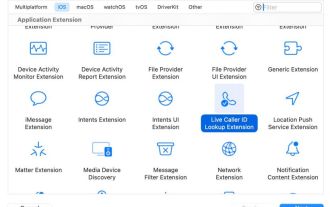 Apple releases open source Swift package for homomorphic encryption, deployed in iOS 18
Jul 31, 2024 pm 01:10 PM
Apple releases open source Swift package for homomorphic encryption, deployed in iOS 18
Jul 31, 2024 pm 01:10 PM
According to news on July 31, Apple issued a press release yesterday (July 30), announcing the launch of a new open source Swift package (swift-homomorphic-encryption) for enabling homomorphic encryption in the Swift programming language. Note: Homomorphic Encryption (HE) refers to an encryption algorithm that satisfies the homomorphic operation properties of ciphertext. That is, after the data is homomorphically encrypted, specific calculations are performed on the ciphertext, and the obtained ciphertext calculation results are processed at the same time. The plaintext after state decryption is equivalent to directly performing the same calculation on the plaintext data, achieving the "invisibility" of the data. Homomorphic encryption technology can calculate encrypted data without leaking the underlying unencrypted data to the operation process.
 Update | Hacker explains how to install Epic Games Store and Fortnite on iPad outside the EU
Aug 18, 2024 am 06:34 AM
Update | Hacker explains how to install Epic Games Store and Fortnite on iPad outside the EU
Aug 18, 2024 am 06:34 AM
Update: Saunders Tech has uploaded a tutorial to his YouTube channel (video embedded below) explaining how to install Fortnite and the Epic Games Store on an iPad outside the EU. However, not only does the process require specific beta versions of iO
 Apple iOS/iPadOS 18 Developer Preview Beta 4 released: Added CarPlay wallpapers, sorted out settings options, enhanced camera control
Jul 24, 2024 am 09:54 AM
Apple iOS/iPadOS 18 Developer Preview Beta 4 released: Added CarPlay wallpapers, sorted out settings options, enhanced camera control
Jul 24, 2024 am 09:54 AM
Thanks to netizens Spicy Chicken Leg Burger, Soft Media New Friends 2092483, Handwritten Past, DingHao, Xiaoxing_14, Wowotou Eat Big Kou, Feiying Q, Soft Media New Friends 2168428, Slades, Aaron212, Happy Little Hedgehog, Little Earl, Clues for the little milk cat that eats fish! [Click here to go directly to the upgrade tutorial] According to news on July 24, Apple today pushed the iOS/iPadOS18 developer preview version Beta4 update (internal version number: 22A5316j) to iPhone and iPad users. This update is 15 days after the last release. . Carplay Wallpaper Apple has added wallpapers to CarPlay, covering light and dark modes. Its wallpaper style is similar to iPhone
 Apple releases iOS/iPadOS 16.7.9 and 15.8.3 updates to older iPhones/iPads: fix security vulnerabilities
Jul 30, 2024 am 10:13 AM
Apple releases iOS/iPadOS 16.7.9 and 15.8.3 updates to older iPhones/iPads: fix security vulnerabilities
Jul 30, 2024 am 10:13 AM
Thanks to netizen Ji Yinkesi for submitting the clue! According to news on July 30, Apple today released the first developer beta version of iOS/iPadOS 18.1 and the second public beta version of iOS/iPadOS 18. It also released iOS 16.7.9 and iOS 15.8.3 updates for older iPhones. Apple wrote in the update logs for both versions: "This update provides important security fixes and is recommended for all users to install," but did not mention what was fixed. iOS16.7.9 Note: iOS16.7.9 is suitable for Apple iPhoneX, iPhone8 and iPhone8Plus. According to the document details disclosed by Apple, the above three models are expected to support
 MacBook Pro, iMac to get the M4 upgrade later this year followed by MacBook Air in spring of 2025, claims reliable tipster
Jun 25, 2024 am 06:35 AM
MacBook Pro, iMac to get the M4 upgrade later this year followed by MacBook Air in spring of 2025, claims reliable tipster
Jun 25, 2024 am 06:35 AM
Ever since the Apple M4-powered OLED iPad Prolineuparrived, Apple Silicon aficionados have been eagerly awaiting the arrival of the M4 SoC on the Mac lineup. The M4 was undeniably a major leap forward in both compute and graphics performance - leapfr
 Apple iPhone 16 is no longer pre-installed with Apple Intelligence
Jul 30, 2024 pm 01:18 PM
Apple iPhone 16 is no longer pre-installed with Apple Intelligence
Jul 30, 2024 pm 01:18 PM
According to industry insider Mark Gurman, Apple’s Apple Intelligence will be postponed to October. In other words, it will be pushed first on iOS18.1. Apple iPhone 16 is expected to be released in September, so Apple Intelligence will not be pre-installed. 1. Apple Intelligence Apple Intelligence is a personal intelligence system that uses a powerful generative model to provide new functions for iPhone, iPad and Mac to assist users in communicating, working and expressing. 2. Natural language understanding The large model embedded in Apple Intelligence has a deep understanding of the meaning of language.
 Apple iOS / iPadOS 17.6 Developer Preview Beta 4 released
Jul 18, 2024 pm 01:43 PM
Apple iOS / iPadOS 17.6 Developer Preview Beta 4 released
Jul 18, 2024 pm 01:43 PM
Thanks to netizen Ji Yinkesi for submitting the clue! [Click here to go directly to the upgrade tutorial] According to news on July 17, Apple today pushed the iOS/iPadOS17.6 developer preview version Beta4 update (internal version number: 21G5075a) to iPhone and iPad users. This update is separated from the last release. 7 days. iOS Test Cycles and Updates Apple typically runs two separate test cycles each summer: Major Fall Updates: For major iOS updates rolled out in the fall. Revision of previous year's update: Usually the last revision of the previous year's update. iOS18 and iOS17.6 beta iPhone users currently have a choice: iOS18 developer beta iOS17.6 developer beta iOS1



