 Common Problem
Common Problem
 Samsung Galaxy Tab S8 Ultra vs. Microsoft Surface Pro 8: Which is the best tablet?
Samsung Galaxy Tab S8 Ultra vs. Microsoft Surface Pro 8: Which is the best tablet?
Samsung Galaxy Tab S8 Ultra vs. Microsoft Surface Pro 8: Which is the best tablet?
Click to enter: ChatGPT tool plug-in navigation Samsung’s Galaxy Tab S8 Ultra might just be the best Android tablet yet, and Samsung has clearly put a lot of effort into it. It has a huge high-resolution display, a powerful processor, and a sleek design. We've got our hands on the Galaxy Tab S8 Ultra, but you might be wondering how it compares to other tablets, or if it can replace a laptop. To find out, we compared the Galaxy Tab S8 Ultra to one of the most popular laptop alternatives, the Surface Pro 8. Now, these devices are completely different in almost every way. Different operating systems, processors and sizes. However, if you're looking for a tablet that can double as a laptop, both are likely to come up. So which one should you choose? Let's take a closer look. Samsung Galaxy Tab S8 Ultra vs Microsoft Surface Pro 8: Specifications Samsung Galaxy Tab S8 Ultra Microsoft Surface Pro 8 OS Android 12 Windows 11 with OneUI 4.1 Processor Qualcomm Snapgradon 8 Gen 1 (1 Cortex-X2 based core @ 2.995Ghz , 3 Cortex-A710 cores @ 2.5GHz, 4 Cortex-A510 cores @ 1.79GHz) Intel Core i3-1115G4 (up to 4.1GHz, 2 cores) (Business customers only) Intel Core i5-1135G7 (up to 4.2GHz, 4 cores) Intel Core i7-1185G7 (up to 4.9GHz, 4 cores) Graphics New Qualcomm Adreno (unspecified) Intel Iris Xe graphics Memory 8GB 12GB 16 GB 8GB 16 GB 32GB Storage 128GB 256GB 512GB 128GB 256GB 512GB 1TB Display 14.6-inch Super AMOLED (2960 x 1848), up to 120Hz refresh rate, Touch, S Pen enabled 13-inch PixelSense Flow (2880 x 1920) display, up to 120Hz refresh rate, touch, Surface Pen Supported sound Quad AKG stereo speakers with Dolby Atmos Two w/Dolby Atmos's 2W Stereo Speaker Camera 12MP Standard 12MP Ultrawide (front) 13MP Main camera with AF 6MP Ultrawide (rear) 4K video recording 5MP, 1080p Front webcam 10MP, 4K/1080p Rear camera biometric authentication Fingerprint scanner under the display Windows Hello IR camera Battery 11,200mAh (rated), up to 14 hours of video playback 51.5Wh (rated), battery life up to 16 hours Ports USB Type-C 3.2 Gen 2 (with DisplayPort output ) microSD card slot 2 Thunderbolt 4 (USB Type-C) ports Surface Connectivity 3.5mm headphone jack Connectivity Wi-Fi 6E Bluetooth 5.2 Wi-Fi 6 Bluetooth 5.1 Optional: LTE (Qualcomm Snapdragon X20) Color Graphite Platinum Graphite Dimensions (WxDxH) 12.85 x 8.21 x 0.22 inches (326.39 x 208.53 x 5.59 mm) 11.3 x 8.2 x 0.37 inches (287.02 x 208.28 x 9.4 mm) Weight 1.6 lbs (725.75 g) 1.96 lbs (889 g ) Starting at $1,099.99 (8GB/128GB) $1,099.99 (Consumer model with Intel Core i5) Right off the bat, you can tell some big differences between the two devices, and they're both worth exploring in more detail. Let's take a look at the full picture. Operating System: The first big difference between Android 12 and Windows 11 is the operating system, and frankly, it's the most important one. Android and Windows run very different applications, so they are intended for very different things. In Windows 11, Surface Pro 8 is a real PC. It can run almost any PC application you want, including Adobe Photoshop, Premiere and even some games. Not all of these apps are optimized for touch, but as a laptop replacement, the Surface Pro 8 is a better fit because it has all the apps that aren't available on Android. Installing Android Apps on Windows 11 You can also run many Android apps using an emulator or the Windows Subsystem for Android, although the performance here is less than ideal. Additionally, Windows Subsystem for Android does not include Google services by default, although you can install them with a few tricks. Meanwhile, the Samsung Galaxy Tab S8 Ultra runs Android 12 with Samsung's One UI 4.1 on top of it. Right off the bat, this is a more touch-friendly operating system, so if your plan is to use it as a tablet rather than a PC, it's probably a better choice. Android also has some perks you might like, like easy access to Google Assistant. The Samsung Dex experience is also good if you want to use it as a PC. Samsung built the DeX experience into the Galaxy Tab S8 Ultra, so you get a more PC-like experience when paired with an official Samsung Book Cover. However, if you want to run Windows applications, you'll need some sort of Remote Desktop Service. Android does have a lot of productivity apps, including conferencing and chat apps, and file-editing apps like Microsoft Office (although not as full-featured as the Windows version). But if you want a true PC replacement, which Android isn't quite there yet, you'd be better off sticking to Windows in that regard. Performance: High-end tablets in two different ways Comparing the performance of the Galaxy Tab S8 Ultra to the Surface Pro 8 isn't as straightforward as you might think. Both devices run different operating systems with different requirements and capabilities. So even if all specs are the same (which they aren't), there are bound to be differences in performance.At the end of the day, they are both high-end tablets on the market that can perform well at almost any day-to-day task. The Galaxy Tab S8 Ultra is powered by Qualcomm’s latest smartphone processor, Snapdragon 8 Gen 1, based on Arm technology. This is a very fast processor with significant improvements over the previous generation, but it's still designed for smartphones. It's very fast in this case, but there are power limitations because it also has to be efficient enough to be used in phones. The Surface Pro 8, meanwhile, features a 15W Intel processor designed specifically for laptops, with more thermal headroom and a larger power budget. It comes with Intel Core i5-1135G7 or Core i7-1185G7. Snapdrago 8 Gen 1 (Reference Design) Intel Core i5-1135G7 (Average) Intel Core i7-1185G7 (Average) Geekbench Score (Single/Multi-Core) 1,235 / 3,7581,248 / 4,2051,407 / 4,867 Puts CPU Performance Vs. Geekbench comparison shows that the Snapdragon 8 Gen 1 is very close to Intel's processor. As we mentioned, that's only a small part of the equation, these are very high-end devices either way. You get a great experience with both, but they serve different needs in many ways. Graphics-wise, neither of these will be your next gaming rig, but both can handle lightweight gaming. Of course, the Samsung Galaxy Tab S8 Ultra is at the top of the Android device food chain, so it can run all Android games flawlessly. The Surface Pro 8 can't run most AAA games on Windows because those games are designed for larger, more powerful gaming PCs. It's difficult to directly compare the two because they compete in completely different markets and have different architectures. What we can compare objectively is RAM and storage. Surface Pro 8 comes with up to 1TB SSD and 32GB of RAM, making it one of the most powerful tablets on the market and giving you plenty of storage to boot. The Samsung Galaxy Tab S8 Ultra comes with 16GB of RAM and 512GB of storage. Again, context is important because Android won't use 32GB of RAM - 16GB will give you all the performance you could want and then some. Few Android devices have more features. Finally, there's the battery, which is one area where the Galaxy Tab S8 Ultra could be better. It has an 11,200mAh battery, while the Surface Pro 8 has a 51.5Wh battery. The two devices use different capacity measurement methods, and while Microsoft claims "typical device use" of up to 16 hours, our review of the Surface Pro 8 showed it typically lasted less than 5 hours in real-life conditions. Samsung claims the Galaxy Tab S8 Ultra can play videos for up to 14 hours on a charge, and you should get closer to that value in real life. It should be more efficient and last longer on a charge thanks to a more efficient Arm processor. Display and sound: The Galaxy Tab S8 Ultra has the largest display on a mainstream Android tablet Go-to-display, these two are a little different, although both are great. The Samsung Galaxy Tab S8 Ultra features a massive 14.6-inch Super AMOLED display, which is the largest we've seen on a mainstream Android tablet. In fact, it's one of the largest displays we've ever seen on any tablet. It has a 16:10 aspect ratio, a total resolution of 2960 x 1848, and an adaptive refresh rate of up to 120Hz. Since it's a Super AMOLED panel, you get true blacks, vibrant colors, and high contrast. Of course, it's a tablet, so it supports touch input, and it also supports the S Pen that comes in the box. The Galaxy Tab S8 Ultra also has small bezels around the screen and a fingerprint reader below the display. One potential downside to the Galaxy Tab S8 Ultra is that it has a notch, which some people may not like. All things considered, it's not a huge notch and it houses two front-facing cameras. The Surface Pro 8's display is also great, but slightly smaller. It's a 13-inch IPS panel with a resolution of 2880 x 1920, which is sharper than the Galaxy Tab S8 Ultra. It has a slightly taller aspect ratio (3:2), giving you more vertical space in landscape orientation and a wider screen in portrait orientation. It's not an OLED panel, so you won't get the same contrast ratio and pure blacks, but it still looks great. The display also supports an adaptive refresh rate of up to 120Hz. Surface Pro 8 Again, this is a tablet, so it supports touch input and the Surface Pen, but Microsoft doesn't include the stylus in the box like Samsung does. One thing you might like about the Surface Pro 8 is that it supports haptic feedback in the Surface Slim Pen 2, giving you the feeling of writing with a pen on paper. Microsoft has also shrunk the bezels around the display with this model, but they're still larger than Samsung's tablets. As for sound, the Samsung Galaxy Tab S8 Ultra should be better, too, thanks to its four-speaker stereo setup. It has four speakers tuned by AKG that should give you a great media consumption experience. The Surface Pro 8 has a dual-speaker setup with a 2W speaker on either side of the screen, which is solid, but not great. Camera: The Surface Pro 8 is a PC, and PCs don't have great cameras Finally, the Galaxy Tab S8 Ultra wins in the camera department, too.The Surface Pro range has always had one of the best cameras on Windows PCs, with a 5MP camera on the front and 1080p video. It also includes a 10MP camera on the back that can record 4K video. The front-facing camera also features Windows Hello facial recognition. That's impressive for a Windows PC, but pales in comparison to the Galaxy Tab S8 Ultra. At the hardware level, the Samsung Galaxy Tab S8 Ultra has two cameras on the front and two on the back. On the front, you have a 12MP main camera and another 12MP ultrawide sensor. On the back, it has a 13MP main camera and a 6MP ultra-wide camera, so it's more versatile and powerful than the Surface Pro 8. The tablet also supports 4K video recording, but not all cameras support it. But that's not all, as the Galaxy Tab S8 Ultra also has a bunch of smart camera features that the Surface Pro 8 doesn't have. For example, the Galaxy Tab S8 can use the ultra-wide-angle camera to view multiple people at once and then focus on each person by detecting who is speaking, which is useful for meetings. It also has features like background replacement available in various apps, and you can even use the camera in the frame to record your screen to create presentations. This is possible in some Windows apps with the Surface Pro 8, but it's a standard feature on the Galaxy Tab S8 Ultra. Design: Galaxy Tab S8 Ultra larger but lighter Design-wise, the Samsung Galaxy Tab S8 Ultra is clearly the larger device in terms of width and weight, thanks to the larger screen. It's not taller (horizontally) than the Surface Pro 8 due to the small bezels and wider aspect ratio, but it's still larger. However, the Galaxy Tab S8 Ultra is very thin—just 5.5mm—and lightweight, at just 1.6 pounds. It's worth noting that it doesn't have a built-in kickstand, but you'll get such a thing in some cases or optional slipcases for the Galaxy Tab S8 Ultra. By comparison, the Surface Pro 8 is smaller in width and weight, but significantly thicker at 9.4mm. Additionally, it weighs 1.96 pounds, so despite its smaller size, it’s a bit heavy. Both tablets are measured without the keyboard, which is optional and sold separately. Where the Surface Pro 8 wins is in the ports. The Samsung Galaxy Tab S8 Ultra has a USB Type-C port that supports DisplayPort output and USB storage devices. You can also add a microSD card for more storage. The Surface Pro 8's connectivity isn't top-notch for a PC, but for a tablet, it's great. It has two Thunderbolt 4 ports, which means you can connect Thunderbolt docks, external GPUs, and multiple monitors to it. This way it gives you a ton of connectivity options, and you also have a Surface Connect port for charging (or a Surface Dock if you prefer). You also get the headphone jack that's missing from the Galaxy Tab S8 Ultra. Surface Connect port on Surface Pro 8 Finally, when it comes to wireless connectivity, the two tablets are similar, but the biggest difference is cellular connectivity. You can get optional LTE support on Surface Pro 8 with a Snapdragon X20 modem. Meanwhile, the Galaxy Tab S8 Ultra comes with models with optional 5G support, which should give you faster internet speeds under the right conditions. 5G is also more forward-looking because these networks are still being deployed and developed. There's no clear winner in a comparison like this, but the Galaxy Tab S8 Ultra has some big advantages. The screen is an AMOLED panel, which looks great, and in theory the larger size would get the job done better. Plus, even though it's larger, it's thinner and lighter than the Surface Pro 8, and its camera is better, too. It might be a better tablet, but the large screen is a bit unwieldy for a tablet and makes more sense as a laptop. If your use case requires less emphasis on portability and more emphasis on desktop use, the Galaxy Tab S8 Ultra will suit you. The Surface Pro 8, meanwhile, has a slightly smaller screen, but it's still a very high-quality panel, and while it's slightly heavier, it's probably better suited as a tablet due to its smaller overall size. Plus, it's a real PC, with Thunderbolt support for a variety of peripherals. Performance-wise, both tablets have great specs and they will provide you with an all-around solid experience. The Galaxy Tab S8 Ultra should also give you better battery life, so it's better suited for something you take with you when traveling. But the hardware is only a small part of the experience here. The decision really comes down to what the tablet can run. With Android on the Galaxy Tab S8 Ultra, you can run the best mobile apps for entertainment and lightweight productivity. It's perfect for Netflix, keeping in touch with family via video calls, writing some documents, or even some simple photo PR video editing. But it's not quite the same as Windows. On Surface Pro 8, you get a true PC experience with all the Windows apps you can run on your laptop or desktop. Photoshop, Premiere, and other productivity tools are easier to find and often offer more functionality on Windows. You can even play demanding PC games using an external GPU connected via the Thunderbolt port.Additionally, Surface Pro 8 can run many Android apps on Windows 11.
The above is the detailed content of Samsung Galaxy Tab S8 Ultra vs. Microsoft Surface Pro 8: Which is the best tablet?. For more information, please follow other related articles on the PHP Chinese website!

Hot AI Tools

Undresser.AI Undress
AI-powered app for creating realistic nude photos

AI Clothes Remover
Online AI tool for removing clothes from photos.

Undress AI Tool
Undress images for free

Clothoff.io
AI clothes remover

Video Face Swap
Swap faces in any video effortlessly with our completely free AI face swap tool!

Hot Article

Hot Tools

Notepad++7.3.1
Easy-to-use and free code editor

SublimeText3 Chinese version
Chinese version, very easy to use

Zend Studio 13.0.1
Powerful PHP integrated development environment

Dreamweaver CS6
Visual web development tools

SublimeText3 Mac version
God-level code editing software (SublimeText3)

Hot Topics
 1386
1386
 52
52
 How to convert XML to PDF on your phone?
Apr 02, 2025 pm 10:18 PM
How to convert XML to PDF on your phone?
Apr 02, 2025 pm 10:18 PM
It is not easy to convert XML to PDF directly on your phone, but it can be achieved with the help of cloud services. It is recommended to use a lightweight mobile app to upload XML files and receive generated PDFs, and convert them with cloud APIs. Cloud APIs use serverless computing services, and choosing the right platform is crucial. Complexity, error handling, security, and optimization strategies need to be considered when handling XML parsing and PDF generation. The entire process requires the front-end app and the back-end API to work together, and it requires some understanding of a variety of technologies.
 xml online formatting
Apr 02, 2025 pm 10:06 PM
xml online formatting
Apr 02, 2025 pm 10:06 PM
XML Online Format Tools automatically organizes messy XML code into easy-to-read and maintain formats. By parsing the syntax tree of XML and applying formatting rules, these tools optimize the structure of the code, enhancing its maintainability and teamwork efficiency.
 What is the reason why PS keeps showing loading?
Apr 06, 2025 pm 06:39 PM
What is the reason why PS keeps showing loading?
Apr 06, 2025 pm 06:39 PM
PS "Loading" problems are caused by resource access or processing problems: hard disk reading speed is slow or bad: Use CrystalDiskInfo to check the hard disk health and replace the problematic hard disk. Insufficient memory: Upgrade memory to meet PS's needs for high-resolution images and complex layer processing. Graphics card drivers are outdated or corrupted: Update the drivers to optimize communication between the PS and the graphics card. File paths are too long or file names have special characters: use short paths and avoid special characters. PS's own problem: Reinstall or repair the PS installer.
 How to solve the problem of loading when PS is always showing that it is loading?
Apr 06, 2025 pm 06:30 PM
How to solve the problem of loading when PS is always showing that it is loading?
Apr 06, 2025 pm 06:30 PM
PS card is "Loading"? Solutions include: checking the computer configuration (memory, hard disk, processor), cleaning hard disk fragmentation, updating the graphics card driver, adjusting PS settings, reinstalling PS, and developing good programming habits.
 How to speed up the loading speed of PS?
Apr 06, 2025 pm 06:27 PM
How to speed up the loading speed of PS?
Apr 06, 2025 pm 06:27 PM
Solving the problem of slow Photoshop startup requires a multi-pronged approach, including: upgrading hardware (memory, solid-state drive, CPU); uninstalling outdated or incompatible plug-ins; cleaning up system garbage and excessive background programs regularly; closing irrelevant programs with caution; avoiding opening a large number of files during startup.
 Does H5 page production require continuous maintenance?
Apr 05, 2025 pm 11:27 PM
Does H5 page production require continuous maintenance?
Apr 05, 2025 pm 11:27 PM
The H5 page needs to be maintained continuously, because of factors such as code vulnerabilities, browser compatibility, performance optimization, security updates and user experience improvements. Effective maintenance methods include establishing a complete testing system, using version control tools, regularly monitoring page performance, collecting user feedback and formulating maintenance plans.
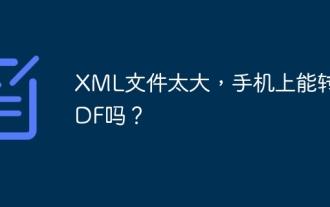 The XML file is too large, can I convert PDFs on my phone?
Apr 02, 2025 pm 09:54 PM
The XML file is too large, can I convert PDFs on my phone?
Apr 02, 2025 pm 09:54 PM
It is difficult to directly convert super large XML to PDF on mobile phones. It is recommended to adopt a partition strategy: cloud conversion: upload to the cloud platform and processed by the server. It is efficient and stable but requires network and possible payment; segmented processing: Use programming tools to split large XML into small files and convert them one by one, requiring programming capabilities; find conversion tools that specialize in processing large files, pay attention to checking user reviews to avoid choosing software that is prone to crash.
 How to solve the problem of loading when the PS opens the file?
Apr 06, 2025 pm 06:33 PM
How to solve the problem of loading when the PS opens the file?
Apr 06, 2025 pm 06:33 PM
"Loading" stuttering occurs when opening a file on PS. The reasons may include: too large or corrupted file, insufficient memory, slow hard disk speed, graphics card driver problems, PS version or plug-in conflicts. The solutions are: check file size and integrity, increase memory, upgrade hard disk, update graphics card driver, uninstall or disable suspicious plug-ins, and reinstall PS. This problem can be effectively solved by gradually checking and making good use of PS performance settings and developing good file management habits.


