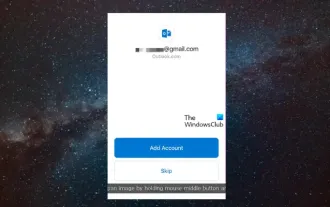Microsoft: Outlook error downloads 'TokenFactoryIframe' file on every visit
Apr 19, 2023 am 08:25 AM
Microsoft Outlook is downloading a mysterious file called " TokenFactoryIframe " on macOS when users access the email service through the Safari browser. This issue has now been widely reported by users who have discovered that Outlook downloads "TokenFactoryIframe" files on every visit.
Outlook downloads this mysterious file every few seconds or at least every time you access Outlook on Apple platforms. Based on our investigation, this appears to be an issue caused by an incorrect server-side update posted to Outlook and is not related to Safari or macOS.
Microsoft acknowledged the issue in a statement, but the company has not revealed what caused the download. This could be due to a bug in the HTML of the Microsoft 365 platform, as iframes are a well-known element on websites used to host interactive content or videos.
The issue appears to have first been highlighted on May 2, according to Reddit, and has been widely reported over the past two days.
A Microsoft spokesperson said the issue is limited to Safari and users can switch to any other browser to prevent this from happening. However, we've received reports that the issue also affects Chrome and Firefox on Apple platforms.
What is TokenFactoryIFrame?
After a recent server-side update to Outlook.com, users noticed that a file called "TokenFactoryIFrame" began to appear in the Downloads section of Safari. The email client reportedly downloaded the file every few seconds, and the zero-byte file made the website unusable.
is called an inline frame (iframe), which is an element used on websites. It basically tries to load another HTML page within the document. This method is commonly used for online advertising, embedded videos, interactive content, online games, and many other features.
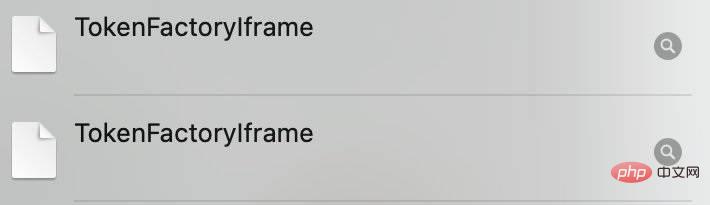
Thankfully, the file is zero size and harmless, so you can manually delete it from your system without worrying about the consequences. However, there's a catch - deleting it from your device's storage has no effect because the file gets downloaded again when you visit Outlook.com in your default browser, Safari.
A Microsoft spokesperson confirmed that the company is aware of an issue that forces Outlook to download a token factory iframe every time it is accessed in Safari on a MacBook.
"There is an ongoing issue affecting Outlook on the web via Safari where users are continually prompted to download a file named "TokenFactoryIframe". Currently, the recommended practice is to use an alternate browser server," a Microsoft official said.
How to prevent Outlook from downloading TokenFactoryIframe
To fix the TokenFactoryIframe issue in Outlook, follow these steps:
- Start Safari , but do not log into Outlook.
- Go to the Preferences tab from the Safari menu at the top.
- Select Website.
- SelectDownload in the General column on the left.
- This will display a list of websites with download permissions. As long as download permissions for Outlook and Office are disabled, the browser will stop downloading any files provided by Outlook.
- In the list of sites with download permissions, find and deny all Outlook and Office entries.
- When finished, exit Preferences.
While this fixes the token factory iframe error in Outlook, it also prevents the browser from downloading all attachments.
Thankfully, you can switch to Chrome to avoid Outlook issues, but this workaround may not work for everyone.
The above is the detailed content of Microsoft: Outlook error downloads 'TokenFactoryIframe' file on every visit. For more information, please follow other related articles on the PHP Chinese website!

Hot Article

Hot tools Tags

Hot Article

Hot Article Tags

Notepad++7.3.1
Easy-to-use and free code editor

SublimeText3 Chinese version
Chinese version, very easy to use

Zend Studio 13.0.1
Powerful PHP integrated development environment

Dreamweaver CS6
Visual web development tools

SublimeText3 Mac version
God-level code editing software (SublimeText3)

Hot Topics
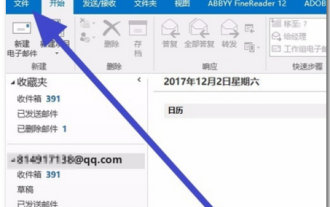 How to change the font in Outlook on Apple mobile phone
Mar 08, 2024 pm 04:46 PM
How to change the font in Outlook on Apple mobile phone
Mar 08, 2024 pm 04:46 PM
How to change the font in Outlook on Apple mobile phone
 What software is crystaldiskmark? -How to use crystaldiskmark?
Mar 18, 2024 pm 02:58 PM
What software is crystaldiskmark? -How to use crystaldiskmark?
Mar 18, 2024 pm 02:58 PM
What software is crystaldiskmark? -How to use crystaldiskmark?
 One or more items in the folder you synced do not match Outlook error
Mar 18, 2024 am 09:46 AM
One or more items in the folder you synced do not match Outlook error
Mar 18, 2024 am 09:46 AM
One or more items in the folder you synced do not match Outlook error
 Safari zoom issue on iPhone: Here's the fix
Apr 20, 2024 am 08:08 AM
Safari zoom issue on iPhone: Here's the fix
Apr 20, 2024 am 08:08 AM
Safari zoom issue on iPhone: Here's the fix
 CrystalDiskinfo usage tutorial-What software is CrystalDiskinfo?
Mar 18, 2024 pm 04:50 PM
CrystalDiskinfo usage tutorial-What software is CrystalDiskinfo?
Mar 18, 2024 pm 04:50 PM
CrystalDiskinfo usage tutorial-What software is CrystalDiskinfo?
 How to resolve an incompatible software attempt to load with Edge?
Mar 15, 2024 pm 01:34 PM
How to resolve an incompatible software attempt to load with Edge?
Mar 15, 2024 pm 01:34 PM
How to resolve an incompatible software attempt to load with Edge?
 How to set the keyboard increment in Adobe Illustrator CS6 - How to set the keyboard increment in Adobe Illustrator CS6
Mar 04, 2024 pm 06:04 PM
How to set the keyboard increment in Adobe Illustrator CS6 - How to set the keyboard increment in Adobe Illustrator CS6
Mar 04, 2024 pm 06:04 PM
How to set the keyboard increment in Adobe Illustrator CS6 - How to set the keyboard increment in Adobe Illustrator CS6