How to implement video image replacement in PHP
With the continuous development of Internet technology, multimedia content has become an indispensable part of the Internet. In today's Internet world, video content and image content have become the most important display methods in websites and applications, which makes the processing of images and videos a problem that developers must face. In this regard, PHP, as a very popular web development language, has a wide range of applications in processing videos and pictures. This article will introduce how to implement video and picture replacement in PHP.
1. PHP video processing
To process videos in PHP, you need to use the FFmpeg library. FFmpeg is an open source cross-platform multimedia processing library that can implement functions such as audio and video encoding and decoding, format conversion, and processing. Using FFmpeg, we can easily process videos, such as file format conversion, video screenshots, video transcoding, etc.
- Installing FFmpeg
Before you start using FFmpeg, you need to install it. In Linux, installation can be done through the terminal. Open a terminal window and use the following command:
sudo apt-get install ffmpeg
- Video screenshot
Generally, we need to extract a certain frame from the video, which is usually used as A thumbnail or preview image of the video. To do this in PHP, you need to execute the following command:
<?php $video_path = 'video.mp4'; // 视频文件路径 $output_path = 'output.jpg'; // 输出截图文件路径 $time = 10; // 截图的时间点(秒) $cmd = "ffmpeg -ss " . $time . " -i " . $video_path . " -y -vframes 1 -q:v 2 " . $output_path; $output = shell_exec($cmd); echo "截图完成!"; ?>
Explain the above code:
-
$video_path: Indicates the path where the video file is located; -
$output_path: Indicates the output path of the screenshot file; -
$time: Indicates which time point the screenshot is taken from the video; -
$cmd: Indicates the conversion command to be executed; -
shell_exec(): Indicates using the shell to execute the command.
- Video transcoding
Video transcoding is the process of converting a video file from one codec format to another codec format. Often, the video's codec format may not support playback on some devices, so it needs to be transcoded in PHP. To transcode video in PHP, you can execute the following code:
<?php $video_path = 'video.mp4'; // 要转换的视频路径 $output_path = 'converted-video.mp4'; // 转换后视频的输出路径 $cmd = "ffmpeg -i " . $video_path . " -c:a copy -vf scale=640:480 -c:v libx264 " . $output_path; $output = shell_exec($cmd); echo "视频转码完成!"; ?>
The conversion command corresponding to the above code:
ffmpeg -i video.mp4 -c:a copy -vf scale=640:480 -c:v libx264 converted-video.mp4
Among them, -c:a copy represents audio Copy directly without recoding. -vf scale=640:480 means changing the resolution of the video to 640x480. -c:v libx264 means using h264 encoding.
2. PHP processing pictures
To process pictures in PHP, you can use the GD extension. The GD extension is a library for processing images in PHP that can generate, edit and output various types of images. Using the GD library, we can easily achieve image cropping, scaling, watermarking, etc.
- Install the GD extension
Before you start using the GD extension, you need to install it into PHP. If you are using a Linux system, you can install it through the following command:
sudo apt-get install php-gd
- Picture cropping
We often need to crop pictures, you can use the following code:
<?php $src_path = 'image.jpg'; // 原始图片路径 $output_path = 'cropped-image.jpg'; // 输出裁剪后的图片路径 // 创建图片资源 $src_img = imagecreatefromjpeg($src_path); // 获取裁剪后的图片 $cropped_img = imagecrop($src_img, ['x' => 10, 'y' => 10, 'width' => 100, 'height' => 100]); // 保存裁剪后的图片 imagejpeg($cropped_img, $output_path); // 释放内存 imagedestroy($src_img); imagedestroy($cropped_img); echo "图片裁剪完成!"; ?>
- Picture scaling
Using the GD library, you can also easily achieve image scaling. You can use the following code:
<?php $src_path = 'image.jpg'; // 原始图片路径 $output_path = 'resized-image.jpg'; // 输出缩放后的图片路径 $size = 0.5; // 图片缩放比例 // 创建图片资源 $src_img = imagecreatefromjpeg($src_path); // 获取缩放后的宽高 $dst_w = imagesx($src_img) * $size; $dst_h = imagesy($src_img) * $size; // 创建缩放后的图片资源 $dst_img = imagecreatetruecolor($dst_w, $dst_h); // 执行缩放 imagecopyresampled($dst_img, $src_img, 0, 0, 0, 0, $dst_w, $dst_h, imagesx($src_img), imagesy($src_img)); // 保存缩放后的图片 imagejpeg($dst_img, $output_path); // 释放内存 imagedestroy($src_img); imagedestroy($dst_img); echo "图片缩放完成!"; ?>
- Adding watermarks to pictures
We often need to add watermarks to pictures to protect the copyright information of the picture or as an identification of the picture. Using the GD library, you can also easily add watermarks to images. You can use the following code to add watermarks to pictures:
<?php $src_path = 'image.jpg'; // 原始图片路径 $output_path = 'watermarked-image.jpg'; // 输出加水印后的图片路径 $watermark_path = 'watermark.png'; // 水印图片路径 // 创建图片资源 $src_img = imagecreatefromjpeg($src_path); $watermark_img = imagecreatefrompng($watermark_path); // 获取水印图片的宽高 $w_w = imagesx($watermark_img); $w_h = imagesy($watermark_img); // 获取原始图片的宽高 $s_w = imagesx($src_img); $s_h = imagesy($src_img); // 计算水印图片在原始图片上的位置 $x = $s_w - $w_w - 10; $y = $s_h - $w_h - 10; // 合成图片 imagecopy($src_img, $watermark_img, $x, $y, 0, 0, $w_w, $w_h); // 保存加水印后的图片 imagejpeg($src_img, $output_path); // 释放内存 imagedestroy($src_img); imagedestroy($watermark_img); echo "图片加水印完成!"; ?>
Summary
This article introduces how to process videos and pictures in PHP. By using the FFmpeg library and GD extension, we can easily implement the processing of multimedia content. Of course, in actual applications, there may be more complex and specific requirements, which need to be adjusted and optimized according to the actual situation. I hope this article can provide you with some help and reference so that you can better apply PHP in development.
The above is the detailed content of How to implement video image replacement in PHP. For more information, please follow other related articles on the PHP Chinese website!

Hot AI Tools

Undresser.AI Undress
AI-powered app for creating realistic nude photos

AI Clothes Remover
Online AI tool for removing clothes from photos.

Undress AI Tool
Undress images for free

Clothoff.io
AI clothes remover

AI Hentai Generator
Generate AI Hentai for free.

Hot Article

Hot Tools

Notepad++7.3.1
Easy-to-use and free code editor

SublimeText3 Chinese version
Chinese version, very easy to use

Zend Studio 13.0.1
Powerful PHP integrated development environment

Dreamweaver CS6
Visual web development tools

SublimeText3 Mac version
God-level code editing software (SublimeText3)

Hot Topics
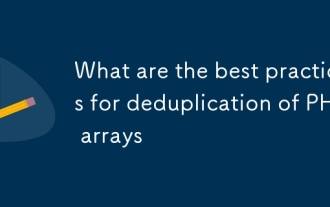 What are the best practices for deduplication of PHP arrays
Mar 03, 2025 pm 04:41 PM
What are the best practices for deduplication of PHP arrays
Mar 03, 2025 pm 04:41 PM
This article explores efficient PHP array deduplication. It compares built-in functions like array_unique() with custom hashmap approaches, highlighting performance trade-offs based on array size and data type. The optimal method depends on profili
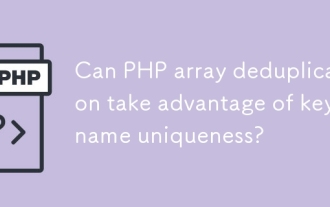 Can PHP array deduplication take advantage of key name uniqueness?
Mar 03, 2025 pm 04:51 PM
Can PHP array deduplication take advantage of key name uniqueness?
Mar 03, 2025 pm 04:51 PM
This article explores PHP array deduplication using key uniqueness. While not a direct duplicate removal method, leveraging key uniqueness allows for creating a new array with unique values by mapping values to keys, overwriting duplicates. This ap
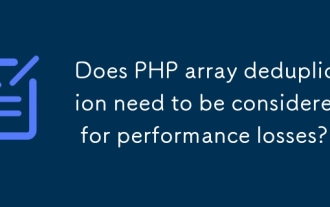 Does PHP array deduplication need to be considered for performance losses?
Mar 03, 2025 pm 04:47 PM
Does PHP array deduplication need to be considered for performance losses?
Mar 03, 2025 pm 04:47 PM
This article analyzes PHP array deduplication, highlighting performance bottlenecks of naive approaches (O(n²)). It explores efficient alternatives using array_unique() with custom functions, SplObjectStorage, and HashSet implementations, achieving
 How to Implement message queues (RabbitMQ, Redis) in PHP?
Mar 10, 2025 pm 06:15 PM
How to Implement message queues (RabbitMQ, Redis) in PHP?
Mar 10, 2025 pm 06:15 PM
This article details implementing message queues in PHP using RabbitMQ and Redis. It compares their architectures (AMQP vs. in-memory), features, and reliability mechanisms (confirmations, transactions, persistence). Best practices for design, error
 What Are the Latest PHP Coding Standards and Best Practices?
Mar 10, 2025 pm 06:16 PM
What Are the Latest PHP Coding Standards and Best Practices?
Mar 10, 2025 pm 06:16 PM
This article examines current PHP coding standards and best practices, focusing on PSR recommendations (PSR-1, PSR-2, PSR-4, PSR-12). It emphasizes improving code readability and maintainability through consistent styling, meaningful naming, and eff
 How Do I Work with PHP Extensions and PECL?
Mar 10, 2025 pm 06:12 PM
How Do I Work with PHP Extensions and PECL?
Mar 10, 2025 pm 06:12 PM
This article details installing and troubleshooting PHP extensions, focusing on PECL. It covers installation steps (finding, downloading/compiling, enabling, restarting the server), troubleshooting techniques (checking logs, verifying installation,
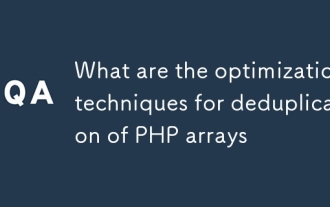 What are the optimization techniques for deduplication of PHP arrays
Mar 03, 2025 pm 04:50 PM
What are the optimization techniques for deduplication of PHP arrays
Mar 03, 2025 pm 04:50 PM
This article explores optimizing PHP array deduplication for large datasets. It examines techniques like array_unique(), array_flip(), SplObjectStorage, and pre-sorting, comparing their efficiency. For massive datasets, it suggests chunking, datab
 How to Use Reflection to Analyze and Manipulate PHP Code?
Mar 10, 2025 pm 06:12 PM
How to Use Reflection to Analyze and Manipulate PHP Code?
Mar 10, 2025 pm 06:12 PM
This article explains PHP's Reflection API, enabling runtime inspection and manipulation of classes, methods, and properties. It details common use cases (documentation generation, ORMs, dependency injection) and cautions against performance overhea






