
ipdb is a module used for interactive debugging in python. It can be installed directly using pip;
its function is similar to the python console in pycharm,
The advantage of using ipdb is to debug directly in the code,
avoiding the need to go to the python console or reset some simple variables.
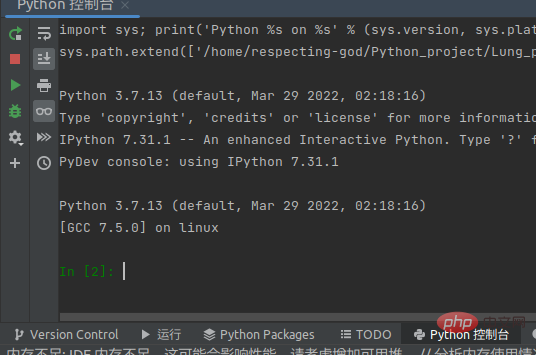
pip install ipdb
When the program runs to ipdb.set_trace(), it will automatically enter debug mode.
for i in range(5):
print(i)
ipdb.set_trace()n→ \to→next
ENTER→ \to→Repeat the last command
q→ \to→Exit
p
l→ \to→Find where you are currently located
s→ \to→Enter subroutine
r→ \to→Run until End of subroutine
命令式 上面的方法很方便,但是也有不灵活的缺点。对于一段比较棘手的代码,我们可能需要按步执行,边运行边跟踪代码流并进行调试,这时候使用交互式的命令式调试方法更加有效。启动IPDB调试环境的方法也很简单: python -m ipdb your_code.py 常用命令 IPDB调试环境提供的常见命令有: 帮助 使用h即可调出IPDB的帮助。可以使用help command的方法查询特定命令的具体用法。 下一条语句 使用n(next)执行下一条语句。注意一个函数调用也是一个语句。如何能够实现类似“进入函数内部”的功能呢? 进入函数内部 使用s(step into)进入函数调用的内部。 打断点 使用b line_number(break)的方式给指定的行号位置加上断点。使用b file_name:line_number的方法给指定的文件(还没执行到的代码可能在外部文件中)中指定行号位置打上断点。 另外,打断点还支持指定条件下进入,可以查询帮助文档。 一直执行直到遇到下一个断点 使用c(continue)执行代码直到遇到某个断点或程序执行完毕。 一直执行直到返回 使用r(return)执行代码直到当前所在的这个函数返回。 跳过某段代码 使用j line_number(jump)可以跳过某段代码,直接执行指定行号所在的代码。 更多上下文 在IPDB调试环境中,默认只显示当前执行的代码行,以及其上下各一行的代码。如果想要看到更多的上下文代码,可以使用l first[, second](list)命令。 其中first指示向上最多显示的行号,second指示向下最多显示的行号(可以省略)。当second小于first时,second指的是从first开始的向下的行数(相对值vs绝对值)。 根据SO上的这个问题,你还可以修改IPDB的源码,一劳永逸地改变上下文的行数。 我在哪里 调试兴起,可能你会忘了自己目前所在的行号。例如在打印了若干变量值后,屏幕完全被这些值占据。使用w或者where可以打印出目前所在的行号位置以及上下文信息。 这是啥 我们可以使用whatis variable_name的方法,查看变量的类别(感觉有点鸡肋,用type也可以办到)。 列出当前函数的全部参数 当你身处一个函数内部的时候,可以使用a(argument)打印出传入函数的所有参数的值。 打印 使用p(print)和pp(pretty print)可以打印表达式的值。 清除断点 使用cl或者clear file:line_number清除断点。如果没有参数,则清除所有断点。 再来一次 使用restart重新启动调试器,断点等信息都会保留。restart实际是run的别名,使用run args的方式传入参数。 退出 使用q退出调试,并清除所有信息。 当然,这并不是IPDB的全部。其他的命令还请参照帮助文档。文档在手,天下我有!
The above is the detailed content of How to use the python debugging module ipdb. For more information, please follow other related articles on the PHP Chinese website!




