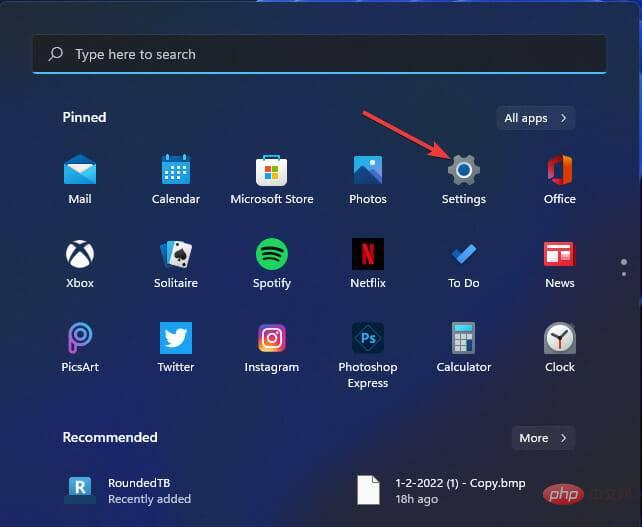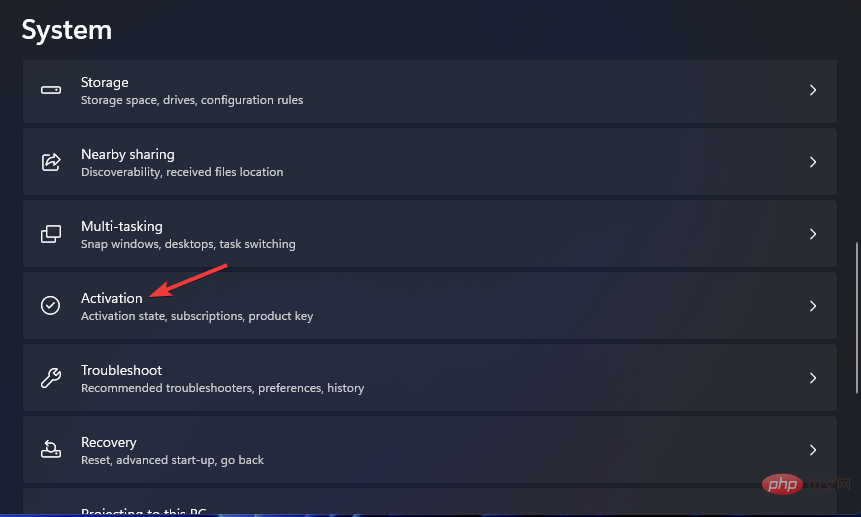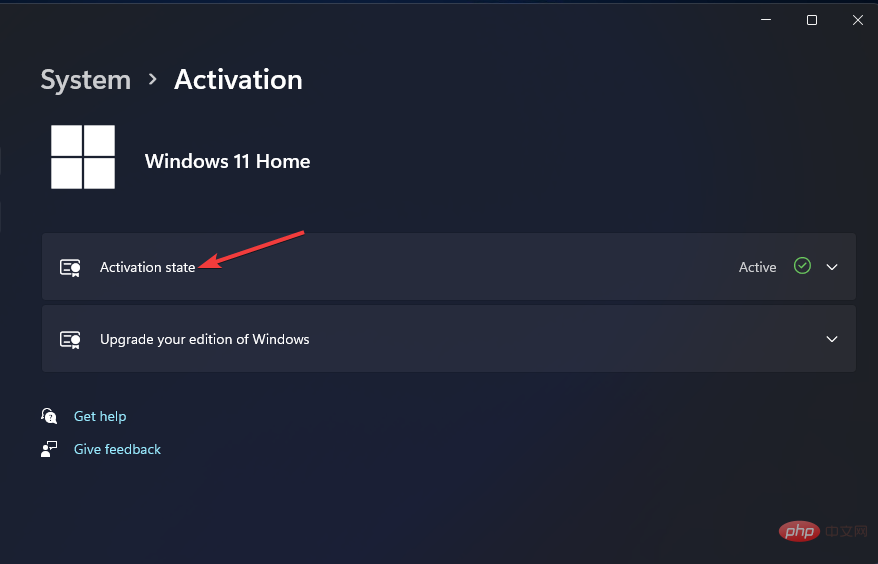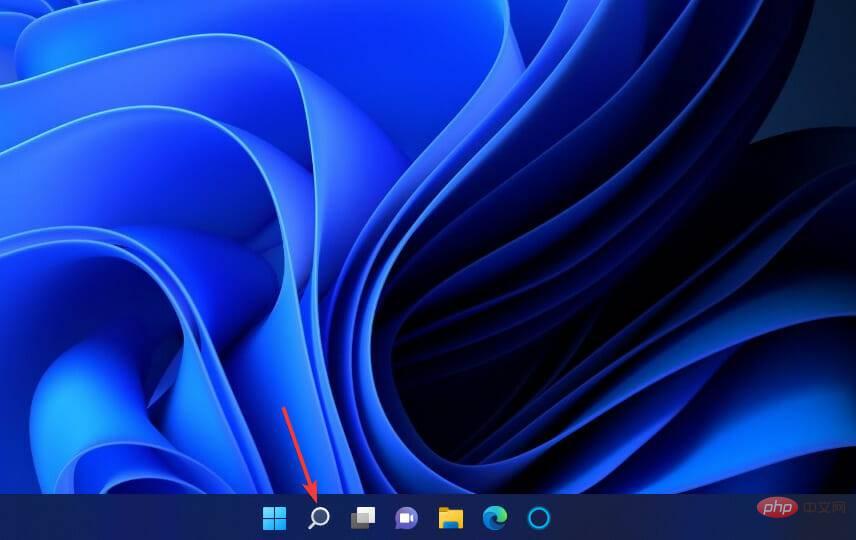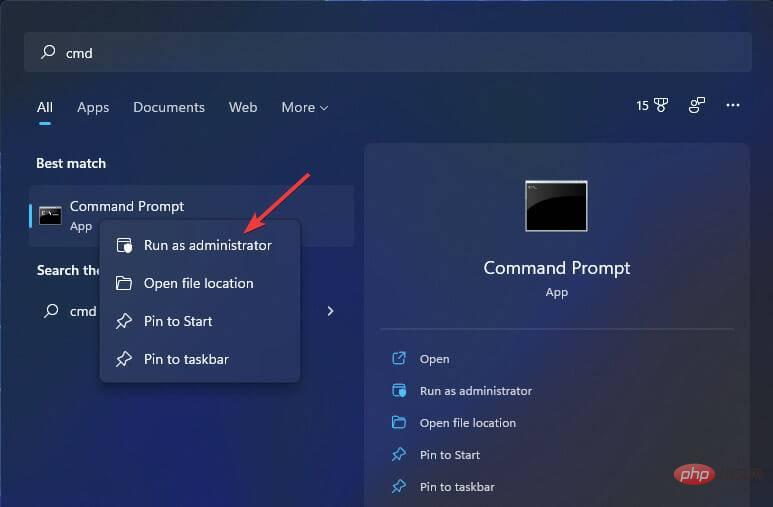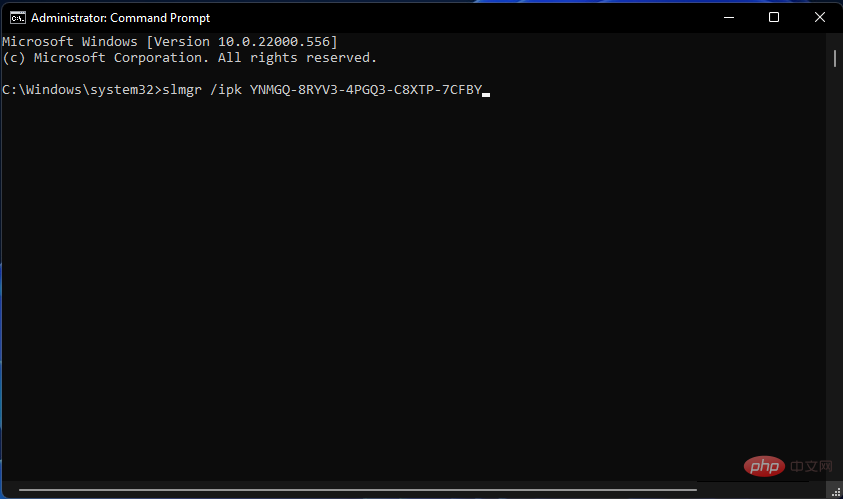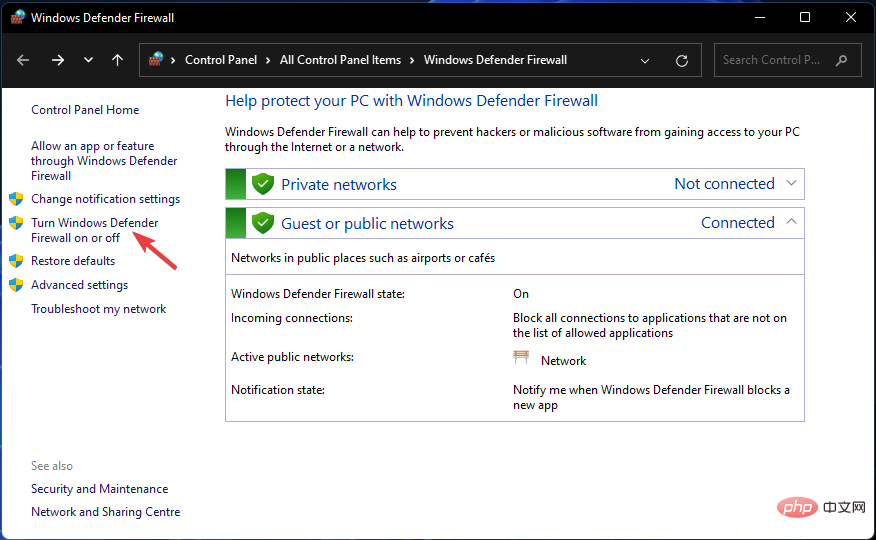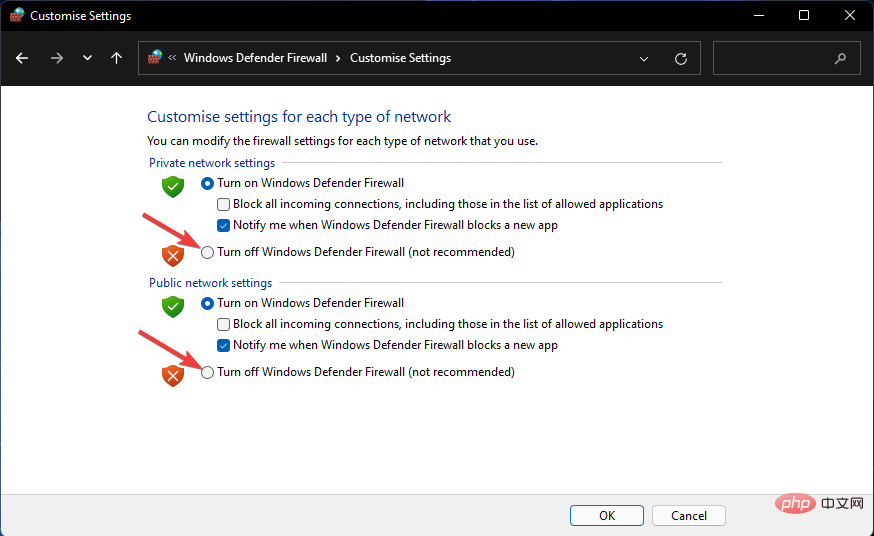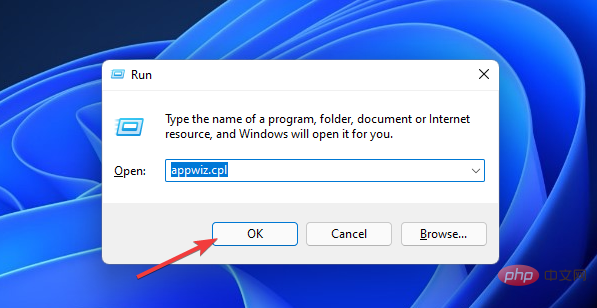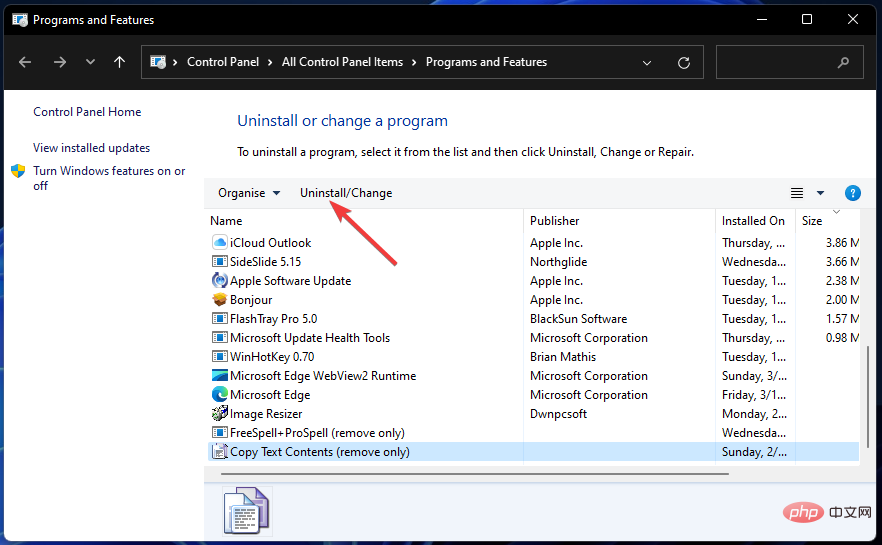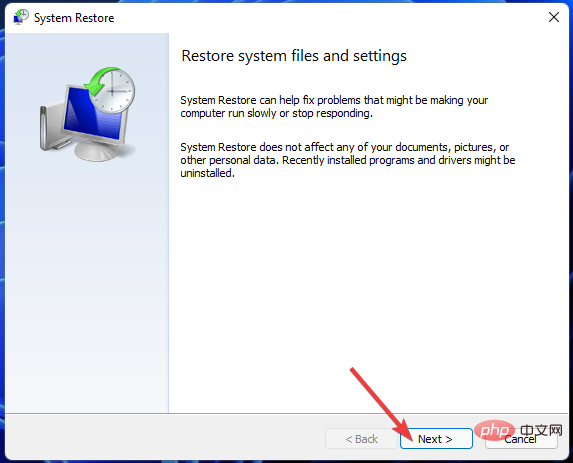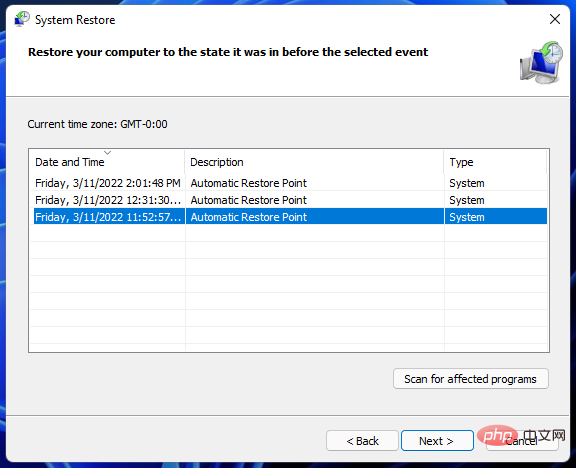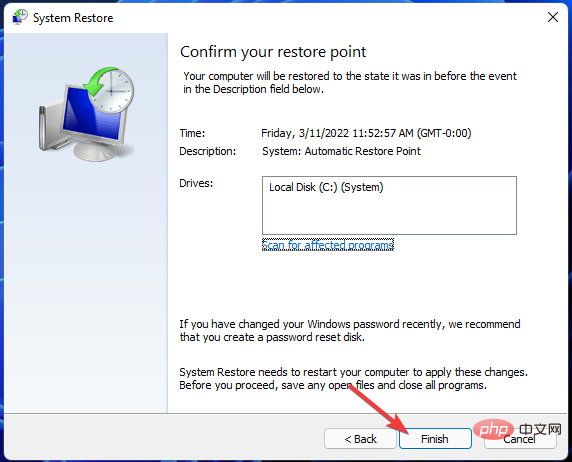Fix: Windows Activation Error 0x87e10bc6 on Windows 11
The Windows 11 activation error 0x87e10bc6 issue occurs when some users try to activate the platform using a product key through settings. When this issue occurs, the Activation tab in Settings displays the following error message:
Something is preventing us from communicating with the activation server. Wait a few minutes and try again. Error code: 0x87e10bc6.
Specific activation errors may occur because a firewall blocks the connection to Microsoft's activation servers. Therefore, when this error occurs, users cannot activate Windows 11 using their product key.
Unfortunately, even Windows 10 users have been plagued by the same issue in the past, so being prepared to deal with this issue can make a huge difference.
Do I need to activate Windows 11?
You don’t have to activate Windows 11 to continue using it. However, some restrictions apply when Windows 11 is not activated. You will notice an activation Windows watermark on your desktop and a regular activation notification.
The most notable limitation is that Windows 11’s personalization settings are grayed out when not activated.
Therefore, you cannot customize the platform using any of the settings on the Personalization tab. This tab includes options for changing themes, colors, and desktop wallpaper.
However, if you are not interested in this, there is no need to fix Windows 11 activation error 0x87e10bc6. Nonetheless, you can still fix this error in Windows 11 with some of these potential solutions.
How to fix Windows 11 activation error 0x87e10bc6?
1. Try activating Windows 11 again after a few days
It could just be that activation error 0x87e10bc6 is caused by a Microsoft activation server issue. The server may be temporarily down.
In this case, you may need to wait a day or two before activating Windows 11. If the problem persists after a few days, apply the following solutions.
2. Run the Activation Troubleshooter
- Click the Windows 11 Start button and select Settings.

- SelectActivate on the System tab.

- Then click Activation Status to expand it.

- Press the Troubleshooting button.
- Wait for the troubleshooter to scan and then select the Apply this fix option.
3. Use third-party system repair tools
Some third-party system repair tools may provide solutions to activation error 0x87e10bc6.
Restoro is one of the most comprehensive third-party system repair utilities for Windows 11/10. This is a repair tool that can fix a wide variety of Windows errors.
Restoro runs some of the most in-depth system scans available to detect and resolve Windows issues. It has a database repository of over 25,000,000 files that can be used to replace lost or damaged files.
Check out our Restoro review for complete details about the software.
⇒ Recovery
4. Using Command Prompt
- Click the taskbar button with the magnifying glass icon.

- Enter the keyword cmd in the search box, right-click the command prompt search result, and select Run as administrator.

- Then enter this command and hit Enter:
<strong>slmgr /ipk *Product Key*</strong>
- Next, enter the following and press Enter:
<strong>slmgr /ato</strong> - Click in the Windows Script Host dialog box that opens Sure.
- Restart your desktop or laptop by selecting Power > Restart from the Start menu.
5. Temporarily disable Windows Defender Firewall
- Open the search tool and enter Windows Defender Firewall in its search box.
- Click Windows Defender Firewall to open its Control Panel applet.
- Then click Turn Windows Defender Firewall on or off to display these options.

- Select the Turn off Windows Defender Firewall option shown directly below.

- Press the OK button to apply the settings. Then try to activate Windows 11 again.
6. Uninstall third-party firewall software
- First, press the Windows X key combination to open the power user menu.
- Select Run shortcut.

- Enter this text and click OK to open programs and features:
<strong>appwiz.cpl</strong>
- Select any third-party firewall software listed in the Programs and Features applet.

- Click on the Uninstall option and yes to remove the firewall software.
- Restart your PC and try to activate Windows 11 again.
You can also use third-party uninstall tools such as IObit Uninstaller to uninstall the software and clear out any remaining fragments. IObit Uninstaller is a free software that includes more options and features for removing software than Windows 11’s default uninstaller applet.
Notes Please note that third-party antivirus software can also include firewalls. Therefore, it is recommended that you uninstall third-party antivirus utilities as well.7. Restore your operating system to its previous point
- Follow the instructions in the first few steps of the previous solution to open Run.
- To turn on System Restore, enter this command and click OK:
<strong>rstrui</strong> - If the option is available, Please select to select a different restore point and click Next to continue.

- Select the oldest restore point and click Next.

- Press the Complete button.

slui.exe 4 in the Run window and click the "OK" button.
In the Windows Activation window that opens, you need to select a location in the drop-down menu. The window will then display some toll-free numbers for activating Windows. Note down the number required to activate the platform offline. However, if your PC is connected to the Internet, there is no need to activate Windows 11 over the phone. Try to apply all the potential solutions for the above mentioned error 0x87e10bc6 first. The fixes in our copy of Can't Activate Your Windows 11 tutorial may also help resolve the issue.The above is the detailed content of Fix: Windows Activation Error 0x87e10bc6 on Windows 11. For more information, please follow other related articles on the PHP Chinese website!

Hot AI Tools

Undresser.AI Undress
AI-powered app for creating realistic nude photos

AI Clothes Remover
Online AI tool for removing clothes from photos.

Undress AI Tool
Undress images for free

Clothoff.io
AI clothes remover

AI Hentai Generator
Generate AI Hentai for free.

Hot Article

Hot Tools

Notepad++7.3.1
Easy-to-use and free code editor

SublimeText3 Chinese version
Chinese version, very easy to use

Zend Studio 13.0.1
Powerful PHP integrated development environment

Dreamweaver CS6
Visual web development tools

SublimeText3 Mac version
God-level code editing software (SublimeText3)

Hot Topics
 1376
1376
 52
52
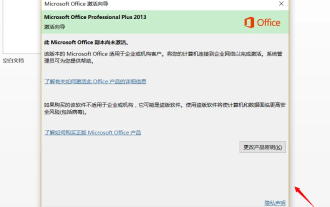 How to turn off the office activation wizard? (How to turn off the Office Activation Wizard prompt)
Mar 14, 2024 pm 07:00 PM
How to turn off the office activation wizard? (How to turn off the Office Activation Wizard prompt)
Mar 14, 2024 pm 07:00 PM
In the process of computer work, office software is often used, but as soon as office is opened, a window prompt of the activation wizard appears. How to close it? Is there any way to completely turn off the activation wizard prompt? In fact, the operation is very simple, you can follow the editor's method. 1. Use the Windows key + R key combination to close the Excel Activation Wizard 1. First, use the Windows key + R shortcut key to open the run window; 2. Enter "excel/regserver" in the run window, and then press the Enter key; 3. Wait for a moment, and you will see a black box appear with the message "Registration Successful" displayed.
 What software is crystaldiskmark? -How to use crystaldiskmark?
Mar 18, 2024 pm 02:58 PM
What software is crystaldiskmark? -How to use crystaldiskmark?
Mar 18, 2024 pm 02:58 PM
CrystalDiskMark is a small HDD benchmark tool for hard drives that quickly measures sequential and random read/write speeds. Next, let the editor introduce CrystalDiskMark to you and how to use crystaldiskmark~ 1. Introduction to CrystalDiskMark CrystalDiskMark is a widely used disk performance testing tool used to evaluate the read and write speed and performance of mechanical hard drives and solid-state drives (SSD). Random I/O performance. It is a free Windows application and provides a user-friendly interface and various test modes to evaluate different aspects of hard drive performance and is widely used in hardware reviews
 CrystalDiskinfo usage tutorial-What software is CrystalDiskinfo?
Mar 18, 2024 pm 04:50 PM
CrystalDiskinfo usage tutorial-What software is CrystalDiskinfo?
Mar 18, 2024 pm 04:50 PM
CrystalDiskInfo is a software used to check computer hardware devices. In this software, we can check our own computer hardware, such as reading speed, transmission mode, interface, etc.! So in addition to these functions, how to use CrystalDiskInfo and what exactly is CrystalDiskInfo? Let me sort it out for you! 1. The Origin of CrystalDiskInfo As one of the three major components of a computer host, a solid-state drive is the storage medium of a computer and is responsible for computer data storage. A good solid-state drive can speed up file reading and affect consumer experience. When consumers receive new devices, they can use third-party software or other SSDs to
 How to activate Xiaomi Xiaoai
Mar 19, 2024 am 09:30 AM
How to activate Xiaomi Xiaoai
Mar 19, 2024 am 09:30 AM
Friends who are familiar with the MIUI system should know that it has many convenient operations, such as one-touch dialing on the desktop, three-finger slide down to take screenshots, etc. What I want to introduce to you today is the long press operation of MIUI14. For example, press and hold the application icon on the desktop to display the extended menu. Press and hold the power button on any interface to wake up Xiao Ai classmates. Long press can realize functions such as direct function and quick startup. . How to activate Xiaomi Xiaoai Classmate? In the phone settings, find and click "Xiaomi Xiaoai Classmate". Then enter the Xiaoai interface and click "Voice Assistant". Then on the voice assistant interface, click the button to the right of "Voice Wake" to turn it on.
 How to obtain Windows 10 activation key and precautions
Mar 27, 2024 pm 09:09 PM
How to obtain Windows 10 activation key and precautions
Mar 27, 2024 pm 09:09 PM
The Windows 10 activation key is a set of serial numbers that need to be entered when installing the Windows 10 operating system. It is used to verify the legitimacy of the system and unlock all functions in the operating system. For many users, activating Windows 10 systems may encounter some difficulties, so this article will introduce some methods and precautions for obtaining Windows 10 activation keys. How to get the Windows 10 activation key 1. Purchase the genuine key Purchase the genuine Windows 10 activation key
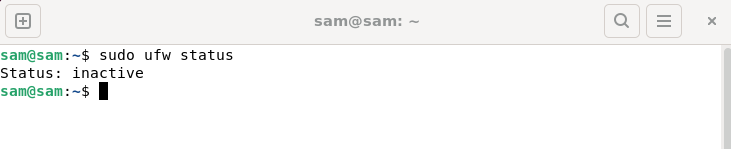 How to fix UFW status showing as inactive in Linux
Mar 20, 2024 pm 01:50 PM
How to fix UFW status showing as inactive in Linux
Mar 20, 2024 pm 01:50 PM
UFW, also known as Uncomplex Firewall, is adopted by many Linux distributions as their firewall system. UFW is designed to make it easy for novice users to manage firewall settings through both the command line interface and the graphical user interface. A UFW firewall is a system that monitors network traffic according to set rules to protect the network from network sniffing and other attacks. If you have UFW installed on your Linux system but its status shows as inactive, there could be several reasons. In this guide, I will share how to resolve the UFW firewall inactive issue on Linux systems. Why UFW Shows Inactive Status on Linux Why UFW Is Inactive by Default on Linux How to Inactive on Linux
 How to resolve an incompatible software attempt to load with Edge?
Mar 15, 2024 pm 01:34 PM
How to resolve an incompatible software attempt to load with Edge?
Mar 15, 2024 pm 01:34 PM
When we use the Edge browser, sometimes incompatible software attempts to be loaded together, so what is going on? Let this site carefully introduce to users how to solve the problem of trying to load incompatible software with Edge. How to solve an incompatible software trying to load with Edge Solution 1: Search IE in the start menu and access it directly with IE. Solution 2: Note: Modifying the registry may cause system failure, so operate with caution. Modify registry parameters. 1. Enter regedit during operation. 2. Find the path\HKEY_LOCAL_MACHINE\SOFTWARE\Policies\Micros
 How to activate Xiaoai on Xiaomi phone
Mar 14, 2024 pm 03:46 PM
How to activate Xiaoai on Xiaomi phone
Mar 14, 2024 pm 03:46 PM
Smartphones have now become an integral part of our lives. As a popular mobile phone product, Xiaomi mobile phones have won the love of a large number of users with their excellent performance and rich functions and price-performance ratio. Among them, Xiaoai, as the intelligent voice assistant of Xiaomi mobile phones, also brings users the convenient experience of intelligent voice assistant. So how do we activate Xiao Ai when using Xiaomi mobile phones? This tutorial guide will provide you with detailed operation steps. Users who don’t understand yet can follow this article! In the Xiaomi settings page that opens, click the More settings menu item. Click gestures and button shortcut menu items. In this way, you can open the opening page of gestures and button shortcuts, and find the voice assistant menu item