How to open docker host
With the continuous development of cloud computing and container technology, Docker has become a very popular container runtime, making it easier for developers to build, package, deploy and run applications. Docker has been widely used in many software development and operation and maintenance fields, so mastering Docker technology has become one of the essential skills for contemporary software engineers. However, before we start using Docker, we need to understand how to open the Docker host.
What is a Docker host?
First of all, we need to understand what a Docker host is. Docker host refers to a physical machine or virtual machine running the Docker engine. Docker containers run on the Docker host and are responsible for managing and controlling the life cycle of the containers. The Docker host, like other physical machines or virtual machines, has its own IP address, host name, port number and other information.
How to open the Docker host?
Next, we will introduce in detail how to open the Docker host:
- Check whether the Docker engine has been installed
Before opening the Docker host, We need to make sure that the Docker engine is installed. You can check whether the Docker engine has been installed by running the following command:
docker version
If the version information of the Docker engine is output, it means that Docker has been installed successfully.
- Connecting to the Docker host
To connect to the Docker host, we need to use the SSH (Secure Shell) protocol. If you are using Linux or MacOS on your local computer, you can directly open the terminal and enter the following command:
ssh <your-username>@<your-docker-host>
where your-username is your username and your-docker-host is the Docker host The IP address or hostname of the host. Then, enter your password to successfully connect to the Docker host.
If you are using a Windows operating system, you need to install SSH client software such as PuTTY, and then enter the IP address or host name of the Docker host to connect.
- Using the Docker host
Once you successfully connect to the Docker host, you can use the Docker engine to run Docker containers. For example, you can start a new Docker container with the following command:
docker run -it ubuntu /bin/bash
This command will start a new container with the Ubuntu operating system and open a Bash interactive terminal.
You can use the following command to view the running Docker container:
docker ps
You can use the following command to stop the running Docker container:
docker stop <container-id>
Among them, container-id is the Docker container unique identifier.
Summary
Through the above steps, we can successfully open the Docker host and use the Docker engine to create, run and manage Docker containers. Among them, using SSH connection is a necessary step, and Docker's own commands and operation methods are very similar to the Linux and Unix systems we usually use. Mastering Docker technology will become increasingly important for software engineers, so being familiar with how to use Docker will be a very valuable skill.
The above is the detailed content of How to open docker host. For more information, please follow other related articles on the PHP Chinese website!

Hot AI Tools

Undresser.AI Undress
AI-powered app for creating realistic nude photos

AI Clothes Remover
Online AI tool for removing clothes from photos.

Undress AI Tool
Undress images for free

Clothoff.io
AI clothes remover

AI Hentai Generator
Generate AI Hentai for free.

Hot Article

Hot Tools

Notepad++7.3.1
Easy-to-use and free code editor

SublimeText3 Chinese version
Chinese version, very easy to use

Zend Studio 13.0.1
Powerful PHP integrated development environment

Dreamweaver CS6
Visual web development tools

SublimeText3 Mac version
God-level code editing software (SublimeText3)

Hot Topics
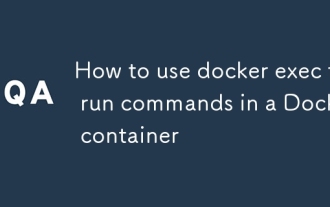 How to use docker exec to run commands in a Docker container
Mar 05, 2025 pm 03:42 PM
How to use docker exec to run commands in a Docker container
Mar 05, 2025 pm 03:42 PM
This article explains how to use the docker exec command to run commands within a running Docker container. It covers basic syntax, options (like -it for interactive use and -d for detached mode), shell access, common use cases (debugging, administr
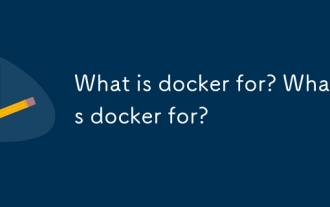 What is docker for? What is docker for?
Mar 05, 2025 pm 03:49 PM
What is docker for? What is docker for?
Mar 05, 2025 pm 03:49 PM
This article explains Docker, a containerization platform simplifying application building, shipping, and running. It addresses the "it works on my machine" problem by packaging apps and dependencies into isolated containers, improving con
 How do I deploy applications to a Docker Swarm cluster?
Mar 17, 2025 pm 04:20 PM
How do I deploy applications to a Docker Swarm cluster?
Mar 17, 2025 pm 04:20 PM
The article details deploying applications to Docker Swarm, covering preparation, deployment steps, and security measures during the process.
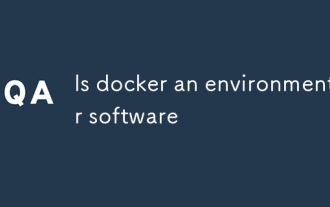 Is docker an environment or software
Mar 05, 2025 pm 03:38 PM
Is docker an environment or software
Mar 05, 2025 pm 03:38 PM
This article explains Docker, contrasting it with virtual machines. Docker uses containerization, sharing the host OS kernel for lightweight, resource-efficient application isolation. Key advantages include speed, portability, ease of deployment, a
 What is docker for? What is docker for?
Mar 05, 2025 pm 03:39 PM
What is docker for? What is docker for?
Mar 05, 2025 pm 03:39 PM
This article explains Docker, a containerization platform simplifying application creation, deployment, and execution. It highlights Docker's benefits: improved efficiency, consistency, resource utilization, and streamlined deployment. Various use
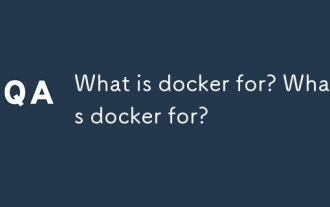 What is docker for? What is docker for?
Mar 05, 2025 pm 03:46 PM
What is docker for? What is docker for?
Mar 05, 2025 pm 03:46 PM
Docker simplifies application building, shipping, and running via containerization. It offers consistent development environments, faster cycles, improved collaboration, and streamlined CI/CD, resulting in portable, scalable, and resource-efficient
 What are Kubernetes pods, deployments, and services?
Mar 17, 2025 pm 04:25 PM
What are Kubernetes pods, deployments, and services?
Mar 17, 2025 pm 04:25 PM
The article explains Kubernetes' pods, deployments, and services, detailing their roles in managing containerized applications. It discusses how these components enhance scalability, stability, and communication within applications.(159 characters)
 How do I scale applications in Kubernetes?
Mar 17, 2025 pm 04:28 PM
How do I scale applications in Kubernetes?
Mar 17, 2025 pm 04:28 PM
The article discusses scaling applications in Kubernetes using manual scaling, HPA, VPA, and Cluster Autoscaler, and provides best practices and tools for monitoring and automating scaling.






