Reasons and solutions for uniapp PC scroll wheel failure
Uniapp is a framework that supports cross-platform development and can be used to develop mobile and PC applications. Among them, PC-side applications usually involve scroll wheel operations. However, in uniapp, the problem of scroll wheel failure sometimes occurs, which brings a lot of trouble to developers. This article will introduce the reasons and solutions for uniapp PC scroll wheel failure.
1. Cause analysis
1. The event listener is not bound correctly
In uniapp, processing mouse wheel events requires binding a listener. If the listener is not bound correctly, the scroll wheel event will fail. In uniapp, you can use the following code to bind a listener:
mounted() {
document.addEventListener('mousewheel', this.handleMouseWheel)
},
methods: {
handleMouseWheel(event) {
console.log(event)
}
}2. The wheel event is captured by other elements
When there are multiple elements in the page, the wheel event may be captured by other elements , resulting in the failure to trigger the scroll wheel event on this element. For example, when the mouse scrolls over an element that has a scroll bar, that element captures scroll wheel events but not other elements on the page.
3. Scroll bar style issue
In PC applications, the scroll bar style is usually customized. If there is a problem with the style of the scroll bar, such as being too small or invisible, it may cause the scroll wheel event to fail.
2. Solution
1. Correctly bind the listener
In uniapp, the correct binding of the listener can be done by binding the listener in the mounted life cycle function to fulfill. As follows:
mounted() {
document.addEventListener('mousewheel', this.handleMouseWheel)
},
methods: {
handleMouseWheel(event) {
console.log(event)
}
},
beforeDestroy() {
document.removeEventListener('mousewheel', this.handleMouseWheel)
}Among them, the beforeDestroy life cycle function is used to unbind the listener before the component is destroyed.
2. Clarify the triggering element of the scroll wheel event
In order to ensure that the scroll wheel event is triggered on the required element, it is necessary to clarify the triggering element of the scroll wheel event. This can be achieved through the following code:
mounted() {
this.$refs.scrollContainer.addEventListener('mousewheel', this.handleMouseWheel)
},
methods: {
handleMouseWheel(event) {
console.log(event)
}
}Among them, $refs can get the reference of the element in the template, and you can get the element that triggers the scroll wheel event through this attribute and bind the listener.
3. Adjust the scroll bar style
Adjusting the scroll bar style can be achieved by modifying the CSS style, for example:
.my-scrollbar::-webkit-scrollbar {
width: 10px;
height: 10px;
}
.my-scrollbar::-webkit-scrollbar-thumb {
border-radius: 5px;
background-color: #ccc;
}Among them, .my-scrollbar indicates that a custom style is required elements, -webkit-scrollbar and -webkit-scrollbar-thumb are pseudo-elements used to define scroll bar styles.
In short, solving the problem of uniapp PC scroll wheel failure requires an in-depth understanding of the triggering mechanism of scroll wheel events and the structure and style of page elements, and by correctly binding listeners, clarifying the trigger elements of scroll wheel events and adjusting scroll bar styles Wait for ways to solve the problem.
The above is the detailed content of Reasons and solutions for uniapp PC scroll wheel failure. For more information, please follow other related articles on the PHP Chinese website!

Hot AI Tools

Undresser.AI Undress
AI-powered app for creating realistic nude photos

AI Clothes Remover
Online AI tool for removing clothes from photos.

Undress AI Tool
Undress images for free

Clothoff.io
AI clothes remover

AI Hentai Generator
Generate AI Hentai for free.

Hot Article

Hot Tools

Notepad++7.3.1
Easy-to-use and free code editor

SublimeText3 Chinese version
Chinese version, very easy to use

Zend Studio 13.0.1
Powerful PHP integrated development environment

Dreamweaver CS6
Visual web development tools

SublimeText3 Mac version
God-level code editing software (SublimeText3)

Hot Topics
 1359
1359
 52
52
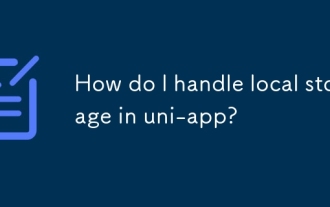 How do I handle local storage in uni-app?
Mar 11, 2025 pm 07:12 PM
How do I handle local storage in uni-app?
Mar 11, 2025 pm 07:12 PM
This article details uni-app's local storage APIs (uni.setStorageSync(), uni.getStorageSync(), and their async counterparts), emphasizing best practices like using descriptive keys, limiting data size, and handling JSON parsing. It stresses that lo
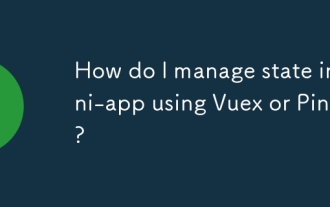 How do I manage state in uni-app using Vuex or Pinia?
Mar 11, 2025 pm 07:08 PM
How do I manage state in uni-app using Vuex or Pinia?
Mar 11, 2025 pm 07:08 PM
This article compares Vuex and Pinia for state management in uni-app. It details their features, implementation, and best practices, highlighting Pinia's simplicity versus Vuex's structure. The choice depends on project complexity, with Pinia suita
 How do I make API requests and handle data in uni-app?
Mar 11, 2025 pm 07:09 PM
How do I make API requests and handle data in uni-app?
Mar 11, 2025 pm 07:09 PM
This article details making and securing API requests within uni-app using uni.request or Axios. It covers handling JSON responses, best security practices (HTTPS, authentication, input validation), troubleshooting failures (network issues, CORS, s
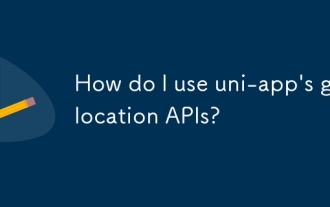 How do I use uni-app's geolocation APIs?
Mar 11, 2025 pm 07:14 PM
How do I use uni-app's geolocation APIs?
Mar 11, 2025 pm 07:14 PM
This article details uni-app's geolocation APIs, focusing on uni.getLocation(). It addresses common pitfalls like incorrect coordinate systems (gcj02 vs. wgs84) and permission issues. Improving location accuracy via averaging readings and handling
 How do I use uni-app's social sharing APIs?
Mar 13, 2025 pm 06:30 PM
How do I use uni-app's social sharing APIs?
Mar 13, 2025 pm 06:30 PM
The article details how to integrate social sharing into uni-app projects using uni.share API, covering setup, configuration, and testing across platforms like WeChat and Weibo.
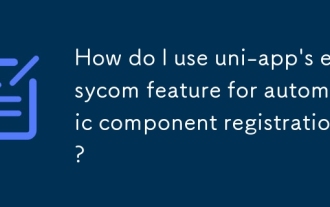 How do I use uni-app's easycom feature for automatic component registration?
Mar 11, 2025 pm 07:11 PM
How do I use uni-app's easycom feature for automatic component registration?
Mar 11, 2025 pm 07:11 PM
This article explains uni-app's easycom feature, automating component registration. It details configuration, including autoscan and custom component mapping, highlighting benefits like reduced boilerplate, improved speed, and enhanced readability.
 How do I use preprocessors (Sass, Less) with uni-app?
Mar 18, 2025 pm 12:20 PM
How do I use preprocessors (Sass, Less) with uni-app?
Mar 18, 2025 pm 12:20 PM
Article discusses using Sass and Less preprocessors in uni-app, detailing setup, benefits, and dual usage. Main focus is on configuration and advantages.[159 characters]
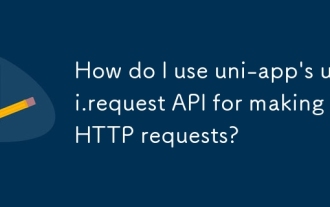 How do I use uni-app's uni.request API for making HTTP requests?
Mar 11, 2025 pm 07:13 PM
How do I use uni-app's uni.request API for making HTTP requests?
Mar 11, 2025 pm 07:13 PM
This article details uni.request API in uni-app for making HTTP requests. It covers basic usage, advanced options (methods, headers, data types), robust error handling techniques (fail callbacks, status code checks), and integration with authenticat




