
Follow these steps to enable the Microsoft Loop app in your organization:
that's all! If done correctly, your team will see the Microsoft Loop app.
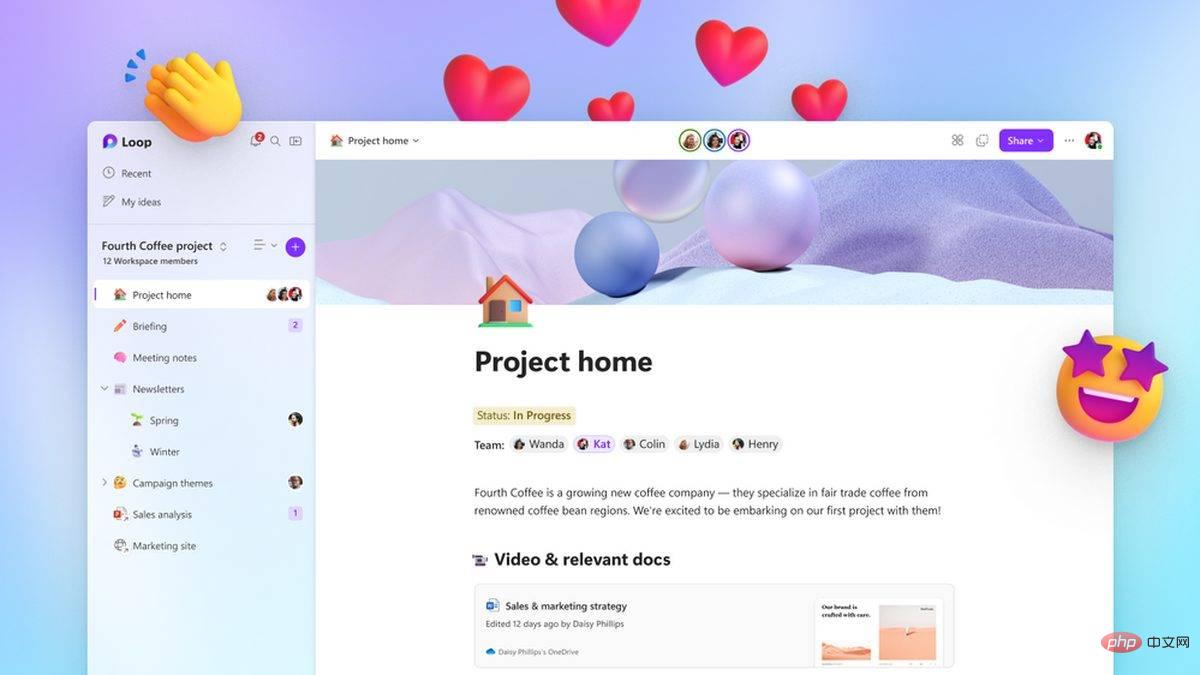
If you need detailed instructions on how to enable the Microsoft Loop app, you can check out the official guide.
For today’s companies to keep up with the pace of change, they need the latest tools to handle uncertainty and give employees the freedom to work how and where they want. With the Microsoft Loop app, remote teams can collaborate on ideas, plans, and projects like never before, no matter where they are. It’s a game-changing co-creation experience available across all your devices, apps and platforms to unite your teams, content and work.
The above is the detailed content of How do I enable the Microsoft Loop application?. For more information, please follow other related articles on the PHP Chinese website!




