What happens if docker push cannot be found?
With the popularity of containerization technology, Docker has become the tool of choice for many companies to build and deploy applications. Docker Hub is a widely used Docker Registry where developers can upload their own Docker images for use by others. However, sometimes we find that the image we uploaded cannot be found on Docker Hub. Why is this?
Possibility 1: The Docker Hub search engine has not indexed your image
After you upload the image, it will take some time for the Docker Hub search engine to index your image. This may take several hours, or even a day. If you look for your image on Docker Hub and get zero results, you need to be patient and wait for search engines to index your image.
Possibility 2: Your image name is not unique
There are thousands of images on Docker Hub, and it is possible that others have uploaded images with the same name. If the image name you use is already used by another user, you will not be able to find your image on Docker Hub.
Recommended way: To avoid this, you can use a unique name. Set your name to a namespace that has a specific namespace, for example you can prefix your image name with your own username. This will ensure that your image has a unique name, making it easier to find and identify.
Possibility three: Your image is being reviewed or there are violations
When you upload the image to Docker Hub, it will automatically enter the review process. If your image has potential violations, it may be temporarily banned from uploading. If the image you upload contains illegal content, the Docker Hub administrator may suspend the image's upload permission until you resolve the issue.
Suggested method: If your image is not searched on Docker Hub, please check whether your image complies with Docker Hub's terms and conditions. You can check Docker Hub's usage policy to make sure your image complies.
Possibility four: Your image has been deleted on Docker Hub
If you decide to delete the image after uploading it, it will no longer be displayed on Docker Hub. Deleted images cannot be found unless you re-upload them.
Possibility five: There is no uploaded image locally
If your image was created locally rather than pulled from Docker Hub, you need to use the Docker command to push it to Your personal or organizational repository on Docker Hub. Otherwise, you won't be able to find your image on Docker Hub.
Recommended method: Use the following command to push the local image to Docker Hub
docker login
docker tag IMAGE REGISTRYHOST/NAME[:TAG]
docker push REGISTRYHOST/NAME[: TAG]
In short, if your image cannot be found on Docker Hub, please check whether your image has been successfully uploaded and use a unique name to ensure that it meets the conditions of Docker Hub.
The above is the detailed content of What happens if docker push cannot be found?. For more information, please follow other related articles on the PHP Chinese website!

Hot AI Tools

Undresser.AI Undress
AI-powered app for creating realistic nude photos

AI Clothes Remover
Online AI tool for removing clothes from photos.

Undress AI Tool
Undress images for free

Clothoff.io
AI clothes remover

AI Hentai Generator
Generate AI Hentai for free.

Hot Article

Hot Tools

Notepad++7.3.1
Easy-to-use and free code editor

SublimeText3 Chinese version
Chinese version, very easy to use

Zend Studio 13.0.1
Powerful PHP integrated development environment

Dreamweaver CS6
Visual web development tools

SublimeText3 Mac version
God-level code editing software (SublimeText3)

Hot Topics
 1377
1377
 52
52
 How do I deploy applications to a Docker Swarm cluster?
Mar 17, 2025 pm 04:20 PM
How do I deploy applications to a Docker Swarm cluster?
Mar 17, 2025 pm 04:20 PM
The article details deploying applications to Docker Swarm, covering preparation, deployment steps, and security measures during the process.
 What are Kubernetes pods, deployments, and services?
Mar 17, 2025 pm 04:25 PM
What are Kubernetes pods, deployments, and services?
Mar 17, 2025 pm 04:25 PM
The article explains Kubernetes' pods, deployments, and services, detailing their roles in managing containerized applications. It discusses how these components enhance scalability, stability, and communication within applications.(159 characters)
 How do I scale applications in Kubernetes?
Mar 17, 2025 pm 04:28 PM
How do I scale applications in Kubernetes?
Mar 17, 2025 pm 04:28 PM
The article discusses scaling applications in Kubernetes using manual scaling, HPA, VPA, and Cluster Autoscaler, and provides best practices and tools for monitoring and automating scaling.
 How do I implement rolling updates in Docker Swarm?
Mar 17, 2025 pm 04:23 PM
How do I implement rolling updates in Docker Swarm?
Mar 17, 2025 pm 04:23 PM
The article discusses implementing rolling updates in Docker Swarm to update services without downtime. It covers updating services, setting update parameters, monitoring progress, and ensuring smooth updates.
 How do I manage services in Docker Swarm?
Mar 17, 2025 pm 04:22 PM
How do I manage services in Docker Swarm?
Mar 17, 2025 pm 04:22 PM
Article discusses managing services in Docker Swarm, focusing on creation, scaling, monitoring, and updating without downtime.
 How do I manage deployments in Kubernetes?
Mar 17, 2025 pm 04:27 PM
How do I manage deployments in Kubernetes?
Mar 17, 2025 pm 04:27 PM
The article discusses managing Kubernetes deployments, focusing on creation, updates, scaling, monitoring, and automation using various tools and best practices.
 What Are the Best Ways to Optimize Docker for Low-Latency Applications?
Mar 14, 2025 pm 02:00 PM
What Are the Best Ways to Optimize Docker for Low-Latency Applications?
Mar 14, 2025 pm 02:00 PM
The article discusses strategies to optimize Docker for low-latency applications, focusing on minimizing image size, using lightweight base images, and adjusting resource allocation and network settings.
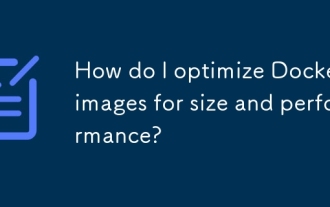 How do I optimize Docker images for size and performance?
Mar 14, 2025 pm 02:14 PM
How do I optimize Docker images for size and performance?
Mar 14, 2025 pm 02:14 PM
Article discusses optimizing Docker images for size and performance using multi-stage builds, minimal base images, and tools like Docker Scout and Dive.




