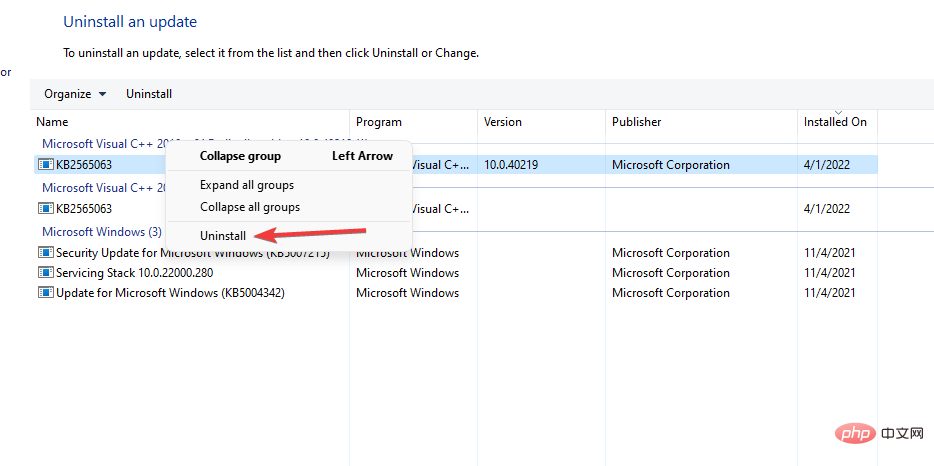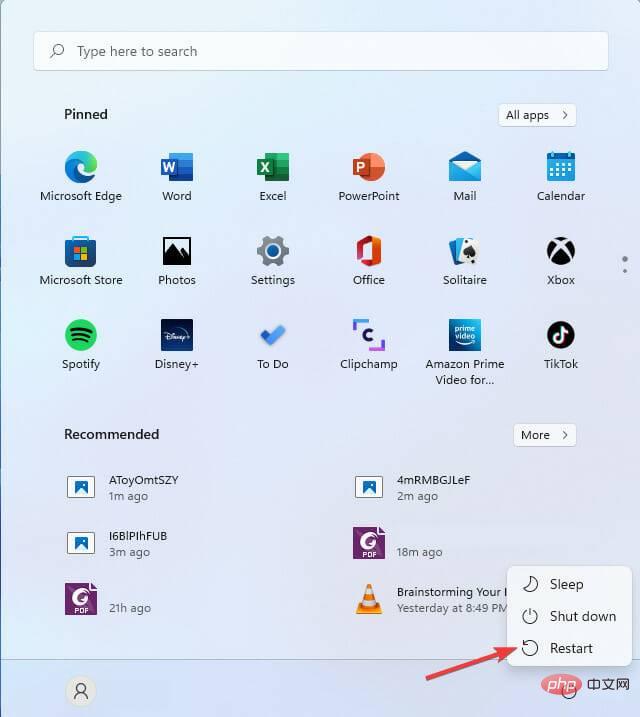How to fix Event Viewer restart event ID error in Windows 11
Apr 19, 2023 pm 05:43 PMWindows operating system comes with an event viewer that helps display logs of all errors encountered while using the PC. It makes it easier for users to solve problems as it aids in troubleshooting. When you view the logs, you get information such as date, time, username, computer name, error source, and event code.
The Windows 11 Event Viewer Restart Event ID error occurs when the user uses the Restart button to restart the PC, restart the operating system, or terminate an application task. Its event ID is 1074. This is due to the computer event shutdown policy used by the system log.
During restart and shutdown, the computer generates a data file that contains all information about the system hardware and active programs before the shutdown. It enables users to understand what may be causing certain shutdowns.
How to fix Event Viewer Restart ID error in Windows 11?
1. Check for any pending updates
- Press the Windows key on your keyboard IOpen the Windows Settings application.

- Click the Windows Update tab.

- Check if you have any pending updates and click the Download Now button.

- Restart your PC to apply the changes.
2. Check System Memory
- Go to Keyboard and press Windows ## The #R key opens an empty search box.
 Type the following command mdsched.exe and click
Type the following command mdsched.exe and click -
Enter.
 Click
Click - Restart now and check Question options.
 The PC will restart and it will take a few minutes for the entire process to complete.
The PC will restart and it will take a few minutes for the entire process to complete.
3. Use Command Prompt to diagnose the problem
- Go to the search box, search for
- Command Prompt and select Run as administrator option.
 Type the following command
Type the following command - sfc /scannow and hit Enter.
 to let it run to 100% and review the results to see if there are any issues. Once the process is complete, run the following command:
to let it run to 100% and review the results to see if there are any issues. Once the process is complete, run the following command:
##DISM /Online /Cleanup-Image /CheckHealth
DISM /Online /Cleanup-Image /RestoreHealth
4. Check the Event Viewer log
Go to the Start Search box, search for
Event Viewer- , and click
-
Enter . Expand
 Windows Logs to open the other five options.
Windows Logs to open the other five options. -
Double-click the System Log
 option to open all events. You can filter events to view events related to the restart ID.
option to open all events. You can filter events to view events related to the restart ID. -
Once you find the logs, select the
 Clear Logs option to clear them and try to see if the problem persists.
Clear Logs option to clear them and try to see if the problem persists. -
 5. Uninstall recent updates
5. Uninstall recent updates
Go to the start search box, type
Control Panel,- then Click
-
Enter. Click the
 Uninstall a program option.
Uninstall a program option. - Select to view installed updates.
- Find the latest update you installed, right-click on it and select the
 Uninstall option.
Uninstall option. -
Restart the computer.

 6. Use a third-party repair tool
6. Use a third-party repair tool
If Event Viewer in Windows 11 restarts after trying all the above troubleshooting methods and fixes If the Boot Event ID error persists, we recommend trying a third-party professional repair tool.
Third-party tools like Restoro can automatically analyze your Windows 11 PC for corrupted or damaged files and repair them to restore stable operation.Restoro is easy to use for computer repair because of the powerful technology the program uses. It has a remote database of genuine and up-to-date Windows system files that can replace corrupted files on the scanned system.
If system files are faulty or missing, the software can repair them, restore your registry, and even perform a full hardware analysis of your computer.
⇒ Get Recovery
We have discussed several ways to solve the problem. There is no specific solution, but you can try each fix to see which one works. If the problem persists, check the Microsoft website for more solutions.
There are other methods that can be used to solve the problem, for example, users can disable the Windows Anti-Malware service or turn off Windows Defender.
The above is the detailed content of How to fix Event Viewer restart event ID error in Windows 11. For more information, please follow other related articles on the PHP Chinese website!

Hot Article

Hot tools Tags

Hot Article

Hot Article Tags

Notepad++7.3.1
Easy-to-use and free code editor

SublimeText3 Chinese version
Chinese version, very easy to use

Zend Studio 13.0.1
Powerful PHP integrated development environment

Dreamweaver CS6
Visual web development tools

SublimeText3 Mac version
God-level code editing software (SublimeText3)

Hot Topics
 How to type fraction symbols on the computer (easy and fast method to input fraction symbols)
May 04, 2024 pm 12:01 PM
How to type fraction symbols on the computer (easy and fast method to input fraction symbols)
May 04, 2024 pm 12:01 PM
How to type fraction symbols on the computer (easy and fast method to input fraction symbols)
 What should I do if my win11 wallpaper is locked and cannot be changed? What to do if my computer wallpaper is locked and cannot be changed?
Jun 09, 2024 pm 08:58 PM
What should I do if my win11 wallpaper is locked and cannot be changed? What to do if my computer wallpaper is locked and cannot be changed?
Jun 09, 2024 pm 08:58 PM
What should I do if my win11 wallpaper is locked and cannot be changed? What to do if my computer wallpaper is locked and cannot be changed?
 The easiest way to mirror your phone screen to your computer (one step to easily project your phone screen to your computer)
May 09, 2024 pm 07:13 PM
The easiest way to mirror your phone screen to your computer (one step to easily project your phone screen to your computer)
May 09, 2024 pm 07:13 PM
The easiest way to mirror your phone screen to your computer (one step to easily project your phone screen to your computer)
 Desktop icon disappears and needs to be redisplayed or resized? Introduction to quick solutions
Jun 02, 2024 pm 10:37 PM
Desktop icon disappears and needs to be redisplayed or resized? Introduction to quick solutions
Jun 02, 2024 pm 10:37 PM
Desktop icon disappears and needs to be redisplayed or resized? Introduction to quick solutions
 What should I do if my Win10 password does not meet the password policy requirements? What to do if my computer password does not meet the policy requirements?
Jun 25, 2024 pm 04:59 PM
What should I do if my Win10 password does not meet the password policy requirements? What to do if my computer password does not meet the policy requirements?
Jun 25, 2024 pm 04:59 PM
What should I do if my Win10 password does not meet the password policy requirements? What to do if my computer password does not meet the policy requirements?
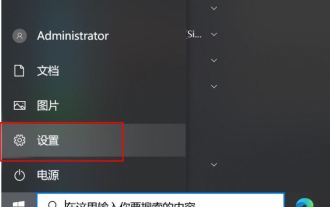 How to turn off location services in Win10? Tips for turning off the positioning system on your computer
Jun 07, 2024 pm 04:02 PM
How to turn off location services in Win10? Tips for turning off the positioning system on your computer
Jun 07, 2024 pm 04:02 PM
How to turn off location services in Win10? Tips for turning off the positioning system on your computer



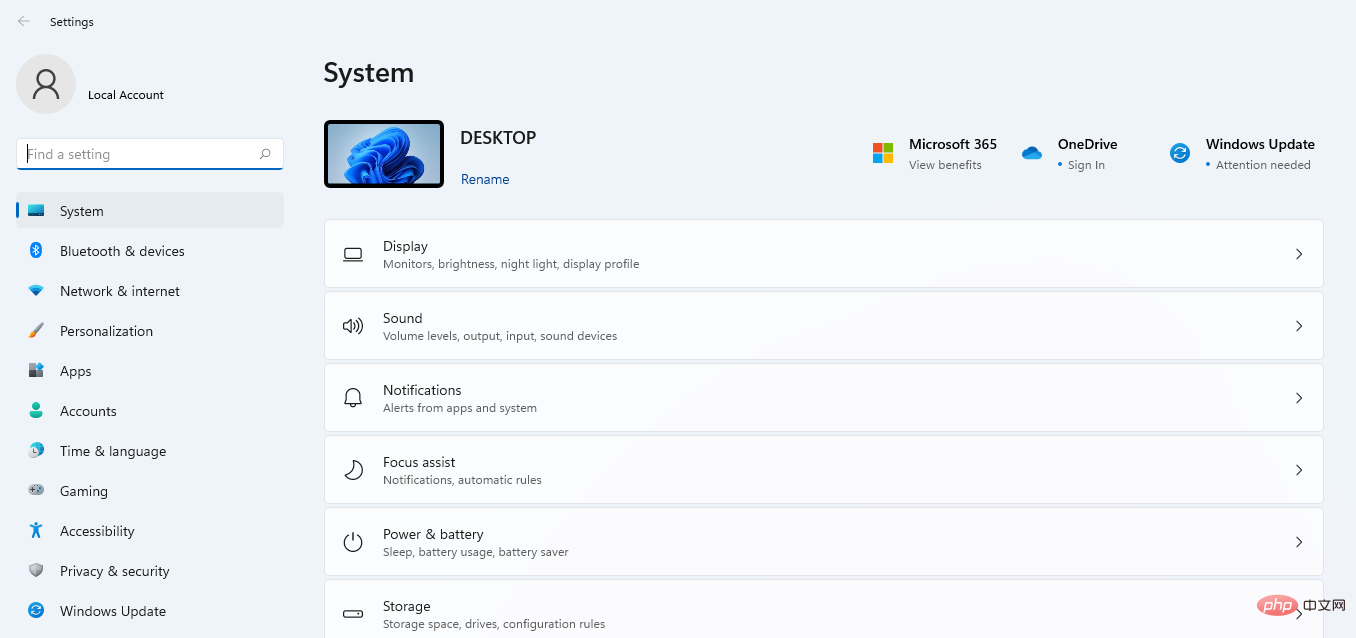
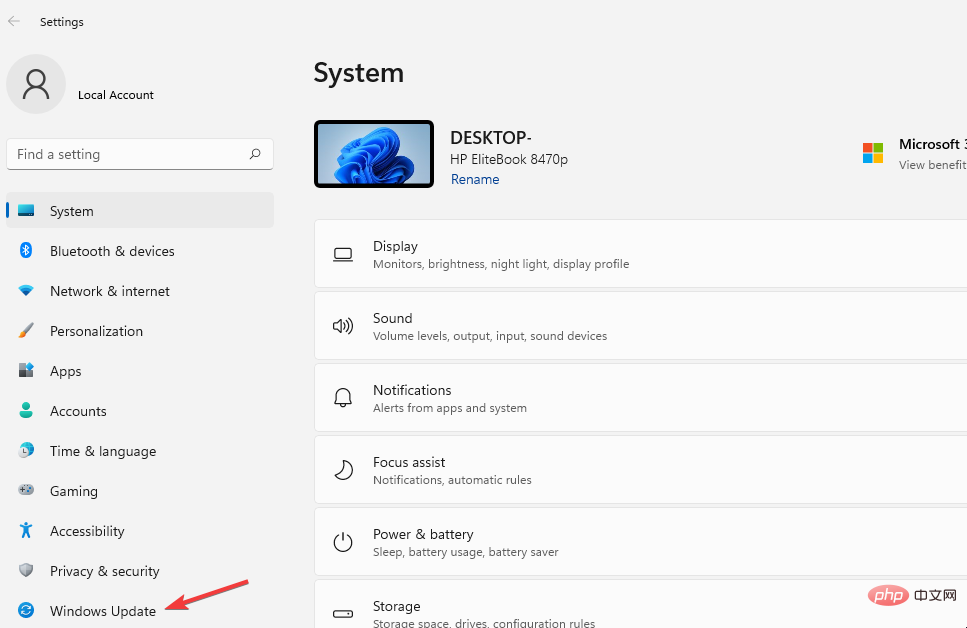
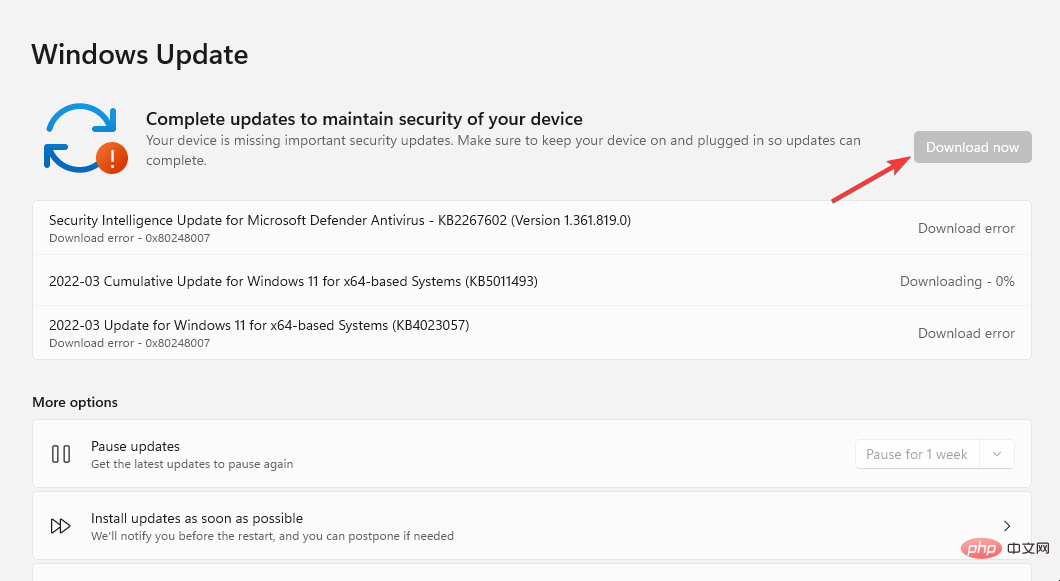
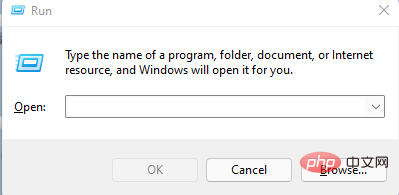
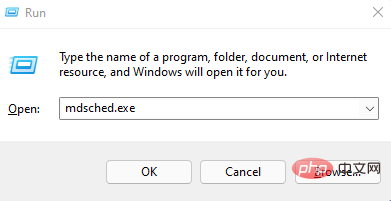
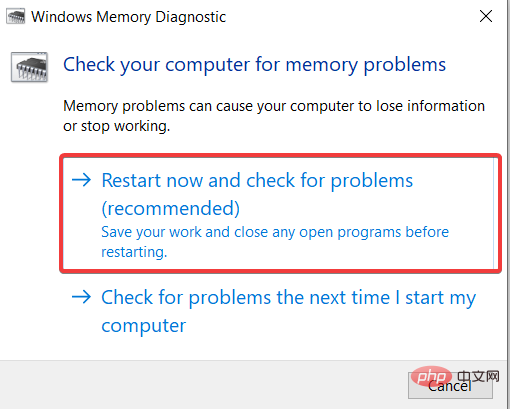
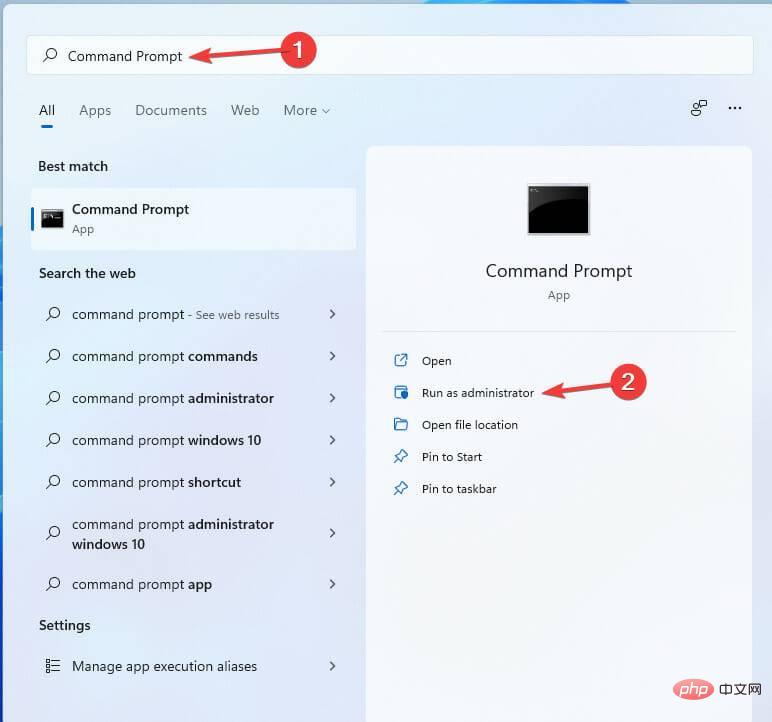
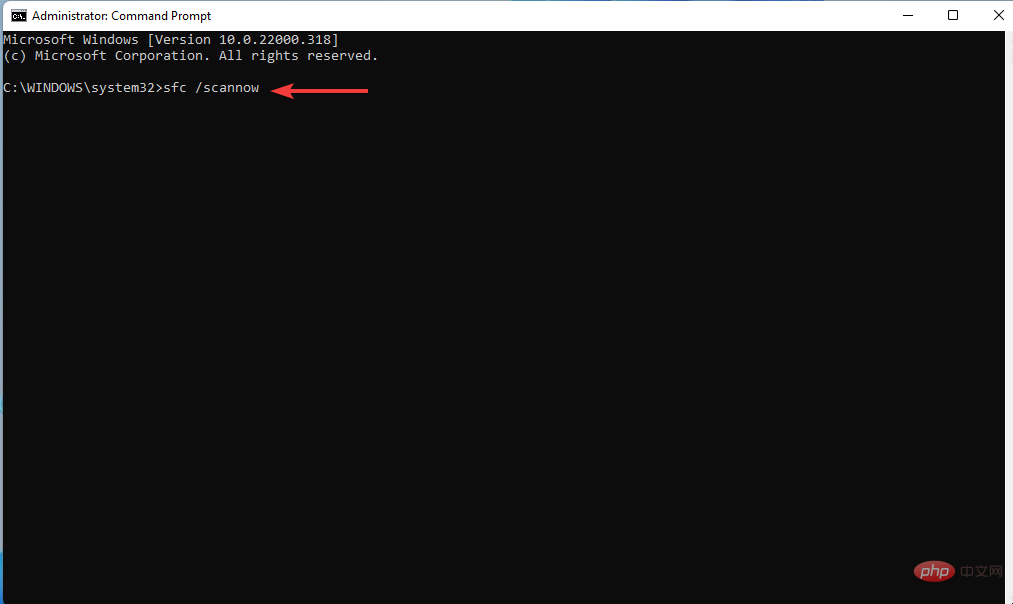
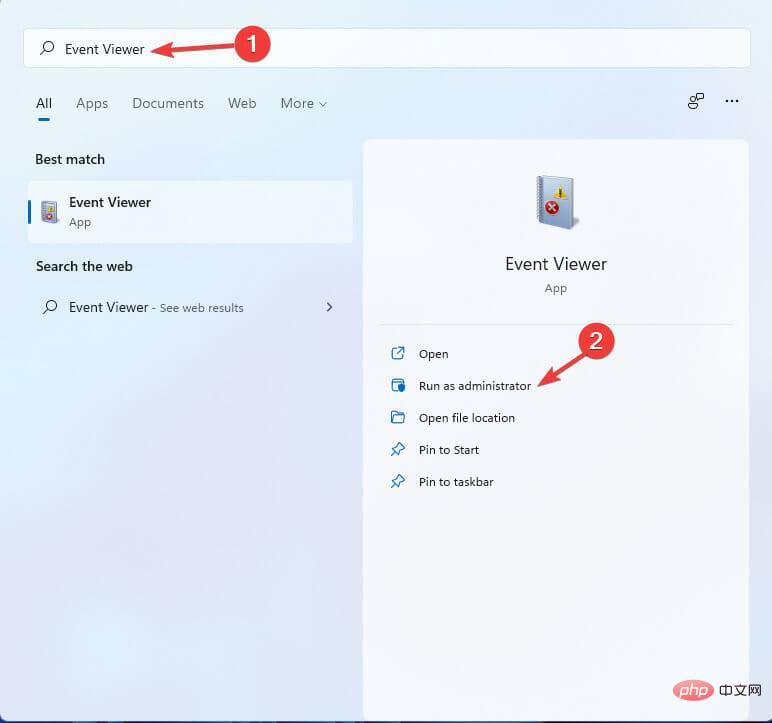 Windows Logs
Windows Logs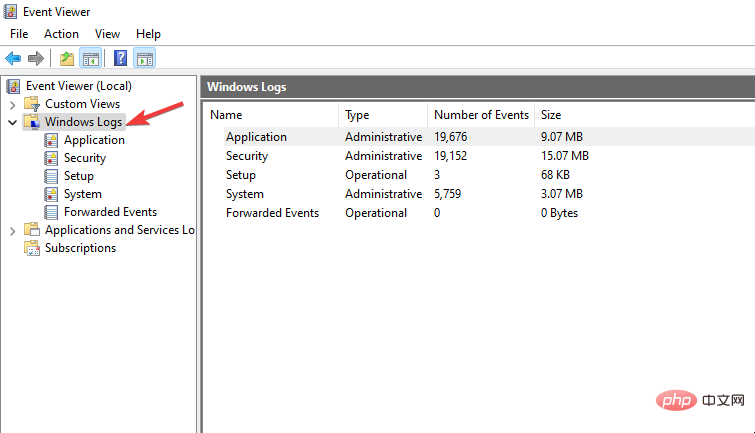
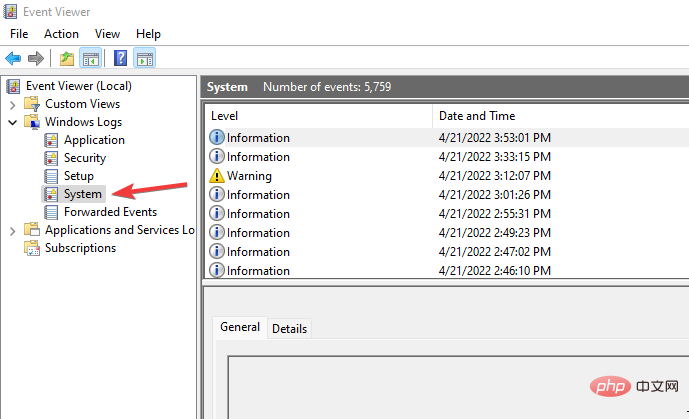 Clear Logs
Clear Logs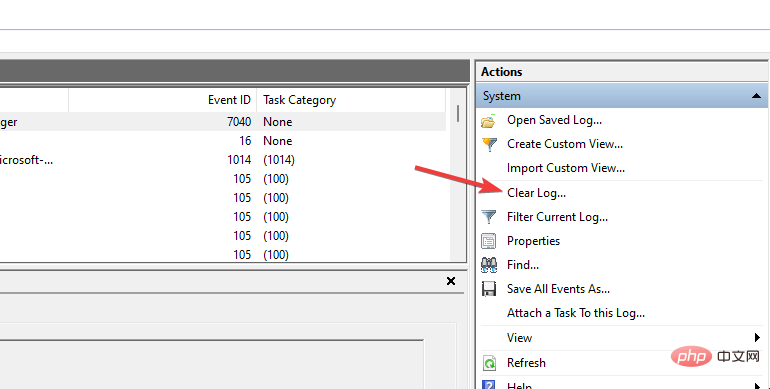
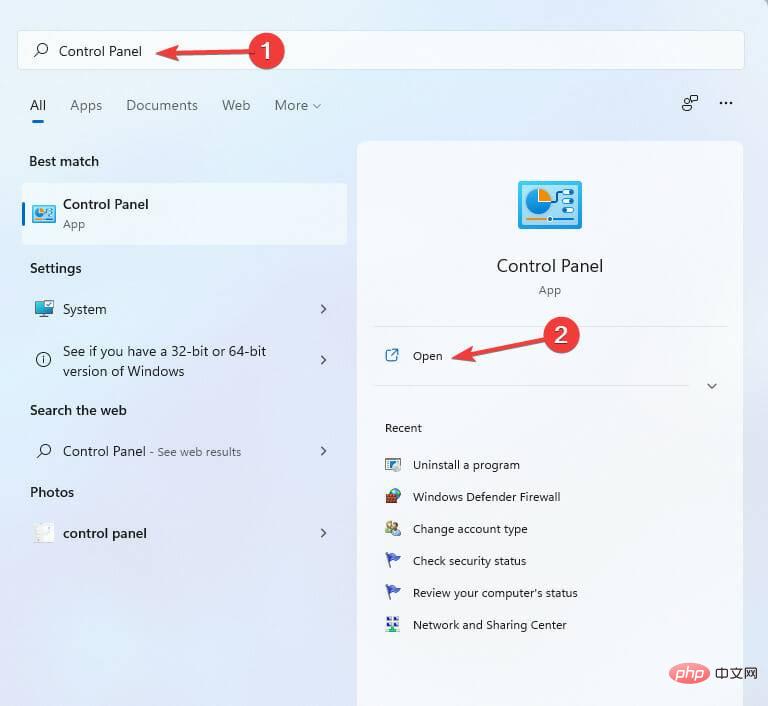 Uninstall a program
Uninstall a program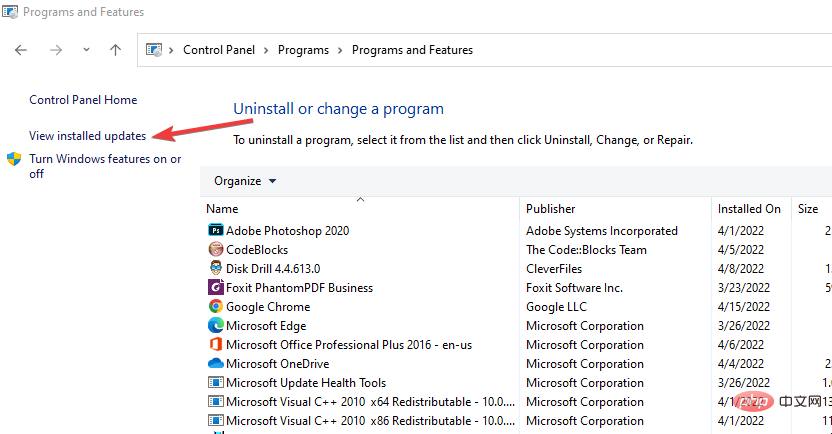 Uninstall
Uninstall