
Linux Dash is a simple, powerful, lightweight resource monitoring tool with a web-based monitoring interface; Linux Dash's interface outlines all important aspects of the user's server, including memory and disk usage, network, Install software, users, and run the process. There are many additional features in the Linux Dash tool that are not found in the system's default system monitor; you can install, configure, and use the Linux Dash tool on your system and monitor parameters through a web browser interface.

#The operating environment of this tutorial: linux7.3 system, Dell G3 computer.
What is linux dash
Linux Dash is a simple, powerful, lightweight Linux distribution system resource monitoring tool, based on the Web monitoring interface.
Linux Dash's interface provides an overview of all important aspects of the user's server, including memory and disk usage, network, installed software, users, and running processes. All information is organized into widgets, and you can jump to a specific section using buttons in the main toolbar. Linux Dash isn't the most advanced monitoring tool, but it might be the one for users looking for a slick, lightweight, and easy-to-deploy application.
Users can install, configure and use the Linux Dash tool on the system and monitor parameters through a web browser interface. It is better to use Linux Dash as it is very lightweight and there are many extra features in this tool that are not found in the default system monitor of your system. Additionally, some lightweight Linux distributions do not come with pre-installed GUI system monitoring tools, and Linux Dash will help them a lot. Installing and using Linux Dash is a simple process that does not require any programming skills.
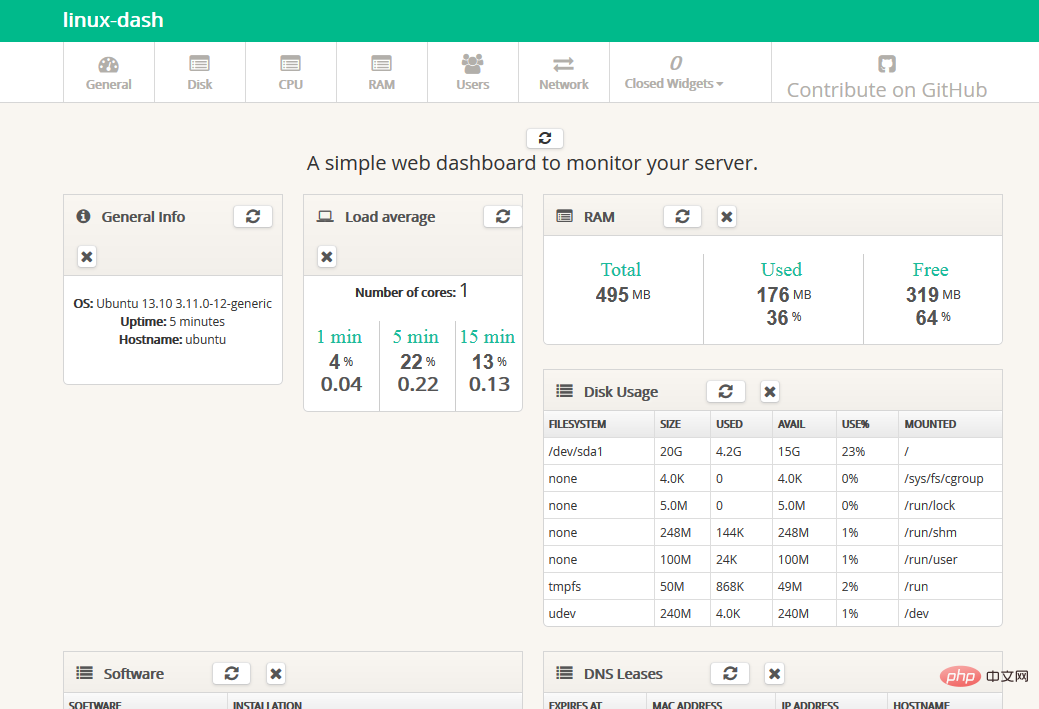
Features:
Beautiful operation panel
Online, Monitor RAM, Load, Uptime, Disk Allocation, Users and more system statistics on demand
Drop-in install for servers with Apache2/nginx PHP
Drag and drop operations
Supports most Linux servers (See Support section)
Supports:
OS
Arch
Debian 6, 7
Ubuntu 11.04
Linux Mint 16
Apache 2
Nginx
PHP 5
Modern browsers
Related recommendations: "Linux Video Tutorial"
The above is the detailed content of What does linux dash mean?. For more information, please follow other related articles on the PHP Chinese website!