
The health of the iPhone battery will decrease as the number of charging times increases, thus reducing the health of the battery. Similarly, MacBooks also have a limit on the number of battery cycles, after which performance will decrease. Once the cycle limit is reached, it is recommended to replace the battery to maintain performance. But how can you check the battery health of your MacBook?

For the time being, macOS does not display battery health 100% like iPhone does Compared with the function, it can only tell you whether the current battery condition is normal.
1: Users can go to "System Preferences" and then select "Battery".
2: Select "Battery Health" on the lower right.
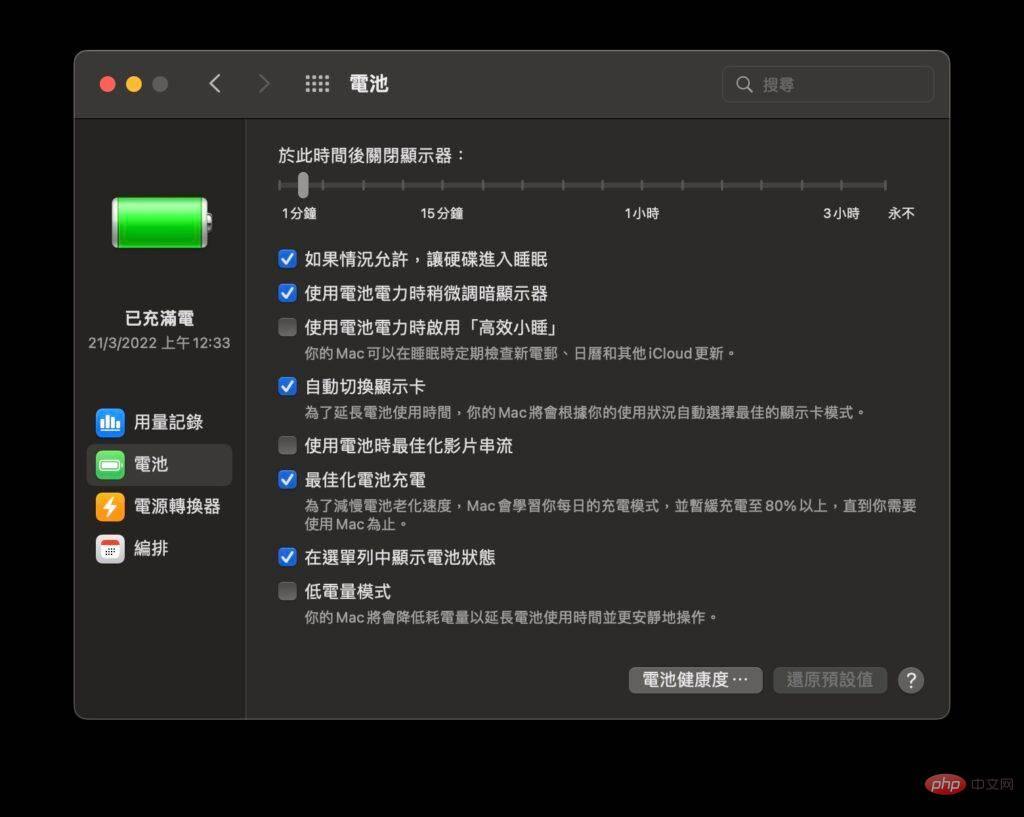
3: The Mac battery status will be displayed later. Although there will not be a percentage, you will know whether it is normal.

A battery cycle is determined by 0% charge to 100%, while the average MacBook Pro/MacBook Air battery cycle is 1,000 times.
To check the current battery cycle times of your Mac, do the following:
1: Select the Apple Logo in the upper left corner and then select "About this Mac".
2: Select "System Report" in "Overview".

3: Enter "Hardware" and select "Power Supply".
4: "Health status data" can be found in the battery data, and the "number of cycles" will be displayed.

The above is the detailed content of How to check the cycle usage and health of MacBook battery?. For more information, please follow other related articles on the PHP Chinese website!
 Which laptop battery testing software is best?
Which laptop battery testing software is best?
 How much does it cost to replace an Apple mobile phone battery?
How much does it cost to replace an Apple mobile phone battery?
 What currency is USD?
What currency is USD?
 How to connect to database with sqlplus
How to connect to database with sqlplus
 Solution to failedtofetch error
Solution to failedtofetch error
 How to remove people from the blacklist on WeChat
How to remove people from the blacklist on WeChat
 Java performs forced type conversion
Java performs forced type conversion
 Solution to WIN10 update failure
Solution to WIN10 update failure




