
$start()$ method is used to start a thread. At this time, the thread is ready (Runnable) state, not running. Once the $cpu$ time slice is obtained, the $run()$ method starts to be executed. Directly calling the $run()$ method only calls a method in a class, which is essentially executed in the current thread. Therefore, it can only be achieved by using the $start()$ method to call the $run()$ method. True multithreading.
@Slf4j(topic = "c.Test4")
public class Test4 {
public static void main(String[] args) {
Thread t1 = new Thread("t1"){
@Override
public void run() {
log.debug("running");
}
};
t1.run();
}
}The above code is a direct call to the $run()$ method. You can see in the printed information that the $main$ thread executed this method.
@Slf4j(topic = "c.Test4")
public class Test4 {
public static void main(String[] args) {
Thread t1 = new Thread("t1"){
@Override
public void run() {
log.debug("running");
}
};
t1.start();
}
}And if you use the $start()$ method to start, it is the real $run$ method executed by the $t1$ thread.
It should be noted that when the $Thread$ object calls the $start()$ method, it will enter the ready state. When it is in the ready state, $start() cannot be called. $ method, otherwise $IllegalThreadStateException$ exception will be thrown, as shown in the following code
@Slf4j(topic = "c.Test4")
public class Test4 {
public static void main(String[] args) {
Thread t1 = new Thread("t1"){
@Override
public void run() {
log.debug("running");
}
};
t1.start();
t1.start();
}
}Exception information:
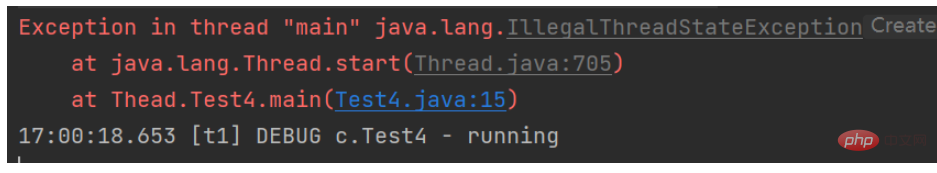
Calling the $sleep()$ method will change the current thread from the $Running$ state to the $Time Waiting$ state (blocking)
Other threads can use the $interrupt$ method to interrupt the sleeping thread. At this time, the $sleep$ method will throw InterruptedException
After sleeping The thread may not be executed immediately
It is recommended to use $TimeUnit$’s $sleep$ instead of $Thread$’s $sleep$ to obtain better readability Sample code
@Slf4j(topic = "c.Test5")
public class Test5 {
public static void main(String[] args) {
Thread t1 = new Thread("t1"){
@Override
public void run() {
try {
Thread.sleep(2000);
} catch (InterruptedException e) {
e.printStackTrace();
}
}
};
t1.start();
log.debug("t1 state {}", t1.getState());
//让主线程休眠500ms
try {
Thread.sleep(500);
} catch (InterruptedException e) {
e.printStackTrace();
}
log.debug("t1 state {}", t1.getState());
}
}
//17:13:21.729 [main] DEBUG c.Test5 - t1 state RUNNABLE
//17:13:22.245 [main] DEBUG c.Test5 - t1 state TIMED_WAITINGIn the above code, the $t1$ thread is started first. At this time, the state of the printing thread should be in the $RUNNABLE$ state, and letting the main thread sleep prevents the main thread from executing printing first, but it has not yet Enter the $sleep()$ state. When the $sleep$ method in $run()$ is executed, the thread enters the $TIMED WAITING$ state
@Slf4j(topic = "c.Test6")
public class Thread6 {
public static void main(String[] args) throws InterruptedException {
Thread t1 = new Thread("t1") {
@Override
public void run() {
try {
log.debug("enter sleep");
Thread.sleep(2000);
} catch (InterruptedException e) {
log.debug("wake up");
e.printStackTrace();
}
}
};
t1.start();
Thread.sleep(1000);
log.debug("interrupt t1");
//被唤醒
t1.interrupt();
}
}Execution result
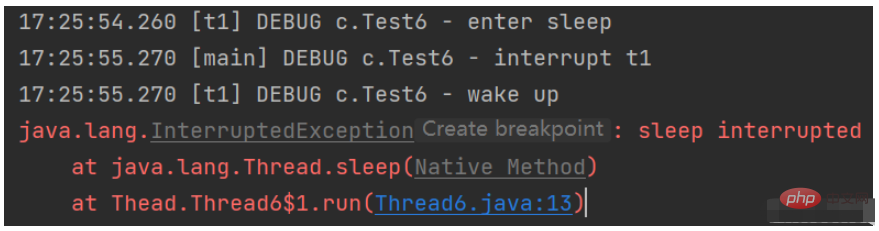
In the above code, when the $start$ method is started, the $t1$ thread enters the sleep state, prints prompt information, the sleep time is $2s$, and interrupts $t1$ after sleeping $1s$ in the $main$ thread. When the thread sleeps, the interrupt message is prompted and the $interrupt()$ method is called. At this time, the thread is interrupted and an exception is thrown.
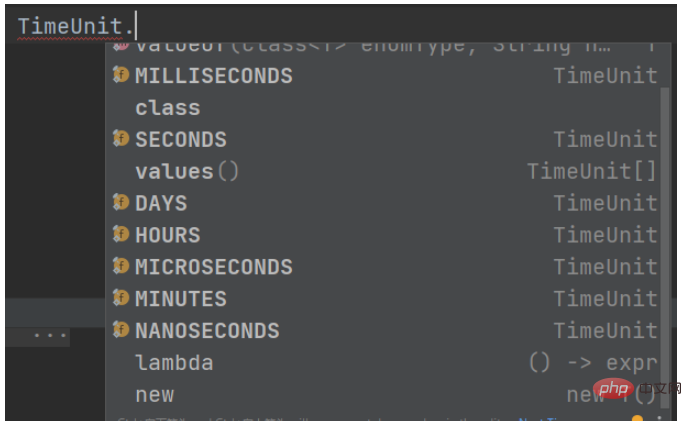
$TimeUnit$ class adds a new unit to sleep in, which is more readable, but there is essentially no difference, just unit conversion
TimeUnit.SECONDS.sleep(1);//该语句作用是睡眠一秒
Calling $yield$ will cause the current process to enter the $Runnable$ ready state from $Running$, and then schedule and execute other threads. The specific implementation depends on the task scheduler of the operating system, (that is, when When there are no other tasks in the task scheduler, even if $cpu$ is given up, the thread will continue to execute) $sleep$ will enter the blocking state after execution. If the sleep time does not end at this time, $cpu$ will not be allocated to the thread. , but $yield$ enters the ready state, that is, if no other thread needs to be executed, the thread will also be assigned a time slice. This is the biggest difference between $sleep$ and $yield$. Thread priority
will prompt the scheduler to schedule the thread first, but it is just a prompt, the scheduler can ignore it
If $cpu$ is busy, then the one with higher priority will get more time slice, but when $cpu$ is idle, the priority is almost no
When $cpu$ is not used for calculation, do not let $while(true )$ idling wastes $cpu$. At this time, you can use $yield$ or $sleep$ to hand over the use of $cpu$ to other programs.
while (true) {
try {
Thread.sleep(50);
} catch (InterruptedException e) {
e.printStackTrace();
}
}You can use $wait$ or condition variables to achieve similar results. Effect
The difference is that the latter two require locking and corresponding wake-up operations, which are generally suitable for scenarios where synchronization is required
$sleep$is suitable for scenarios where lock synchronization is not required
Print results of the following program:
@Slf4j(topic = "c.Test6")
public class Test6 {
static int r = 0;
public static void main(String[] args) {
test();
}
private static void test() {
log.debug("开始");
Thread t = new Thread("t1") {
@Override
public void run() {
log.debug("开始");
try {
Thread.sleep(1000);
} catch (InterruptedException e) {
e.printStackTrace();
}
log.debug("结束");
r = 10;
}
};
t.start();
log.debug("r的值是{}", r);
log.debug("结束");
}
}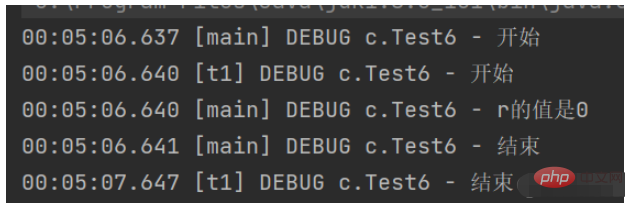
Because the main thread and $t1$ thread are parallel, $t1$ It takes $1s$ for the thread to calculate the value of $r$, and the main thread prints out the value of $r$ at the beginning, so the printed value is 0
Solution:
Add $t.join();$ after $t.start();$. The function of $join$ is to wait for a thread to finish running.
From the perspective of the caller, it is synchronous to wait for the result to be returned before continuing execution, and it is asynchronous to continue execution without waiting for the result to be returned.
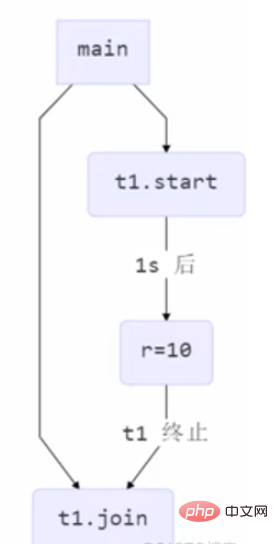
So the $join$ method actually allows it to be executed synchronously
$join(milliseconds)$ method There can be a parameter to pass in the waiting time. If the thread execution time is greater than the waiting time, it will stop waiting after the waiting time is up. If the thread execution time is less than the waiting time, the waiting will end after the thread execution is completed. The set waiting time will not expire.
打断$sleep, wait, join$的线程,即打断阻塞状态的线程
打断$sleep$的线程,会清空打断状态
@Slf4j(topic = "c.Test7")
public class Test7 {
public static void main(String[] args) throws InterruptedException {
Thread t = new Thread("t1"){
@Override
public void run() {
log.debug("sleep...");
try {
Thread.sleep(5000);
} catch (InterruptedException e) {
e.printStackTrace();
}
}
};
t.start();
Thread.sleep(1000);
log.debug("interrupt");
t.interrupt();
log.debug("打断标记: {}", t.isInterrupted());
}
}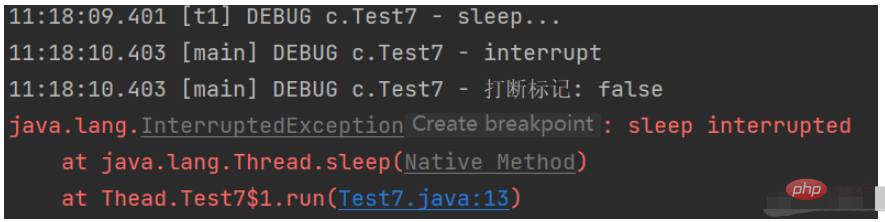
因此我们可以在线程中判断打断标记,来决定是否被打断,以及执行被打断之前的收尾工作。
@Slf4j(topic = "c.Test8")
public class Test8 {
public static void main(String[] args) throws InterruptedException {
Thread t = new Thread("t1"){
@Override
public void run() {
while (true) {
if (Thread.currentThread().isInterrupted()) {
log.debug("线程被打断了");
break;
}
}
}
};
t.start();
Thread.sleep(1000);
log.debug("interrupt");
t.interrupt();
}
}默认情况下,$java$需要等待所有线程都运行结束,才会结束。有一种特殊的线程叫做守护线程,只要其他非守护线程运行结束了,即使守护线程的代码没有执行完毕,也会强制结束。
@Slf4j(topic = "c.Test10")
public class Test10 {
public static void main(String[] args) throws InterruptedException {
Thread t = new Thread("t1") {
@Override
public void run() {
while (true) {
}
}
};
//设置线程为守护线程
t.setDaemon(true);
t.start();
Thread.sleep(1000);
log.debug("主线程结束");
}
}如果不把$t$设置为守护线程,则因为线程内部的死循环,导致程序不会结束运行。
The above is the detailed content of How to use the start method and run method in Java thread. For more information, please follow other related articles on the PHP Chinese website!




