How to modify the array encoding format in php
With the development of globalization, the internationalization of language is becoming increasingly important. Now, almost all programming languages support Unicode encoding and can handle characters in multiple languages. However, when writing web applications, developers often need to interact with users from different regions, which means they need to consider multiple character sets, such as GBK, Big5, etc. In PHP, this problem can be tricky because PHP's default encoding is ISO-8859-1.
If you are writing a web application using PHP and need to handle multiple character sets, then you may need to modify the encoding format of the array to correctly handle multiple character sets. In this article, we'll show you how to modify the encoding format of PHP arrays to ensure that your application can handle multiple character sets correctly.
1. The default value of PHP array encoding format
First, let us take a look at the default value of PHP array encoding format. In PHP, the encoding format of arrays is usually ISO-8859-1, which means that each element in the array is a single-byte character. This is usually sufficient for applications that deal with English or other Latin-alphabetic languages.
However, when you need to deal with other languages, such as Asian languages, using single-byte characters may not meet your requirements. This is because characters in Asian languages are often multi-byte characters, which means that when dealing with these characters, multiple bytes are used to represent a character, rather than single-byte characters. If you try to handle these multi-byte characters in PHP, you may encounter encoding problems.
2. Use the mb_convert_encoding() function
In order to solve this problem, PHP provides a function called mb_convert_encoding(), which can convert a string from one encoding format to another encoding format. You can use this function to change the encoding of an array from the default ISO-8859-1 to another encoding, such as UTF-8, in order to correctly handle multiple character sets.
The following is a sample code that uses the mb_convert_encoding() function to modify the array encoding format:
//定义一个包含亚洲语言字符的数组
$my_array = array('故事', '爱情', '战争', '幸福');
//使用mb_convert_encoding()函数将数组转换为UTF-8编码
$my_array = array_map('mb_convert_encoding', $my_array, array_fill(0, count($my_array), 'UTF-8'));
//打印数组
print_r($my_array);In the above sample code, we first define an array $my_array containing Asian language characters. Then, we use the mb_convert_encoding() function to convert the array from the default ISO-8859-1 encoding format to UTF-8 encoding format. Finally, we use the print_r() function to print out the modified array.
3. Processing multiple character sets
Now, we already know how to use the mb_convert_encoding() function to convert an array from the default ISO-8859-1 encoding format to other encoding formats. However, when we need to handle users from multiple regions, we may need to handle multiple character sets. In this case, we need to dynamically determine the encoding format of the array based on the user's region.
The following is a sample code of how to dynamically handle the array encoding format:
//假设从用户那里获取了地区信息
$user_locale = 'zh_CN';
//定义一个包含亚洲语言字符的数组
$my_array = array('故事', '爱情', '战争', '幸福');
//根据用户的地区信息确定要使用的编码格式
switch ($user_locale) {
case 'zh_CN':
$encoding = 'GBK';
break;
case 'zh_TW':
$encoding = 'Big5';
break;
default:
$encoding = 'UTF-8';
}
//使用mb_convert_encoding()函数将数组转换为指定的编码格式
$my_array = array_map('mb_convert_encoding', $my_array, array_fill(0, count($my_array), $encoding));
//打印数组
print_r($my_array);In the above sample code, we assume that we have obtained the region information $user_locale from the user and use the switch statement to Determine the encoding format to use. Then, we use the mb_convert_encoding() function to convert the array to the specified encoding format, and finally print out the modified array.
Summary
Through this article, we learned about the default value of PHP array encoding format and how to use the mb_convert_encoding() function to convert an array from the default ISO-8859-1 encoding format to other encoding formats . We also demonstrated how to dynamically handle array encoding formats to correctly handle multiple character sets. Handling multiple character sets is often a necessity when writing web applications, and handling multiple character sets correctly requires many details to be considered. By understanding how PHP's array encoding format works, and mastering the correct methods, you can ensure that your application can handle multiple character sets correctly.
The above is the detailed content of How to modify the array encoding format in php. For more information, please follow other related articles on the PHP Chinese website!

Hot AI Tools

Undresser.AI Undress
AI-powered app for creating realistic nude photos

AI Clothes Remover
Online AI tool for removing clothes from photos.

Undress AI Tool
Undress images for free

Clothoff.io
AI clothes remover

AI Hentai Generator
Generate AI Hentai for free.

Hot Article

Hot Tools

Notepad++7.3.1
Easy-to-use and free code editor

SublimeText3 Chinese version
Chinese version, very easy to use

Zend Studio 13.0.1
Powerful PHP integrated development environment

Dreamweaver CS6
Visual web development tools

SublimeText3 Mac version
God-level code editing software (SublimeText3)

Hot Topics
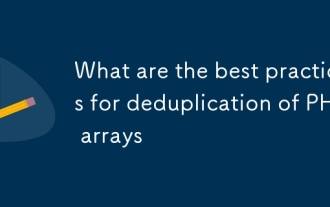 What are the best practices for deduplication of PHP arrays
Mar 03, 2025 pm 04:41 PM
What are the best practices for deduplication of PHP arrays
Mar 03, 2025 pm 04:41 PM
This article explores efficient PHP array deduplication. It compares built-in functions like array_unique() with custom hashmap approaches, highlighting performance trade-offs based on array size and data type. The optimal method depends on profili
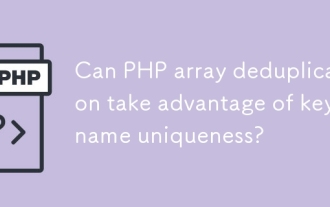 Can PHP array deduplication take advantage of key name uniqueness?
Mar 03, 2025 pm 04:51 PM
Can PHP array deduplication take advantage of key name uniqueness?
Mar 03, 2025 pm 04:51 PM
This article explores PHP array deduplication using key uniqueness. While not a direct duplicate removal method, leveraging key uniqueness allows for creating a new array with unique values by mapping values to keys, overwriting duplicates. This ap
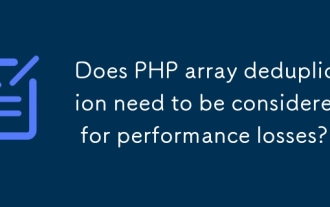 Does PHP array deduplication need to be considered for performance losses?
Mar 03, 2025 pm 04:47 PM
Does PHP array deduplication need to be considered for performance losses?
Mar 03, 2025 pm 04:47 PM
This article analyzes PHP array deduplication, highlighting performance bottlenecks of naive approaches (O(n²)). It explores efficient alternatives using array_unique() with custom functions, SplObjectStorage, and HashSet implementations, achieving
 How to Implement message queues (RabbitMQ, Redis) in PHP?
Mar 10, 2025 pm 06:15 PM
How to Implement message queues (RabbitMQ, Redis) in PHP?
Mar 10, 2025 pm 06:15 PM
This article details implementing message queues in PHP using RabbitMQ and Redis. It compares their architectures (AMQP vs. in-memory), features, and reliability mechanisms (confirmations, transactions, persistence). Best practices for design, error
 What Are the Latest PHP Coding Standards and Best Practices?
Mar 10, 2025 pm 06:16 PM
What Are the Latest PHP Coding Standards and Best Practices?
Mar 10, 2025 pm 06:16 PM
This article examines current PHP coding standards and best practices, focusing on PSR recommendations (PSR-1, PSR-2, PSR-4, PSR-12). It emphasizes improving code readability and maintainability through consistent styling, meaningful naming, and eff
 How Do I Work with PHP Extensions and PECL?
Mar 10, 2025 pm 06:12 PM
How Do I Work with PHP Extensions and PECL?
Mar 10, 2025 pm 06:12 PM
This article details installing and troubleshooting PHP extensions, focusing on PECL. It covers installation steps (finding, downloading/compiling, enabling, restarting the server), troubleshooting techniques (checking logs, verifying installation,
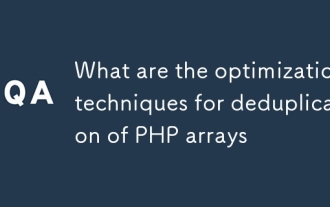 What are the optimization techniques for deduplication of PHP arrays
Mar 03, 2025 pm 04:50 PM
What are the optimization techniques for deduplication of PHP arrays
Mar 03, 2025 pm 04:50 PM
This article explores optimizing PHP array deduplication for large datasets. It examines techniques like array_unique(), array_flip(), SplObjectStorage, and pre-sorting, comparing their efficiency. For massive datasets, it suggests chunking, datab
 How to Use Reflection to Analyze and Manipulate PHP Code?
Mar 10, 2025 pm 06:12 PM
How to Use Reflection to Analyze and Manipulate PHP Code?
Mar 10, 2025 pm 06:12 PM
This article explains PHP's Reflection API, enabling runtime inspection and manipulation of classes, methods, and properties. It details common use cases (documentation generation, ORMs, dependency injection) and cautions against performance overhea






