How does uniapp change the received data?
With the continuous development of mobile application development, many developers are also constantly exploring new technical solutions, among which uniapp is undoubtedly the most popular one at present. Although uniapp provides a lot of convenience, developers may need some additional skills for some specific needs. This article will introduce how to change the received data in uniapp.
1. Background
In uniapp, we can process data to a certain extent through wxs filters, computed properties, etc., but if we need to process the original data returned by the interface For more precise processing, you need to use $watch to monitor and respond to data.
2. Specific operations
1. Declare the data object in the vue instance and define the data structure that needs to be responded to, such as the original data returned by the interface:
<script>
export default {
data () {
return {
rawData: {}
}
},
}
</script>- In the life cycle function created(), initiate a request through uni.request to obtain the target data:
<script>
export default {
data () {
return {
rawData: {}
}
},
created() {
uni.request({
url: 'https://foobar.com/getData',
success: (res) => {
this.rawData = res.data
}
})
}
}
</script>- Listen to the rawData object and process the data, such as the timestamp returned by the interface Convert to a more readable time format:
<script>
export default {
data () {
return {
rawData: {}
}
},
created() {
uni.request({
url: 'https://foobar.com/getData',
success: (res) => {
this.rawData = res.data
}
})
},
watch: {
rawData: {
handler: function(val, oldVal) {
// 时间戳转换成可读性更好的时间格式
val.timestamp = new Date(val.timestamp).toLocaleDateString();
},
deep: true
}
}
}
</script>3. Summary
Through the above steps, we can easily implement custom processing of the data returned by the interface and process it The final data is displayed to the user through page rendering. It should be noted that $watch is actually a "listening" process, so when writing the $watch listening function, you must pay attention to standard format issues such as variable names and indentations to avoid unexpected errors.
In the process of using uniapp to develop, when we encounter problems, we must learn to use official documents to find help. At the same time, we must also be diligent in exploring and trying new technologies to achieve maximum benefits in the shortest time and with the least code.
The above is the detailed content of How does uniapp change the received data?. For more information, please follow other related articles on the PHP Chinese website!

Hot AI Tools

Undresser.AI Undress
AI-powered app for creating realistic nude photos

AI Clothes Remover
Online AI tool for removing clothes from photos.

Undress AI Tool
Undress images for free

Clothoff.io
AI clothes remover

AI Hentai Generator
Generate AI Hentai for free.

Hot Article

Hot Tools

Notepad++7.3.1
Easy-to-use and free code editor

SublimeText3 Chinese version
Chinese version, very easy to use

Zend Studio 13.0.1
Powerful PHP integrated development environment

Dreamweaver CS6
Visual web development tools

SublimeText3 Mac version
God-level code editing software (SublimeText3)

Hot Topics
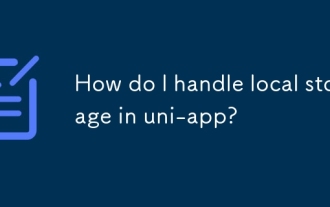 How do I handle local storage in uni-app?
Mar 11, 2025 pm 07:12 PM
How do I handle local storage in uni-app?
Mar 11, 2025 pm 07:12 PM
This article details uni-app's local storage APIs (uni.setStorageSync(), uni.getStorageSync(), and their async counterparts), emphasizing best practices like using descriptive keys, limiting data size, and handling JSON parsing. It stresses that lo
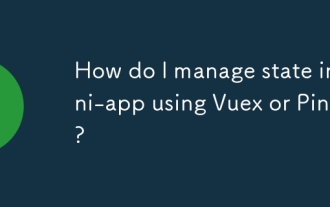 How do I manage state in uni-app using Vuex or Pinia?
Mar 11, 2025 pm 07:08 PM
How do I manage state in uni-app using Vuex or Pinia?
Mar 11, 2025 pm 07:08 PM
This article compares Vuex and Pinia for state management in uni-app. It details their features, implementation, and best practices, highlighting Pinia's simplicity versus Vuex's structure. The choice depends on project complexity, with Pinia suita
 How do I make API requests and handle data in uni-app?
Mar 11, 2025 pm 07:09 PM
How do I make API requests and handle data in uni-app?
Mar 11, 2025 pm 07:09 PM
This article details making and securing API requests within uni-app using uni.request or Axios. It covers handling JSON responses, best security practices (HTTPS, authentication, input validation), troubleshooting failures (network issues, CORS, s
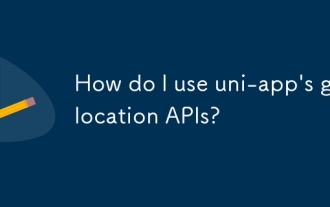 How do I use uni-app's geolocation APIs?
Mar 11, 2025 pm 07:14 PM
How do I use uni-app's geolocation APIs?
Mar 11, 2025 pm 07:14 PM
This article details uni-app's geolocation APIs, focusing on uni.getLocation(). It addresses common pitfalls like incorrect coordinate systems (gcj02 vs. wgs84) and permission issues. Improving location accuracy via averaging readings and handling
 How do I use uni-app's social sharing APIs?
Mar 13, 2025 pm 06:30 PM
How do I use uni-app's social sharing APIs?
Mar 13, 2025 pm 06:30 PM
The article details how to integrate social sharing into uni-app projects using uni.share API, covering setup, configuration, and testing across platforms like WeChat and Weibo.
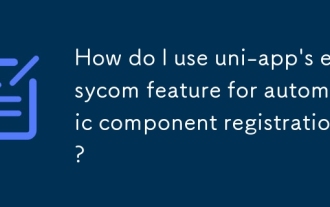 How do I use uni-app's easycom feature for automatic component registration?
Mar 11, 2025 pm 07:11 PM
How do I use uni-app's easycom feature for automatic component registration?
Mar 11, 2025 pm 07:11 PM
This article explains uni-app's easycom feature, automating component registration. It details configuration, including autoscan and custom component mapping, highlighting benefits like reduced boilerplate, improved speed, and enhanced readability.
 How do I use preprocessors (Sass, Less) with uni-app?
Mar 18, 2025 pm 12:20 PM
How do I use preprocessors (Sass, Less) with uni-app?
Mar 18, 2025 pm 12:20 PM
Article discusses using Sass and Less preprocessors in uni-app, detailing setup, benefits, and dual usage. Main focus is on configuration and advantages.[159 characters]
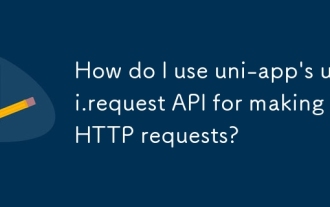 How do I use uni-app's uni.request API for making HTTP requests?
Mar 11, 2025 pm 07:13 PM
How do I use uni-app's uni.request API for making HTTP requests?
Mar 11, 2025 pm 07:13 PM
This article details uni.request API in uni-app for making HTTP requests. It covers basic usage, advanced options (methods, headers, data types), robust error handling techniques (fail callbacks, status code checks), and integration with authenticat






