How to remove top navigation in uniapp
When developing a uni-app application, it is often necessary to make different designs and adjustments for different pages. Among them, sometimes we need to remove the top navigation to achieve a more free and personalized design effect.
In uni-app, it is not difficult to remove the top navigation. You only need to make simple settings in the configuration file of the page.
The specific steps are as follows:
- Find the page where the top navigation needs to be removed, and enter the .vue file of the page.
- In the .vue file, find the content in . Among them, the code in is the content displayed on the uni-app application page, and it is also the part that we can customize and adjust.
- After , add the following code:
<style lang="scss">
/*去除顶部导航*/
.uni-page-head{
display:none!important;
}
</style>Among them, the style writing language is scss, you can choose according to your own needs and familiarity Different ways of writing styles. As for the meaning of the style itself, it can be simply summarized as hiding the .uni-page-head element in the page.
It should be noted that the .uni-page-head element is an element provided by the uni-app framework for displaying the top navigation. Therefore, by hiding it, the effect of removing the top navigation can be achieved.
- Save the .vue file and reload the page in the application. At this point, you can see the page with the top navigation removed.
To sum up, it is not difficult to remove the top navigation in the uni-app page. Through simple style operations, we can customize and adjust a single page or multiple pages to achieve a more personalized and free design effect.
The above is the detailed content of How to remove top navigation in uniapp. For more information, please follow other related articles on the PHP Chinese website!

Hot AI Tools

Undresser.AI Undress
AI-powered app for creating realistic nude photos

AI Clothes Remover
Online AI tool for removing clothes from photos.

Undress AI Tool
Undress images for free

Clothoff.io
AI clothes remover

AI Hentai Generator
Generate AI Hentai for free.

Hot Article

Hot Tools

Notepad++7.3.1
Easy-to-use and free code editor

SublimeText3 Chinese version
Chinese version, very easy to use

Zend Studio 13.0.1
Powerful PHP integrated development environment

Dreamweaver CS6
Visual web development tools

SublimeText3 Mac version
God-level code editing software (SublimeText3)

Hot Topics
 1378
1378
 52
52
 How do I use preprocessors (Sass, Less) with uni-app?
Mar 18, 2025 pm 12:20 PM
How do I use preprocessors (Sass, Less) with uni-app?
Mar 18, 2025 pm 12:20 PM
Article discusses using Sass and Less preprocessors in uni-app, detailing setup, benefits, and dual usage. Main focus is on configuration and advantages.[159 characters]
 How do I use uni-app's animation API?
Mar 18, 2025 pm 12:21 PM
How do I use uni-app's animation API?
Mar 18, 2025 pm 12:21 PM
The article explains how to use uni-app's animation API, detailing steps to create and apply animations, key functions, and methods to combine and control animation timing.Character count: 159
 What are the different types of testing that you can perform in a UniApp application?
Mar 27, 2025 pm 04:59 PM
What are the different types of testing that you can perform in a UniApp application?
Mar 27, 2025 pm 04:59 PM
The article discusses various testing types for UniApp applications, including unit, integration, functional, UI/UX, performance, cross-platform, and security testing. It also covers ensuring cross-platform compatibility and recommends tools like Jes
 How can you reduce the size of your UniApp application package?
Mar 27, 2025 pm 04:45 PM
How can you reduce the size of your UniApp application package?
Mar 27, 2025 pm 04:45 PM
The article discusses strategies to reduce UniApp package size, focusing on code optimization, resource management, and techniques like code splitting and lazy loading.
 What debugging tools are available for UniApp development?
Mar 27, 2025 pm 05:05 PM
What debugging tools are available for UniApp development?
Mar 27, 2025 pm 05:05 PM
The article discusses debugging tools and best practices for UniApp development, focusing on tools like HBuilderX, WeChat Developer Tools, and Chrome DevTools.
 How do I use uni-app's API for accessing device features (camera, geolocation, etc.)?
Mar 18, 2025 pm 12:06 PM
How do I use uni-app's API for accessing device features (camera, geolocation, etc.)?
Mar 18, 2025 pm 12:06 PM
The article discusses using uni-app's APIs to access device features like camera and geolocation, including permission settings and error handling.Character count: 158
 How do I use uni-app's storage API (uni.setStorage, uni.getStorage)?
Mar 18, 2025 pm 12:22 PM
How do I use uni-app's storage API (uni.setStorage, uni.getStorage)?
Mar 18, 2025 pm 12:22 PM
The article explains how to use uni-app's storage APIs (uni.setStorage, uni.getStorage) for local data management, discusses best practices, troubleshooting, and highlights limitations and considerations for effective use.
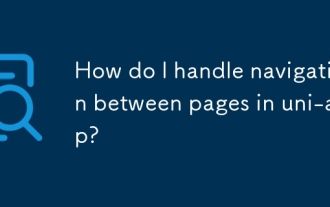 How do I handle navigation between pages in uni-app?
Mar 18, 2025 pm 12:07 PM
How do I handle navigation between pages in uni-app?
Mar 18, 2025 pm 12:07 PM
The article discusses handling page navigation in uni-app using built-in APIs, best practices for efficient navigation, custom animations for page transitions, and methods for passing data between pages.




