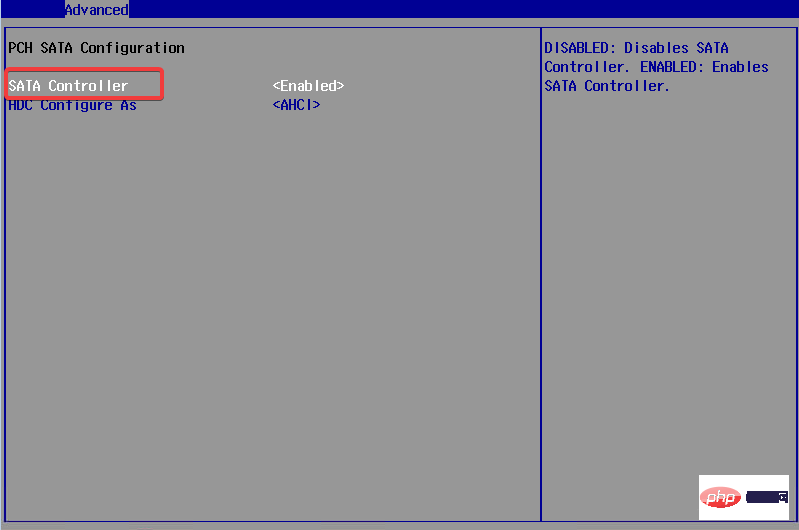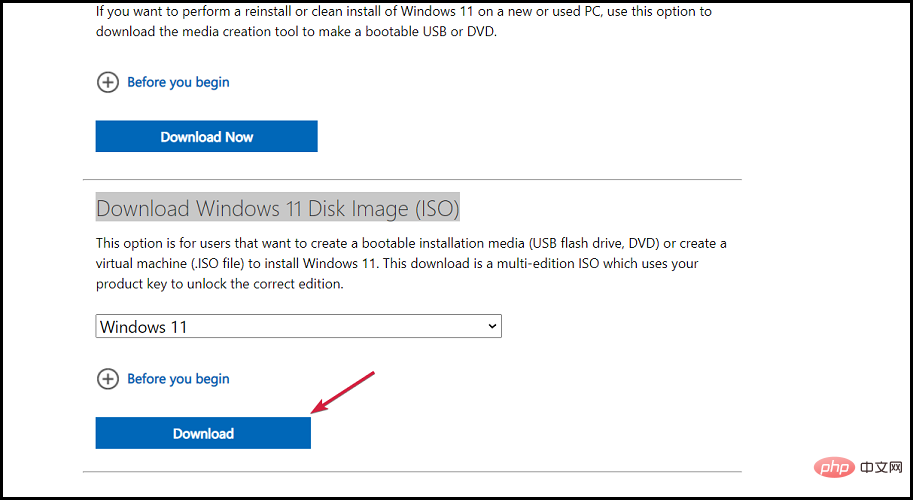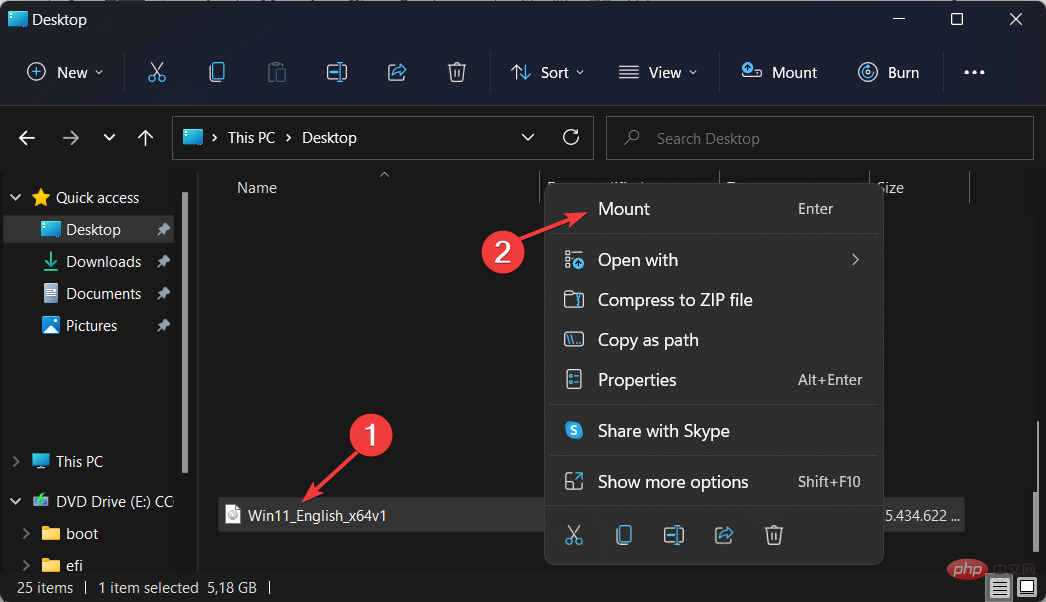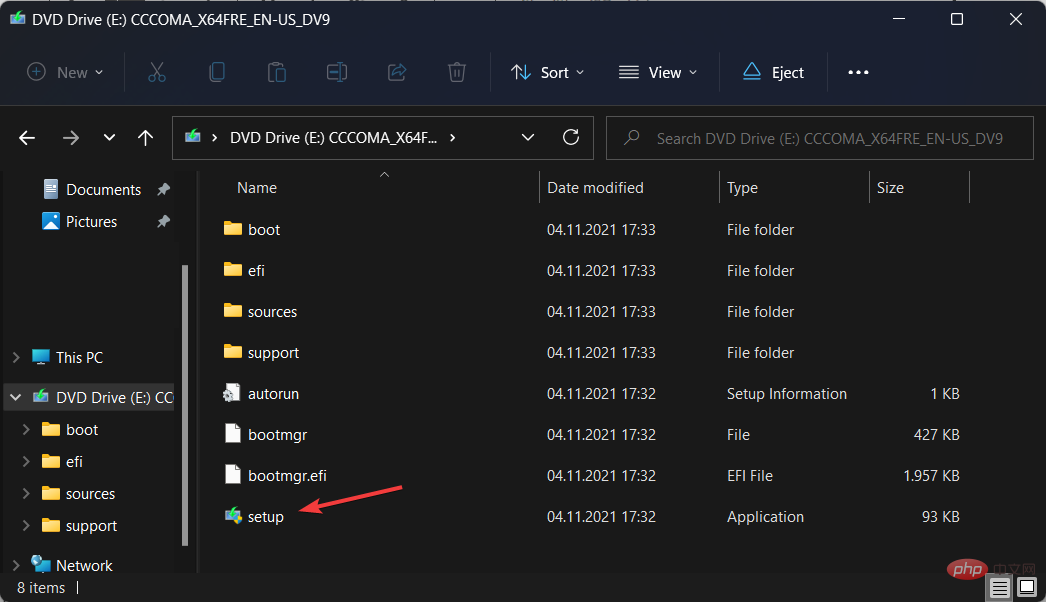4 Simple Tips to Fix Missing @system32driverspci.sys Error
If your operating system files or applications are corrupted, your operating system will not boot properly and your applications will not run until the error is corrected. The same goes for missing or corrupted @system32driverspci.sys files that we will address today.
The complete error message reads Windows cannot start because the following file is missing or corrupted system32DRIVERSpci.sys, which indicates that the PCI.sys file is corrupted and must be repaired by the system administrator.
This error message typically appears on computers running Windows 2000 or Windows XP operating systems. But today we are going to demonstrate the solution using Windows 11. Don't hesitate to upgrade your operating system, either.
What are the functions of system files?
Windows system files, technically speaking, are any files that have the hidden system attribute enabled. In practical terms, system files are those files that are required for Windows to function properly.
They are used to store critical computer information that, if not present, can cause the computer system to malfunction and fail altogether.
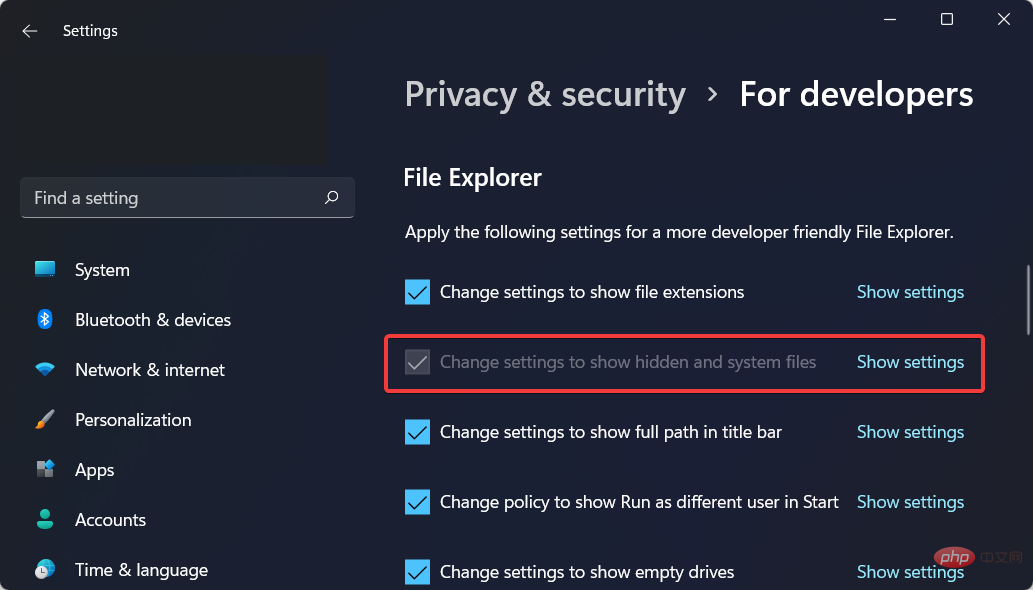
#Hardware drivers, configuration and DLL files, and even the various configuration files that make up the Windows registry are examples of this category.
System files are usually located in a specific folder on your computer's hard drive that has been designated as the system folder. By default, these files are hidden in Windows to further prevent any accidental deletion.
How to fix missing @system32driverspci.sys error?
1. Reconfigure your BIOS
- Restart the computer and press the F2 key to enter BIOS mode. Basic Input/Output System is the built-in core processor software responsible for starting your computer and serves as the most important startup program on your computer.
- Go to the SATA Configuration section to edit it to Combined Mode (AHCI, SATA).

- Next, navigate to VGA Settings and change the video settings from PEG to PCI.
- Save changes and continue the startup process. Now the missing or corrupt @system32driverspci.sys error should be gone.
BIOS is usually embedded in your computer as a motherboard chip and acts as a catalyst for the various functions of your computer to run.
Please note that the process for changing the BIOS configuration varies by vendor, so you should consult your motherboard's technical documentation for more information.
2. Use third-party tools
PC problems will inevitably arise, and fixing them isn't always as simple as it seems. However, there are specialized tools available, such as Restoro, that can help you solve these problems.
It is safe to use because it was developed by a legitimate company that works tirelessly to ensure that the software’s database is always up to date.
After you install Restoro on your computer, you will never have to worry about problems appearing randomly or reoccurring due to power outages, as the software will even have a chance to negatively impact your computer's performance. Automatically identify and resolve them before they are affected.
The software will diagnose and propose a solution, and if you choose to continue, it will automatically clean or replace duplicate or corrupted files that are causing the problem.
⇒ Get Recovery
3. Reinstall your operating system
- In order to reinstall your operation system, you need to go to Microsoft's download page and download the ISO file.

- After selecting the language and system, download the file and right-click on it to select Mount.

- After installation, click on the new drive created and double-click the installation file. You will be asked if you want to reinstall the operating system on this device and if you want to keep your files. @system32driverspci.sys missing errors will be removed with the previous operating system.

When developing the operating system, Microsoft's main goal is to provide a better overall experience for its users. This includes a redesigned user interface, more collaboration on the App Store, and unique gaming experiences.
To name just a few features, the streamlined new design includes muted colors and rounded corners, a redesigned Start menu, and larger touch targets for a better PC tablet interface.
With support for Android apps through the Amazon store and new ways to view your interests at a glance via the widget feature, upgrading to the new operating system is obviously a compelling proposition.
Because this operating system iteration represents the most significant changes in years, it's natural to want to start using it as soon as possible. For those of you who are worried about the message that your computer cannot run Windows 11, rest assured that the problem is easily solved.
4. Upgrade your memory
Due to a faulty memory module, system or application instructions may sometimes not be addressable in RAM. The most effective solution is to upgrade your RAM.
If you are using multiple RAM modules, you should try unplugging them one at a time to see if there are any specific issues.
If you plan on purchasing another RAM module, you should also determine which generation of RAM memory is currently used on your motherboard before purchasing.
As a general rule, we recommend that you review your motherboard's technical documentation and make an informed decision about which RAM module to purchase for your computer or laptop system.
The above is the detailed content of 4 Simple Tips to Fix Missing @system32driverspci.sys Error. For more information, please follow other related articles on the PHP Chinese website!

Hot AI Tools

Undresser.AI Undress
AI-powered app for creating realistic nude photos

AI Clothes Remover
Online AI tool for removing clothes from photos.

Undress AI Tool
Undress images for free

Clothoff.io
AI clothes remover

AI Hentai Generator
Generate AI Hentai for free.

Hot Article

Hot Tools

Notepad++7.3.1
Easy-to-use and free code editor

SublimeText3 Chinese version
Chinese version, very easy to use

Zend Studio 13.0.1
Powerful PHP integrated development environment

Dreamweaver CS6
Visual web development tools

SublimeText3 Mac version
God-level code editing software (SublimeText3)

Hot Topics
 1377
1377
 52
52
 How to convert XML to PDF on your phone?
Apr 02, 2025 pm 10:18 PM
How to convert XML to PDF on your phone?
Apr 02, 2025 pm 10:18 PM
It is not easy to convert XML to PDF directly on your phone, but it can be achieved with the help of cloud services. It is recommended to use a lightweight mobile app to upload XML files and receive generated PDFs, and convert them with cloud APIs. Cloud APIs use serverless computing services, and choosing the right platform is crucial. Complexity, error handling, security, and optimization strategies need to be considered when handling XML parsing and PDF generation. The entire process requires the front-end app and the back-end API to work together, and it requires some understanding of a variety of technologies.
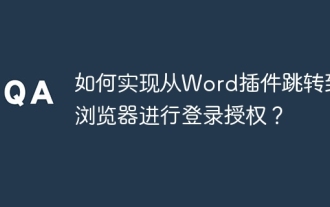 How to jump from Word plug-in to browser for login authorization?
Apr 01, 2025 pm 08:27 PM
How to jump from Word plug-in to browser for login authorization?
Apr 01, 2025 pm 08:27 PM
How to achieve login authorization from within the application to outside the application? In some applications, we often encounter the need to jump from one application to another...
 What is the reason why PS keeps showing loading?
Apr 06, 2025 pm 06:39 PM
What is the reason why PS keeps showing loading?
Apr 06, 2025 pm 06:39 PM
PS "Loading" problems are caused by resource access or processing problems: hard disk reading speed is slow or bad: Use CrystalDiskInfo to check the hard disk health and replace the problematic hard disk. Insufficient memory: Upgrade memory to meet PS's needs for high-resolution images and complex layer processing. Graphics card drivers are outdated or corrupted: Update the drivers to optimize communication between the PS and the graphics card. File paths are too long or file names have special characters: use short paths and avoid special characters. PS's own problem: Reinstall or repair the PS installer.
 xml online formatting
Apr 02, 2025 pm 10:06 PM
xml online formatting
Apr 02, 2025 pm 10:06 PM
XML Online Format Tools automatically organizes messy XML code into easy-to-read and maintain formats. By parsing the syntax tree of XML and applying formatting rules, these tools optimize the structure of the code, enhancing its maintainability and teamwork efficiency.
 Does H5 page production require continuous maintenance?
Apr 05, 2025 pm 11:27 PM
Does H5 page production require continuous maintenance?
Apr 05, 2025 pm 11:27 PM
The H5 page needs to be maintained continuously, because of factors such as code vulnerabilities, browser compatibility, performance optimization, security updates and user experience improvements. Effective maintenance methods include establishing a complete testing system, using version control tools, regularly monitoring page performance, collecting user feedback and formulating maintenance plans.
 How to speed up the loading speed of PS?
Apr 06, 2025 pm 06:27 PM
How to speed up the loading speed of PS?
Apr 06, 2025 pm 06:27 PM
Solving the problem of slow Photoshop startup requires a multi-pronged approach, including: upgrading hardware (memory, solid-state drive, CPU); uninstalling outdated or incompatible plug-ins; cleaning up system garbage and excessive background programs regularly; closing irrelevant programs with caution; avoiding opening a large number of files during startup.
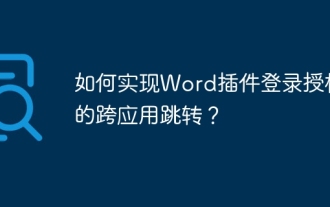 How to implement cross-application jump for Word plug-in login authorization?
Apr 01, 2025 pm 11:27 PM
How to implement cross-application jump for Word plug-in login authorization?
Apr 01, 2025 pm 11:27 PM
How to implement cross-application jump for Word plug-in login authorization? When using certain Word plugins, we often encounter this scenario: click on the login in the plugin...
 How to convert XML to PDF on Android phone?
Apr 02, 2025 pm 09:51 PM
How to convert XML to PDF on Android phone?
Apr 02, 2025 pm 09:51 PM
Converting XML to PDF directly on Android phones cannot be achieved through the built-in features. You need to save the country through the following steps: convert XML data to formats recognized by the PDF generator (such as text or HTML); convert HTML to PDF using HTML generation libraries such as Flying Saucer.