How to convert intercepted string into array in PHP
In PHP, you often encounter situations where you need to convert a string into an array. It is a common data processing method to intercept the required content in the string and then convert it into the appropriate data type. This article will discuss how to use various methods in PHP to convert intercepted strings into arrays.
1. Use the explode() function
PHP built-in function explode() can split a string into an array. The splitting rule is a specified delimiter as follows:
$string = "apple, banana, orange, mango"; //定义一个包含水果名称的字符串
$fruit_array = explode(", ", $string); //使用逗号和空格分割字符串In the above example, we defined a string that contains some fruit names from apple to mango. When we use the explode() function, we specify the separator as comma and space to split the entire string into an array.
2. Use the preg_split() function
Compared with the explode() function, the preg_split() function provides a more powerful string splitting method, which allows us to use regular expressions to specify the delimiter. An example is as follows:
$string = "blue, green; yellow | red"; //定义一个包含颜色名称的字符串
$colors = preg_split('/[,;|]/', $string); //使用正则表达式分割字符串In the above example, we use the preg_split() function to split the string into a color array. We use regular expressions to specify multiple delimiters to split the string.
3. Use the str_split() function
Another way to convert a string into an array is to use the str_split() function. Unlike the previous function, the str_split() function splits the string into an array according to the specified character length. An example is as follows:
$string = "ABCDEFGHIJKLMNOPQRSTUVWXYZ"; //定义包含26个字母的字符串 $letters = str_split($string, 1); //使用字符长度为1来分割字符串
In the above example, we have defined a string containing 26 letters. Use the str_split() function to split the string into an array of letters.
4. Use the substr() function
The substr() function can be used to obtain the substring of a string. If we need to split a long string into several small strings, we can use the substr() function to complete it. An example is as follows:
$string = "The quick brown fox jumps over the lazy dog"; //定义一个包含句子的字符串
$words = array(); //定义一个空数组用于存储单词
$start = 0; //定义初始位置
while (($end = strpos($string, " ", $start)) !== false) { //在字符串的空格处分割
$word = substr($string, $start, $end - $start); //使用substr()函数获取子串
$words[] = $word; //将获取到的单词添加到数组中
$start = $end + 1; //更新起始位置
}
$word = substr($string, $start); //获取最后一个单词
$words[] = $word;In the above example, we use the substr() function to split a sentence string into an array of words. We use a while loop to loop through the spaces in the string and use a greedy algorithm to get each word. Each time through the loop you get a word and add it to the array. When the loop ends, we end up with an array holding all the words in the sentence.
Conclusion
In PHP, intercepting a string and converting it into an array is a common data processing method. This article describes four different methods, including using the explode() function, preg_split() function, str_split() function, and substr() function. We can choose the appropriate method to implement this operation according to actual needs.
The above is the detailed content of How to convert intercepted string into array in PHP. For more information, please follow other related articles on the PHP Chinese website!

Hot AI Tools

Undresser.AI Undress
AI-powered app for creating realistic nude photos

AI Clothes Remover
Online AI tool for removing clothes from photos.

Undress AI Tool
Undress images for free

Clothoff.io
AI clothes remover

Video Face Swap
Swap faces in any video effortlessly with our completely free AI face swap tool!

Hot Article

Hot Tools

Notepad++7.3.1
Easy-to-use and free code editor

SublimeText3 Chinese version
Chinese version, very easy to use

Zend Studio 13.0.1
Powerful PHP integrated development environment

Dreamweaver CS6
Visual web development tools

SublimeText3 Mac version
God-level code editing software (SublimeText3)

Hot Topics
 1387
1387
 52
52
 OWASP Top 10 PHP: Describe and mitigate common vulnerabilities.
Mar 26, 2025 pm 04:13 PM
OWASP Top 10 PHP: Describe and mitigate common vulnerabilities.
Mar 26, 2025 pm 04:13 PM
The article discusses OWASP Top 10 vulnerabilities in PHP and mitigation strategies. Key issues include injection, broken authentication, and XSS, with recommended tools for monitoring and securing PHP applications.
 PHP 8 JIT (Just-In-Time) Compilation: How it improves performance.
Mar 25, 2025 am 10:37 AM
PHP 8 JIT (Just-In-Time) Compilation: How it improves performance.
Mar 25, 2025 am 10:37 AM
PHP 8's JIT compilation enhances performance by compiling frequently executed code into machine code, benefiting applications with heavy computations and reducing execution times.
 PHP Secure File Uploads: Preventing file-related vulnerabilities.
Mar 26, 2025 pm 04:18 PM
PHP Secure File Uploads: Preventing file-related vulnerabilities.
Mar 26, 2025 pm 04:18 PM
The article discusses securing PHP file uploads to prevent vulnerabilities like code injection. It focuses on file type validation, secure storage, and error handling to enhance application security.
 PHP Encryption: Symmetric vs. asymmetric encryption.
Mar 25, 2025 pm 03:12 PM
PHP Encryption: Symmetric vs. asymmetric encryption.
Mar 25, 2025 pm 03:12 PM
The article discusses symmetric and asymmetric encryption in PHP, comparing their suitability, performance, and security differences. Symmetric encryption is faster and suited for bulk data, while asymmetric is used for secure key exchange.
 PHP Authentication & Authorization: Secure implementation.
Mar 25, 2025 pm 03:06 PM
PHP Authentication & Authorization: Secure implementation.
Mar 25, 2025 pm 03:06 PM
The article discusses implementing robust authentication and authorization in PHP to prevent unauthorized access, detailing best practices and recommending security-enhancing tools.
 PHP API Rate Limiting: Implementation strategies.
Mar 26, 2025 pm 04:16 PM
PHP API Rate Limiting: Implementation strategies.
Mar 26, 2025 pm 04:16 PM
The article discusses strategies for implementing API rate limiting in PHP, including algorithms like Token Bucket and Leaky Bucket, and using libraries like symfony/rate-limiter. It also covers monitoring, dynamically adjusting rate limits, and hand
 PHP CSRF Protection: How to prevent CSRF attacks.
Mar 25, 2025 pm 03:05 PM
PHP CSRF Protection: How to prevent CSRF attacks.
Mar 25, 2025 pm 03:05 PM
The article discusses strategies to prevent CSRF attacks in PHP, including using CSRF tokens, Same-Site cookies, and proper session management.
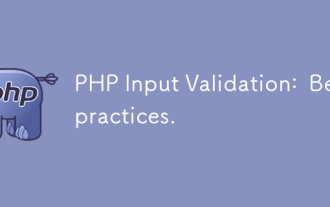 PHP Input Validation: Best practices.
Mar 26, 2025 pm 04:17 PM
PHP Input Validation: Best practices.
Mar 26, 2025 pm 04:17 PM
Article discusses best practices for PHP input validation to enhance security, focusing on techniques like using built-in functions, whitelist approach, and server-side validation.




