 Web Front-end
Web Front-end
 uni-app
uni-app
 How to disable horizontal screen in uniapp? Brief analysis of the reasons
How to disable horizontal screen in uniapp? Brief analysis of the reasons
How to disable horizontal screen in uniapp? Brief analysis of the reasons
With the popularity of mobile Internet, mobile APPs are becoming more and more popular among users. In order to cater to the needs of users and satisfy the user experience as much as possible, the development team usually tries to add many functions and various interfaces. At the same time, mobile phone screens are gradually increasing, which also promotes the horizontal screen display of APPs. However, in the process of using uniapp for mobile application development, disabling horizontal screen may be something that needs to be considered.
uniapp is an efficient, cross-platform mobile application development framework. It uses Vue.js development architecture, allowing you to run the code on various mobile platforms, such as iOS and Android, after coding once. wait. In uniapp development, we need to pay attention to whether our application supports horizontal screen. Why should we prohibit horizontal screen mode?
For APP, horizontal screen mode may cause inconvenience or unnecessary trouble in certain situations. Here are some reasons:
- Inconsistent styles: On mobile devices with different screen sizes and resolutions, improper adjustment of the interface layout due to screen rotation may cause interface confusion. For users, this can cause inconvenience.
- Interaction problem: If some controls laid out on the screen are rotated, it may cause the user to be unable to operate, or even cause loopholes. For example, the click buttons in the app do not correctly adapt to the rotated position, so when turning the phone screen, the user may need to perform additional operations to use the app.
- User habits: When users use mobile phones, they usually have developed specific habits. If the APP does not take into account the user's usage habits of landscape mode, the user may also feel very uncomfortable when using it. This also affects the entire user experience.
So, what should be done to prohibit horizontal screen in uniapp development?
First, we need to configure it in the manifest.json file of the application, as shown below:
{
"pages": [
{
"path": "pages/index/index",
"style": {
"navigationBarTitleText": "首页",
"app-plus": {
// 禁止横屏
"orientation": "portrait"
}
}
}
],
}We need to set the value of orientation to portrait . When the device is rotated, the operating system rotates the screen and tells the application how it is now rotated. Applications can dynamically adapt to different screen reversal directions by listening to the onWindowResize event to achieve the purpose of disabling horizontal screen.
In addition, if you need to support horizontal screen for some pages, you can also use landscape to set it.
{
"pages": [
{
"path": "pages/detail/detail",
"style": {
"navigationBarTitleText": "详情页",
"app-plus": {
// 只允许横屏
"orientation": "landscape"
}
}
}
],
}The above is how to disable landscape mode in uniapp. No matter what type of APP, the ultimate goal is to provide users with a good experience. During development, we need to flexibly adjust the functions and layout of the application according to the user's habits and needs. Disabling landscape mode is a common adjustment method that can achieve a better user experience.
The above is the detailed content of How to disable horizontal screen in uniapp? Brief analysis of the reasons. For more information, please follow other related articles on the PHP Chinese website!

Hot AI Tools

Undresser.AI Undress
AI-powered app for creating realistic nude photos

AI Clothes Remover
Online AI tool for removing clothes from photos.

Undress AI Tool
Undress images for free

Clothoff.io
AI clothes remover

Video Face Swap
Swap faces in any video effortlessly with our completely free AI face swap tool!

Hot Article

Hot Tools

Notepad++7.3.1
Easy-to-use and free code editor

SublimeText3 Chinese version
Chinese version, very easy to use

Zend Studio 13.0.1
Powerful PHP integrated development environment

Dreamweaver CS6
Visual web development tools

SublimeText3 Mac version
God-level code editing software (SublimeText3)

Hot Topics
 1386
1386
 52
52
 What are the different types of testing that you can perform in a UniApp application?
Mar 27, 2025 pm 04:59 PM
What are the different types of testing that you can perform in a UniApp application?
Mar 27, 2025 pm 04:59 PM
The article discusses various testing types for UniApp applications, including unit, integration, functional, UI/UX, performance, cross-platform, and security testing. It also covers ensuring cross-platform compatibility and recommends tools like Jes
 What debugging tools are available for UniApp development?
Mar 27, 2025 pm 05:05 PM
What debugging tools are available for UniApp development?
Mar 27, 2025 pm 05:05 PM
The article discusses debugging tools and best practices for UniApp development, focusing on tools like HBuilderX, WeChat Developer Tools, and Chrome DevTools.
 How can you reduce the size of your UniApp application package?
Mar 27, 2025 pm 04:45 PM
How can you reduce the size of your UniApp application package?
Mar 27, 2025 pm 04:45 PM
The article discusses strategies to reduce UniApp package size, focusing on code optimization, resource management, and techniques like code splitting and lazy loading.
 How can you use lazy loading to improve performance?
Mar 27, 2025 pm 04:47 PM
How can you use lazy loading to improve performance?
Mar 27, 2025 pm 04:47 PM
Lazy loading defers non-critical resources to improve site performance, reducing load times and data usage. Key practices include prioritizing critical content and using efficient APIs.
 How can you optimize images for web performance in UniApp?
Mar 27, 2025 pm 04:50 PM
How can you optimize images for web performance in UniApp?
Mar 27, 2025 pm 04:50 PM
The article discusses optimizing images in UniApp for better web performance through compression, responsive design, lazy loading, caching, and using WebP format.
 What are some common patterns for managing complex data structures in UniApp?
Mar 25, 2025 pm 02:31 PM
What are some common patterns for managing complex data structures in UniApp?
Mar 25, 2025 pm 02:31 PM
The article discusses managing complex data structures in UniApp, focusing on patterns like Singleton, Observer, Factory, and State, and strategies for handling data state changes using Vuex and Vue 3 Composition API.
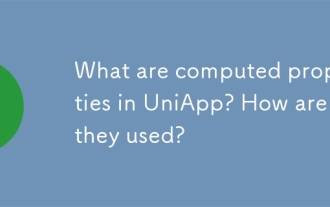 What are computed properties in UniApp? How are they used?
Mar 25, 2025 pm 02:23 PM
What are computed properties in UniApp? How are they used?
Mar 25, 2025 pm 02:23 PM
UniApp's computed properties, derived from Vue.js, enhance development by providing reactive, reusable, and optimized data handling. They automatically update when dependencies change, offering performance benefits and simplifying state management co
 How does UniApp handle global configuration and styling?
Mar 25, 2025 pm 02:20 PM
How does UniApp handle global configuration and styling?
Mar 25, 2025 pm 02:20 PM
UniApp manages global configuration via manifest.json and styling through app.vue or app.scss, using uni.scss for variables and mixins. Best practices include using SCSS, modular styles, and responsive design.



