How to convert webapp to uniapp
With the popularity of mobile Internet, mobile applications have become the first choice for more and more enterprises and developers. Traditional Native applications require cumbersome development processes, which not only wastes time but also increases costs. With the promotion of WepApp, we have a simpler way to develop mobile applications. However, WebApp has certain bottlenecks in terms of stability, performance, and native communication. Therefore, we need a better cross-platform framework to meet the changing user needs. And UniApp is exactly the best choice.
1. What is UniApp
UniApp is a front-end framework that uses Vue.js to develop cross-platform applications. It can support multiple platforms at the same time, such as WeChat applet, Alipay applet, H5, App and other platforms. It can easily and quickly develop high-performance, scalable, and efficient applications, so that we do not need to repeatedly write similar code, nor do we need to use multiple programming languages to write multiple applications. Not only that, it also provides a rich component library and API calling interface, so developers can easily customize operations according to their own needs. Compared with traditional WebApp development methods, UniApp has very obvious advantages.
2. Why choose UniApp
- Simple conversion: Uniapp can directly convert H5 projects into various small programs and apps. You only need to install the Uniapp scaffolding and perform corresponding conversion operations to make your WebApp directly applicable to various platforms, greatly saving development costs.
- Excellent experience: UniApp adopts a highly encapsulated API calling method, which makes the mini program have a consistent experience when running on multiple platforms, and the performance is very good. Not only can you achieve smooth switching between different applications, but you can also quickly start between host applications. This kind of experience is excellent and can undoubtedly bring a better user experience to users.
- Rich functions: UniApp has a large number of built-in key components. Developers can directly use these components to quickly implement the desired functions without the need to develop themselves. At the same time, UniApp can also integrate third-party plug-ins and basic libraries to meet more complex development needs.
- Strong community: UniApp has a huge community from which developers can gain rich experience and resources. These experiences and resources will be of great help to the development process, greatly improving development efficiency and quality.
- Code reuse: UniApp is based on the development method of Vue.js, and its writing method is almost the same as that of the Web side, which makes it easy for original front-end developers to start using UniApp to develop mobile programs. At the same time, the code used by UniApp can also be reused on the Web side for redevelopment and improvement, which greatly improves the code reuse efficiency.
3. How to convert WebApp to UniApp
There are two conversion methods: 1. Native conversion, 2. Manual conversion. Native conversion is suitable for novices, while manual conversion is suitable for people who are familiar with Vue or have a clear degree of control over business code.
Native conversion
Use HBuilderX to create a new project and select "Share html5Plus static resource packaging" to automatically generate the UniApp project of the H5 project, and then perform online conversion.
Manual conversion
- Copy all HTML pages and related JavaScript files in the WebApp code to the pages file of UniApp.
- Copy the CSS files and image resources of WebApp to the static folder of UniApp.
- Create new App.vue and main.js files, and copy the component structure in WebApp to the App.vue file.
- Use the API provided by UniApp to rewrite the business logic. You can refer to the sample code provided by UniApp.
It should be noted that since the APIs corresponding to WebApp and mini-programs are different, the original code needs to be modified and adapted accordingly during conversion.
4. Summary
With the popularity of mobile applications, the importance of mobile development has become more and more obvious. The cross-platform solution of “once development, multi-terminal operation” has become an industry standard. UniApp is one of the most advantageous solutions in this field. It can simplify the development process and improve development efficiency and quality. We can use UniApp's advantages to develop better mobile applications more efficiently.
The above is the detailed content of How to convert webapp to uniapp. For more information, please follow other related articles on the PHP Chinese website!

Hot AI Tools

Undresser.AI Undress
AI-powered app for creating realistic nude photos

AI Clothes Remover
Online AI tool for removing clothes from photos.

Undress AI Tool
Undress images for free

Clothoff.io
AI clothes remover

AI Hentai Generator
Generate AI Hentai for free.

Hot Article

Hot Tools

Notepad++7.3.1
Easy-to-use and free code editor

SublimeText3 Chinese version
Chinese version, very easy to use

Zend Studio 13.0.1
Powerful PHP integrated development environment

Dreamweaver CS6
Visual web development tools

SublimeText3 Mac version
God-level code editing software (SublimeText3)

Hot Topics
 1386
1386
 52
52
 What are the different types of testing that you can perform in a UniApp application?
Mar 27, 2025 pm 04:59 PM
What are the different types of testing that you can perform in a UniApp application?
Mar 27, 2025 pm 04:59 PM
The article discusses various testing types for UniApp applications, including unit, integration, functional, UI/UX, performance, cross-platform, and security testing. It also covers ensuring cross-platform compatibility and recommends tools like Jes
 What debugging tools are available for UniApp development?
Mar 27, 2025 pm 05:05 PM
What debugging tools are available for UniApp development?
Mar 27, 2025 pm 05:05 PM
The article discusses debugging tools and best practices for UniApp development, focusing on tools like HBuilderX, WeChat Developer Tools, and Chrome DevTools.
 How can you reduce the size of your UniApp application package?
Mar 27, 2025 pm 04:45 PM
How can you reduce the size of your UniApp application package?
Mar 27, 2025 pm 04:45 PM
The article discusses strategies to reduce UniApp package size, focusing on code optimization, resource management, and techniques like code splitting and lazy loading.
 How can you optimize images for web performance in UniApp?
Mar 27, 2025 pm 04:50 PM
How can you optimize images for web performance in UniApp?
Mar 27, 2025 pm 04:50 PM
The article discusses optimizing images in UniApp for better web performance through compression, responsive design, lazy loading, caching, and using WebP format.
 How can you use lazy loading to improve performance?
Mar 27, 2025 pm 04:47 PM
How can you use lazy loading to improve performance?
Mar 27, 2025 pm 04:47 PM
Lazy loading defers non-critical resources to improve site performance, reducing load times and data usage. Key practices include prioritizing critical content and using efficient APIs.
 What are some common patterns for managing complex data structures in UniApp?
Mar 25, 2025 pm 02:31 PM
What are some common patterns for managing complex data structures in UniApp?
Mar 25, 2025 pm 02:31 PM
The article discusses managing complex data structures in UniApp, focusing on patterns like Singleton, Observer, Factory, and State, and strategies for handling data state changes using Vuex and Vue 3 Composition API.
 How does UniApp handle global configuration and styling?
Mar 25, 2025 pm 02:20 PM
How does UniApp handle global configuration and styling?
Mar 25, 2025 pm 02:20 PM
UniApp manages global configuration via manifest.json and styling through app.vue or app.scss, using uni.scss for variables and mixins. Best practices include using SCSS, modular styles, and responsive design.
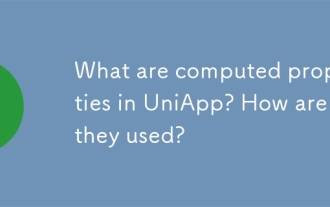 What are computed properties in UniApp? How are they used?
Mar 25, 2025 pm 02:23 PM
What are computed properties in UniApp? How are they used?
Mar 25, 2025 pm 02:23 PM
UniApp's computed properties, derived from Vue.js, enhance development by providing reactive, reusable, and optimized data handling. They automatically update when dependencies change, offering performance benefits and simplifying state management co




