How to implement mobile phone number login in uniapp
In today's mobile Internet era, various applications require users to register and log in before they can be used, and the login method for most applications is account and password login. Although the account password is very secure, it is inconvenient for users to operate. Especially for users of mobile devices, entering the account password will be more difficult than on a computer.
So, for a better user experience, many applications provide a way to log in with a mobile phone number verification code. As a cross-platform development framework, uniapp provides convenient tools and components to help developers quickly log in with mobile phone numbers.
Let’s learn how uniapp implements mobile phone number verification code login:
Step 1: Create a uni-app project
First, we need to create a uni- app project (you can skip this step if you already have a project). When creating a project, you need to select the uni-app template as the template, because the uni-app template has many built-in uni-app components and plug-ins, which facilitates our rapid development.
Step 2: Install plug-ins
Next, we need to install plug-ins. Fortunately, uni-app provides a plug-in market where we can find the plug-ins we need. The plug-in we need to use in this article is uview-ui, a UI framework based on uni-app. It supports various UI components and allows us to quickly build pages.
We only need to enter the following command on the command line to install:
npm install uview-ui
Step 3: Design the login page
We need to design a login page first, here we first Design a simple login page, including an input box and a login button, as shown below:

Step 4: Send verification code
We need After the user enters their mobile phone number, click the "Get Verification Code" button to request the verification code from the server. There are several steps to implement this function:
- The user enters the mobile phone number, and determines whether the mobile phone number is empty and in the correct mobile phone number format;
- Click "Get Verification Code " button to send a request to the server for a verification code;
- The server sends a verification code to the mobile phone number;
- The client (our application) receives the verification code and saves it locally.
// 在login页面中添加一个按钮
<template>
...
<button>获取验证码</button>
...
</template>
<script>
export default {
data() {
return {
phone: '', // 存储用户输入的手机号
code: '', // 存储服务器返回的验证码
}
},
methods: {
// 发送验证码
sendCode() {
if (!this.phone) {
uni.showToast({
icon: 'none',
title: '请输入手机号'
})
return
}
if (!/^1[3456789]\d{9}$/i.test(this.phone)) {
uni.showToast({
icon: 'none',
title: '请输入正确的手机号'
})
return
}
// 向服务器发送请求
uni.request({
url: 'http://localhost:8080/sendCode',
method: 'POST',
header: {
'Content-Type': 'application/json'
},
data: {
phone: this.phone
},
success: (res) => {
if (res.statusCode === 200) {
uni.showToast({
icon: 'none',
title: '验证码已发送,请注意查收'
})
this.code = res.data.code // 保存验证码
} else {
uni.showToast({
icon: 'none',
title: '发送验证码失败,请重新发送'
})
}
},
fail: (err) => {
console.log(err)
}
})
},
}
}
</script>Step 5: Login
After the user enters the mobile phone number and verification code, click the "Login" button, we need to send a request to the server to log in, if the mobile phone number and If the verification code is correct, the server returns an authorization code, which we need to use to access the server's interface.
In order to use a page publicly, we need to save the value of the code in a global variable. Here we use Vuex to save it:
// 在store/index.js文件中新增一个state
export default new Vuex.Store({
state: {
code: '', // 存储验证码
}
...
})Then add the code to the logged in user information:
// 用户信息
const userInfo = {
phone: this.phone,
code: this.$store.state.code
}If the login is successful, we can save the authorization code in the local cache or cookie:
// 保存授权信息
uni.setStorageSync('token', res.data.token) // 将token保存到本地// 获取授权信息
uni.getStorageSync('token') // 获取本地保存的tokenFinally, we can use the token saved by the client to access other interfaces of the server to complete more operate.
At this point, we have completed all the steps for uniapp to implement mobile phone number login. The entire process consists of three parts: designing the login page, sending the verification code, and logging in. I hope this article can help you master the method of uniapp to log in with a mobile phone number.
The above is the detailed content of How to implement mobile phone number login in uniapp. For more information, please follow other related articles on the PHP Chinese website!

Hot AI Tools

Undresser.AI Undress
AI-powered app for creating realistic nude photos

AI Clothes Remover
Online AI tool for removing clothes from photos.

Undress AI Tool
Undress images for free

Clothoff.io
AI clothes remover

AI Hentai Generator
Generate AI Hentai for free.

Hot Article

Hot Tools

Notepad++7.3.1
Easy-to-use and free code editor

SublimeText3 Chinese version
Chinese version, very easy to use

Zend Studio 13.0.1
Powerful PHP integrated development environment

Dreamweaver CS6
Visual web development tools

SublimeText3 Mac version
God-level code editing software (SublimeText3)

Hot Topics
 1378
1378
 52
52
 How do I use preprocessors (Sass, Less) with uni-app?
Mar 18, 2025 pm 12:20 PM
How do I use preprocessors (Sass, Less) with uni-app?
Mar 18, 2025 pm 12:20 PM
Article discusses using Sass and Less preprocessors in uni-app, detailing setup, benefits, and dual usage. Main focus is on configuration and advantages.[159 characters]
 What are the different types of testing that you can perform in a UniApp application?
Mar 27, 2025 pm 04:59 PM
What are the different types of testing that you can perform in a UniApp application?
Mar 27, 2025 pm 04:59 PM
The article discusses various testing types for UniApp applications, including unit, integration, functional, UI/UX, performance, cross-platform, and security testing. It also covers ensuring cross-platform compatibility and recommends tools like Jes
 How do I use uni-app's animation API?
Mar 18, 2025 pm 12:21 PM
How do I use uni-app's animation API?
Mar 18, 2025 pm 12:21 PM
The article explains how to use uni-app's animation API, detailing steps to create and apply animations, key functions, and methods to combine and control animation timing.Character count: 159
 How can you reduce the size of your UniApp application package?
Mar 27, 2025 pm 04:45 PM
How can you reduce the size of your UniApp application package?
Mar 27, 2025 pm 04:45 PM
The article discusses strategies to reduce UniApp package size, focusing on code optimization, resource management, and techniques like code splitting and lazy loading.
 What debugging tools are available for UniApp development?
Mar 27, 2025 pm 05:05 PM
What debugging tools are available for UniApp development?
Mar 27, 2025 pm 05:05 PM
The article discusses debugging tools and best practices for UniApp development, focusing on tools like HBuilderX, WeChat Developer Tools, and Chrome DevTools.
 How do I use uni-app's storage API (uni.setStorage, uni.getStorage)?
Mar 18, 2025 pm 12:22 PM
How do I use uni-app's storage API (uni.setStorage, uni.getStorage)?
Mar 18, 2025 pm 12:22 PM
The article explains how to use uni-app's storage APIs (uni.setStorage, uni.getStorage) for local data management, discusses best practices, troubleshooting, and highlights limitations and considerations for effective use.
 How do I use uni-app's API for accessing device features (camera, geolocation, etc.)?
Mar 18, 2025 pm 12:06 PM
How do I use uni-app's API for accessing device features (camera, geolocation, etc.)?
Mar 18, 2025 pm 12:06 PM
The article discusses using uni-app's APIs to access device features like camera and geolocation, including permission settings and error handling.Character count: 158
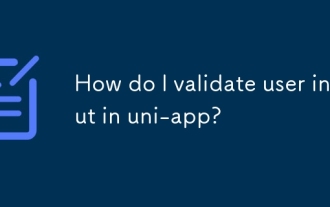 How do I validate user input in uni-app?
Mar 18, 2025 pm 12:17 PM
How do I validate user input in uni-app?
Mar 18, 2025 pm 12:17 PM
The article discusses validating user input in uni-app using JavaScript and data binding, emphasizing both client and server-side validation for data integrity. Plugins like uni-validate are recommended for form validation.




