 Backend Development
Backend Development
 PHP Problem
PHP Problem
 How to convert two-dimensional index into associative array in php
How to convert two-dimensional index into associative array in php
How to convert two-dimensional index into associative array in php
Apr 20, 2023 pm 03:02 PMIn PHP, arrays are probably one of the most widely used data types. When you are dealing with some two-dimensional array, you may want to convert it into an associative array. This article explains how to achieve this goal.
In PHP, an array can be of two types: numerically indexed array or associative array. A numerically indexed array is an ordinary array in which each element is assigned a numerical index, starting from 0 and increasing. Each element of an associative array contains a key-value pair, where the key is a string and the value can be any type of value.
When you deal with some two-dimensional arrays, you usually use numerical indices to access their elements. However, when you want to access elements of a two-dimensional array, using numeric indices can become difficult because they have no clear meaning. To better organize and access the elements of a two-dimensional array, you can convert it to an associative array.
The following is an example two-dimensional array:
$array = array(
array('name' => 'John', 'age' => 30),
array('name' => 'Jane', 'age' => 25),
array('name' => 'Bob', 'age' => 40)
);The array contains three elements, each element is an array, including name and age information. Accessing and manipulating them using digital indexes can be confusing and difficult. Therefore, converting them into associative arrays will make it easier for you to access their elements.
Now let us see how to convert a two-dimensional numerically indexed array into an associative array. In PHP, you can use the array_column() function to achieve this. This function returns the value of a specified key from a column in a multidimensional array. A two-dimensional numerically indexed array can be converted into an associative array by using the array_column() function.
Here is a code example:
$array = array(
array('name' => 'John', 'age' => 30),
array('name' => 'Jane', 'age' => 25),
array('name' => 'Bob', 'age' => 40)
);
$keys = array('name', 'age');
$result = array();
foreach($array as $row) {
$result[] = array_combine($keys, $row);
}
print_r($result);In this example, we define a $keys array that contains the names of the associated keys we want to use. We then use the array_combine() function to create a new association by combining the keys in the $keys array with the values in the $row array Array to store row information. Finally, we use the print_r() function to output the associative array.
The above code will output the following:
Array ( [0] => Array ( [name] => John [age] => 30 ) [1] => Array ( [name] => Jane [age] => 25 ) [2] => Array ( [name] => Bob [age] => 40 ) )
As you can see, in this example, we successfully converted the two-dimensional numeric index array into an associative array. Now you can access and manipulate data in arrays more easily.
To summarize, you can easily convert a two-dimensional numerically indexed array into an associative array using the array_column() function and the array_combine() function. This is a very useful technique that makes it easier for you to manipulate and access data in an array.
The above is the detailed content of How to convert two-dimensional index into associative array in php. For more information, please follow other related articles on the PHP Chinese website!

Hot Article

Hot tools Tags

Hot Article

Hot Article Tags

Notepad++7.3.1
Easy-to-use and free code editor

SublimeText3 Chinese version
Chinese version, very easy to use

Zend Studio 13.0.1
Powerful PHP integrated development environment

Dreamweaver CS6
Visual web development tools

SublimeText3 Mac version
God-level code editing software (SublimeText3)

Hot Topics
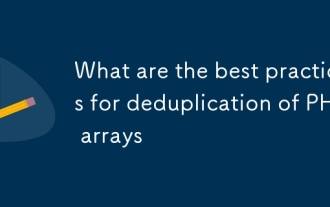 What are the best practices for deduplication of PHP arrays
Mar 03, 2025 pm 04:41 PM
What are the best practices for deduplication of PHP arrays
Mar 03, 2025 pm 04:41 PM
What are the best practices for deduplication of PHP arrays
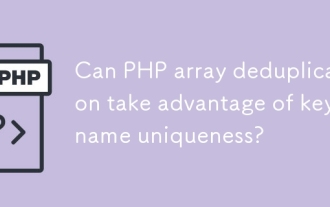 Can PHP array deduplication take advantage of key name uniqueness?
Mar 03, 2025 pm 04:51 PM
Can PHP array deduplication take advantage of key name uniqueness?
Mar 03, 2025 pm 04:51 PM
Can PHP array deduplication take advantage of key name uniqueness?
 What Are the Latest PHP Coding Standards and Best Practices?
Mar 10, 2025 pm 06:16 PM
What Are the Latest PHP Coding Standards and Best Practices?
Mar 10, 2025 pm 06:16 PM
What Are the Latest PHP Coding Standards and Best Practices?
 How Do I Work with PHP Extensions and PECL?
Mar 10, 2025 pm 06:12 PM
How Do I Work with PHP Extensions and PECL?
Mar 10, 2025 pm 06:12 PM
How Do I Work with PHP Extensions and PECL?
 How to Implement message queues (RabbitMQ, Redis) in PHP?
Mar 10, 2025 pm 06:15 PM
How to Implement message queues (RabbitMQ, Redis) in PHP?
Mar 10, 2025 pm 06:15 PM
How to Implement message queues (RabbitMQ, Redis) in PHP?
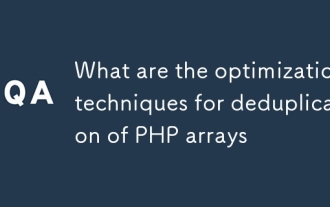 What are the optimization techniques for deduplication of PHP arrays
Mar 03, 2025 pm 04:50 PM
What are the optimization techniques for deduplication of PHP arrays
Mar 03, 2025 pm 04:50 PM
What are the optimization techniques for deduplication of PHP arrays
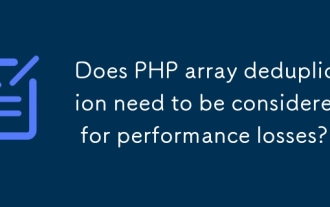 Does PHP array deduplication need to be considered for performance losses?
Mar 03, 2025 pm 04:47 PM
Does PHP array deduplication need to be considered for performance losses?
Mar 03, 2025 pm 04:47 PM
Does PHP array deduplication need to be considered for performance losses?
 How to Use Reflection to Analyze and Manipulate PHP Code?
Mar 10, 2025 pm 06:12 PM
How to Use Reflection to Analyze and Manipulate PHP Code?
Mar 10, 2025 pm 06:12 PM
How to Use Reflection to Analyze and Manipulate PHP Code?






