What should I do if echarts referenced by uniapp is not displayed?
If you are using uniapp to develop an application and want to reference echarts for data visualization display, but find that no matter how hard you try, the echarts chart cannot be displayed normally, then you may need to perform the following debugging steps:
- Confirm whether echarts is imported correctly
Before using echarts, you need to import the js file of echarts first. You can add the following code to index.html to try to introduce it:
<script src="//cdn.bootcss.com/echarts/4.1.0/echarts.min.js"></script>
If your project does not use CDN, you need to download the js file of echarts and introduce it into the project. Make sure the path to the echarts.js file is correct, and also confirm whether echarts.js exports the echarts object.
- Confirm whether the container is set up
In uniapp, you can use the provided components to create a container to place echarts. Before using echarts, you need to define a container.
The following is an example:
<template> <view class="echarts"> <ec-canvas id="canvas-dom"></ec-canvas> </view> </template>
Among them, <ec-canvas> is a built-in component of uniapp for placing charts. You need to specify an id within the component, which will be used for subsequent initialization operations.
- Initialize echarts
After creating the container, you need to initialize echarts in the js code. Data and configuration items need to be specified in the initialization code, and the chart is rendered in the container defined previously.
The following is an example:
import * as echarts from 'echarts';
export default {
onLoad() {
this.initChart();
},
methods: {
initChart() {
this.$nextTick(() => {
const ec = this.$refs['chart-dom'].ref;
const chart = echarts.init(ec, null, {
width: this.getDomWidth('chart'),
height: this.getDomHeight('chart')
});
let option = {
title: {
text: '统计图表'
},
... // 其他配置项
};
chart.setOption(option);
});
}
}
}In this example, the $nextTick function of uniapp is used to ensure that the initialization of echarts will be executed after the chart-dom element is rendered and the chart- The method of dom element is this.$refs['chart-dom'].ref. You can also use other methods to obtain DOM elements for initialization.
- Confirm whether the data is correct
If there are no problems with the previous steps, but the echarts chart still cannot be displayed normally, then it is very likely that there is a problem with the data. It is necessary to confirm whether the data is correct and whether the specific rendered data matches.
To sum up, if you encounter the problem that the echarts referenced in uniapp are not displayed, you can first focus on the above points to troubleshoot.
The above is the detailed content of What should I do if echarts referenced by uniapp is not displayed?. For more information, please follow other related articles on the PHP Chinese website!

Hot AI Tools

Undresser.AI Undress
AI-powered app for creating realistic nude photos

AI Clothes Remover
Online AI tool for removing clothes from photos.

Undress AI Tool
Undress images for free

Clothoff.io
AI clothes remover

AI Hentai Generator
Generate AI Hentai for free.

Hot Article

Hot Tools

Notepad++7.3.1
Easy-to-use and free code editor

SublimeText3 Chinese version
Chinese version, very easy to use

Zend Studio 13.0.1
Powerful PHP integrated development environment

Dreamweaver CS6
Visual web development tools

SublimeText3 Mac version
God-level code editing software (SublimeText3)

Hot Topics
 1381
1381
 52
52
 How do I use preprocessors (Sass, Less) with uni-app?
Mar 18, 2025 pm 12:20 PM
How do I use preprocessors (Sass, Less) with uni-app?
Mar 18, 2025 pm 12:20 PM
Article discusses using Sass and Less preprocessors in uni-app, detailing setup, benefits, and dual usage. Main focus is on configuration and advantages.[159 characters]
 How do I use uni-app's animation API?
Mar 18, 2025 pm 12:21 PM
How do I use uni-app's animation API?
Mar 18, 2025 pm 12:21 PM
The article explains how to use uni-app's animation API, detailing steps to create and apply animations, key functions, and methods to combine and control animation timing.Character count: 159
 What are the different types of testing that you can perform in a UniApp application?
Mar 27, 2025 pm 04:59 PM
What are the different types of testing that you can perform in a UniApp application?
Mar 27, 2025 pm 04:59 PM
The article discusses various testing types for UniApp applications, including unit, integration, functional, UI/UX, performance, cross-platform, and security testing. It also covers ensuring cross-platform compatibility and recommends tools like Jes
 How can you reduce the size of your UniApp application package?
Mar 27, 2025 pm 04:45 PM
How can you reduce the size of your UniApp application package?
Mar 27, 2025 pm 04:45 PM
The article discusses strategies to reduce UniApp package size, focusing on code optimization, resource management, and techniques like code splitting and lazy loading.
 What debugging tools are available for UniApp development?
Mar 27, 2025 pm 05:05 PM
What debugging tools are available for UniApp development?
Mar 27, 2025 pm 05:05 PM
The article discusses debugging tools and best practices for UniApp development, focusing on tools like HBuilderX, WeChat Developer Tools, and Chrome DevTools.
 How do I use uni-app's API for accessing device features (camera, geolocation, etc.)?
Mar 18, 2025 pm 12:06 PM
How do I use uni-app's API for accessing device features (camera, geolocation, etc.)?
Mar 18, 2025 pm 12:06 PM
The article discusses using uni-app's APIs to access device features like camera and geolocation, including permission settings and error handling.Character count: 158
 How do I use uni-app's storage API (uni.setStorage, uni.getStorage)?
Mar 18, 2025 pm 12:22 PM
How do I use uni-app's storage API (uni.setStorage, uni.getStorage)?
Mar 18, 2025 pm 12:22 PM
The article explains how to use uni-app's storage APIs (uni.setStorage, uni.getStorage) for local data management, discusses best practices, troubleshooting, and highlights limitations and considerations for effective use.
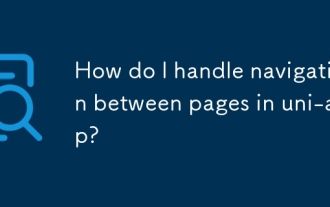 How do I handle navigation between pages in uni-app?
Mar 18, 2025 pm 12:07 PM
How do I handle navigation between pages in uni-app?
Mar 18, 2025 pm 12:07 PM
The article discusses handling page navigation in uni-app using built-in APIs, best practices for efficient navigation, custom animations for page transitions, and methods for passing data between pages.




