How to add network verification to uniapp development
In today's Internet era, due to the development and popularization of the Internet, more and more people and companies choose to transfer their business from traditional offline to online, which also makes network security issues particularly important. Among them, network attacks and network fraud are one of the most pressing issues in network security. Therefore, it is particularly necessary to add network verification to application development. In this article, we will introduce how to add network verification in uniapp development to ensure the network security of enterprises and users.
1. Quoting network verification plug-ins in Uniapp
There are many network verification plug-ins in the uniapp plug-in market, such as Jiexian verification, Yidun verification, etc. This article takes Huashengda EasyDLips as an example. First, open your uniapp project in HBuilderX. Next, open the plug-in market, search for "Huashengda", find the EasyDlips component and install it:
After the installation is complete, create a js file related to EasyDLips in your project, name it easyDlips.js and Introduce easy-verify, as shown below:
import easyVerify from "@/common/easyDlips/verify.js";
export default {
install(Vue) {
Vue.prototype.$easyVerify = easyVerify;
}
};2. EasyDLips verification interface document and use
The main interface document for EasyDLips verification is the verify-api document. In the document, the verification initialization interface verifyInit(), the puzzle verification interface verifySlide(), the sliding verification interface verifyCaptcha(), the verification result query interface verifyCheck() and other interfaces are provided. Among them, the most commonly used are verifySlide() and verifyCaptcha().
- Puzzle verification
The puzzle verification code is composed of a picture with a gap and a bunch of disordered small pictures. The user needs to put the disordered small pictures into Drag the picture to the correct location to restore the picture to prove your identity. The code is as follows:
import easyVerify from "@/common/easyDlips/verify.js";
export default {
methods: {
// 初始化验证
initVerify() {
const appId = '**********'; // EasyDLips系统中的appId
const time = Date.now().toString(); // 当前系统时间毫秒数
const sig = this.getSignature(); // 签名
const userId = '**********'; // 用户ID
const verifyType = '2'; // 验证类型为拼图验证
easyVerify.verifyInit(appId, time, sig, userId, verifyType, (data) => {
// 验证初始化成功
console.log('verify init success:',data);
}, (err) => {
// 验证初始化失败
console.log('verify init fail:',err);
});
},
// 拼图验证
slideVerify() {
const appId = '**********'; // EasyDLips系统中的appId
const time = Date.now().toString(); // 当前系统时间毫秒数
const sig = this.getSignature(); // 签名
const userId = '**********'; // 用户ID
const verifyType = '2'; // 验证类型为拼图验证
easyVerify.verifySlide(appId, time, sig, userId, verifyType, (data) => {
// 验证成功
console.log('verify slide success:',data);
}, (err) => {
// 验证失败
console.log('verify slide fail:',err);
});
},
// 获取签名
getSignature() {
const appId = '**********'; // EasyDLips系统中的appId
const appSecret = '**********'; // EasyDLips系统中的appSecret
// 计算md5签名
const md5 = require('blueimp-md5');
const str = `${appId}${Date.now().toString()}${appSecret}`;
const sig = md5(str);
return sig;
}
}
};- Sliding verification
Compared with the puzzle verification code, the sliding verification code has higher verification fluency and ease of use. Users need to hold down the slider and move it to the correct position to prove their identity. The code is as follows:
import easyVerify from "@/common/easyDlips/verify.js";
export default {
methods: {
// 滑块验证
captchaVerify() {
const appId = '**********'; // EasyDLips系统中的appId
const time = Date.now().toString(); // 当前系统时间毫秒数
const sig = this.getSignature(); // 签名
const userId = '**********'; // 用户ID
const verifyType = '3'; // 验证类型为滑块验证
easyVerify.verifyCaptcha(appId, time, sig, userId, verifyType, (data) => {
// 验证成功
console.log('verify captcha success:',data);
}, (err) => {
// 验证失败
console.log('verify captcha fail:',err);
});
}
}
};3. Summary
In today’s Internet era, problems such as network attacks and network fraud are becoming increasingly serious. Including network verification in application development can enhance the network security of enterprises and users, and provide users with a better user experience. This article introduces the usage process and code of the EasyDLips verification plug-in, hoping to help you in the application development process.
The above is the detailed content of How to add network verification to uniapp development. For more information, please follow other related articles on the PHP Chinese website!

Hot AI Tools

Undresser.AI Undress
AI-powered app for creating realistic nude photos

AI Clothes Remover
Online AI tool for removing clothes from photos.

Undress AI Tool
Undress images for free

Clothoff.io
AI clothes remover

Video Face Swap
Swap faces in any video effortlessly with our completely free AI face swap tool!

Hot Article

Hot Tools

Notepad++7.3.1
Easy-to-use and free code editor

SublimeText3 Chinese version
Chinese version, very easy to use

Zend Studio 13.0.1
Powerful PHP integrated development environment

Dreamweaver CS6
Visual web development tools

SublimeText3 Mac version
God-level code editing software (SublimeText3)

Hot Topics
 1387
1387
 52
52
 What are the different types of testing that you can perform in a UniApp application?
Mar 27, 2025 pm 04:59 PM
What are the different types of testing that you can perform in a UniApp application?
Mar 27, 2025 pm 04:59 PM
The article discusses various testing types for UniApp applications, including unit, integration, functional, UI/UX, performance, cross-platform, and security testing. It also covers ensuring cross-platform compatibility and recommends tools like Jes
 How can you reduce the size of your UniApp application package?
Mar 27, 2025 pm 04:45 PM
How can you reduce the size of your UniApp application package?
Mar 27, 2025 pm 04:45 PM
The article discusses strategies to reduce UniApp package size, focusing on code optimization, resource management, and techniques like code splitting and lazy loading.
 What debugging tools are available for UniApp development?
Mar 27, 2025 pm 05:05 PM
What debugging tools are available for UniApp development?
Mar 27, 2025 pm 05:05 PM
The article discusses debugging tools and best practices for UniApp development, focusing on tools like HBuilderX, WeChat Developer Tools, and Chrome DevTools.
 How can you use lazy loading to improve performance?
Mar 27, 2025 pm 04:47 PM
How can you use lazy loading to improve performance?
Mar 27, 2025 pm 04:47 PM
Lazy loading defers non-critical resources to improve site performance, reducing load times and data usage. Key practices include prioritizing critical content and using efficient APIs.
 How can you optimize images for web performance in UniApp?
Mar 27, 2025 pm 04:50 PM
How can you optimize images for web performance in UniApp?
Mar 27, 2025 pm 04:50 PM
The article discusses optimizing images in UniApp for better web performance through compression, responsive design, lazy loading, caching, and using WebP format.
 What are some common patterns for managing complex data structures in UniApp?
Mar 25, 2025 pm 02:31 PM
What are some common patterns for managing complex data structures in UniApp?
Mar 25, 2025 pm 02:31 PM
The article discusses managing complex data structures in UniApp, focusing on patterns like Singleton, Observer, Factory, and State, and strategies for handling data state changes using Vuex and Vue 3 Composition API.
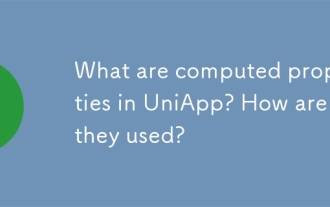 What are computed properties in UniApp? How are they used?
Mar 25, 2025 pm 02:23 PM
What are computed properties in UniApp? How are they used?
Mar 25, 2025 pm 02:23 PM
UniApp's computed properties, derived from Vue.js, enhance development by providing reactive, reusable, and optimized data handling. They automatically update when dependencies change, offering performance benefits and simplifying state management co
 How does UniApp handle global configuration and styling?
Mar 25, 2025 pm 02:20 PM
How does UniApp handle global configuration and styling?
Mar 25, 2025 pm 02:20 PM
UniApp manages global configuration via manifest.json and styling through app.vue or app.scss, using uni.scss for variables and mixins. Best practices include using SCSS, modular styles, and responsive design.




