How to convert Android project to uniapp
In the field of mobile development, Android has become a very popular mobile operating system. However, as market demands change, some cross-platform technologies have gradually emerged. Therefore, many Android developers want to convert their Android projects into uniapp so that they can better adapt to the cross-platform development trend. This article will introduce how to convert Android projects into uniapp.
What is uniapp?
uniapp is a cross-platform solution that can package a project into iOS and Android applications and supports the development of H5 and small programs. Its main purpose is to facilitate developers to develop multiple platform applications at the same time, reduce code duplication, and improve development efficiency.
The difference between uniapp and other cross-platform technologies
Compared with other cross-platform solutions, uniapp has the following characteristics:
- Based on the vue.js framework: vue. js is one of the most popular frameworks currently. Compared with other frameworks, it is easier to learn and use.
- Support nvue: nvue is an extended syntax of vue.js, used to support native components and have better performance.
- Supports many platforms: uniapp supports packaging into multiple platforms such as iOS, Android, H5 and small programs.
- Integrated weex: uniapp integrates weex, which can provide better compatibility and performance of H5 and small programs.
Convert Android project to uniapp
Below, we will introduce in detail the process of converting Android project to uniapp:
- Convert Java code to JavaScript code
First, the Java code in the Android project needs to be converted into JavaScript code. This can be done using tools such as J2V8, Rhino and Java2Script. During this process, it is necessary to ensure that the logic and structure of the code remain unchanged after the conversion is completed. At the same time, the resource files (such as images and XML files) in the Android project also need to be converted into JavaScript code or other formats.
- Change the project structure
To convert the Android project to uniapp, you need to use the uniapp project structure. It usually contains a pages directory (used to store page files), components directory (used to store component files) and an App.vue file. Therefore, you need to use the project structure of uniapp to add the converted JavaScript code and resource files to the corresponding directories.
- Change the code to adapt to uniapp
The programming languages and frameworks of Android and uniapp are different, so the code needs to be modified to adapt to the characteristics of uniapp. For example, Vue.js is used to develop in uniapp, so the code in the Android project needs to be adapted to the syntax rules of Vue.js. At the same time, you need to use some components and APIs provided by uniapp to adapt to the special features of uniapp. During this process, it is necessary to ensure that the logic and functions of the code remain unchanged.
- Run and test
After completing the modification, you need to run the uniapp project and test it to ensure that the converted code can run and display normally. At the same time, it is necessary to test the operation of the project on different platforms to better adapt to cross-platform needs.
Summary
Converting an Android project to uniapp requires many technical points, including Java code conversion, project architecture changes, and code adaptation. However, through conversion, the functions and logic of the Android project can be presented in a more concise and easy-to-maintain way, thus better adapting to cross-platform needs.
The above is the detailed content of How to convert Android project to uniapp. For more information, please follow other related articles on the PHP Chinese website!

Hot AI Tools

Undresser.AI Undress
AI-powered app for creating realistic nude photos

AI Clothes Remover
Online AI tool for removing clothes from photos.

Undress AI Tool
Undress images for free

Clothoff.io
AI clothes remover

AI Hentai Generator
Generate AI Hentai for free.

Hot Article

Hot Tools

Notepad++7.3.1
Easy-to-use and free code editor

SublimeText3 Chinese version
Chinese version, very easy to use

Zend Studio 13.0.1
Powerful PHP integrated development environment

Dreamweaver CS6
Visual web development tools

SublimeText3 Mac version
God-level code editing software (SublimeText3)

Hot Topics
 1378
1378
 52
52
 How do I use preprocessors (Sass, Less) with uni-app?
Mar 18, 2025 pm 12:20 PM
How do I use preprocessors (Sass, Less) with uni-app?
Mar 18, 2025 pm 12:20 PM
Article discusses using Sass and Less preprocessors in uni-app, detailing setup, benefits, and dual usage. Main focus is on configuration and advantages.[159 characters]
 How do I use uni-app's animation API?
Mar 18, 2025 pm 12:21 PM
How do I use uni-app's animation API?
Mar 18, 2025 pm 12:21 PM
The article explains how to use uni-app's animation API, detailing steps to create and apply animations, key functions, and methods to combine and control animation timing.Character count: 159
 What are the different types of testing that you can perform in a UniApp application?
Mar 27, 2025 pm 04:59 PM
What are the different types of testing that you can perform in a UniApp application?
Mar 27, 2025 pm 04:59 PM
The article discusses various testing types for UniApp applications, including unit, integration, functional, UI/UX, performance, cross-platform, and security testing. It also covers ensuring cross-platform compatibility and recommends tools like Jes
 How can you reduce the size of your UniApp application package?
Mar 27, 2025 pm 04:45 PM
How can you reduce the size of your UniApp application package?
Mar 27, 2025 pm 04:45 PM
The article discusses strategies to reduce UniApp package size, focusing on code optimization, resource management, and techniques like code splitting and lazy loading.
 What debugging tools are available for UniApp development?
Mar 27, 2025 pm 05:05 PM
What debugging tools are available for UniApp development?
Mar 27, 2025 pm 05:05 PM
The article discusses debugging tools and best practices for UniApp development, focusing on tools like HBuilderX, WeChat Developer Tools, and Chrome DevTools.
 How do I use uni-app's storage API (uni.setStorage, uni.getStorage)?
Mar 18, 2025 pm 12:22 PM
How do I use uni-app's storage API (uni.setStorage, uni.getStorage)?
Mar 18, 2025 pm 12:22 PM
The article explains how to use uni-app's storage APIs (uni.setStorage, uni.getStorage) for local data management, discusses best practices, troubleshooting, and highlights limitations and considerations for effective use.
 How do I use uni-app's API for accessing device features (camera, geolocation, etc.)?
Mar 18, 2025 pm 12:06 PM
How do I use uni-app's API for accessing device features (camera, geolocation, etc.)?
Mar 18, 2025 pm 12:06 PM
The article discusses using uni-app's APIs to access device features like camera and geolocation, including permission settings and error handling.Character count: 158
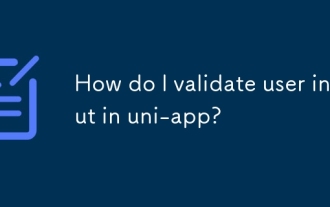 How do I validate user input in uni-app?
Mar 18, 2025 pm 12:17 PM
How do I validate user input in uni-app?
Mar 18, 2025 pm 12:17 PM
The article discusses validating user input in uni-app using JavaScript and data binding, emphasizing both client and server-side validation for data integrity. Plugins like uni-validate are recommended for form validation.




