Java BigDecimal class application example code analysis
1. Introduction
The main design goal of float and double types is for scientific calculations and engineering calculations. They perform binary floating-point operations, which are carefully designed to provide fast approximate calculations with high accuracy over a wide range of values. However, they do not provide completely accurate results and should not be used where accurate results are required. However, business calculations often require accurate results, and BigDecimal comes in handy at this time.
2. Introduction to knowledge points
1. Overview
2. Construction method
3. Operations of addition, subtraction, multiplication and division
4. Source code description
5. Summary
6. Refining exercises
Code demonstration:
package com.Test;
import Test2.MyDate;
import java.awt.*;
import java.text.ParseException;
import java.text.SimpleDateFormat;
import java.util.Calendar;
import java.util.Date;
import java.util.GregorianCalendar;
import java.util.Properties;
public class Main {
private final static String name = "磊哥的java历险记-@51博客";
public static void main(String[] args) {
System.out.println(0.2 + 0.1);
System.out.println(0.3 - 0.1);
System.out.println(0.2 * 0.1);
System.out.println(0.3 / 0.1);
System.out.println("============="+name+"=============");
}
}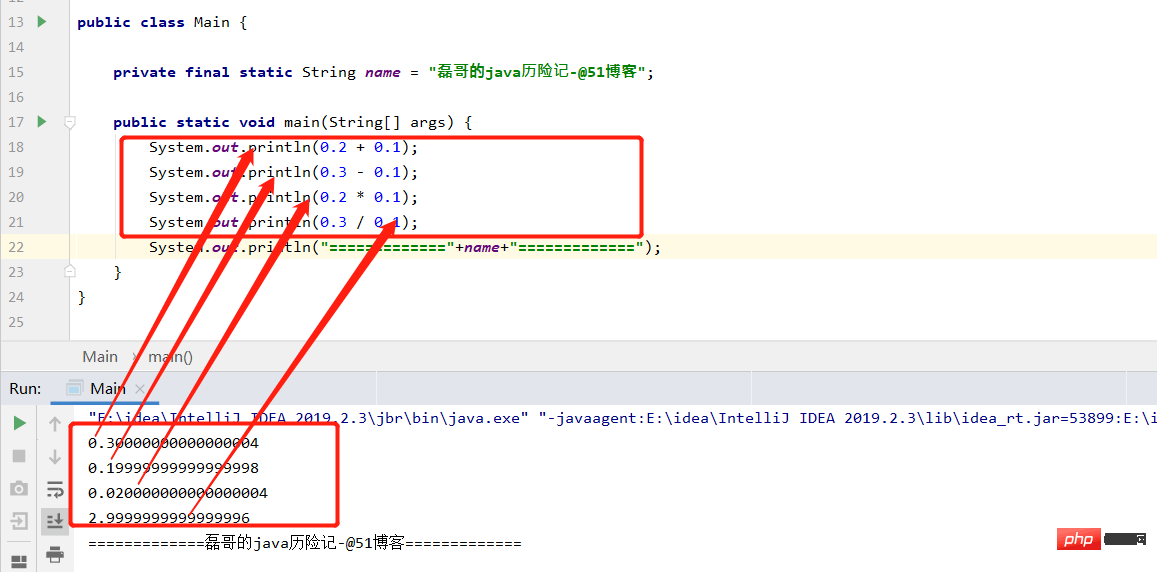
- (1) public BigDecimal(double val): Convert double representation to BigDecimal (note: not recommended)
- (2) public BigDecimal(int val): Convert int representation to BigDecimal
- (3) public BigDecimal(String val): Convert String Convert the representation to BigDecimal
Code demonstration:
package com.Test;
import Test2.MyDate;
import java.awt.*;
import java.math.BigDecimal;
import java.text.ParseException;
import java.text.SimpleDateFormat;
import java.util.Calendar;
import java.util.Date;
import java.util.GregorianCalendar;
import java.util.Properties;
public class Main {
private final static String name = "磊哥的java历险记-@51博客";
public static void main(String[] args){
BigDecimal bigDecimal =new BigDecimal(2);
BigDecimal bDouble = new BigDecimal(2.3);
BigDecimal bString = new BigDecimal("2.3");
System.out.println("bigDecimal="+ bigDecimal);
System.out.println("bDouble="+ bDouble);
System.out.println("bString="+ bString);
System.out.println("============="+name+"=============");
}
}The running results are as follows:
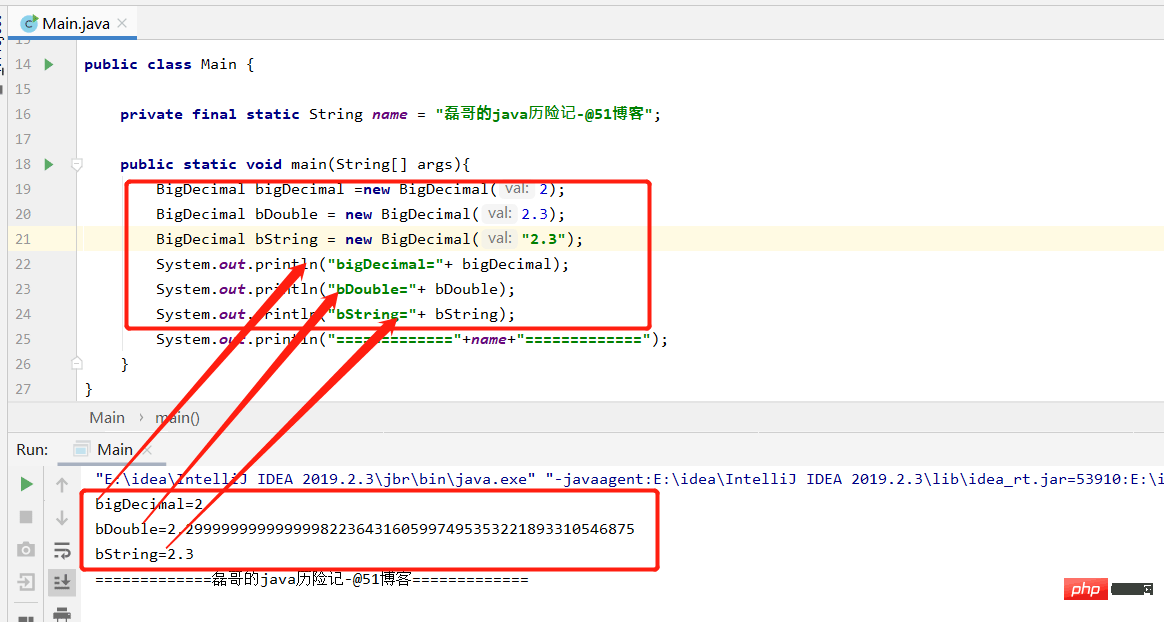
of BigDecimal Code demonstration:
package com.Test;
import Test2.MyDate;
import java.math.BigDecimal;
public class Main {
private final static String name = "磊哥的java历险记-@51博客";
public static void main(String[] args) {
BigDecimal bDouble1 =BigDecimal.valueOf(2.3);
BigDecimal bDouble2 = new BigDecimal(Double.toString(2.3));
System.out.println("bDouble1="+ bDouble1);
System.out.println("bDouble2="+ bDouble2);
System.out.println("============="+name+"=============");
}
}The results are as follows:
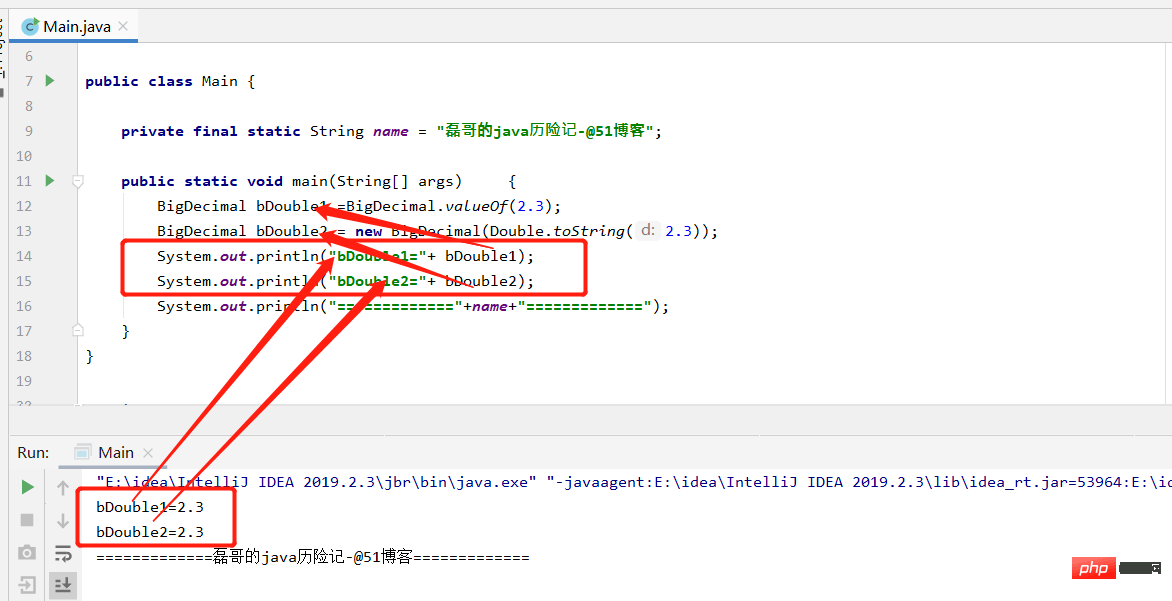
- (1) public BigDecimal add(BigDecimal value); addition
- (2) public BigDecimal subtract(BigDecimal value); //Subtraction
- (3) public BigDecimal multiply(BigDecimal value); //Multiplication (4) public BigDecimal divide(BigDecimal value); Division
Code demonstration:
package com.Test;
import Test2.MyDate;
import java.math.BigDecimal;
public class Main {
private final static String name = "磊哥的java历险记-@51博客";
public static void main(String[] args){
BigDecimal a = new BigDecimal("4.5");
BigDecimal b = new BigDecimal("1.5");
System.out.println("a+ b =" + a.add(b));
System.out.println("a- b =" + a.subtract(b));
System.out.println("a* b =" + a.multiply(b));
System.out.println("a/ b =" + a.divide(b));
System.out.println("============="+name+"=============");
}
}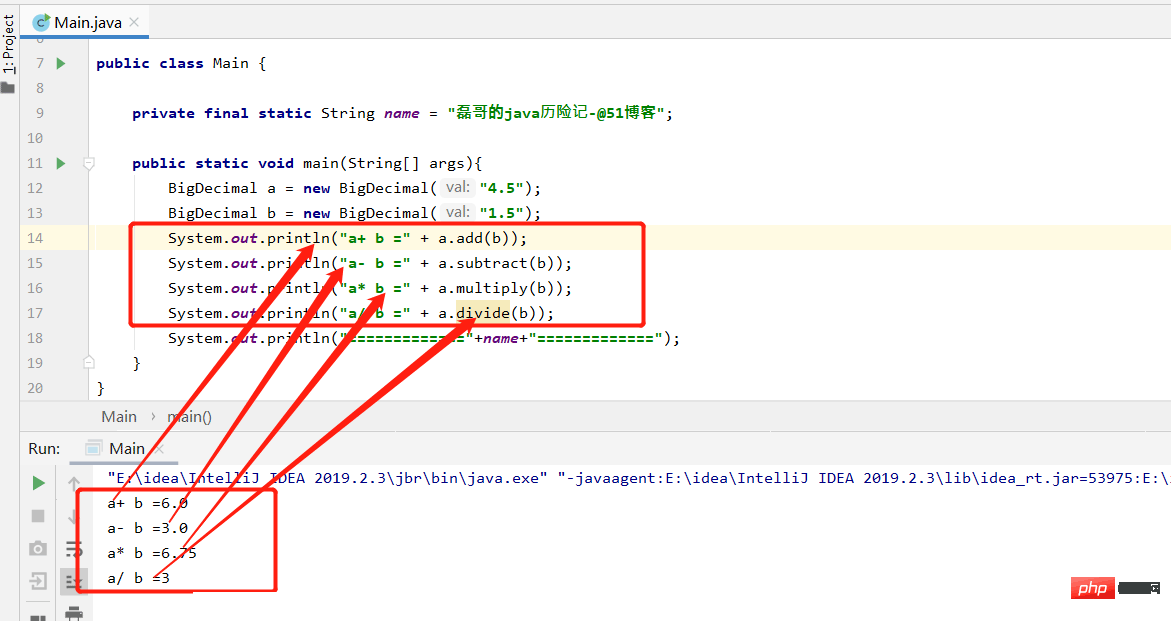
In fact, the divide method can pass three parameters:
public BigDecimal divide(BigDecimal divisor, int scale, introundingMode) 第一参数表示除数, 第二个参数表示小数点后保留位数, 第三个参数表示舍入模式,只有在作除法运算或四舍五入时才用到舍入模式,有下面这几种
(1)ROUND_CEILING //向正无穷方向舍入
(2)ROUND_DOWN //向零方向舍入
(3)ROUND_FLOOR //向负无穷方向舍入
(4)ROUND_HALF_DOWN //向(距离)最近的一边舍入,除非两边(的距离)是相等,如果是这样,向下舍入, 例如1.55 保留一位小数结果为1.5
(5)ROUND_HALF_EVEN //向(距离)最近的一边舍入,除非两边(的距离)是相等,如果是这样,如果保留位数是奇数,使用ROUND_HALF_UP,如果是偶数,使用ROUND_HALF_DOWN
(6)ROUND_HALF_UP //向(距离)最近的一边舍入,除非两边(的距离)是相等,如果是这样,向上舍入, 1.55保留一位小数结果为1.6
(7)ROUND_UNNECESSARY //计算结果是精确的,不需要舍入模式
(8)ROUND_UP //向远离0的方向舍入
按照各自的需要,可传入合适的第三个参数。四舍五入采用 ROUND_HALF_UP
需要对BigDecimal进行截断和四舍五入可用setScale方法,例:
代码演示:
public static void main(String[] args) {
BigDecimal a = newBigDecimal("4.5635");
//保留3位小数,且四舍五入
a = a.setScale(3,RoundingMode.HALF_UP);
System.out.println(a);
}注:减乘除其实最终都返回的是一个新的BigDecimal对象,因为BigInteger与BigDecimal都是不可变的(immutable)的,在进行每一步运算时,都会产生一个新的对象
代码演示:
package com.Test;
import Test2.MyDate;
import java.math.BigDecimal;
public class Main {
private final static String name = "磊哥的java历险记-@51博客";
public static void main(String[] args){
BigDecimal a = new BigDecimal("4.5");
BigDecimal b = new BigDecimal("1.5");
a. add(b);
System.out.println(a); //输出4.5. 加减乘除方法会返回一个新的
System.out.println("============="+name+"=============");
}
}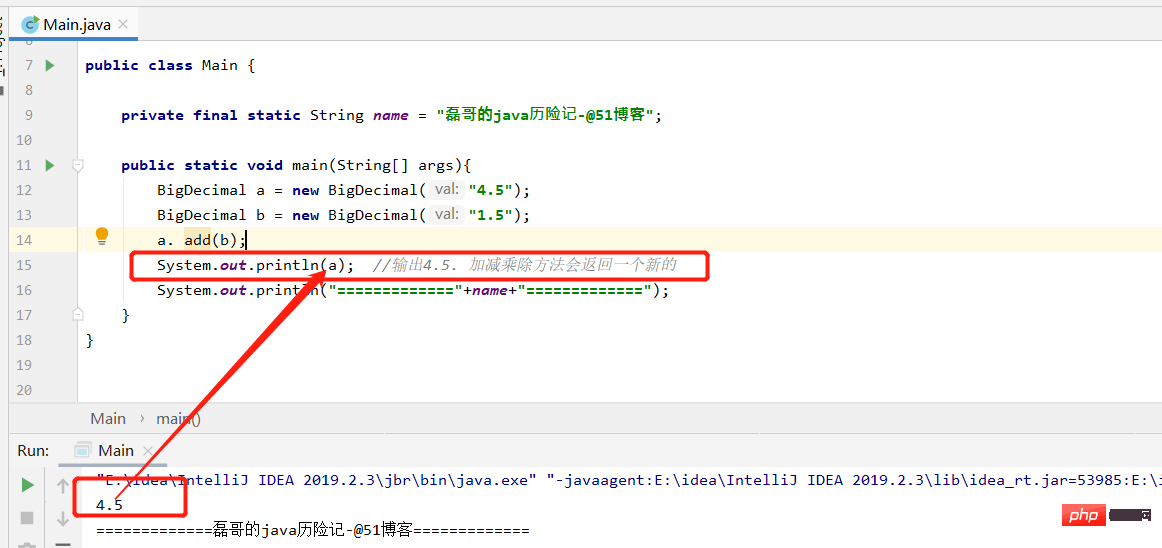
5、总结
(1)商业计算使用BigDecimal。
(2)尽量使用参数类型为String的构造函数。
(3)BigDecimal都是不可变的(immutable)的,在进行每一步运算时,都会产wf 所以在做加减乘除运算时千万要保存操作后的值。
(4)我们往往容易忽略JDK底层的一些实现细节,导致出现错误,需要多加注意。
6、精炼练习
在银行结算或支付中,我们经常会用到BigDecimal的相关方法。
6.1 题目
(1)使用BigDecimal创建出浮点类型的数字
(2)使用BigDecimal进行加减乘除运算
6.2 实验步骤
(1)声明一个类Test
(2)在Test类中,完成BigDecimal的构造和方法使用
代码演示:
package com.Test;
import Test2.MyDate;
import java.math.BigDecimal;
public class Main {
private final static String name = "磊哥的java历险记-@51博客";
public static void main(String[] args){
BigDecimal number = new BigDecimal("3.14");
//加法
System.out.println(number.add(new BigDecimal("1")));
//减法
System.out.println(number.subtract(new BigDecimal("1")));
//乘法
System.out.println(number.multiply(new BigDecimal("2")));
//除法
System.out.println(number.multiply(new BigDecimal("3.14")));
System.out.println("============="+name+"=============");
}
}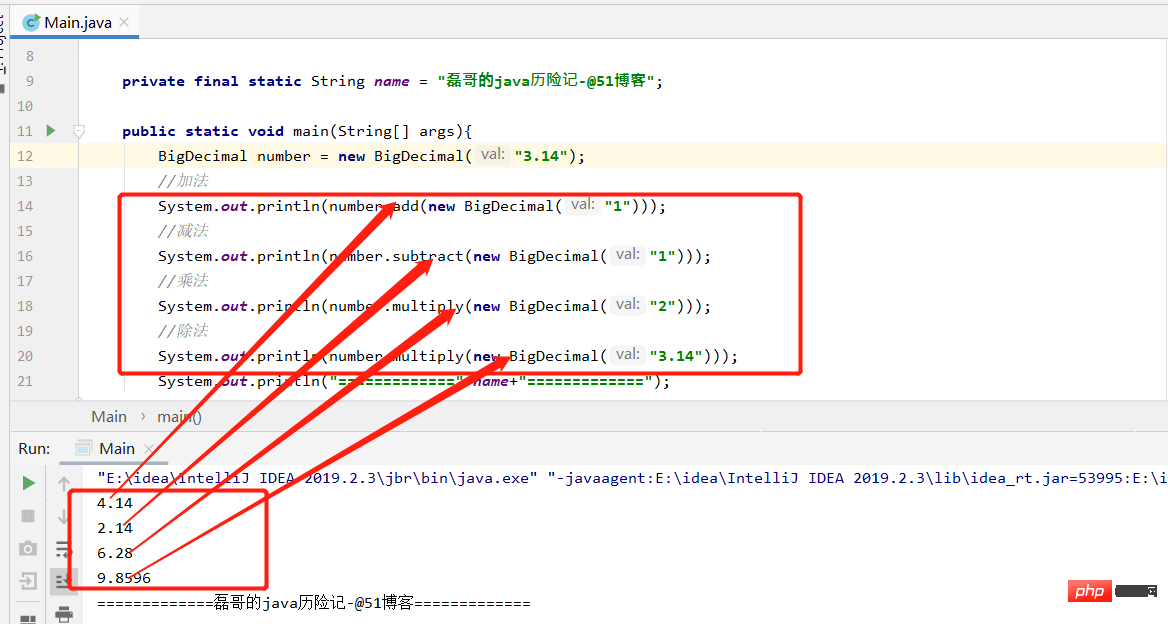
The above is the detailed content of Java BigDecimal class application example code analysis. For more information, please follow other related articles on the PHP Chinese website!

Hot AI Tools

Undresser.AI Undress
AI-powered app for creating realistic nude photos

AI Clothes Remover
Online AI tool for removing clothes from photos.

Undress AI Tool
Undress images for free

Clothoff.io
AI clothes remover

AI Hentai Generator
Generate AI Hentai for free.

Hot Article

Hot Tools

Notepad++7.3.1
Easy-to-use and free code editor

SublimeText3 Chinese version
Chinese version, very easy to use

Zend Studio 13.0.1
Powerful PHP integrated development environment

Dreamweaver CS6
Visual web development tools

SublimeText3 Mac version
God-level code editing software (SublimeText3)

Hot Topics
 1378
1378
 52
52
 Perfect Number in Java
Aug 30, 2024 pm 04:28 PM
Perfect Number in Java
Aug 30, 2024 pm 04:28 PM
Guide to Perfect Number in Java. Here we discuss the Definition, How to check Perfect number in Java?, examples with code implementation.
 Random Number Generator in Java
Aug 30, 2024 pm 04:27 PM
Random Number Generator in Java
Aug 30, 2024 pm 04:27 PM
Guide to Random Number Generator in Java. Here we discuss Functions in Java with examples and two different Generators with ther examples.
 Weka in Java
Aug 30, 2024 pm 04:28 PM
Weka in Java
Aug 30, 2024 pm 04:28 PM
Guide to Weka in Java. Here we discuss the Introduction, how to use weka java, the type of platform, and advantages with examples.
 Smith Number in Java
Aug 30, 2024 pm 04:28 PM
Smith Number in Java
Aug 30, 2024 pm 04:28 PM
Guide to Smith Number in Java. Here we discuss the Definition, How to check smith number in Java? example with code implementation.
 Java Spring Interview Questions
Aug 30, 2024 pm 04:29 PM
Java Spring Interview Questions
Aug 30, 2024 pm 04:29 PM
In this article, we have kept the most asked Java Spring Interview Questions with their detailed answers. So that you can crack the interview.
 Break or return from Java 8 stream forEach?
Feb 07, 2025 pm 12:09 PM
Break or return from Java 8 stream forEach?
Feb 07, 2025 pm 12:09 PM
Java 8 introduces the Stream API, providing a powerful and expressive way to process data collections. However, a common question when using Stream is: How to break or return from a forEach operation? Traditional loops allow for early interruption or return, but Stream's forEach method does not directly support this method. This article will explain the reasons and explore alternative methods for implementing premature termination in Stream processing systems. Further reading: Java Stream API improvements Understand Stream forEach The forEach method is a terminal operation that performs one operation on each element in the Stream. Its design intention is
 TimeStamp to Date in Java
Aug 30, 2024 pm 04:28 PM
TimeStamp to Date in Java
Aug 30, 2024 pm 04:28 PM
Guide to TimeStamp to Date in Java. Here we also discuss the introduction and how to convert timestamp to date in java along with examples.
 Java Program to Find the Volume of Capsule
Feb 07, 2025 am 11:37 AM
Java Program to Find the Volume of Capsule
Feb 07, 2025 am 11:37 AM
Capsules are three-dimensional geometric figures, composed of a cylinder and a hemisphere at both ends. The volume of the capsule can be calculated by adding the volume of the cylinder and the volume of the hemisphere at both ends. This tutorial will discuss how to calculate the volume of a given capsule in Java using different methods. Capsule volume formula The formula for capsule volume is as follows: Capsule volume = Cylindrical volume Volume Two hemisphere volume in, r: The radius of the hemisphere. h: The height of the cylinder (excluding the hemisphere). Example 1 enter Radius = 5 units Height = 10 units Output Volume = 1570.8 cubic units explain Calculate volume using formula: Volume = π × r2 × h (4




